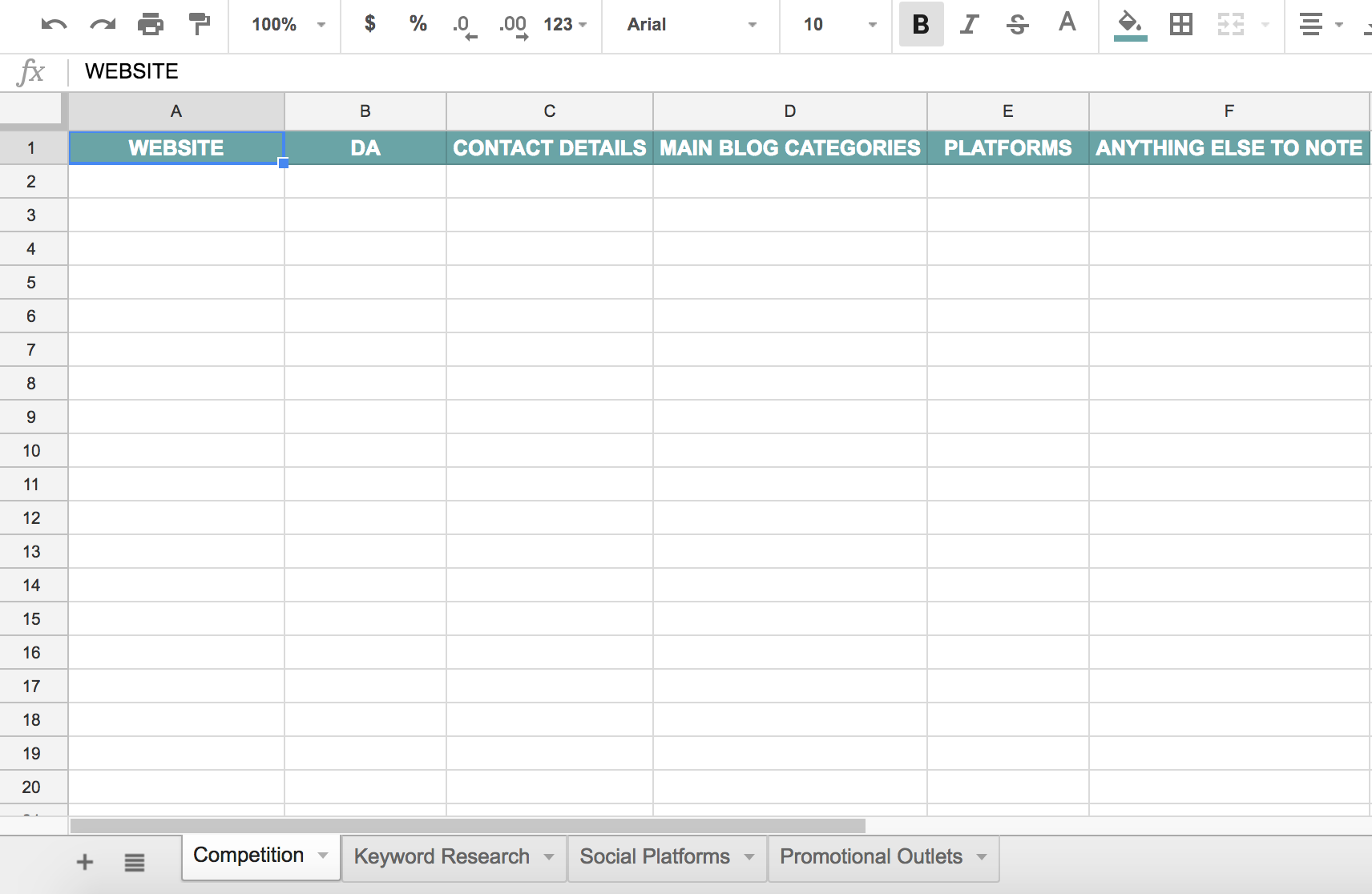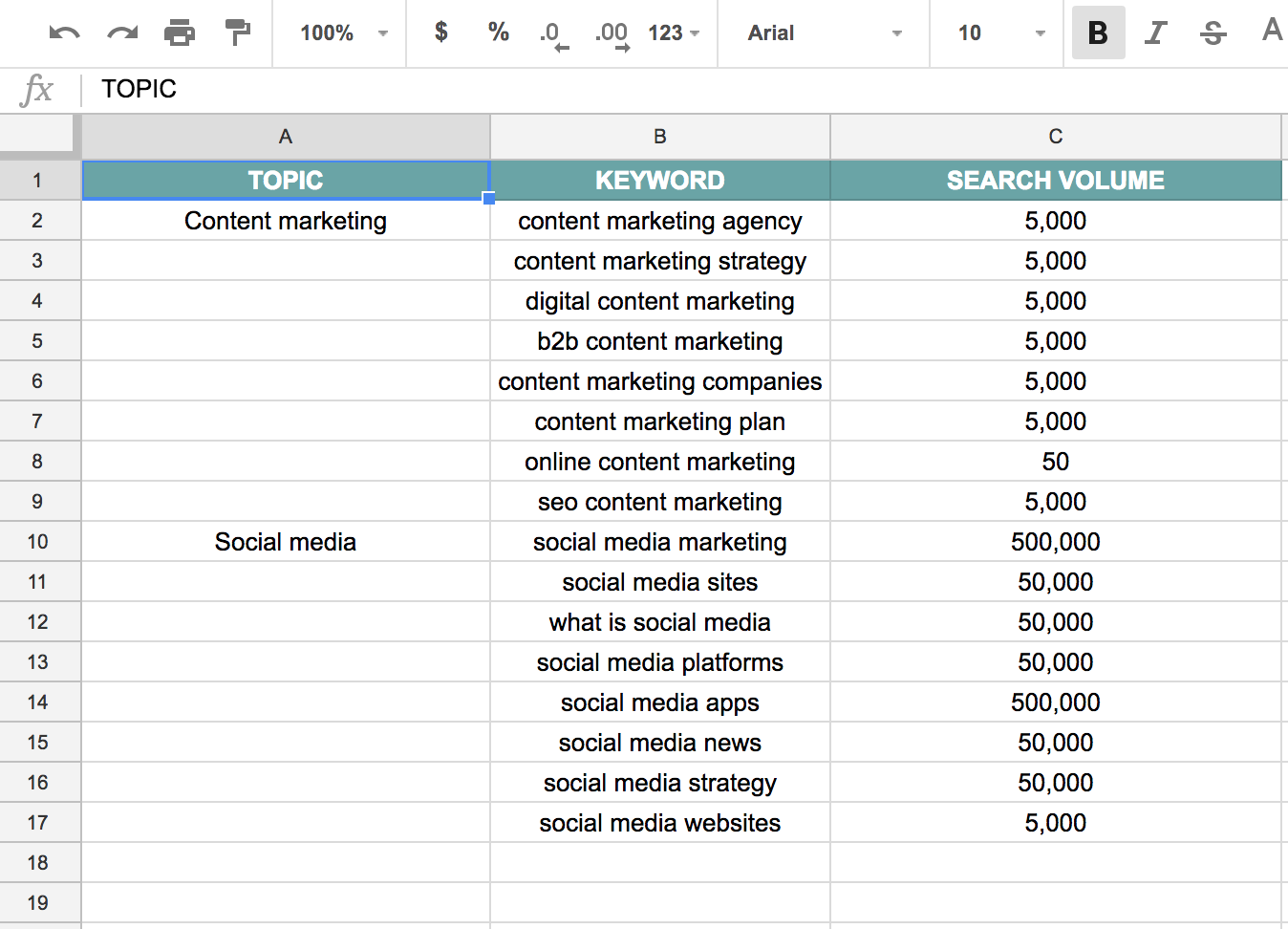HOW TO CREATE A SIMPLE ACTIONABLE PLAN FOR YOUR ONLINE PRESENCE
That’s it. You’ve made the decision that you’re fed up of being stuck and now it’s time to get your next breakthrough. To help you do that, it’s best to start by creating a strategy plan for your online presence. This is how to do it.
I bet right now it’s constantly on your mind and you just want to do #allthethings. Am I right?
I’ve been there.
You can’t stop jotting down ideas like:
Blog post topics
Font combinations
New graphics
The perfect brand statement
Potential collaborations
And how you’re going achieve that ultimate INFLUENCER STATUS.
But let’s just take a beat for a second so I can ask you…
Do you have a plan for how you’re going to accomplish all of that?
A strategy that will help you get the results you deserve?
A step-by-step blueprint you can follow to increase your visibility and make your blog a real success?
If you’re reading this with your eyes wide open thinking “PLAN? What plan? I don’t have a plan!”, don’t worry.
You’re not the only one.
Usually, most bloggers I speak to just start off throwing every strategy at the wall, hoping one of them will stick.
But guess what that does?
It means you don’t get results as soon as you hoped, you feel completely overwhelmed and you’re overcome by shiny object syndrome.
That, friends, is one bad combination.
Here’s the truth: you can’t just hit the ground running, trying to figure everything out as you go along and expect it all to work itself out.
Nope!
That never happens.
I know this, because this is how I started when I transitioned A Branch of Holly to the online marketing blog it is today back in 2014.
Guess what happened?
Not a lot.
The only thing that DID happen?
My traffic plummeted.
And I lost a load of time throwing every strategy at the wall hoping that people would start to take notice.
I know.
It took me having this really amazing idea and none of it gaining any traction for me to realise “Ooops! I’ve been doing this wrong!” I stopped, re-evaluated everything and decided to try and put the pieces of my online brand back together.
That meant I had to create a plan for my online presence.
But how do you create an online presence strategy plan that actually makes starting a blog the simplest thing in the world?
I’ve got the blueprint you need to follow right here so you can forget the overwhelm, experimentation and frustration to pack it in altogether.
Interested?
Good!
Here we go.
WHAT EXACTLY DO I NEED TO PUT IN A PLAN FOR MY ONLINE PRESENCE AND WHY DO I NEED ONE?
I get it.
The thought of creating a strategy plan makes you want to hide away in a corner and put your hands over your face.
I know.
I felt the same.
But I need you to know something…
Creating a plan when building an online presence not only gives you a foundational structure, but it helps you to stop feeling overwhelmed, helps you make decisions more easily and gives you a step-by-step blueprint you can go to whenever.
Plus you’ll also be able to see how your online presence is performing which is so crucial!
This way you’re not using loads of your time and energy on things that aren’t working.
Instead you’ll have the clarity and confidence to get one step closer to a breakthrough using the strategies that work for you.
Wouldn’t that feeling be amazing?
Hell yeah it would.
So enough of the chat - let’s create that plan!
And before we jump in I just want to let you know…
I’ll be using my own brand (in the online marketing industry) as the example throughout the post.
This way you’ll be able to see everything in action as we go through it all step-by-step.
*virtual high five*
#1 | RESEARCH
It’s time to be honest…
Do you already know who is bossing it online in your industry?
Not just their name - I mean do you really know them?
Do you know what their brand is all about? The topics they talk about? What their posting schedule is? Their domain authority (DA)?
If you answered “no” to all of those, it’s okay.
I’m going to walk you through how to get to grips with all of that before we get into the nitty gritty of your online presence strategy plan. This means you’re going to have a clear vision of your niche, what the competition is like and most of all, how you can push through the noise and carve a place for yourself.
First though, you’re going to need this FREE Online Presence Planner (it includes loads of exercises I give to my coaching clients) to fill out all the info so you can get a good look at everything we’re going to need. Input your details below to get it.
(I’m all about that document life.)
Think you’re right that you can skip the research stage?
You’re wrong.
Why?
Because blogging is about so much more than following your passion.
It’s about making the right decisions and making the most of your time using research.
And the best thing is, you don’t need to be a numbers person to do this!
So we’re going to start with the “Competition” exercise in your planner. This is a crucial part of any online presence plan.
This is the exercise where we’ll be researching our top competitors online and logging all the information we find.
We’re going to be listing their URL, their DA (I’ll show you a tool for that), their social channels, what they promote and how they promote it, what platforms they use, their strengths and weaknesses and so on.
We’re also going to be making a note of the different content categories they write about, so what topics they cover that attracts their audience to their website.
Then we’ll move onto the second document: Keyword Research.
This is where we’re going to look at the words and phrases people are searching for in your industry.
(I’ve got something really useful coming out over the next few months about this so keep your eyes peeled!) But for now, just know that the topic ideas you discover from your competitors, you’ll be using these in this exercise to uncover different keywords.
Then we’re going to use a tool to help us do keyword research around these topics to make sure we target the best keywords with the most potential.
And I’m going to show you how to do that.
The final step in this exercise to to note down how many searches each phrase gets in the “search volume” column.
Then we’ll move onto the third document: Social Platforms.
This one is pretty straightforward but super important. This is the sheet we’ll be using to list the different social platforms your competitors are active on to draw more attention to their brand.
What you want to keep in mind here is that we’ll be using this to keep track of any patterns and the audience size of your competition.
So when we see what platforms are working the best for our competitors, we can hone in on those platforms too.
Then we’re going to move onto my favourite spreadsheet, Promotional Outlets!
The reason why this is my favourite is because it’s all about YOU. You’re going to note down all the platforms online that you’re going to use to share your message and increase your visibility.
This means we’re also going to be looking at places other than your brand extensions where you can get your message out there, aka:
Guest posting opportunities
Podcasts you can pitch to
Video shows you can pitch to
So you want to start off with the following:
List the websites you’ve found in your niche for this
Get their DA (I’ll show you how to do that)
Link to their interview/contribute page so you can submit your request
Contact details
The status of your outreach
A link to any interviews or posts you’ve done for them
Now you’ve got all that prepped we can move onto step two!
#2 | COMPETITION
Trust me, this is a lot more fun than you think it will be!
When I worked for digital agencies, we always called this either competitor research or competitor analysis.
So how do we do it?
First, we need to distinguish between your direct competition and your indirect competition. Because there is a difference.
YOUR DIRECT COMPETITION
This is the problem with competition - there can be a lot of it! Which means it’s important to identify the people you want to look for.
For me, this is any brand that’s focusing heavily on building a multi-channel online presence. That means any brand that’s pushing out content across their blog, social platforms, YouTube channel and podcast.
I’d look for brands talking about:
Content marketing
Social media
SEO
Digital marketing
So I’d be ignoring anyone who is…
YOUR INDIRECT COMPETITION
Brands that fall into this category are usually:
Websites with way too many ads
Sites not related to your target industry
Websites that don’t target the same audience as you
So now you know who you need to think about and those you can ignore, it’s time to figure out how we actually find the competition!
There are three steps I take my coaching clients through and I’ll use my website as an example.
WRITE DOWN SOME CATEGORIES
For this you just need a good old Google Doc and your brain.
Note down all the relevant categories, talking topics or pain points related to your industry.
For me, this could include:
Social media
Increasing visibility
Building a community
Growing on Instagram
Working with brands
Your aim is to list as many as you possibily can.
Next you want to…
FIND BLOGS
The most important thing to remember here is that you want to find blogs that are related to the list of ideas you’ve just come up with.
This is how to do it:
Head to Google
Type in keyword “blogs”, so I’d put: online marketing “blogs”, but you’d use your own topic
The reason we need to find blogs is because we want to find websites within our industry, whilst also seeing how they’re utilising a multi-platform online presence to build their brand.
Because you know as well as I do that the most successful brands out there are the ones who are sharing their message on multiple platforms to engage their audience.
When you’ve got your list we can move onto…
LOOK AT THE RESULTS
This is important and there’s a good reason why.
You want to make sure that you’re only paying attention to websites that are aligned with your industry, audience and message. Ignore all the rest.
I’ll be going into more detail in this with something I’m releasing in a few months. But for now, I wanted to give you some general guidelines to get you started.
So when you starting finding blogs, you can open them all up in separate tabs to find the ones that you feel are most relevant. Then repeat this process so you’ve got a list of about 20 competitors.
Your next step is to...
ANALYSE YOUR COMPETITION
Firstly you want to add each website to your competition document.
(If you haven’t got your copy of this yet, you can get it for free below).
It’s time to start adding the correct information to your spreadsheet!
Start off by getting the URL for each website and listing it in the relevant column until it looks like this:
Once you’ve got them listed head to https://smallseotools.com/domain-authority-checker/ which we’ll be using to check Domain Authority.
Copy and paste a URL into the tool and hit “check authority”.
So using my website, we get these results:
Here are a few things to note about Domain Authority:
The average is between 40 and 50
Anything between 50 an 60 is considered pretty good
Over 60 is considered excellent
So you can see here that my Domain Authority is 27 which is nearing the average and my page authority is 33, ultimately showing that this is a growing website.
Success!
You go through this process with each and mark down the DA score until your spreadsheet looks like this:
From there, remove all the entries that have a DA score lower than 20.
Why?
Because we want to analyse competitior websites that have potential.
Once you’ve added all the DA scores in, you can add in their contact details and then move onto listing their main blog categories (you’ll either be able to find these in the navigation bar or along the sidebar).
As you find their categories, note them down in your online presence plan, just like you did with the contact details until your spreadsheet looks like this:
Next it’s time to note down the different platforms each website uses for their online presence, to see if there are any particular themes that we should take on board.
So you’ll want to look to see if they’re active on social media, blogging, vlogging or podcasting to engage their audience.
As you can see, my research shows me that blogging is the most used form of marketing in the online marketing space amongst my competitors.
Once you’ve discovered that bit of information, you can start to look at the way they format their blog posts and what they talk about on social media, to see what their audience is responding to the most.
Now, obviously this will take some time, but doing this work once will make it SO much easier as you start to build out your editorial calendar.
This takes away the “I’ve got a blog post going out tomorrow and no idea what I want to write about!” feeling because you’ll have done the work in advance.
Result!
If you come across a site that has a good DA but not really a lot of engagement across their online presence, add an NA to their name or a star so you know not to pay as much attention to them.
Once you’ve collected all your information about your competition, you want to compile a top 10 list.
Your best bet at this point is to make an educated guess on who you believe is your biggest competition.
Before we get onto that though, it’s time to look at…
#3 | KEYWORDS
This is where we’re going to go down the rabbit hole and see how many people are searching for specific keywords that you want to target with your content. When you add this information to your online presence strategy plan, you’ll be able to get a better idea of the size of your target industry.
To do this, we’ll be using Google’s Keyword Planner tool which is free.
You just need to sign in with your Google account and no, you don’t need to create an Adwords account to use this tool, even though you’ll be prompted to. You should just be able to select “skip” and sign in to get started.
Okay?
Okay.
Now let’s talk about how you can start to find keywords that you can start to target based around the talking topics and categories we discovered in the second step.
RESEARCHING KEYWORD TOPICS
Using your list of content categories, choose the ones that are most closely related to your industry.
If you look at the data I researched, you’ll see that “social media” is a really prominent topic across most websites.
It’s also really relevant to my own online presence.
So using this example, I’d take the keyword “social media”, open up the keyword tool and click on the option that says “find keywords”.
It’ll then give you an option to open up the previous keyword planner at the bottom which I always use as it’s much more customisable.
This will open up a search bar where you can paste in your first keyword, e.g. “social media”. Then click on “keyword options” and switch on the option that says “only show ideas closely related to my search term” so you don’t have to go through a load of unrelated terms.
Then click “save” and “get ideas”.
You’ll come to a page that looks like this:
As you can see, this spans a large range of searches because Google can be quite generic.
So the best thing to do is take the largest number of the scale and halve it to get the average number of searches.
For “social media”, we can see it spans from 100k to 1m searches, so we can assume it’s getting around 500k monthly searches.
From this point, we’ll go through the different topics in the list until you’ve got a long list of relevant keywords listed in our planner.
As you do this, you’ll find that you come across a bunch of other keyword ideas you can use for future content (it’s great for coming up with blog post ideas!)
For instance, take a look at the results I get when I search “content marketing” as another potential keyword.
So these keywords can be listed as subtopic ideas alongside the main topic idea. You can add them to your online presence plan, until your sheet looks like this…
I go into much more personal detail on this within my coaching packages, but this just makes sure you have an overview on how I generate specific keyword ideas for my content to help my website get discovered more in search engines.
And this works for every niche! Plus I’m doing it for this blog post RIGHT NOW.
Once you’ve got your list of keywords, you can move onto…
#4 | SOCIAL MEDIA
This is where you start really stalking your competitors.
And it’s super simple to do.
First, you need to go back to your online presence strategy plan and open up the sites of your top 10 competitors. (Remember you put them in order?)
P.S. Don't forget to gain access!
From here it’s simple.
When you’re on their website, find the links to the social platforms they’re using to increase their visibility and grow their audience.
Once you’ve found them, open up each profile and add the following to your online presence plan:
Social platform
Profile name and link
Followers
Then repeat this for your top 10 competitors.
I know this can be a bit dull, but having all of this information can tell you what platforms are going to work the best for your industry, and which ones you shouldn’t waste your time on.
Once you’ve got all this information, it’s time to pick the three main social networks our target audience uses to connect with our competitors.
Now I go through a whole detailed method of this in my coaching packages to figure this out. But for this post, we can just take a good look at our data to see which platforms seem to be the most popular and start with those.
The point is that you’ve chosen the three networks that have the most amount of followers AND the most amount of engagement.
You want to make sure each competitor is sharing, posting and interacting with their followers consistently and that their followers are interacting back.
A lot of people miss this step but it’s so important!
What’s the point in spending so much time and energy on a platform that no one is engaging with?
There is no point.
That’s what it’s important to do the research in advance so you’re not talking into a big white void for months wondering what the hell is going wrong.
Congrats! Your Online Presence Planner is all set up! Now it’s time to…
#5 | PICK YOUR PROMOTIONAL OUTLETS
This is a key part of your online presence strategy plan.
You’re going to be researching the following promotional outlets:
Guest posting
Podcast or video interviews
Please don’t skip this step.
When it comes to starting a blog, visibility is key.
A huge part of your blogging efforts are going to be focused on promoting your brand and getting your message out there.
I have a full lesson on finding guest posting opportunities that I share with my coaching clients, but for now, here’s a simple hack.
Because at least this way, you can get started on spreading the word about what you do and what you have to offer.
GETTING GUEST POSTS
For this, you’re going to be filling out the “promotional outlets” spreadsheet in your online presence planner.
Now this is something you’ve done before, but your first step is to list a range of topics related to your niche. Anything and everything you can think of.
Let’s take online marketing as an example:
Online marketing
Digital marketing
Marketing online
Online marketing strategies
Online marketing campaign
(P.S. You can type your industry into keyword planner for more suggestions!)
Next, I’d head to Google and start pairing these keywords with different search queries, like:
Write for us
Contribute
Guest post
Guest blog
Submit a post
Using your selected phrase, this is how the search would look:
The reason you inclue the quotation marks is because you’re telling Google you ONLY want to see results that relevant to the topic of online marketing and have the words in quotations marks written somewhere on the site.
This saves you a lot of time!
When I do this search, here are the results I get…
You can see that out of the first 6 results, all 6 link directly to that website’s “write for us” page.
Once I’d done that, I’d start opening each of those links in a new tab and taking a look at the requirements before adding the following to your sheet:
Website URL
What kind of promotion opportunity it is (guest post, podcast etc.)
Link to the submission page
Contact details
One you’ve got all that information, you can repeat a similar process to step 3 using https://smallseotools.com/domain-authority-checker/ to get the DA of each website.
Why do you need to know this?
Because you want to make sure you’re going to get the best chance of increasing your visibility through this website.
So you don’t want to aim for a website that has a lower DA than you.
You want to aim to find over 20 different sites, but don’t worry if that doesn’t happen in one go. Try your best to find 10 sites you can pitch for guest posts.
Then you just repeat and repeat.
And yes, it can feel like a lot of work.
But it’s worth it.
After all, you’re not here to be average.
You’re here to get a breakthrough with your online presence.
And to do that you need to get in front of the right audience through the best people that target the same audience as you.
Before you start pitching though..
There’s one more thing you need to do.
Yeah, I went there.
But if you want to find out what the final step is, you’re going to have to grab your free online presence planner!
Yep.
I just dropped a shocker.