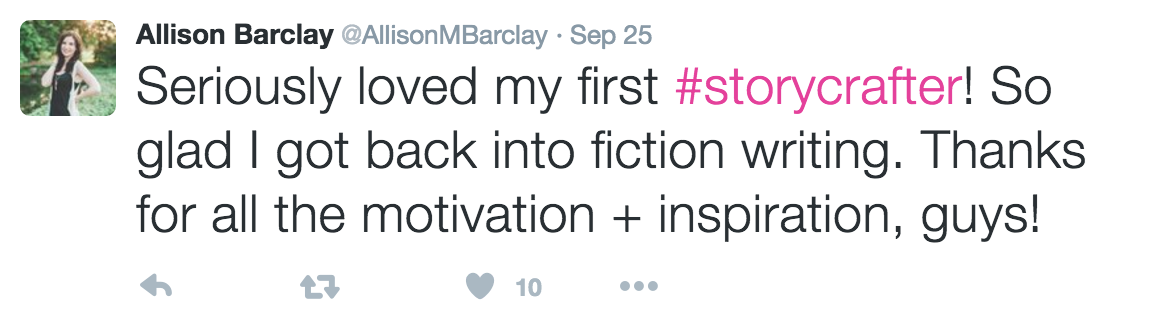41 OF THE BEST WAYS TO USE TWITTER TO IMPROVE YOUR BLOG AND PERSONAL BRAND
Twitter is my go-to social media platform for anything and everything blogging related. It's the one channel I truly couldn't live without.
While it's easy to pass Twitter by because hey, there's only 140 characters to work with - there is so much more to this platform than you know.
With analytics, optimal times, chats, hashtags and so much more, its benefits really are endless for bloggers, entrepreneurs and small business owners.
So to get your Twitter mind thinking, here are 41 of the best ways this social platform can help you get a breakthrough with your blog and/or business.
#1 | PROFILE IMAGE
Your profile picture is the perfect chance to show people who you really are. And while platforms like Facebook and Instagram allow you to upload multiple pictures of yourself, your profile picture on Twitter is one of the only images your audience sees of you.
If your profile picture on Twitter is the same as your profile pictures elsewhere on the web, you can bet that this consistency will work wonders for your brand, and when it comes to people finding you too.
#2 | COVER PHOTO
Customising your cover photo for various times throughout the year is a great way to promote what your brand has to offer. And it adds more interest to your Twitter profile too.
I often see cover photos on Twitter that are just left or not utilised for anything. But people who do this are seriously missing a trick.
I've created a general cover photo to promote myself and my services, a cover photo to promote Blogging Breakthrough and if I have any other big launches coming up, I'll create one for those as well. Plus, if you create it on brand then it makes it even better.
I use Canva. You can head there to create your own. Check out Kayla's as an example.
#3 | YOUR BIO
You Twitter bio is a perfect and engaging way to tell people that visit your profile who you are. You need to be concise, descriptive and draw people in.
Some people fill theirs with hashtags which can look fairly spammy. Here are some pointers for you to include:
Include an emoji
State what you do
Include a URL
Send people to your most important offer
Include something personal
#4 | BLOG POST GRAPHICS
One fantastic way to set your blog apart and get yourself noticed on this platform is to create consistent, branded blog post graphics, purely for Twitter.
Not only will people notice them more as they go through their feed, but it also makes your tweet (which will obviously include a link to your wonderful blog), 150% more likely to be shared.
Again, I use Canva to create mine. Check out these examples from Krista.
#5 | PROMOTE YOUR SERVICES
Whether you're advertising your freelance services, that you create blog headers or that you've got a new course or client website launching, Twitter is a great way to tell people.
There's nothing wrong with a hard sell, especially if you want big results! Lizzie has recently launched a course that both myself, her and other have been promoting consistently over the past week.
#6 | BRAND COLOUR
Did you know that when you choose the colour for your Twitter profile, you don't just have to settle with the ones provided? Instead, why not input your own colour?
If you've got a specific colour for your brand, get the hex code (it usually looks like #_____) and input that into the colour for your Twitter profile. Simple.
#7 | FIND YOUR OPTIMAL TIMES
You don't just want to do guesswork when it comes to posting content on Twitter. You want to be posting updates when you know your audience is going to be online.
If you use Buffer to schedule your tweets, this tool makes it really easy to customise it with your own optimal schedule. Just use Followerwonk to analyser your followers, sync it with Buffer and you're done.
I've written a full step-by-step tutorial on how to do this here.
#8 | CALL TO ACTION
Whether you're a lifestyle, beauty, fitness or business blogger, you're going to want to include a call-to-action in your bio and almost every tweet that you send. Don't just tweet a link to your blog post and include the headline. Here are some other ideas:
"Want to know the one tool I use to balance my day job, freelancing and my blog? This is it."
"Feel like you need a survival guide to get you through the rest of 2016? This is what you need."
"Do you struggle curating the right content for your Twitter profile? Read my tips."
#9 | USER SHORTER TWEETS
Now that that new Twitter updates means images aren't included in the character count, shorter tweets are even easier to achieve.
Where you can, include a link and some emojis, but if you leave some characters at the end of a tweet, you might see some interesting results.
#10 | SHARE INSPIRING QUOTES
They're one of the most popular things to share on Facebook and it's the same for Twitter too.
You can share quotes as text or in an image, and it'll be even better if you use a call-to-action, like "retweet this if you're..." or "like this if you agree!" Erica always shares amazing quotes.
#11 | SHARE FACTS
Although you might think that none of your blog posts include facts, you'd be surprised if you looked hard enough.
If you read step two of my creative process, you should now be aware of how important the research stage is. There are the facts you can share on Twitter to draw people into your blog post.
#12 | USE HASHTAGS & VARY THEM
When it comes to Twitter, it's all in the little things. Just like Instagram, hashtags are there to form a community and get your brand noticed.
People use hashtags for job searches, to hire freelancers and Twitter chats actually revolve around one specific hashtag.
Make a list of the ones that relate to you and your brand, never use more than two in a tweet and rotate them.
#13 | mention people
Like I said before, Twitter is my favourite social media platform. One of the reasons for this is because it thrives on community.
If you mention people, a conversation instantly starts and who knows where that could take you. The more you mention people, the more your community will grow and the more recognisable you will become.
#14 | CREATE LISTS
When you follow hundreds upon hundreds of people on Twitter, it's just not feasible scrolling through your feed and getting to see everything you want to. So why not create some lists?
Whether you've got a list of your favourite bloggers, a list of your favourite celebs, a list for places to look for job opportunities - you can customise all your feeds so you're looking at exactly what you want to look at, when you want to look at it.
Here's an example of my current lists:
#15 | RETWEET YOUR MENTIONS
As you publish more content, get better at blogging, take on more opportunities and get yourself out there, you'll find that your content will be shared more and you'll start to get more compliments too.
Retweet them.
Not all of them (you don't want to seem too big headed 😉) but the ones that you're really proud of or that mean something to you, go ahead and retweet that.
#16 | USE IMAGES AS OFTEN AS POSSIBLE
As I said before, if you use images in a tweet, it makes it 150% more likely to be shared. I love using that fact. Think about Instagram, YouTube and Snapchat - they're all visual platforms, which means it's only right that Twitter does the same.
Your blog post image, when you're sharing other people's content, a quote, your Instagram images - include an image with your tweet wherever you can.
#17 | USE EMOJIS AS OFTEN AS POSSIBLE
Never underestimate the power of emojis. You can get so creative with them! And here's another fact for you - including emojis in a tweet makes it 20% more likely to be shared.
Use them for when you're listing things, use them in a quote, use them to describe how you feel - there are SO many different options.
Things I can't believe about this week:
— Holly🌿 (@abranchofholly) September 26, 2016
👫 It's mine & Tom's 3 year anniversary
🎃 It's nearly October
🎄 It's less than 100 sleeps till Xmas!
#18 | TAKE PART IN TWITTER CHATS
We all know what Twitter chats are - but is there any point in taking part in them? The answer would be YES.
You can make new connections, show your knowledge, build your community, get your more opportunities - do I need to go on?
#19 | ASK QUESTIONS
Questions are popular among bloggers, entrepreneurs and small business owners alike. And I don't just mean ask questions when you need help with something - ask questions to generate interaction from your audience.
Say what you're working on and ask them to share what they're working on. Share your favourite song right now and ask them to do the same. Say you need a new lipstick and you're looking for some recommendations. Or simply ask them how they're feeling today. You can get get you'll always get a response.
#20 | PIN A TWEET AND CHANGE IT
The ability to pin a tweet to the top of your profile is so great, because it allows you to showcase one thing that each new person visiting your profile will see. It could be a promotion, your latest blog post, an achievement, or a quote that sums you up completely.
It's a good idea to use one that's got a lot of engagement as this will usually continue to get more likes and retweets. Just make sure to change it every so often to keep it fresh.
#21 | INCLUDE A LIVE LINK IN YOUR BIO
Do you have somewhere in particular you want people to go when they visit your site? Do you want them to go to your About page or sign up to your community? Or do you want them to head straight to your YouTube channel? Wherever you want them to go, you might want to consider adding a live link to it in your bio.
This is great for giving people another place to go when they get to your profile and gives you a chance to showcase something great about your brand too.
#22 | FILL IN ALL SETTINGS
If you missed out your settings when you were putting your Twitter profile together, you might consider going back and filling everything in.
The details you list in your settings makes it a hell of a lot easier for people to find you on Twitter, especially if they're using certain keywords. It'll take you five minutes, tops.
#23 | FOLLOW LOTS OF PEOPLE
Twitter is one of the best social media platforms for discovering people to follow.
Try and follow at least a handful of people every day. Check your suggestions, go through your mentions, see who the people you're following are retweeting and keep an eye on your Twitter chats. Then follow, follow, follow.
#24 | TWEET YOUR THANKS
Showing you're grateful and appreciative of how you've got to where you are is a fast-track way to sustaining your community relationships.
Thanking your audience, your family or simply sharing how thankful you are in general will make people relate to you and attract them to your brand.
#25 | ANSWER QUESTIONS
We talked about asking questions before, but answering questions is just as important.
It doesn't have to be someone directly tweeting you either. If you see someone in your feed or one of your lists asking a question that you know the answer to - you go ahead and answer it.
#26 | INCLUDE YOUR LINKS
Believe it or not, some people forget to include their own links in their tweets.
I know.
It's a simple things to do. And if you don't like them shortened, you can just include your own specific link or customise them like Kory.
#27 | INCLUDE YOUR SOCIAL ICONS ON YOUR SITE
If you run a blog, an Etsy shop, a consulting business - anything at all - you have a website, right? And that website is your shop window, your hub.
But you don't want people to just stay on your website. You want them to connect with you elsewhere. Including social links in your sidebar is the easiest way to do this. Plus, it lets people know where else they can catch you!
#28 | INCLUDE YOUR TWITTER FEED IN YOUR SIDEBAR or footer
This is another one of those really straight forward promotion techniques that really works.
Some people include their Instagram feed, some include their recent pins - others include their Twitter feed. I include mine in my footer, and it's a great way to attract people to hitting that follow button. The more active you are, the better.
#29 | USE polls
Have you done a poll on Twitter before? You should try it. They're a great way to get feedback and opinion in a short amount of time.
Whether you ask people to help you with a name for something, you want their opinion on what the best tool for X is or you just want to know what everyone's favourite thing about autumns is - you can get all of that information from a poll. Plus, you can use them for research in your blog posts too.
#30 | USE SOCIAL SHARING BUTTONS
While social icons encourage people to follow you on social media, social sharing buttons encourage people to share your content.
You see the icons on the left hand side as you scroll through this post? They're there to get you to share this piece of content. And people use them. See this post for an example.
#31 | TRY TWITTER ADS
Twitter ads are so effective. Yes, you need to spend money. But you don't need to spend a lot of money to get big results.
With Twitter ads, you can easily set up an audience to target and create a few different tweets to promote the same thing - perfect for when you've got a launch or something exciting coming up.
You can also include a call-to-action like "sign up" or "learn more" and so on, which is great for getting your audience to do what you want them to do.
#32 | USE VIDEO
Want to reach even more people with your tweets? Try using video. Whether it's a GIF or a shot from your phone, use it. Video is as popular as it is for a reason - because it works and people love it.
#33 | CREATE A TWITTER LANDING PAGE
You might think it's a bit over the top, but if Twitter is the social platform you use the most (and you use it well), it might be worth thinking about.
If you share certain things every day or use content exclusive to your Twitter profile, a landing page on your website essentially acts as your call-to-action, which means a bigger community for you.
#34 | CROSS PROMOTE
There's absolutely no harm in promoting your Twitter profile on your Instagram, your Facebook, your Snapchat - wherever. Plus, you can do the same with all your other platforms too.
#35 | FOLLOW YOUR READERS & CUSTOMERS
You might think you can use Twitter as and how you want to - but there are a few tricks to know about if you want to be successful on there.
While you might only follow the people you want to follow, it's so worthwhile following your readers and customers too. If you can find them from a comment, order or email, follow them. Failing that, follow the people that tweet you regularly, as they're likely to be in your target audience.
#36 | TWEET FREQUENTLY
I used to tweet 10+ times a day and now I tweet 20+ times per day. Usually, I schedule 20 tweets to go out at my optimal times and that's not including my in-the-moment tweets.
You might think it seems so much, but it's made such a difference to my online presence. Plus, you're not just promoting yourself in these tweets - you're combining them with other things to create the perfect recipe.
To see my own Twitter content schedule, just head to this post.
#37 | clean up your followers
Believe it or not, but some of the accounts you follow will be spam, inactive or just completely irrelevant to you.
That's why you clean up your followers. There are plenty of tools to help you do this, and it won't take you long at all.
#38 | be human
If you don't share some of your personality on Twitter, it's unlikely you'll ever see the results you want. You've got to be yourself in order for people to want to connect with you.
Share what you're working on, what your plans are for the weekend, what recipe you're trying - try and tweet at least one "human" thing per day and take it from there.
#39 | ADD TEXT TO GRAPHICS
It's true - 140 characters isn't a lot to work with. So if you want to share some important information (but you don't have enough room to do it), why not include some of the text in your graphics?
I said earlier how important it is to include images in your tweets and this makes it even better.
#40 | BE CONSISTENT
Post at optimal times, use your branding, be yourself and be active. I always go on about being consistent with every area of your online presence, but it's just too damn important!
If you want more tips on being consistent with Twitter and social media in general, head to this post.
#41 | HAVE FUN
That's all there really is to it.
Twitter truly is a fantastic platform for bloggers, entrepreneurs and small business owners. Why not make the most of it and enjoy yourself while you're at it?
How do you use Twitter? Are there some ideas on this list that you hadn't considered before?