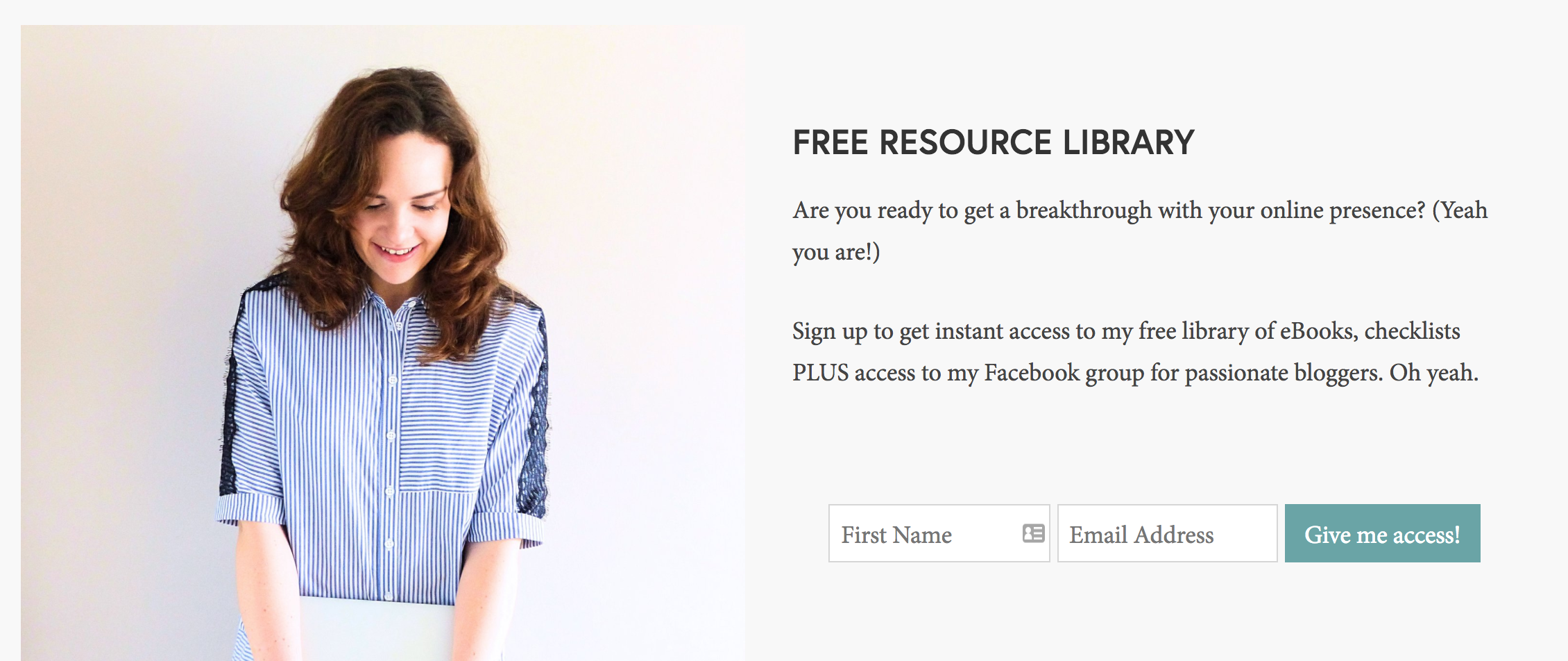How To Build An Email List Using 3 Simple Strategies
If you take blogging seriously, I’m sure you’ve thought about how to build an email list. And if not, I bet you’re planning to start one.
Since you’re an ABOH reader, I’m also assuming you want to grow, improve and get one step closer to a breakthrough with your online presence.
Not that you aren’t great, already, because YOU ARE. But there’s always more to learn, right?
And you’re also probably aware that a button saying “Sign Up To My Newsletter” in your blog’s sidebar, isn’t the best way to attract subscribers.
People don’t give their email addresses over too easily. We don’t want endless junk to pile up in our inbox.
Now before we go any further, I just want you to know this.
Email marketing is by far the BEST way to build a relationship with your readers and develop a loyal audience.
I recently read that 59% of marketers say email is their most effective channel in terms of revenue generation.
I also read that 80% of retail professionals indicate that email marketing is their greatest driver of customer retention.
Email marketing is powerful and its results are only improving. And while it’s important for marketers and business owners, it’s also super important for bloggers too.
But with a growing trend comes some downsides. Particularly the fact that everyone is trying to get people to sign up to their mailing list right now. That means people are even more hesitant when it comes to handing over their contact information, and will only do so when they get true value in return.
So what do you do? Well, I think we need to get a little bit more creative and use more tools to get people to join your mailing list.
That’s why I’m sharing how to build an email list using 3 simple strategies that you can start implementing today.
P.S. If you want to optimise your blog posts to get more email subscribers, be sure to download this free blog post checklist!
#1 | OFFER SOMETHING REALLY VALUABLE FOR FREE AND PROMOTE IT
You’ve heard this before, right?
Create something super valuable for your audience that they get in return for signing up to your mailing list - and promote it.
This is otherwise known as an opt-in freebie and while the concept has been around for a while, some people STILL don’t use one.
The other problem is using one that just isn’t right for your audience. This needs to be the one piece of content they want and need more than anything else. That’s what’s going to get them to sign up.
This is one of the fastest ways to not only build an email list, but to also increase your online visibility.
If you follow me on Twitter, you might have seen tweets like this from me recently:
Join my FREE resource library to get access to resources, workbooks + a workshop all about building an online presence: https://t.co/PmGVC5Q37Z 👯 #bloggers #smallbiz pic.twitter.com/HTFebxACbZ
— Holly🌿 (@abranchofholly) March 7, 2018
Here’s how creating an opt-in freebie works:
Step one - market research
You need to know your audience really well if you want to create a great opt-in. What are they interested in? What do they need help with?
You could either connect with people on social media and find out what they’re struggling with, or create a survey and send it out to your audience (I love Typeform for this).
Once you’ve got your results, you can pick your topic.
Step two - choose the format and name
Opt-in freebies can be anything from cheatsheets and checklists to eBooks and white papers. The goal is to make sure your content is perfectly suited to the format.
For instance, if you’re creating a tutorial this would be better as a document with different images or as a video training. If you want to give your audience homework and get them to take action, a workbook would be better.
Once you’ve picked your format, you can pick a name. This just needs to be simple and tell you what the freebie is all about.
Step three - create it
Depending on your format depends on where you’re going to create your freebie. I use Canva to create all the resources I put in my library and Quicktime for recording my screen.
When you’re creating your freebie, make sure you keep it branded, always include your website link and create social media promotional graphics for it too.
Step four - deliver it
Now you need a place where people can sign up to your freebie. I use ConvertKit, but before this I used MailChimp, so you can do this with that platform too.
The best way to do it is to create a form where people can sign up to get your freebie and then they’re put into a Welcome sequence where they receive a link to your freebie.
Whatever email service provider you use, there should be a simple way to get this set up.
Step five - promote it
Now you’ve created it, you want as many people to see it as possible. There are loads of ways you can promote your freebie, but here are a few pointers to help you:
In a blog post
In your social media bios
In your sidebar
In your social promotion
In Facebook groups
In guest posts
Sounds like a lot of work, right?
That’s because it is. And it only works effectively if you create a freebie that is a perfect match for your audience.
If you have an audience of any kind, then you have a group of people you can ask questions to about what they’re struggling with. That’s all you need.
If you’re not sure and want to build your audience first, a checklist is a good way to go because it’s simple and valuable.
But if you get it right and make it visible, your email list will continue to grow.
#2 | USE PINTEREST TO BUILD YOUR LIST IN NO TIME
Pinterest is one of the biggest sources of traffic to this website.
According to Shareaholic, Pinterest is the second best social network when it comes to driving traffic to a website. Facebook is at the top, counting for 25% of referral traffic. Pinterest coutns for 5% - and it’s less than 1% for all other social networks.
The top bloggers and businesses in almost every industry are using Pinterest to get closer to their followers, grow their traffic and build their community.
I’ve already written a post about how I use Pinterest to drive traffic to my site.
Pinterest is also the easiest social network to promote your stuff on.
So how do you do it?
You pin the freebie you created.
Yep. It’s that simple.
Create a landing page for your mailing list community (there doesn’t need to be a lot on it) and talk about your freebie on it. Then create a Pinterest graphic with a screenshot of your freebie on it (people like to see things visually), and pin it to all your boards and group boards.
You could also create a few different versions of the graphic to see how they all perform.
And make sure to include a sign up form on your landing page!
This is exactly what I’ve done for my free resource library and it’s turning into my most popular opt-in ever.
This is honestly one of the easiest and most effective ways for how to build an email list.
#3 | CREATE AMAZING CONTENT UPGRADES AND ADD THEM TO ALL YOUR BLOG POSTS
This bit gets me REALLY excited. Because I know it works.
Using content upgrades is my favourite ways to drive traffic and grow my subscribers.
It’s only since I took my business full-time that I actually had the time to start creating content upgrades and since I have, my email list has skyrocketed.
Seriously, I used to get around 5 subscribers every day. Now I get upwards of 15+ usually every single day.
But so many bloggers struggle with this concept.
Do you know why?
It’s just like your opt-in freebie - they’re creating content upgrades for the sake of it. Not ones that are the right fit for your audience.
A lot of people also think they’ve got their opt-in freebie so they won’t bother with anything else.
That’s not how it works.
Bloggers that generate loads of subscribers do so for two reasons:
They write high quality, valuable content every single time.
They create useful content upgrades that are directly related to the blog post itself.
Not quite clear on what a content upgrade is?
It’s like an opt-in but it’s post specific. It offers something additional to the reader for one blog post in particular.
A couple of weeks ago I added a content upgrade to the most popular blog post on this website and it’s generated nearly 100 subscribers already.
It’s unreal how effective this is!
I’m planning to do a full post on this soon, but honestly. They work for all niches.
For instance, if you’ve shared a recipe on your blog, you can make it look all pretty as a PDF and tell people to download it and print it off so they’ve always got it to hand.
Valuable. Useful.
The reason content upgrades can be more effective than general opt-in freebies is because someone is already interested in your content. They’ve clicked on your blog post to read it, so a content upgrade is the next natural step for them to take.
How to build an email list is an important question that lots of bloggers should be asking. Your email list is the only platform where you have direct and uninterrupted access to your reader’s inbox. You can focus on building long-term relationships and increasing your visibility.
I’m already using these strategies. Why not make them part of your strategy so you can start attracting more subscribers?
Don't forget to download your free checklist!
What email list building techniques are you using right now? I’d love to hear about them in the comments.