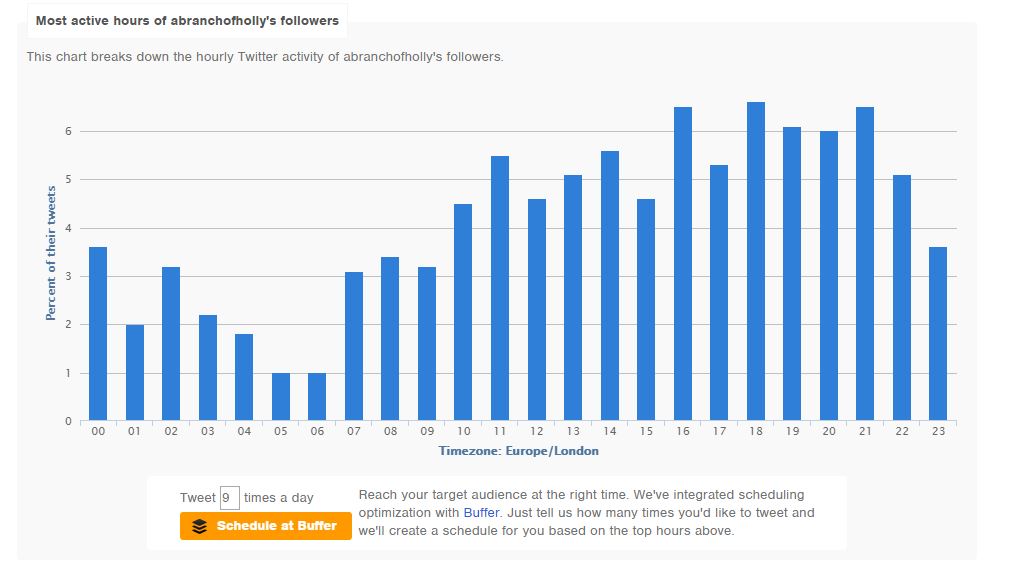10 MARKETING EXPERIMENTS YOU CAN TRY TO BOOST YOUR TWITTER PRESENCE
Are you constantly racking your brains to think of things to post on Twitter?
Do you find yourself getting confused with copy, images and ideas, all because you feel like you have to post a certain number of updates each day?
Everyone seems to be so focused on doing all the things all of the time, that we can often forget the impact that small, purposeful actions can have on our overall online presence strategy.
When was the last time you tried sharing your content in a different way on Twitter to increase your numbers and engagement?
I get it. You’ve probably got your Twitter posting schedule sorted. And yes, the word “experiment” can sound a bit daunting. I know this, because I get scared at experimenting too. People think that especially when it comes to social media, there are certain rules to follow. But it couldn’t be more different.
If you have the right mindset and the right tools, I truly believe that anyone can master the world of Twitter. So, in spirit of trying new things, I’m sharing some simple ideas that you can experiment with today.
But before we begin, you need to make sure you’ve got somewhere to input your data in order to evaluate it.
Set up your Twitter Tracking Spreadsheet
You want to make sure you’re tracking the results from these experiments and that you understand them too. That’s why it’s important to decide what metrics matter the most to you. For instance. If your main Twitter goal is to increase shares of your content, you’re going to want to focus on getting the most retweets.
What you also want to make sure of is that you’re collecting the data for all the messages you send within one experiment. So for experiment one, you’ll have Social Media Post A, Social Media Post B and Social Media Post C. Here’s what you want to track:
- What makes it different?
- How much engagement did it get?
- How effective was it?
For “What makes it different?” you want to specify what it is you’re testing. So are you using one emoji in post A, two in post B and three in post C? Or experimenting with different images?
When it comes to “How much engagement did it get?” you want to compare how many impressions each update got, plus favourites and retweets. Depending on what your goal is, you’ll be focusing on one metric in particular. For this example, it’s retweets.
So out of all the people that saw a tweet (impressions), you want to work out the percentage of those people that actually shared it.
Finally comes the analysis. How are these three separate pots of data so different? Can it really be that using varying numbers of emojis can increase your results as you move forward?
Only you can tell.
Bonus time!
For each experiment in this post, are bonus examples. Screenshot or make a note of any of them and feel free to use them for your own Twitter posts. Ready to try them out?
#1 | EXPERIMENT WITH DIFFERENT FOCAL POINTS
Try sharing the same Twitter update with different images. You could do one where the main centre of attention is an object, another where it’s a person, and other where it’s text on a graphic.
In an article on Kissmetrics, it says that Marketer Jeff Bullas cites that articles with images get 94% more views than those without.
People have short attention spans which means they don’t want to read blocks of content. They want short chunks broken up with images. It’s just up to you which images you use.
Pictures of people can be more appealing because they appear more ‘real’. But having an object as the main focus can help emphasise the product or tool you’re actually talking about.
Think of it like a beauty blogger. Would it be better to have a picture of you wearing the lipstick or a picture of the lipstick itself?
Or even better, what about a picture of you applying the lipstick?
Think about the last time someone talked to you about a product and had it in their hand to show you. Did that make you want to find out more?
It’s the same for social media platforms like Twitter.
To experiment with this, here’s what you need to do:
- Share a post to Twitter and attach an image of an object.
- Share the same post to Twitter and attach a picture of a person. When you share this the second time, try and schedule it for the same time and day as you did the week before. Your results will be more accurate this way.
- You can also do the same but attach a graphic with text on.
- Measure impressions, favourites and comments to see how you audience reacts to each one.
#2 | PLAY AROUND WITH YOUR DIFFERENT BRAND COLOURS AND FONTS
You’ll have one or two colours and fonts that you use for your brand, right? So experiment with them. Create different versions of the same Twitter image using a different font and colour for each. For instance, my two main brand colours are teal and grey. I could create two Twitter images with the same message, but one with a grey background and one with a teal background.
This might seem like a simple change, but playing around with different fonts and colours on graphics can have a big impact on your audience.
If you want to find out more about creating the most shareable social media images when it comes to colours, read this from the Buffer team.
It’s the same for typography too – they can have a real impact in terms of how much Twitter updates are shared. So you can also schedule two or three updates with the same message but different fonts for each.
#3 | TRY OUT DIFFERENT CALL TO ACTIONS
Do you think your messages are strong enough to make your readers want to click on your links? The best thing to do is experiment with different calls to action to see which one engages with them the most.
These are some different ideas you can try:
Make it funny
Can you share your message with humour or a fun angle? How about this: “’I love automated DMs!’ Said no Twitter user ever! These are the social media trends to watch out for:” – for a post about trends in a particular industry.
Dear social media users
— Rebecca Viner👩🏼💻 (@sparkedpassion) December 5, 2016
Please leave automated @Twitter direct messages + fake @Instagram comments + undisclosed posts in 2016
Thanks,
🌍
Make it about fear.
What would happen if your reader doesn't click on your link? Will they miss out on something? For example: "Don't leave it till the last minute! Here's how to find the perfect planner for you."
My next weekly letter comes out tomorrow and it talks about a BIG weakness. Don't want to miss it? https://t.co/BmFBFDfvrt #bloggers pic.twitter.com/vckNUEopFY
— Holly🌿 (@abranchofholly) February 15, 2017
Make it about their happiness
You've got to stay positive online. So why not highlight the positive benefits in your call to action. For instance: "1k people have seen results by taking part in the X challenge - are you ready?"
Whoa! https://t.co/OmtAy6OJVe is going to be so packed with good info. I think you should join me. #FreedomBizBootcamp
— Regina Anaejionu (@byReginaTV) February 10, 2017
#4 | USE GIFS
When you use images on Twitter, they don't have to be still. This platform now supports the use of animated GIFs and when you go to compose a tweet you'll see the amount you have to choose from. This means the possibilities for experimentation are endless. This is how to experiment between standalone images and GIFs:
- When you're scheduling or composing a tweet, think about a simple animation that might make your audience more interested or entertained. For instance, when your takeaway arrives and you're SO hungry, you could include a GIF of the Cookie Monster when he sees cookies 😉
- Then use this same idea but just include a still image instead.
- Make a note of how the performance of these two tweets differ in terms of replies, favourites and retweets.
#5 | EXPERIMENT WITH YOUR COPY (I.E WHAT YOU ACTUALLY SAY)
Sometimes we can forget that people communicate in different ways, even when it comes to Twitter. So instead of sharing the same message, why not diversify it so you're targeting more people on their level?
When you're writing one Twitter update, try repurposing it in at least five other ways. Here are some ideas:
- Ask a question. “Did you know there are some REALLY easy ways for you to simplify your morning routine?”
- Make an exclamation. “Simplifying your morning routine is easier than you think! Try these tips.”
- Show its importance. “Try these simple changes to your morning routine and watch your productivity soar.”
- Write in the first person. “I'll DEFINITELY be making these changes to my morning routine! Find out why here:”
- Write in the third person. “Here are 7 changes you should DEFINITELY make to your morning routine:”
- Use emojis. There are a whole host of icons to choose from to make your messages sound more human by adding an emotional element to them. Plus, add an emoji in your tweet and there's a 20% more chance of it being shared!
Want to make the most of the precious time you've got to work on your blog? Hell yeah, you do! https://t.co/WNs8PEFV9z #bloggingtips 👊 pic.twitter.com/RFz9SOgF5s
— Holly🌿 (@abranchofholly) February 15, 2017
Why I cut my publishing schedule in half (and you should too): https://t.co/WNs8PEFV9z ✨ NEW POST ✨ 💻💻💻💻⌨⌨⌨⌨ pic.twitter.com/npZbMaaRes
— Holly🌿 (@abranchofholly) February 14, 2017
Posting content every day is hard work. Imagine if you could get better results by posting less! It's possible: https://t.co/WNs8PEFV9z pic.twitter.com/ClPJc4IK1z
— Holly🌿 (@abranchofholly) February 16, 2017
#6 | TARGET DIFFERENT AUDIENCES
Sometimes, you can't fully know the effectiveness of your messages. If your followers prefer a specific type of copy or image, that may well depend on what your audience is actually like. It's like the different types of learners: visual, auditory, reading/writing and kinaesthetic.
Visual learners obviously prefer to visualise and ideas. Auditory learners prefer to listen. Readers/writers - you guessed it - relate most to copy. And kinaesthetic learn best by doing.
Twitter allows you to segment the adverts that you choose to run. You can target users through interests such as these, plus by demographics such as age, gender and so on.
Here are some examples you can try when experimenting with Twitter advertising:
- Launching one advert with a text graphic, one with an attractive image and one with a video.
- Launching one advert for each group in your audience (e.g. One for fellow beauty bloggers, one for beauty enthusiasts and one for brands)
- Sharing one message with women aged 18-24 and one with women aged 25-34
- Using one image for your reader and one for brands
- Testing one version of your copy with other nationalities (e.g. American or Australian
#7 | SHARE THE SAME MESSAGE AT DIFFERENT TIMES
With social media scheduling tools like Buffer, Hootsuite and Meet Edgar, it's easier than ever to send out messages to Twitter at optimal times. Have you ever tried creating your own unique posting schedule to target your followers when they're actually online? Instead of guessing when the peak times are (first thing in the morning, lunch etc), you can analyse your followers to find out when they're going to be most active.
I use a tool called Followerwonk and it analyses my followers to find out when they're most likely to see my tweets. Then I sync these times with my Buffer account and it gives me my own unique posting schedule. Click here for the full tutorial on how you can do this too.
If you're having a hard time coming up with ideas of what to post on Twitter to fill up your time slots, head to this post and download the free checklist! There's plenty of different variations for you to choose from.
#8 | MAKE YOUR CONTENT SHAREABLE
Are you making it easy enough for people to actually share your content? Twitter has come on leaps and bounds over the past few years and it's easier than ever to share people's posts. Here are a few things to bear in mind:
- Make the image a rectangle shape to make for easy scrolling (not a tall image like Pinterest)
- Always include an image in your tweet - it makes your tweet more likely to be shared by over 150%
- Including an emoji in your tweet will increase the chance of it being shared by over 20%.
Optimising your tweets to make sure they're seen by the largest amount of people possible will result in a better experience for your existing followers, your prospective followers and yourself as a Twitter user.
From my experience, it's best to schedule your tweets in Buffer and when it prompts you to select an image, don't. If you leave it as the link it appears live with a description and picture so you get the best of both worlds.
Not sure whether to join the #BloggingBreakthrough community? I wrote about why you SHOULD #ontheblog recently: https://t.co/NDb83bDgcX
— Holly🌿 (@abranchofholly) February 12, 2017
If you want to design images specifically for Twitter, Canva helps you do this really easily. To launch a new graphic, go to …. and click ….. Then have a play around!
The way to track your experiment here would be to share two of the same updates, one with an image attached and one with just the link attached. See what happens in terms of favourites, retweets and clicks.
#9 | USE HASHTAGS
Hashtags, in their simplest form, help to organise things. It's like on Instagram - the easiest way to search for floral photography? Search for a hashtag like #floralphotography or #flowersofinstagram. Twitter is the same.
Your audience is probably using hashtags to discover new content and it's your job to find out the ones that they're searching for. Why? So you can use them and get found too! Once you've got a selection use them in your twitter updates to make your content even more visible.
The hashtag rule for twitter? Use one, but preferably two. Three or more and you'll lose engagement.
Hashtags are great to experiment with. Your audience won't fall under the same one. Different groups will use different hashtags so make sure you try out as many different ones as you can.
Say, for instance, you try #smallbiz and #entrepreneur. The results could be really different. So here's an experiment you can do:
- Pick two hashtags that are directed at two different groups of people.
- Schedule a Twitter post using one hashtag.
- Schedule another using the second one (again, make sure it goes out at the same time/day).
Now you know what to do - keep track of favourites, replies and retweets for each one.
BONUS - TEST, TEST AND TEST AGAIN
If you want to create meaningful results for your blog or small business using Twitter, you need two things: consistency and new ideas. That's the same for every social media platform.
Why consistency? You need to maintain a certain rhythm, if you will. Followers need to learn to expect your messages and what to expect from you. This builds trust and develops loyalty.
Why new ideas? Because without experimenting you can't improve. And improvement is key in our industry.
When it comes to social media, the bar is being raised higher every single day. This shouldn't put pressure on you - it should make you want to strive to learn just a little bit more every so often. That way, you can make sure you'll be using the best trends and tools that will have the biggest impact for your online presence.
Do you use Twitter to help grow your blog and online presence? Will you be trying out some experiments from this list? Tell me your favourite in the comments!