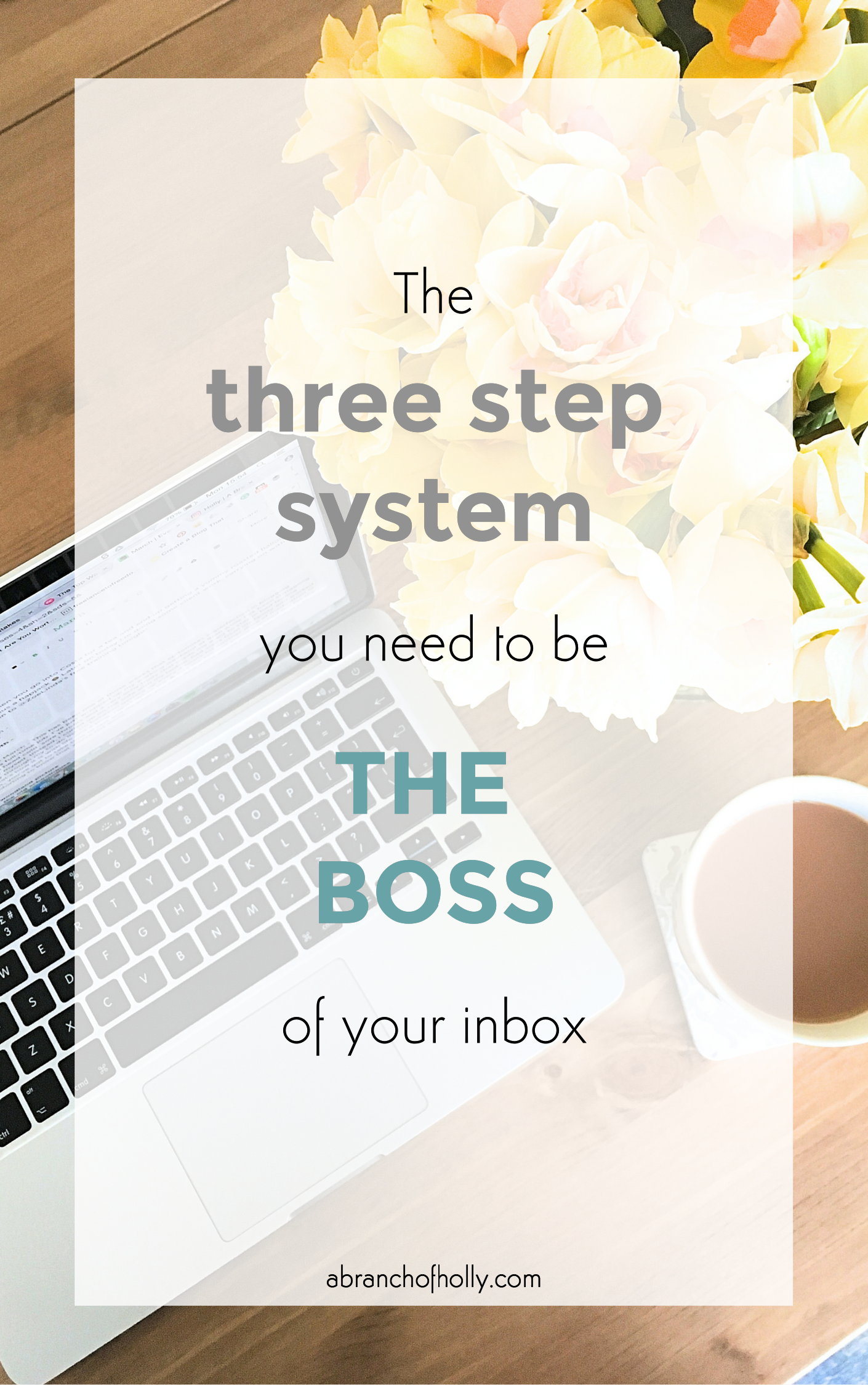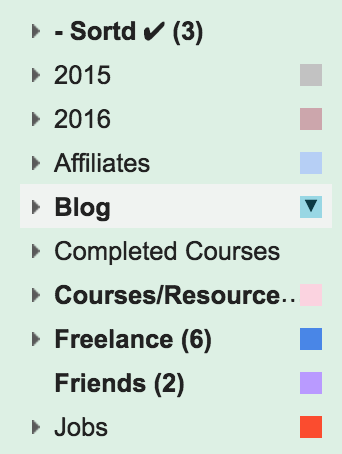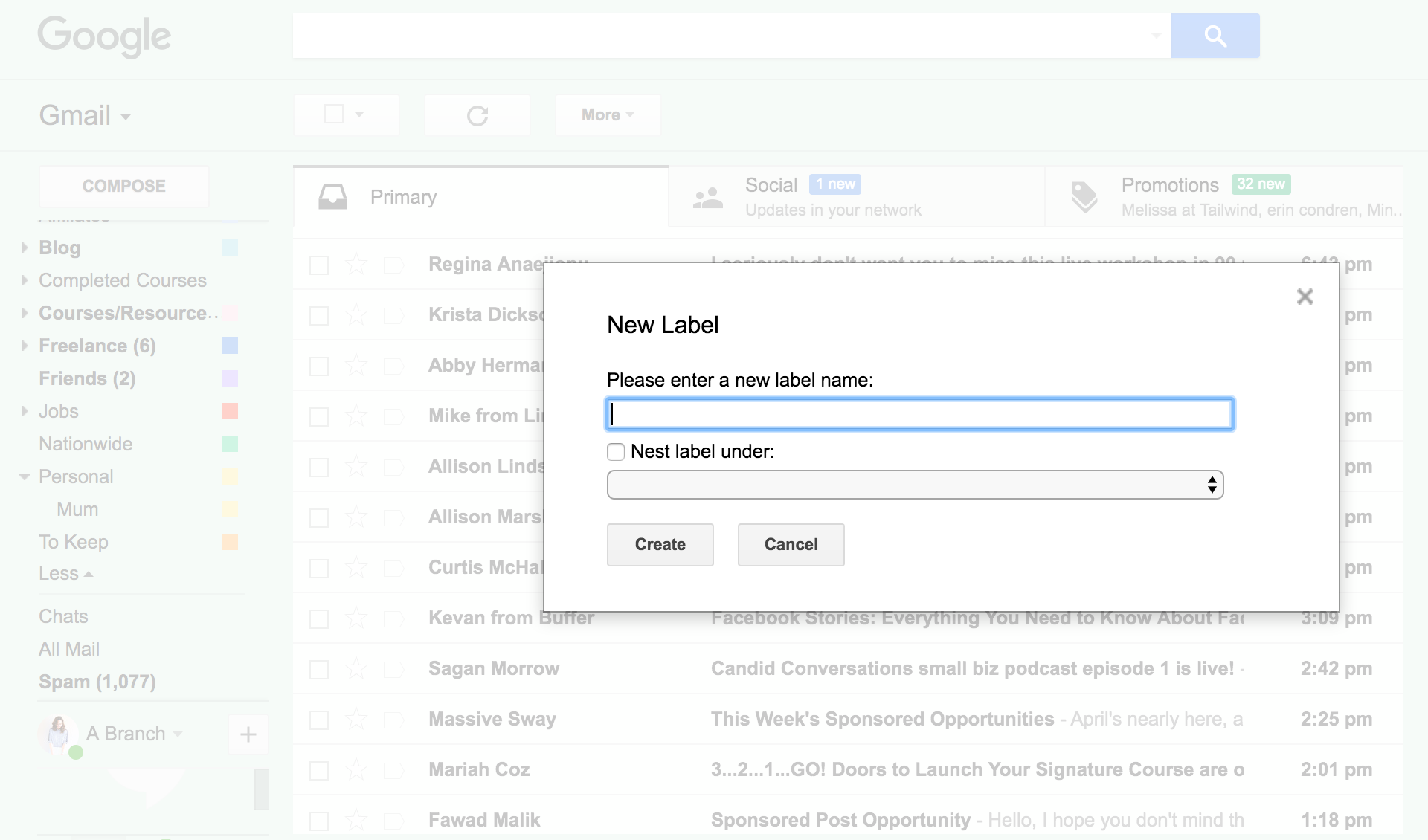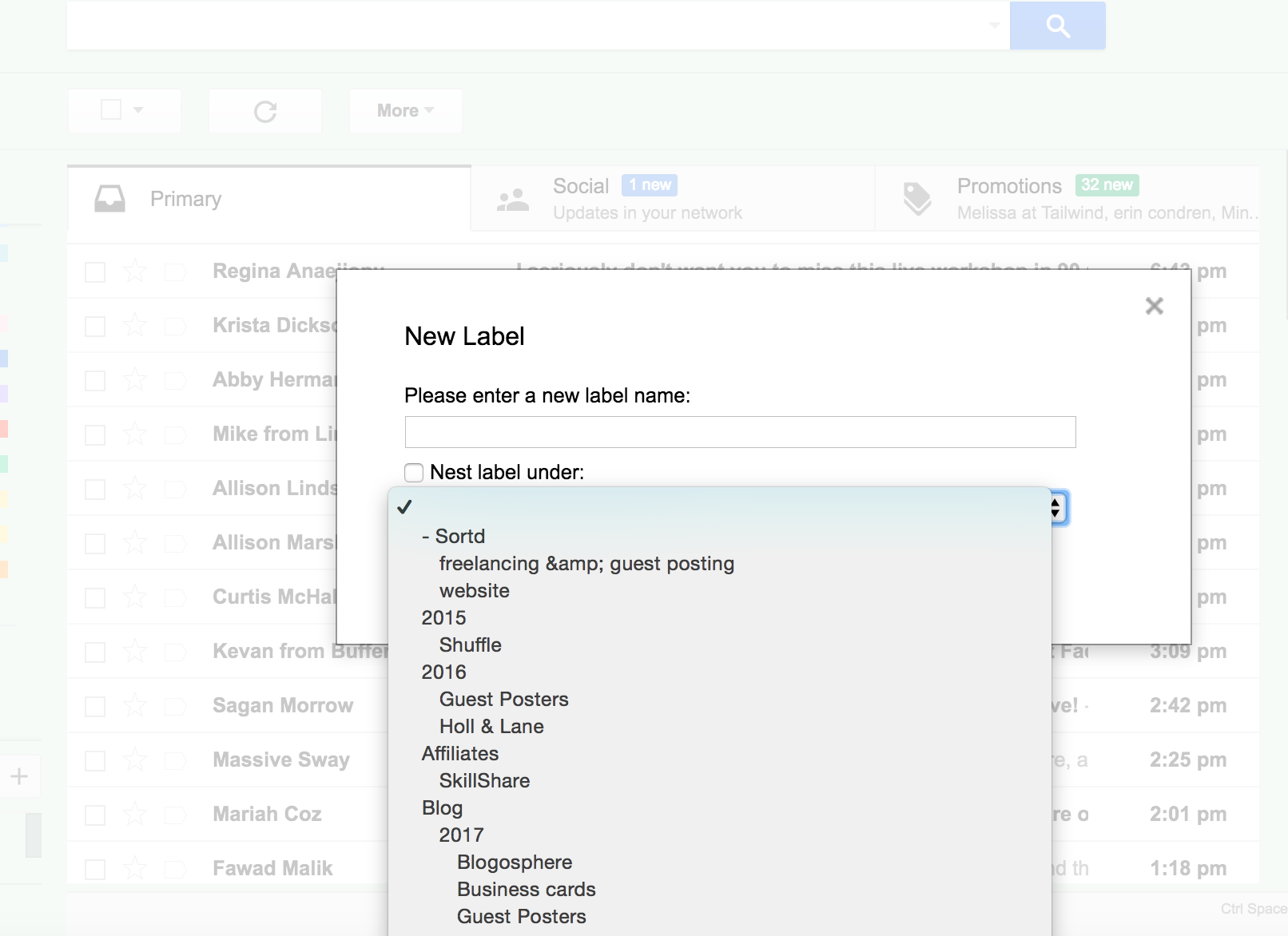THE THREE STEP SYSTEM YOU NEED TO BE THE BOSS OF YOUR INBOX
Trying to keep up with my inbox is one of the things I struggle with the most. It feels like I’m constantly climbing a mountain and can’t see the top.
I get lots of emails and newsletters throughout the day that I’m not always able to respond to. So they keep piling up in my inbox. Then I end up getting so overwhelmed by the amount in there, that I put it off until later.
When I do finally get round to tackling all the emails (which used to be once in a blue moon), I feel like a weight has lifted off my shoulders.
Until the next day when my inbox is full again. It’s a constant cycle.
I’ve tried lots of ways to stay on top of my inbox and even shared them on Twitter quite a few times in the past. But I’ve never been able to stick to a system. I’ve failed each time.
That was until recently.
A goal I set myself for 2017 was to stop stressing about my inbox and come up with a system that allows me to do two things:
- Stay on top of my emails
- Prevents me from missing opportunities
With the help of this system, I feel more on top of my inbox than ever. Sure, it’s not at zero yet, but I feel confident that it can be in the future.
I feel so much calmer about my email system now this plan is in place. It’s also helped me to be much more productive.
So, just like we usually do on A Branch of Holly, today’s post is going to walk you through these steps. And the best bit? You can use them to tackle your own inbox too. Win, win!
#1 | CREATE SPECIFIC FOLDERS
I’ve been using folders to keep track of my inbox since I first had an email address. Personal, business - it works both ways. You need a folder system.
You can create folders for each category that relate to your online presence. This way, you’re making sure you’re keeping on top of everything and making it all streamlined.
Here are some of my categories on Gmail:
- Affiliates
- Blog
- Guest posting
- Courses/Resources
- Current clients
- Collaborations
- Newsletter replies
- UK Blog Awards
Creating new folders in Gmail is easy.
Scroll down to the bottom of the left navigation bar and click “create new label”. A window will appear like this, where you can give your new folder a name.
I also have lots and lots of subfolders which you can create in the same way.
For instance, in my Affiliates folder, I have subfolders for each person/product that an I’m an affiliate for. The beauty of it is that it’s completely customisable, so you can organise and nest labels in a way that suits you best.
Want to be even more organised? (This is where I get a bit nerdy 😂) You can also colour code your folders.
If you’re a visual person, or you’d just like an easier way to differentiate your emails, colour coding is the way to go. Plus, it looks pretty 😉
Colour coding your folders is really easy and a lot of fun too! When you go to a folder in the left hand column, hover over the name and an arrow will appear with a drop down menu. Click “label colour” and pick your colour. Done!
#2 | HAVE A SYSTEM FOR EACH EMAIL YOU RECEIVE
I used to be the type of person that had hundreds of unread emails sitting in my inbox. When the time came for me to sort out my Gmail, I was scared of doing it. It was SUCH a big task.
Not any more. Now I’ve implemented this step into my email system, it makes me feel like I’m definitely more in control of it.
For every email already in your inbox and every one you receive, sort it out by either:
- Moving it to one of your folders
- Deleting it
- Following the two minute rule
This is what I mean by the two minute rule. If an email requires a response and it’ll take you less than two minutes to do the action, do it right now. Don’t put it off until later when you can get it done quickly in the time you have now. Then, when you’ve taken action on it, you can move it to a folder or delete it.
On the flipside, if the email requires a response or action that’s going to take longer, add it to your to-do list, move the email into a folder and get back to it when you’re tackling your to-do list later. This is a perfect example of maximising the time you have.
#3 | BE STRATEGIC WHEN IT COMES TO CHECKING YOUR EMAILS
It feels good when you’re on top of your inbox, right? But you want to keep it that way. I know - easier said than done.
This is where the next step in your email system comes in and there's three parts.
- Have set times for checking your emails
It’s like social media - constantly checking your emails can waste so much time. Especially if you keep them open in a tab while you’re trying to get other work done. Or even worse - you get a notification on your phone every time one comes through.
This used to be me, friend. It was terrible. Every time my phone buzzed I’d look at it, and every time I got stuck with a piece of work, I'd click through to my emails. This happened all the time and looking back, it made me waste so much time when I could have been focusing on more important tasks.
It was so bad.
Now, I check my emails three times a day:
- At the beginning of the day
- Before I take my lunch
- At the end of the day as my last task
This new rule means I don’t check my inbox at any other time. It’s helped me stay on task and means I’m not tempted to get distracted by my emails.
It protects crucial times when it comes to business and my personal life too. I’m not checking emails when I’m working on a big task and I’m not checking them when I’m out to dinner with my fiancée.
This will also be good in the long run, because it’ll set boundaries and expectations. If I only reply to people during the week, during certain hours, they’ll grow to learn when I’m going to be active in my inbox and when I’m not.
- Focus on the single task
Shifting my mindset has been key to helping me feel more in control of my inbox. Before, I used to treat emails as emails - a chore. Now, I treat them as a task. It works.
When you open your inbox, your aim should be to file everything away so you’re back to where you started. To make sure you do this effectively, you need to focus on the single task and answer each email one at a time. In order.
Remember the system to follow?
- Move it to one of your folders
- Delete it
- Follow the two minute rule - if the email will take two minutes or less to sort, go ahead and do it there and then. After that? Delete or move.
Will it take more than two minutes? That’s fine - just add it to your to-do list, come back to it later and file the email into one of your folders.
- Create templates
I’ve not tried this yet, but it’s something that’s been recommended to me by lots of small business owners out there.
Think of it like an FAQ page. If you find yourself writing the same replies over and over, you can create canned responses. They basically have the aim of helping you spend less time in your inbox.
There are a couple of ways you can do this:
- Create templates in Evernote or Google Docs that you can refer to
- Use the feature in Gmail where you can store your canned responses and add them to your emails
Just head to your settings in Gmail, scroll across to the “Labs” tab and click to enable canned responses. Make sure you save your changes!
Then, write the response you want to use frequently before clicking the arrow at the bottom righthand corner.
When saving it, choose canned responses and new canned response.
Then when you want to use a canned response, click the arrow in the same place on your new email, click canned responses and pick the one you want to use. Your message will appear and you can make some edits if you need to before sending it. Pretty cool, right?
Answering emails doesn’t need to be a chore.
If you create a system (just like you do for other aspects of your online presence), you’ll be maximising your time and keeping your sanity.
How do you stay on top of your emails? Do you think you’ll use any of these tips to help you?