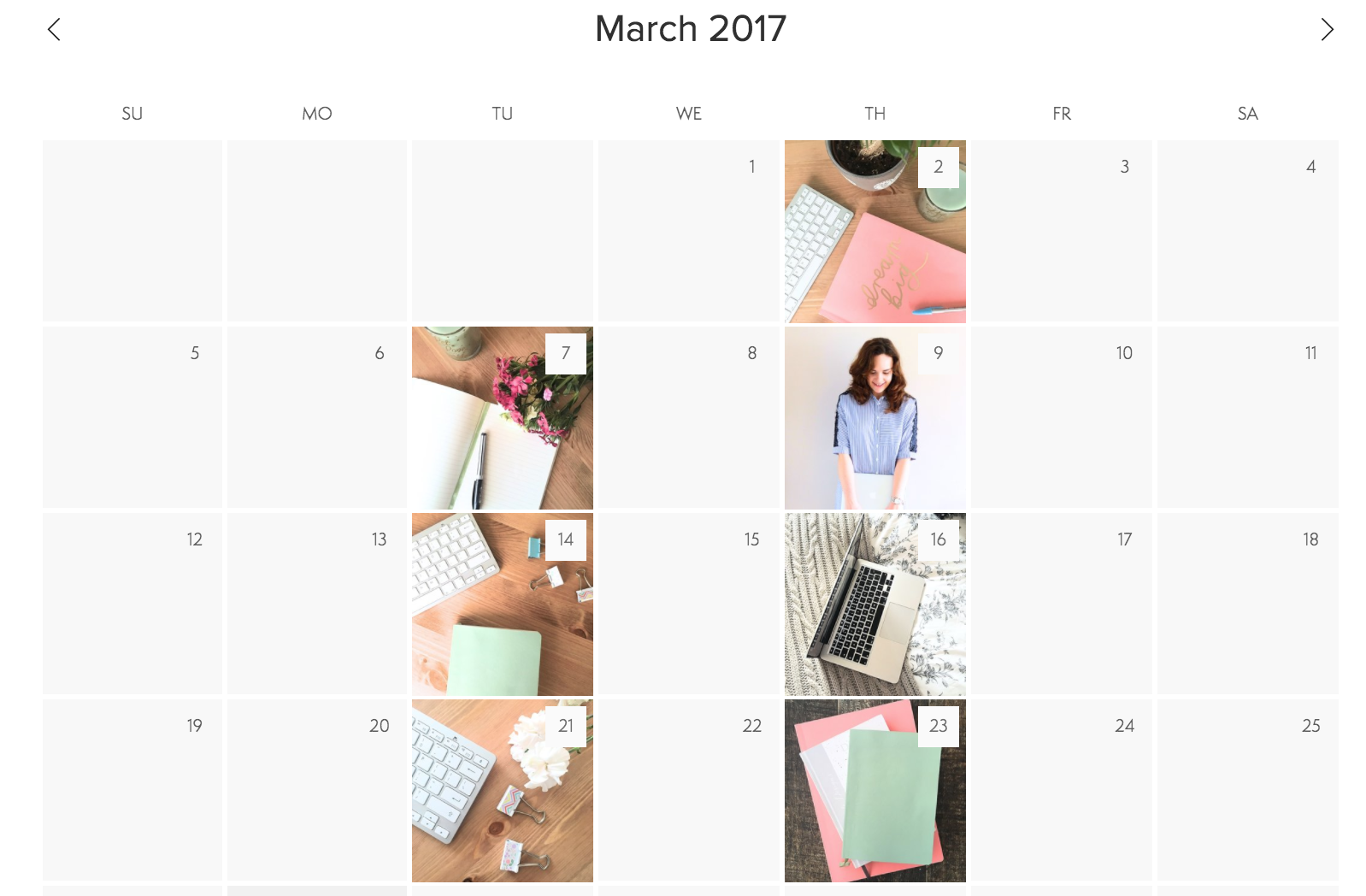63 SIMPLE WAYS YOU CAN IMPROVE YOUR WEBSITE RIGHT NOW
When I first started A Branch of Holly it was nothing compared to what it’s like now.
I basically just bought a template and posted random content as and when I felt like it.
There was no theme. No set categories. Nothing different or new. It was just another lifestyle blog.
But, when I began to take blogging seriously, I knew I had to make some changes. I needed a website, not just a blog. And a pretty good one at that.
If you want to up your game as a blogger or just want to take things a little more seriously, you need to make these changes too.
Not sure what to do or where to start? I’ve got you covered. This post is packed FULL of tips to help you improve your website and start attracting more readers. Plus, they’re things you can implement RIGHT. NOW.
#1 | Get some professional photos taken and put them in various places on your website. Start with your about page, contact page and sidebar for definite. People want to know the person behind the brand. If readers can see who is talking to them, it’ll build trust.
#2 | Have a process for formatting your content. A few do’s and don’t’s: Don’t have big blocks of text and don’t central all your content. Do use short paragraphs (no more than five lines for each) and use headers and lists throughout your posts. Scroll down to point two in my post about what you can do to wow your readers - it goes into more detail about formatting your content.
#3 | Use an editing tool to make sure your copy is designed for easy readability. Hemingway app is my favourite.
#4 | Your website has to be responsive. It just has to, OK? How do you know if it’s responsive? The layout will adjust when you move the size of your screen around. Go to your homepage right now on your laptop. Then do the same thing on your mobile device. Does it adjust? That means it's mobile-friendly. If it's not, you need to read this.
#5 | Don’t stay on Blogger forever. I recommend Squarespace for hosting and building your website. You don’t need to know code. It’s completely customisable. Plus, there are plenty of blogs out there that solely create content on Squarespace, so you’ll never be without help.
#6 | Get a logo designed. A professional one. Prices vary but you’ll be surprised how many designers are out there. Tip: it’s all about who you know. Get networking! (We’ll touch more on this later).
#7 | Think of yourself as a brand, because you are one. And for the foundations of your brand, you need to choose certain fonts and colours. Use them consistently and don’t pick too many.
#8 | When it comes to writing your About page, don’t use a template or get ideas from other people. Yours will stand out more if you show your real personality. It’ll also help you attract your ideal readers!
#9 | Make sure every blog post you write includes a strong call-to-action at the end. Use them throughout your website.
#10 | Showcase your best ideas on your blog. Got an idea for a piece of content but don’t think you’re quite there with it yet? How can you make it better?
#11 | Don’t be afraid of shouting about your results. Doubled your pageviews? How did you do it? Designed your own blog from scratch? Film a tutorial. People love success stories and besides, “how to’s” are the most searched type of content on the web. So if you’ve accomplished something, SHOW how you did it. It’ll give your readers belief that they can accomplish it too!
#12 | Create a brand statement. This should describe in just a couple of sentences, who you are, what you do and why you’re so great. Read this post to learn how to create yours.
#13 | Define your categories. What sort of people do you want to help and what can you help them with? Narrow it down. It’ll help to make your content stronger.
#14 | Take a look through comments sections, Twitter chats and Facebook for ideas of what questions your audience like to ask. Use this information to plan your content.
#15 | Don’t drone on with information about you. Readers want to know how you can help them. Make it relatable. Make them feel like they know you. You’re trying to say: “I’ve been where you are. I can help you.”
#16 | Make it easy for new readers to quickly understand exactly what you blog about. If you’re not sure, get someone who’s never seen your website before to give you some feedback.
#17 | Showcase reader feedback. Don’t think you have any? I don’t believe you 😉 Reach out to some of your most loyal readers and get asking your Twitter followers.
#18 | Make sure all of your blog post ideas relate to your overall brand and target audience. Don’t feel like you have to publish content five times a week. Quality is better to focus on.
#19 | Get to know the basics of SEO. Keywords, headlines, navigation, internal linking and high quality content are super important. Learn more about them in this post.
#20 | Don’t try to trick the system. For instance, don’t use your keyword in every sentence. Let’s say you’re writing a post about blogging. Don’t put blogging in every sentence just to let people know you’re blogging about blogging. Get it?
#21 | Include your social media links somewhere visible on your website. Don’t be afraid of cross-promotion either (e.g. sharing your Instagram profile on Twitter and asking people to follow your Pinterest on Facebook etc.)
#22 | Install Google Analytics and get to know the dashboard. Make a monthly log of important stats.
#23 | Reply to every single comment you get. Whether it’s one or ten, it doesn’t matter. These people have taken the time to leave you a comment. You’re not only showing that you appreciate them but you’re also building connections!
#24 | Don’t neglect your footer. Utilise it.
#25 | Include a contact form on your website. Make it simple. Name, email, subject, message - that’s all you need.
#26 | Include your email address too. Give people more than one option. They might prefer to email you directly.
#27 | Don’t get complacent. Make sure you’re always reading and learning something new. Educate yourself.
#28 | If you have a sidebar, make sure your most important information (or main call-to-action) is above-the-fold. Take a look at this blog post to get the full definition.
#29 | Imagery is important. Use high-quality photos on all your platforms. Take your own if you can, but if not there are so many stock photo websites. Just be careful with them - you want to keep your style consistent with your overall branding.
#30 | Include your contact information in more than one place (i.e. not just on your Contact page.
#31 | There’s always a simpler way of saying something. Instead of convey, say show. Instead of describe, say tell. Hemingway App is great for this, too.
#32 | Read your content aloud or print it off. Basically, make sure you proofread everything.
#33 | Don’t give your readers too many choices. At the end of each blog post, you don’t want to say, now you can do A, B or C! You want to give them one thing, one action to take. Give them too many and they’ll probably choose none.
#34 | Do some A/B testing. Button colours, background images, call-to-actions, even your copy. I wrote about some fun ways you can do this on Twitter, but you can apply it to all platforms.
#35 | Use Hotjar to gain a better understand of how people navigate your website. It’s fascinating.
#36 | Test the usability of your website with Peek. It’s free and SO interesting.
#37 | Make white space your friend. Format your website in a way to lead readers on a journey. You’re telling them exactly what to do and see next.
#38 | Write with active vocabulary. Don’t beat around the bush. Create a sense of urgency. The headline of this post wouldn’t be as good if I didn’t include the words “right now” on the end.
#39 | Follow the three click rule. Can your readers get to where they need to go in three clicks or less? Yes? Great. No? Make it easier for them.
#40 | Make sure any buttons you use on your site are coloured, not white. There’s even a cool trick on Squarespace where if you hover over a button it changes colour. Cool, right?
#41 | If your readers ask you the same questions quite frequently, you might want to write an FAQ page. Or even better, film a video. That way, it can go on a YouTube channel AND your website.
#42 | Sign up for Sumo - it’s free. Get the social sharing buttons installed on your blog that are “sticky” (I told you what that meant in a recent post). Make sure you brand them up to, by making them a certain colour.
#43 | Build a mailing list right now and send emails out every week.
#44 | Copywriting tip: don’t write about features, write about benefits. Instead of “this is what this tool can do”, say “this is how this tool can help you”.
#45 | Don’t be afraid of sharing your mistakes. Overcome common myths.
#46 | Keep your colours, fonts and all other design aspects consistent throughout your website. People will go back to your first blog post. Make sure you keep your content updated.
#47 | Use your personality in your copy. Be honest. Write as if you’re having a coffee with someone.
#48 | If you’ve run out of blog post ideas, don’t panic. There are plenty of places to get inspiration. Twitter, Pinterest and Bloglovin’, to name a few.
#49 | Add a Start Here page to your website. Yes, it’ll be a big task, but it’ll benefit every new reader that comes to your site.
#50 | Get the content sorted for pages on your website before you put it live. You can improve it over time. Progress is better than perfection. Better to launch and evaluate rather than wonder ‘what if’.
#51 | Find 3 - 5 bloggers you can get information from. Learn from them. Put their tips into practice. Listen to those and no one else.
#52 | Create a homepage that isn’t your blog feed. Make it clean and simple. Just a few words is all you need.
#53 | Write in the first person. Always.
#54 | Be playful! Don’t take it all TOO seriously. You don’t always have to stick to the rules. Everything surrounding your blog and online presence needs to represent YOU.
#55 | Get to know how to create kick-ass headlines and make sure you vamp up your sub-headings too.
#56 | Not every idea has been done before. Put your spin on it. Talk about it from your perspective. No reader has heard your story before.
#57 | Don’t give into negativity. Back away from the trolls. Stay within your support network and take in all the positive vibes.
#58 | When you put reader feedback on your website, include their name, Twitter handle and a picture of them if you can. Be sure to ask them first!
#59 | You need to know what makes you different. Say you’re a beauty blogger - what makes you stand out from all the others? Why should people read your posts rather than someone else’s?
#60 | Guest post and don’t be shy about it. If you see someone asking, go for it. It’ll do wonders for your online presence.
#61 | Be sure to include some personal facts about yourself on your About page. It’ll make you more relatable (and could be the start of a new conversation!)
#62 | Go minimal when it comes to your navigation. Make it easy for readers to figure out. Only include what needs to be on there.
#63 | Be present. Have fun. Network. Step out of your comfort zone. Great things can come from being a blogger. Be the person that decided to go for it.
Would you add anything else to this list? Which of these are you going to take away to help improve your website today?