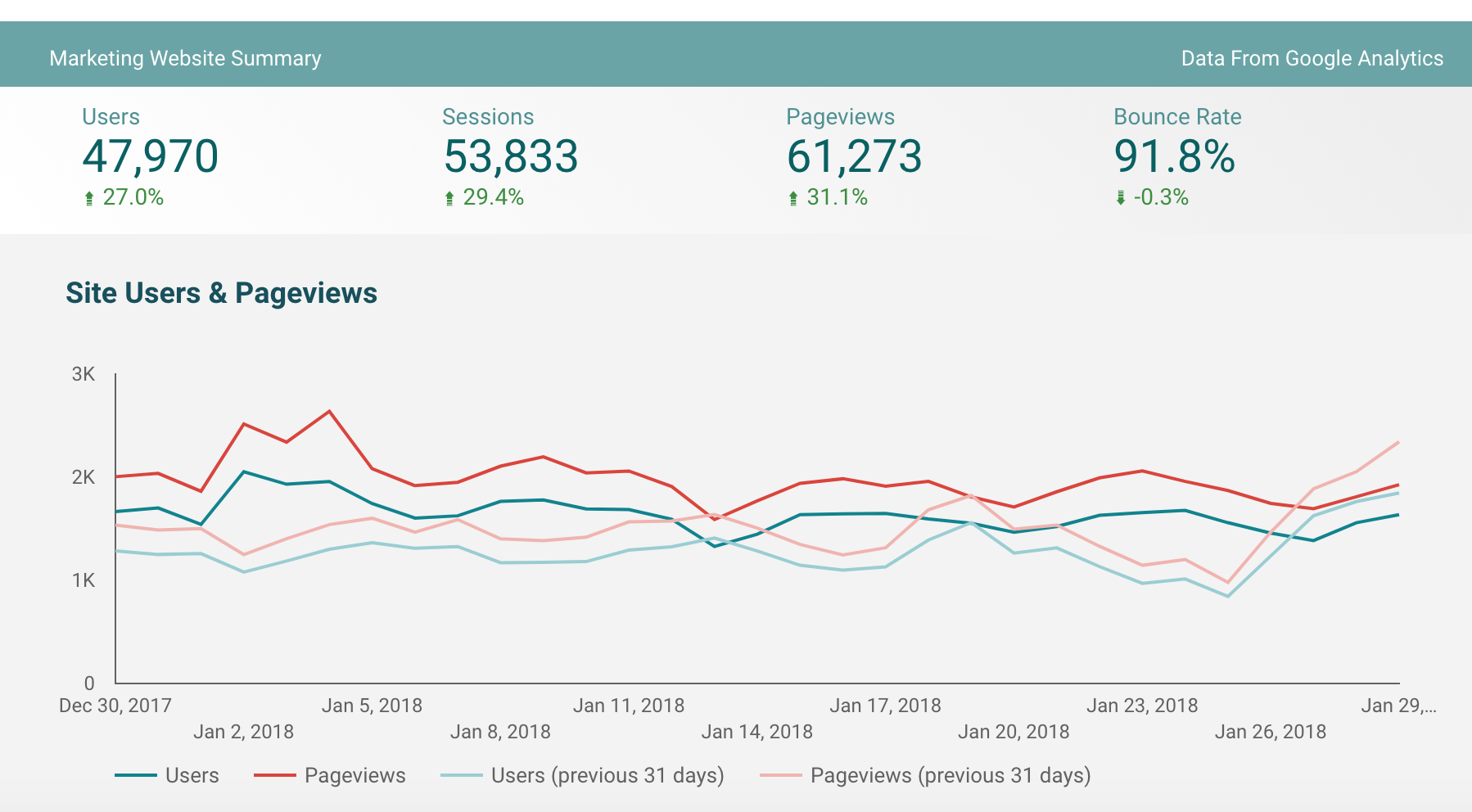HOW TO SUCCESSFULLY MEASURE YOUR WEBSITE TRAFFIC (NEW SERIES!)
As a blogger or business owner, measuring your website traffic on a monthly basis is hugely important.
A lot of people say the numbers don’t matter, and while they might not be the most important thing to focus on, they’re definitely worth paying attention to. For a number of reasons. Which is why I’m introducing this new monthly series.
You see at the end of 2017, I took to Twitter with an idea and did a poll. I thought by reviewing my own stats and analysing what was working and what needed improving, this would help other bloggers with their own website traffic.
Loads of you voted and over 90% of you wanted this to happen. So here we are.
But first of all, let me just tell you exactly why I measure my website traffic.
Analysing my blog stats tells me exactly what strategies are working for my online presence and what I need to change or improve. I want to see those numbers increase every month. And I want to put the work in to get the results.
Even better than this is that if you see a drop in your traffic, you can find out why using Google Analytics. This information is so useful.
I don’t want to talk at you much longer because I want to get into the real strategy of it.
Essentially, this monthly series is going to take you behind-the-scenes of my website traffic and compare it with the previous month to see how things are going. I do this on a monthly basis anyway, so why not take you along and give you more value?
So before we get into January’s stats, here’s a look at what I’ll be analysing each month. (If you don’t get blog stats, this is a great place to start!)
Site Users
This number will give you the total amount of individual people who have visited your blog. It’s a great number to focus on because it gives you an indication of your audience size. Something to look out for when measuring this stat would be if your site users drop compared to the previous month, you know you need to promote your content more.
Pageviews
Pageviews is one of the key pieces of data you want to look at when it comes to your website traffic. This stat counts the pageviews from every single user.
Now if your pageviews increase, you can take a look and see what pieces of content were most popular that month (more on that later) - this is a great way to come up with more blog post ideas.
If your pageviews decrease, you could focus on creating more content similar to your posts that are doing well, or to add more internal linking, to encourage people to visit more pages of your website.
Sessions
Some people choose not to measure sessions but I include them for my own report and reports for my clients. This tells you how many visits your website has had within a certain space of time. So the difference here is that one user visiting multiple pages is classed as one session.
Bounce rate
Ah bounce rate, my biggest enemy. This is a different metric, because you want the number to go down rather than up.
Your bounce rate is the percentage of sessions (or people) that visit one page on your website and leave your blog immediately after.
For blogs, the bounce rate is expected to be high (somewhere between 70-80%), so don’t worry too much if the number in your analytics freaks you out.
Channels
Your channels is a big one because it tells you how people are actually getting to your site. This could be from organic search, direct (so someone types in your URL), social media, referral or email.
Source
Source then breaks your channels down even further and gives you exact websites where your audience is coming to your website from. So it’ll break organic search down into Google, Yahoo and Bing, it’ll break social media down into Pinterest, Twitter, Facebook, and so on.
Top Posts
Want a surefire way to know what blog posts your readers are enjoying the most? Check out your top pages. You can also look at how many users and pageviews each of your top blog posts has had, as well as how long each user spent on the page of the post.
Time on page
This is one of the most interesting metrics out there. It’s all well and good if you’re getting lots of visitors to your blog. But if they’re only spending 10 seconds on a post, is it that great?
You’ll always have some low time on page metrics, but there are lots of ways you can improve it too (hint hint: formatting!)
Location
This is a metric I’ve only recently started looking at. I probably won’t mention it too much, but let’s just say since I discovered most of my audience are in the US, it’s made me change the time I publish my blog posts.
So now you know what we’re measuring, let’s get into January’s stats.
What’s working?
January has been a really good month for ABOH in terms of the stats shown in this screenshot. My users, sessions and pageviews have all increased again and I couldn’t be happier.
I think the biggest reason for this increase has been because of the introduction of my new content strategy and how consistent I’ve been with it. It was a lot of preparation, but this just goes to show that it pays off!
What needs improving?
While my bounce rate has decreased slightly, it’s still very high. But my average time on page is very impressive, so I’m not overally worried about this, but I definitely need to work on lowering it even more over the next few months.
Your takeaway
Your content is everything. If you’re producing high quality content and promoting it well, these stats will increase month on month.
What’s working?
I cannot believe how much my organic search traffic has increased over the past few months. I only started really implementing a solid SEO strategy recently and it’s paying off already! Here’s a look at my top channels and the comparison from December.
Organic search (33.48% increase)
Direct (14.89% increase)
Social media (14.34% increase)
Referral (44.14% increase)
Email (29.63% increase)
The amount of people coming to my website directly is also another reason for me to smile because that’s a good example of my loyal audience!
What needs improving?
For the amount of content that I promote on Twitter, that source of traffic isn’t even in my top ten when it comes to sources. This tells me that I need to rethink how I’m sharing my content on Twitter to get even more clicks through to my website.
Your takeaway
Look at how you’re sharing your content to social media. Are you giving people a valuable reason to click on your link?
My blog post on how to use polls in Instagram Stories has been my most popular post since I created it back in October. And what do you notice about 7 of the blog post titles in my top ten? They’re all lists!
Your takeaway
Create more list posts. They work. Period.
What I’ll be working on in February
How to lower my bounce rate by encouraging users to stay on my website for longer
How to structure my tweets to get even more clickthroughs and engagement
Creating more list posts
I hope you found this valuable and it’s given you some things to think about. Remember to check back in at the end of February to see how I got on!
Would you rather have someone track all your blog stats for you? I can do that at a very affordable price. Click here for more info or email me at hi@abranchofholly.com.