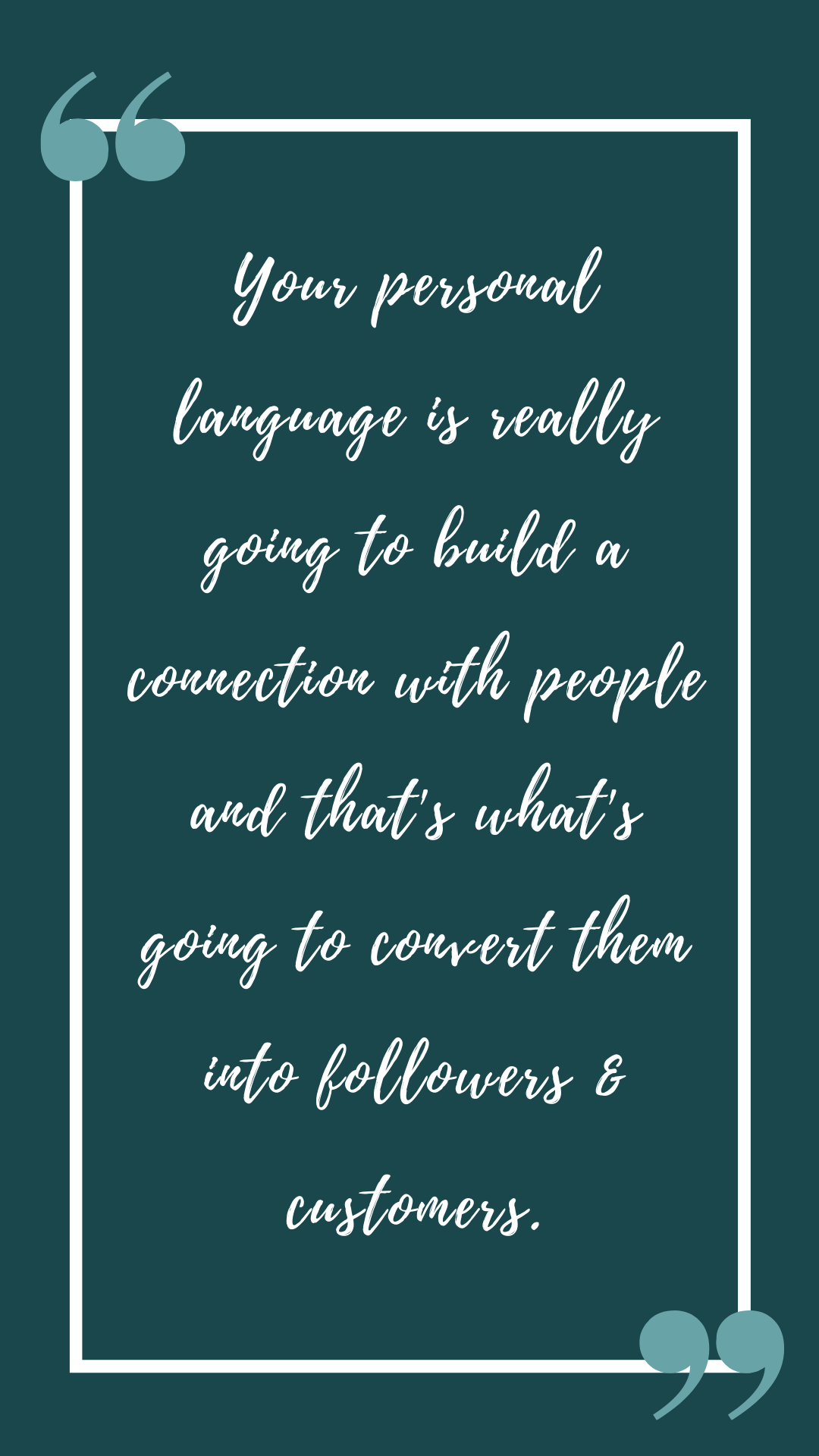THE ULTIMATE FORMULA TO HELP YOU WRITE BETTER SOCIAL MEDIA POSTS
Today’s talking point:
I want to know how to better plan my social media content. I want to know how to come up with new ideas for social media posts. I want to know how to get more attention on social media.
In this episode I'm going to be talking about how to write better social media posts using a very specific and simple formula (because we're not about making things more complicated around here).
I’ll be sharing five actionable tips and a few different types of posts that you can use on your different social media platforms to convert more followers into loyal fans & subscribers, and eventually, clients & customers.
HOW TO WRITE EFFECTIVE POSTS
This is my story formula for writing effective social media posts.
S: Start Strong
This is otherwise known as the hook. It is the opening to your caption, your story, your video, the opening sentence that really hooks people in. It's got to make people stop their scroll.
People have short attention spans, they're scrolling and scrolling and scrolling. What is going to stop their scroll? What is going to grab their attention? That is what you want your hook to achieve.
T: Tell a Tale
You've got to establish a connection with them here and really relate to them. People don't buy products or services. They care about what the product is going to do for them. They care about the story, the transformation, the results, the benefits.
O: Outline Their Action Steps
What are their action steps based on the story you told? How can they incorporate that into their day? It’s really important you give people something tangible that they can implement.
R: Remind Them of The Key Takeaway
Take them back to the start and remind them why you hooked them in. Always reconnect it back to what your story was originally about in the first place.
Y: Your Call to Action
Every single post should have a call to action, but not every single call to action should be a direct sell. You can't just ask for the sale, you've got to jab them with content, then ask for the sale. So you give value, give value, give value and then you push, then you ask for the sale.
Want to put these tips into action? Click the image below to download your 3-month content calendar!
HOW TO WRITE BETTER SOCIAL MEDIA POSTS
#1 | Write to One Person
Write as if you are speaking to one person. Imagine you are sat down with them in a coffee shop and you're having a real conversation with them. What words would you use? How would you speak to them?
If you haven't listened to episode 48 where we put together your brand positioning statement, definitely go back and listen because that's going to help you identify who your one person is.
If you want to be engaging online, you need to sound like a real person. You need to sound like you, which is why writing how you speak is so, so powerful.
I know that when it comes to writing something and staring at a blank page, we just don't know where to start. That’s why sometimes you'll see social media posts that are very formal, that don't have a lot of personality and that's usually a telltale sign that they aren't sure how they communicate online or don't understand their brand voice, their brand personality.
How to make this easier:
Record yourself telling the story of how you started your business and how you got to where you are today
Take note of the keywords and phrases that you use when talking about business and sharing your story.
Develop what's known as your brand voice.
You want to determine what kinds of words and phrases you're using throughout your content. So how do you construct your sentences? How do you greet people? How do you sign off? Do you use emojis? If so, which ones do you use? How do you capitalise?
Create an editorial style guide. Michelle from The Unfinished Bookshelf has a great resource for this here.
Use voice to text, especially when typing on Google docs.
I usually do this with my Instagram posts and not only does it speed up my writing, but it also makes my content sound more like me.
Do you call your audience anything? For instance, I call you a “boss”, my community are called “bosses”. One of my clients calls her people “babes” and her coaching program is called The Balanced Babe. You can see how that all fits together.
You might think these are really small decisions to make, but they all add up to create a much bigger picture. This is going to save you so much time in the long run because you'll know exactly what type of language to use, what emojis to use, and those really do build the foundations for your brand voice in your social media posts.
#2 | Have a Structure
One piece of advice I often find myself giving is that a post is as long as it needs to be - but it must tell a story.
It is easy to go off on a tangent and completely lose focus for what the actual piece of content was supposed to be about. That's why it's so important to create an outline or structure so you know what you're working towards.
If you have a look at some of my captions on Instagram, you'll see that I follow a very specific formula that goes something like:
Introduction
Meat of the caption
Call to action.
One of the most important parts is your opening line. It's got to make people stop their scroll. The opening to your caption or social media posts needs to be bold, direct, and to the point.
A question I get asked quite often is: How long should a caption be?
I wish I could give you a hard and fast answer, but there are no rules. There's no specific length for what performs best. It depends on what you're sharing and how many words you feel like you need to get your message across. But if you follow a structure, you really can't go wrong.
#3 | Have a CTA
The second most important part of your caption is to add a call to action at the end of every post. You want people to engage with your content or take some sort of action, whether that's commenting or taking a specific action. Either way, selling truly comes from serving, not just advertising.
Every single post must have a call to action, but not every single call to action should be to ask for a sale. Not every single call to action should be “buy this product from me”, “view my new offer” and so on.
If every single post on your feed is salesy, you'll find that people will come to expect that from you and they'll stop engaging with you and zone out from your content.
So instead, tell them what you want them to do. Some great examples of this are:
Double tap if you agree with….
Click the link in my bio for….
Comment below about…
DM me if you…
Tag a friend who…
I don't care what the call to action is. What I do care about is that you have one.
If you feel like you aren’t getting enough engagement, think about your call to action (and if you even have one). Tell your people what you want them to do and make it really, really easy for them. Remember about people's short attention spans. People are busy, they're scrolling through content while they're waiting in a line or making a brew ,while they're going about their day to day lives. The easier you can make the call to action, the better.
#4 | Share Your Story
My fourth tip is a very specific type of caption and that is: a personal story caption. If you are using a personal story as one of your social media posts, drop your ideal reader in the middle of the action. Such a big mistake I see people making with social media posts is that they give so much background and they take people right back to the very beginning of the story.
If that's you, don't worry, I'm just calling you out. Now, that's not necessarily boring, but you are using valuable space when you are writing social media posts and you don't want to fill that with a load of contextual information that isn't really relevant.
Think about your attention span when you're reading a book or watching a film. If it takes ages to get into the meat of the story, you're going to have switched off before you can even get to the good bit. If you're going on and on about the background of the story and you're not getting anywhere fast, then you've probably lost your reader before you even had a chance to hook them in in the first place. That is why the hook is so important.
Now, a little bit of context is, okay, but not so much that it's taking up half of your post. Start in the middle of the story, drop them in the middle of the action and they will want to find their way to the resolution.
Use: “Yesterday I walked out of my full time job for good.”
Instead of: “Five years ago I started working for…”
Take them straight to that turning point, that inflection point where something changed, because that's the most important part of the story.
#5 | Pay Attention to Format
If you look at my social media posts, you'll see that they're spaced out. They have emojis, capital letters and other special characters.
The most important question you want to ask is: how can I make this really easy for people to read?
It's the rules of thumb that we already know for writing short sentences, no big blocks of text for social media. Use emojis, experiment with different styles of how you can make your layout more engaging. If your posts are one big block of text and difficult to follow, you'll find that people will switch off quite quickly. Give a little bit more care and attention to the layout of your posts.
Remember, if you want to put these tips into action and stay consistent with your social media posts, click the image below to download your content calendar template!
CAPTION EXAMPLES
Here are some examples of different styles of social media posts that get really good engagement and these can work probably across the board on Instagram, Facebook and LinkedIn. But keep in mind that they would be formatted and packaged differently for each platform.
Teaching Caption
This is exactly what it sounds like - it's going through a few teaching steps about a particular topic and they work so, so well.
Use the carousel feature for your post on Instagram to visually show the tips as well as write them in your caption.
View an example here
Engagement Post
Something I do in my Facebook group quite often at the end of a week on a Friday is say: “share what your week has been like using a GIF”. This is a really fun, creative way to get people involved and engaging with your posts. And it turns their creative brain on. I know that seems quite a short post, but every so often, posts like that are quite fun and if you do tend to write long captions it can be a nice way to break up your feed.
Personal Opinion Post
This is where you would have either an image or a quote, and the point here is that it's polarising. You are taking a stand and you are sharing your personal opinion on something and why you feel that way.
View an example here
Personal Story Caption
This one is purely dedicated to storytelling. Any picture can work with this style of post, but the main thing here is that there's a story that goes with it and it resonates and helps with your ideal customer.
Whatever story you decide to share, there needs to be a central message, a key takeaway. You need to reconnect them back to why you decided to share this story in the first place. What was the whole point of them reading this?
View an example here
Now when it comes to using these posts strategically, I aim to use one of these posts per week and that's how our plan out my social media calendar, based on the theme for the week of content I'm sharing and you might think of different topics based on the topic. It's very post dependent, but it does really help to plan it out a week at a time, so you can see everything from that bird's eye view.
Resources Mentioned In This Episode:
Sign up for the Busy To Boss Academy waitlist here.
Want access to a library full of online marketing resources plus weekly bitesized breakthroughs to help you boss your online presence? Find it here.
What did you think of the show? Leave a review on iTunes and become the Breakthrough Blogger of the Week!
Subscribe to the show and get notified when a new episode goes live.
Come join my free FB group.
Apply to work with me 1:1 as a private client here.
Download your free content calendar template below!