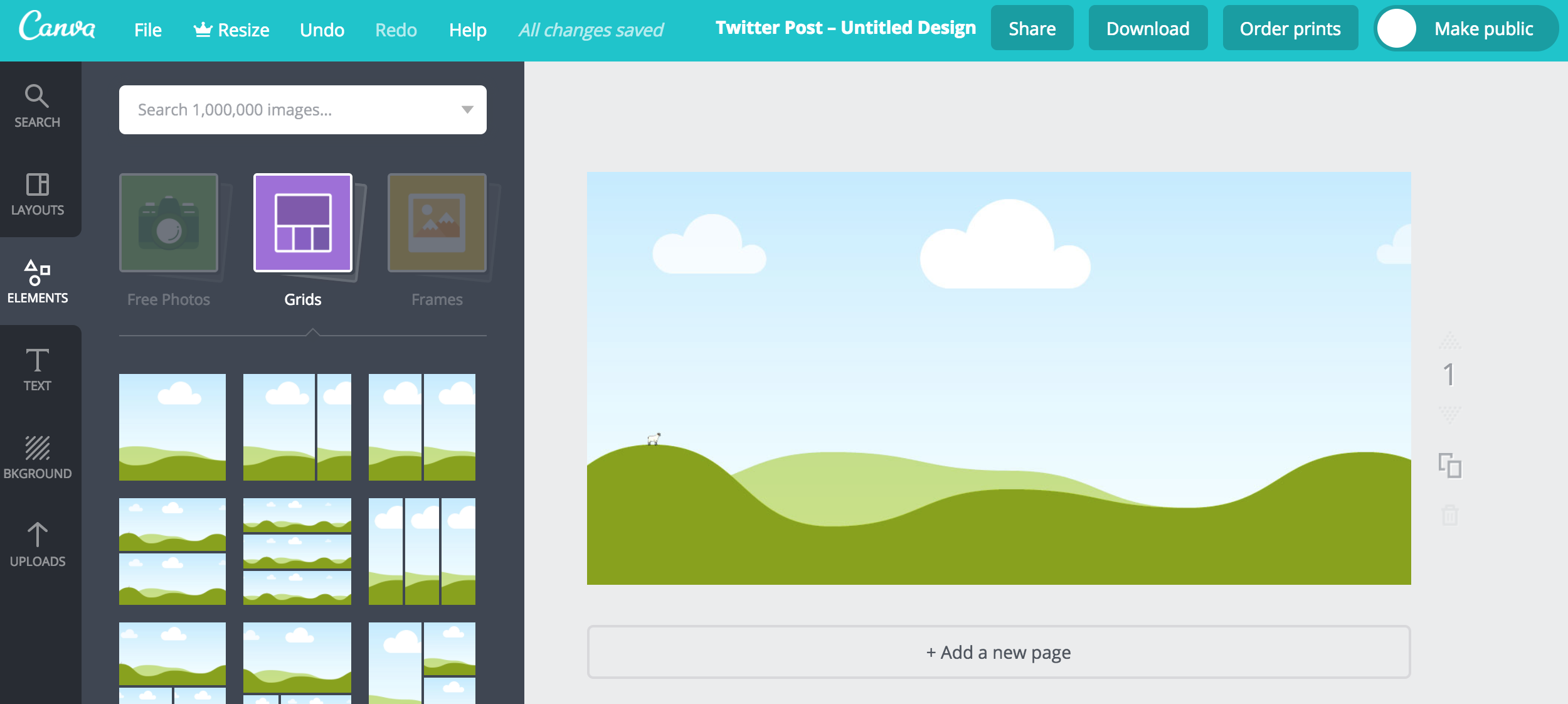6 OF THE BEST BLOGGING TOOLS FOR ASPIRING BLOGGERS (WITH EXAMPLES!)
So you want to be a blogger or up your blogging game? That’s great! I’m so excited for you.
For a lot of bloggers, their blog becomes their passion and soon enough, you’ll wonder what you did before you started blogging.
It can do wonders for your career, online presence and life as a whole.
So you’ve decided to get started or revamp your current strategy and to help you get the breakthrough you deserve, I want to share some blogging tools to help you. Your laptop and a pretty notebook are great starting points - but you’re going to need more than that.
I wish it was that easy. But it isn’t if you want to get a breakthrough with your blog.
So let’s look at six of the best blogging tools that you can use to get your blog off on the right foot and start building your traffic.
P.S for an extra 30 more tools, download the free resource guide!
#1 | A SOLID WEBSITE
If you want to make it as a blogger, you need a solid website. Your site is the hub of your whole online presence so this is an absolute necessity. And if you get it right from the start, you’ll never look back.
So you don’t just want any website or any template. You want a website that tells a story of who you are and how you can help people.
I use Squarespace for my website and it’s served me really well for the past two and a half years.
Looks aren’t everything but they definitely count for something. So the more professional your blog or website is, the more your readers will be impressed and will want to come back. It also establishes your credibility and just looks really good.
This is the most important tool in your blogging toolbox and with good reason. Plus, you don’t have to pay a lot either - the cheapest plan on Squarespace is about £10 a month, which is pretty cheap when you think about what hiring a web designer would cost you.
If you’re thinking about starting a website on Squarespace or moving your existing website over to this platform, I talked about my experience in this post.
#2 | GRAMMARLY
Something that really gets to me when I read a blog post is when it’s scattered with spelling and grammar errors. If you hate proofreading, the best thing you can do is use an editing tool. Plus, it’ll improve your writing skills too.
I use the Grammarly plugin for all of my blog posts, emails and my client work too.
It’s great because it shows you your errors and then tells you why they’re wrong, and then gives you suggestions of corrections you can make.
#3 | GOOGLE DRIVE
Fact: I could not run my blog or business without Google Drive.
It’s a free storage system that synchronises all its tools together, including:
Google Docs
Google Sheets
Google Slides
While you may already have a preference on where you write your blog posts, I recommend storing everything in Google Drive - images, outlines, ideas, the lot. I also write my blog posts directly within Google Docs, because they automatically save to Google Drive.
It’s also useful if you share documents with people. For instance, for the Blogging Breakthrough magazine, I can put all the monthly files in a folder and just share the folder with the designer, rather than attaching everything in an email. I do the same with clients too.
#4 | CANVA
Canva allows you to create graphics for your blog, social media platforms and so much more. Plus you can keep them branded and it saves you you SO much time in your blogging process.
Canva makes it so much easier for you to create all sorts of graphics and templates. And the best bit is that it’s free. I prefer it to any image tool that I’ve ever used, because their drag and drop feature makes is so user-friendly.
Say you wanted to create a Twitter graphic. You click the Twitter graphic template.
Add a grid to it so your image will fit nicely into the box.
Then upload and add an image of your choice. Add a background, your title and you’ve got a sharing graphic good to go.
#5 | CONVERKIT
ConvertKit is one of my favourite blogging tools. It’s an email service provider specifically tailored to bloggers and creatives. An email list is so crucial for all bloggers because it helps you build a community of loyal readers and subscribers.
I started my email list for A Branch of Holly just because I thought I had too. But then I got more strategic with it, created the Blogging Breakthrough magazine as an opt-in incentive, started creating content upgrades and being strategic with it has really paid off for me.
If you really want to get a breakthrough with your blog, I’d say an email list is a must. And the reason I recommend ConverKit is because it’s targeted purely at bloggers and it’s so easy to use. There is so much you can do with this blogging tool.
#6 | BUFFER
Buffer is a free tool that allows you to schedule social content to multiple different platforms. What I like about Buffer is that it’s quick, easy and allows you to manage your social presence from one main dashboard.
I like to automate as much as possible. As much as I love scheduling social media, I don’t have much time to dedicate. I have an empire to build ;)
In a morning, I want to get my social content scheduled as quickly as possible. So I hope into Buffer, get my schedule in Google Docs and get scheduling posts.
I use a lot of tools to manage my clients social media platforms and this is still my favourite.
You can also pay for Buffer too (it’s only $10 a month), and it’s so worth it. With the free version you get to schedule up to 10 tweets per day but with the paid version you get unlimited updates and you can connect so many social accounts too/
WANT EVEN MORE BLOGGING TOOLS LIKE THIS?
If you’re brand new to blogging or looking to up your game, these tools can be really useful. You don’t have to use them all right away, but they’re great to experiment with.
But there are so many more tools I use on a daily basis! So to get a free list of even more useful tools, just enter your details below and the cheat sheet will go straight to your inbox.