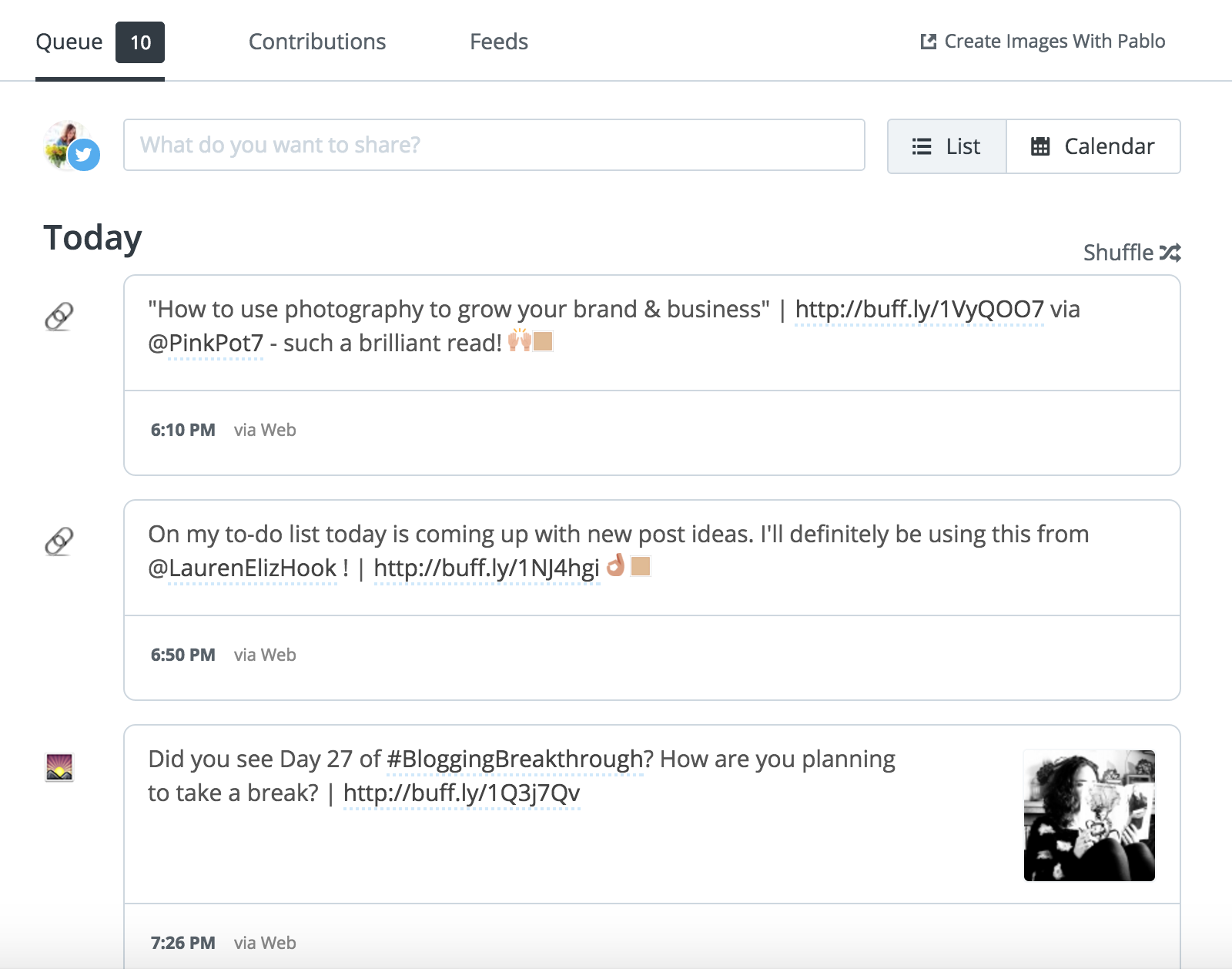HOW TO FIND THE TIME TO SCHEDULE POSTS ON SOCIAL MEDIA
I’ve found that there are many hats we have to wear when it comes to being a blogger. Content creator, idea strategist, brand coach, social media marketer, photographer – the list goes on. I bet you’d all agree that it’s a full-time job in itself.
But there’s one massive problem, isn't there? Finding the time to do it all.
I can guarantee that every week I’ll forget to do something. Even though everything is written down and my schedule is sorted, something always manages to slip away. Last week, it was my blog photos – I took them weeks ago and I’d just completely forgotten to edit them until the last minute.
I'm sure you can relate. It’s so hard juggling everything, keeping up with all your deadlines and trying to stay ahead of the game too.
And one of the main things I see people say they've forgotten to do on a daily basis is schedule posts for social media.
Whether you love or hate it, social media is something so valuable to us as bloggers. But from what I can see, lots of you either think scheduling posts is boring or too difficult – and lots of you just don’t bother.
That’s what this post is for. I know you know how beneficial it is to schedule social media posts. How you do that might not be ground-breaking news (I'm looking at you, Buffer.) But I'm not here to tell you how to do it – I'm here to tell you how to remember. I'm here to tell you how to make it easier.
So while this post might not solve all of your juggling problems, it’s certainly going to help you free up a lot of time so you’re focusing more on creating things that matter. Here’s how you can find the time to schedule your posts on social media.
Remember your purpose for each platform
I’ve talked about this in most of my social media posts, mainly because it’s so important. Knowing why you’re on each social platform will make scheduling posts a lot easier.
I’ve discovered that knowing my purpose for each platform really quickens up the amount of time it takes to schedule my posts. It means you know exactly what you’re looking for.
For instance, I know that my purpose on Twitter is to get my name out there and build a community. This means I need to share links to my own posts as well as links to articles by other bloggers and interact a lot too.
My purpose for Instagram, on the other hand, is to share more about behind-the-scenes of my life and let people get to know the person behind the brand. This requires completely different content.
Before I’d decided why I was even on social media in the first place, I just threw random posts up as and when without any real thought. But now that I understand what help these individual platforms give me, it quickens up the process of scheduling, it’s improved my productivity, and it’s helped me see a lot of growth too.
Think about how much you need/want to schedule
I’ve taken part in Twitter chats about scheduling social media updates and some people really dislike it. They believe it’s too forced and not natural enough. But this all depends on what you schedule. I never schedule personal updates to Twitter, because I believe those in-the-moment thoughts should appear naturally.
The amount of time it takes for you to schedule social media updates all depends on the amount you want to post.
If you’re like me and social media is the next biggest platform you use after your blog, it’ll take you a decent half an hour to 45 minutes to schedule everything for the day. But if you’re someone who doesn’t use social channels as often, you might only need ten minutes. Again, this relates to your purpose for each platform.
For Twitter, I schedule ten tweets per day, with 30% being my own content and 70% linking to other things that inspire me and a couple of motivational quotes. Then I post spontaneously throughout the day.
On Facebook, I schedule three posts each day – one as a link to my latest blog post, one as a quote and one as a recent photo.
Then there’s Instagram, which has started to take up a lot more time now I’m putting more effort into my strategy. I post between 2-3 images a day. Editing and writing captions takes longer than I thought!
All in all, that means I need a good chunk of time every day to get all of these scheduled. Now you might be thinking, surely it’d be easier to just share these updates throughout the day and forget scheduling?
No!
Think about it - you’d have to set loads of reminders for yourself that would ultimately interrupt what you’re doing, be that at work or when you’re out with friends. Scheduling everything in advance means you can forget about it and concentrate on what you’re doing in the moment.
Time block
This is the game changer. This is the one that will make you wonder why you’ve never scheduled your social media posts before.
It’s no good when you say “I’ll schedule tweets this morning”. You've got to block a certain amount of time out for when you’re going to do it. Setting time aside for different tasks will really increase your productivity.
For me, this is at about 7:15 every morning. I have a cup of tea and schedule as much as I can before I go to work. This works really well for me, because I’m getting it done straight away and then I can just forget about it!
It’s also good to have a Plan B in case you can’t schedule everything at your usual time.
Usually, I have my breakfast at work. But when I’ve got an event at a school first thing in the morning, I’ll have to have my breakfast at home and won’t have time to schedule my posts. So when this happens, I always block out half an hour the night before to schedule everything. And if that fails, I’ll do it on my lunch break.
But every week in my planner, I write down to schedule my social posts at the same time every day.
Be consistent
Lots of us talk about how important it is to be consistent as a blogger. Scheduling posts will definitely guarantee you to be more consistent across all of your social media platforms. By planning what you’re going to share, you can get to know exactly what type of content you’re going to put on different channels, reach all your audiences and build your personal brand.
It also helps create consistency for my audience, too. Most of my referral traffic comes from Twitter. Lots of my readers know that’s where they can find the link to my latest blog post, because I always share it on there.
Have a Running List of Ideas
My social media presence really started to grow when I started posting updates of various types of content, rather than just linking to my blog. The more strategic and intentional I’ve been with the content I share on Twitter, Instagram and Snapchat, the more I’ve seen my community grow and drive more traffic back to my website.
It’s scheduling your social media updates that makes this happen.
You don’t have to think of ideas as and when - you can have a running list of ideas. For me, I’ve got a note in Evernote called “Things to Tweet About”. If I see a blog post I like, a source of inspiration or I’ve got an event coming up, I make a note in there to tweet about it. This gives me a running list of ideas, which really speeds up my scheduling process.
Make it part of your routine
It’s like exercising or a hobby - you’ve got to do it regularly and around the same time to make it part of your routine. Once you start scheduling your posts on a daily basis, it’ll become second nature. You’ll wake up knowing that this is going to be second nature to you, like how you make your lunch or your evening skincare routine. It’s exactly the same purpose.
Plus, for me it’s a priority. And if you get a lot of attention from social media already, scheduling your posts will just boost this even more.
We’re all different when it comes to how we use social media and how much time we spend on it. But I really hope this post helps you realise how important scheduling social media updates is, and also helps you think about ways you can become even more intentional with it to make social media have an even bigger impact on your online presence.
How does scheduling your social media posts benefit you? Will you try this out now you’ve read this post?