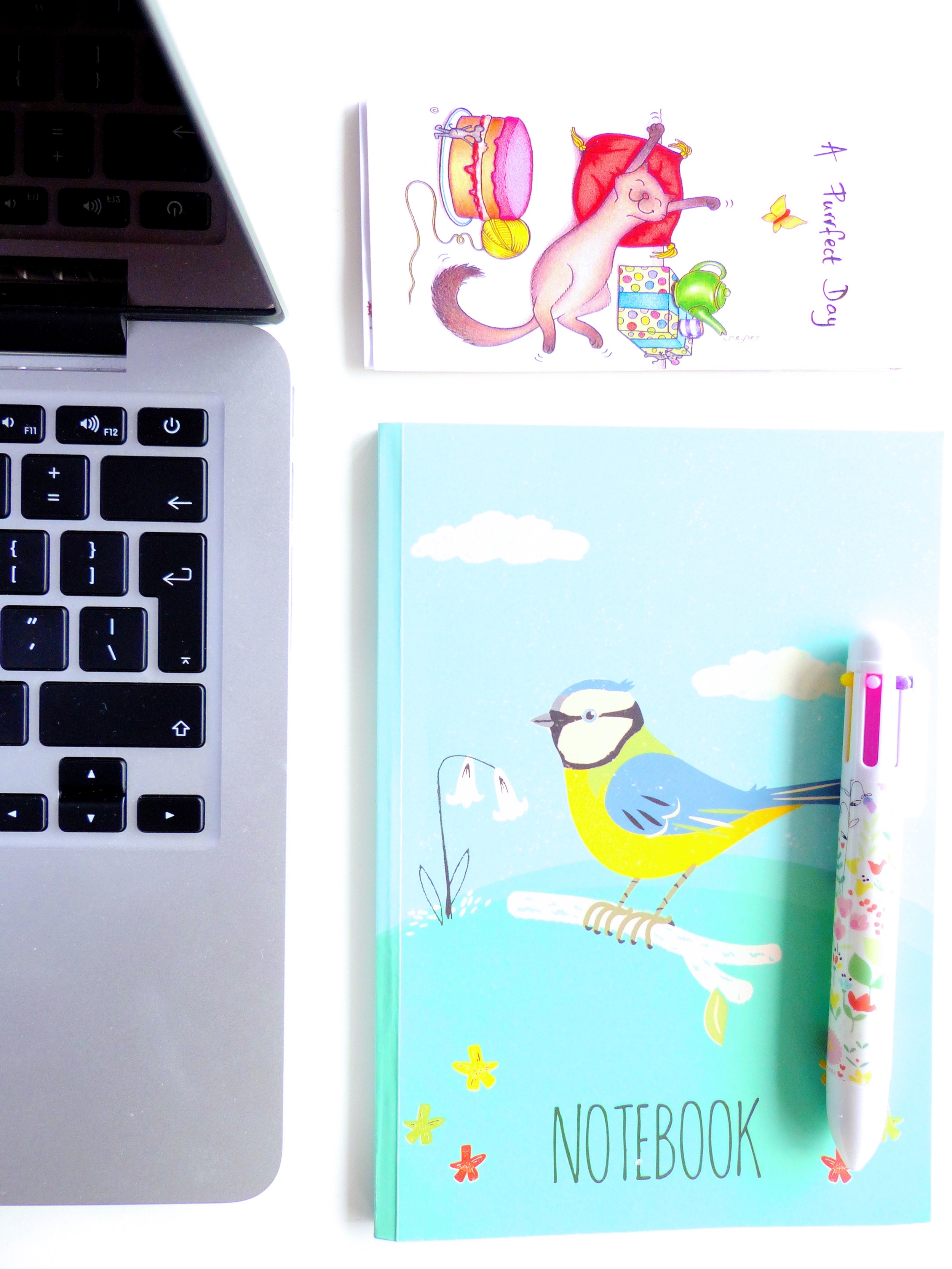15 OF THE BEST TEN MINUTE TASKS TO IMPROVE YOUR BLOG
Last week when I took a whole week off from work, I did a hell of a lot of typing. Blog posts, social media updates, website maintenance, emails - I did it all, and learnt a lot. So if you’ve ever said “I don’t have time to do this”, or “There are so many things I want to do for my blog but I just don’t have time”, - both of which I’ve definitely said! - then today’s post is for you.
As someone who has a full-time job and runs a blog alongside it (not to mention all the other parts of life), I completely understand how difficult, frustrating and stressful it can all get.
Keeping all of these plates spinning has been my daily routine for the past couple of years and while I LOVE both my day job and my blog and wouldn't give either of them up for the world, I definitely sympathise with the overwhelm and guilt each and every one of us feels on a regular basis.
But I also believe that you can make the things you want to happen for your blog happen, even if you’re on a very limited amount of time. It all starts with actually wanting them to happen in the first place. And for the things in this list, you only need ten minutes.
If you want to increase your visibility online, be seen more in the blogging community, and grow your audience, this list of ten minute updates will start you off on your way to improving your blog.
#1 | Evaluate your design
Designers aren’t lying when they say that your blog layout is crucial. You can get away with using a basic template for a while, but there’ll come a time when you’ll need to update it. But this ten minute task isn't for you to completely overhaul your design. It’s about looking to see if you actually need to.
Go through your website and act as an outsider. Is it easy to navigate? Is everything clear? Do all of your links work? Can people see who you are? Can they contact you easily? All of these things add up to making sure your blog functions as best and as effectively as possible. Write down any little tweaks (or big tweaks) you need to make. You also want to check your website out on a phone or tablet to make sure it’s mobile-friendly.
#2 | Sort out your sidebar
Some people love them, some people hate them. Some people have them, some people don’t. Whichever category you fall into, it doesn’t have to be a clutter-filled mess. You want your sidebar to be like your desk - only with the things on there that you actually need.
But you also want to make sure that you get everything important on there too. Social media icons, your bio, a place to sign up for your newsletter (if you have one), a picture of your free opt-in (if you have one), a Bloglovin’ button, a search bar, links to external websites you’ve written for - they’re just some of the things you want to think about when it comes to making the most of your sidebar.
#3 | Check your profile photos
First off, you want to make sure that you’ve got the same photo across your blog and all your social channels. Next, you need to check how up to date your picture actually is. If it’s the same one you used when you first started blogging, chances are it might be time to change it!
My rule of thumb is that I update my profile photo each year. Include it in some important places on your website and about page, to make sure your readers can see who’s the face of the blog. And speaking of about pages…
#4 | Review your about page
If you check your Google Analytics, you’ll see that this will be one of the most visited pages on your blog. It amazes me how many views mine gets each month. You want to make sure you’ve introduced yourself, your picture is on there and you tell your readers what your blog is all about and what it can do for them. Include important things on there like your Instagram account, so people can connect with you more behind-the-scenes, and link to your contact page too. I usually update this page every six months, so make a note in your diary.
#5 | Check your contact information
It’s no good having an email address on your contact page that you don’t use anymore! This is so easy to do and will probably take less than ten minutes.
Provide different ways for people to get in touch with you, especially if you offer different services or work with brands and PR agents too. Make your email address as clear as you can so people don’t have a chance of getting it wrong when they want to get in touch.
#6 | Update your credit/disclaimer
If you deal with product samples or sell advertising space, you definitely want to have a disclaimer. This space is also great for crediting the actual content on your blog. Writing something as simple as “all photography and content is created by [your name] unless stated otherwise”, makes it clear that you own the content. One of the things I love most about my favourite bloggers is their honesty, and that’s a very good trait to have.
#7 | Review your categories
It’s understandable that your interests are going to change as you grow as a person, and that might mean a bit of crossover with your categories. But having too many can be confusing for your readers. Ideally, you don’t want more than five or six and it’s also good to make sure they all revolve around a certain theme, or the brand statement of your blog.
For instance, ABOH is all about inspiring people to get to where they want to be. Each of my categories reflects that as do each of my blog posts.
#8 | Make a plan to update your content
This task itself will take more than ten minutes - it’s definitely an ongoing process depending on how much content you’ve got on your blog. But making a plan for how to tackle it won’t take you long at all.
Especially if your design changes or you alter your categories, it’s always good to make sure all your content is as up to date as possible, because it also looks more professional that way. You can choose to delete some posts if you want to, but here are some other things you might need to think about:
- Formatting
- Imagery
- Links
- Signing off your posts
#9 | Dig into your Google Analytics
When I first came across Google Analytics, I had no idea where to even start. But now that I’ve got my head around it, it’s actually a really useful (and free) tool that bloggers have at their fingertips. This is all information that you can use to your advantage. You don’t need to completely know all the ins and outs - just a few basic parts will be all you need to start to get to know your audience and come up with more great ideas to improve your content.
#10 | Review your editorial calendar
Just like your interests are likely to change, so will how you choose to organise yourself. Creating an editorial calendar in the first instance is really useful, but you also want to make sure it’s the most effective way for you to use it.
If you want to start seeing more results from your content, an editorial calendar is definitely the best way for you to start. You can learn more about creating editorial calendars with this post from the Blogging Breakthrough series.
#11 | Plan your media kit
Even if you’re not planning on monetising your blog, a media kit is still a useful thing for you to have as a blogger. It’s actually something I’ve been meaning to create for a while. Making it will take longer than ten minutes, but planning it out won’t, and that’s the first thing you need to do. It’s all about presenting your personal brand, but also protecting yourself too. There are some great templates and ideas out there - Pinterest is going to be my first stop.
#12 | Make a list of Twitter chats
The one way you’re guaranteed to see growth as a blogger is by getting involved with the community and for me, Twitter chats are one of the best ways to do that. Loads of bloggers have written lists of all the chats out there for bloggers - choose the ones that seem most relevant to you and give them a go. You've got nothing to lose!
#13 | Spruce up your homepage
The beauty of Squarespace is that there’s endless customisation options to make your website unique. At first, I had a cover page template, but then I decided to change things around and make my own. When I started, I thought it was going to take me ages, but it actually didn't take me more than ten minutes. The reason for that is because I knew exactly what I wanted.
Look around for inspiration and think about what you want people to see when they come to your site for the first time. That way, when you know what you want, you can have a play around and it won’t take you any time at all. It’s all about recognising the goal and purpose of what your site and personal brand is all about. You want your homepage to reflect that.
#14 | Find your five most popular posts and utilise them
Your most popular posts are popular for a reason - because they directly spoke to your readers’ needs. You can take so much inspiration from these posts.
What you want to do is go through each of these posts and see what other post ideas you can come up with based on these. If one of them has lots of subheadings, can you make some ideas based on those? Or if someone has left a comment, can you expand on the reply you gave them?
All of this information is in Google Analytics. Head to Behaviour - Site Content - All Pages, and make sure the date ranges spans across the time you’ve had Google Analytics linked to your blog.
#15 | Find your optimal social media posting times
This isn't the first time I’ve spoken about this on ABOH, and that’s because of how important it is. Posting to social media at times when you know your audience is going to be online instead of guessing will get you big results by working smarter, not harder.
Use Followerwonk to find out when your audience is most active, create an account with Buffer, pick how many times you want to schedule posts to go out on Twitter and go for it. It’s one of the biggest (and easiest improvements you can make).
So this is definitely one of the longer posts on ABOH, but I hope you enjoyed reading it as much as I enjoyed writing it. And more importantly, I hope you find these 15 updates useful. You don’t have to do them all at once - just take your time working your way through the list, and bookmark or pin the image to make sue you don’t forget!
Let’s chat in the comments - what is your favourite improvement on this list? Which one of these do you want to try out first? Would you add anything else?