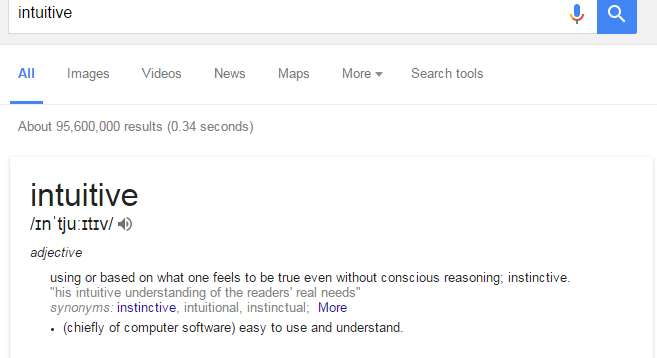THE 7 MOST EFFECTIVE THINGS YOU NEED TO KNOW ABOUT SEO RIGHT NOW
Well would you look at this. Two posts in a week! What’s going on? Well it’s all part of me realising that not only did my traffic take a hit when I went down to one post a week, but I also missed posting extra content too. So here we are.
Anyway - onto today’s post.
There seems to be a lot of mystery surrounding SEO in the blogging industry - how important it is, what it actually involves, whether you have to be technical to understand it and so on. This is a post I’ve actually been meaning to write for a while and now seems like quite good time to do it.
You know - since SEO isn’t really going anywhere.
They’re not so much tips to make your organic traffic soar out of the roof or so your favourite brand hits you up for a massive opportunity. They’re more tips that I’ve learnt myself from working in the industry, and from the various training sessions I’ve been to about digital marketing.
So here are seven of the top SEO tips that I think you need to know, and we’ll also be busting some huge myths too. Spoiler alert: the basics aren’t actually that difficult to get your head around.
#1 | WRITE DESCRIPTIVE TITLEs THAT ARE SHAREABLE
If you take anything away from this post, let it be this: your headline is arguably the most important part of any piece of content you create. Yep - more so than the lovely words you fill your actual blog post with. Why?
Because your headline is what actually gets people to click through to your content. It’s the gateway.
That means it has to be descriptive, attractive and offer a promise.
Holly, you’re hyping headlines up a lot - surely they’re not that important, right?
Think again.
8 out of 10 people will read your headline, but only 2 out of 10 will read your entire post - Copyblogger
Basically, the better your headlines, the better your chances are of beating the odds and getting your content out there in front of a wider audience of people.
You want your headline to tell readers what they can expect in the post, but you also don’t want to give everything away. Take these as some examples:
- Stop! This is why you need to rethink using ads on your blog
- 41 of the best ways to use Twitter to improve your blog and personal brand
- How to keep your blog running when you go on holiday
- 7 of the biggest reasons why you’re just not getting the job
Each of those examples instantly interests the reader and this is a key point - you’ve got to keep your audience in mind when you’re writing headlines.
You write content for your readers, yes? So you want to craft a headline that your readers will want to click on.
Let’s go back to the examples above. What words do you think people would search for, for those articles to appear?
- Using ads on blog
- Using twitter to improve blog
- Keep blog running on holiday
- Why I’m not getting a job
What do you notice?
Each phrase is included in the headline in some way.
When people search for things, they search for keywords. How to do this, how to do that. What’s the meaning of this and what’s the meaning of that. And it’s keywords that form the foundation of SEO.
If you’re specifically including the exact terms that people would search for to find your content in your headline, you’re guaranteed to notice a boost in your organic traffic AND your traffic from Pinterest too.
Since I’ve been pinning my blog posts with SEO-friendly headlines, my traffic from that platform has increased from 12% a month to 87% a month.
So next time it comes to writing your headline, think about what people would search for to find your blog post, include those keywords in your title and share your content like cray cray crazy.
#2 | MAKE SURE YOUR WEBSITE IS EASY TO NAVIGATE
There’s a few things your website has to be if you want it to be recognised in search engines:
- Easy to use
- Easy to navigate
- Fast to load
- Responsive
So SEO doesn’t just come down to the performance of your individual blog posts - it comes down to the actual performance of your website too.
Your blog has got to have some sort of structure, but a lot of people fail to understand how that’s got anything to do with SEO. Here are some pointers:
- It means great user experience. When you take away all the things that make a blog look great, like the colours, fonts, graphics, images and so on, a good website design is made great by its structure.
You want to make sure it’s like a jigsaw. People like being able to put things together in a logical way, finding things where they’re expected and being able to find what they are looking for. If you can offer that within your site, your traffic and community will grow.
And the more appealing your site is to your readers, the more appealing it will be to search engines. If readers are staying on your site and you’re providing them with a flow that keeps them on your site for longer (with internal linking etc.), search engines are able to know that, which will boost you up the rankings.
- You’ll have more pages and links. Does this look familiar to you?
Sitelinks like this are a huge SEO advantage. They signal that your site is easy to navigate and point readers to the most important information. But not only that, they also increase your brand value, improve audience loyalty and increase clickthrough rate.
In short, they rock.
But let me tell you something - I didn’t used to have these. I wanted them. But I had no idea how you got them.
It turns out that it’s not actually up to you. Google’s algorithm is the one who decides whether your site gets sitelinks like these or not. And you only get them if you’ve got a great site structure.
So take a look at your website as an outside user and ask yourself - how could this be easier to navigate? Is everything easy to find? Make some notes for what you might want to change.
And for the whole mobile responsive thing, search engines penalise sites that aren’t responsive on mobiles and tablets now, so that’s a big must-have.
#3 | IGNORE YOUR TAGS AND CATEGORIES FOR SEO
This is the first myth we’re busting right now. Tags and categories are beneficial - but not for improving your SEO. They don’t actually have an impact.
What they are perfect for is categorising your content and helping users navigate your site. That’s their main purpose.
Let’s just quickly run through the difference.
Categories are how you group your posts together. They’re the general topics that make up the content on your site and help you define what your blog is really about. So the categories on ABOH are blogging, social media, career and productivity.
Tags describe the specific details of your posts. So if I was to write a post under the social media category about using Twitter, I could add ‘twitter’ as a tag to the post.
But the biggest difference is, with categories I’d usually tell fellow bloggers to definitely have them. With tags, they’re not as crucial.
Ultimately, your site is about your users, not search engines. If you create your site in a way that’s beneficial for your users, then search engines are clever enough to be able to recognise that.
#4 | USE SUB HEADINGS THAT RELATE TO YOUR HEADLINE
Sub-headlines can actually be as important as the headline itself. Whereas your headline is the promise, your sub-headings act as the delivery of that promise.
And although we’ve established that headlines are super super important, it’s a completely different thing actually getting a reader to read your article all the way to the end.
Subheadings allow your reader to know exactly what each section of your article is about and also support your headline in its SEO performance. They can contain your most important information or your ‘power words’. If you structure your subheadings the right way and don’t stuff them with keywords, chances are they’ll be caught by the spiders that crawl your website in search engines.
You want to make sure you’re using descriptive, long-form keywords. Take the subheading for this section: instead of saying “use sub headings”, I’ve been much more descriptive and added “that relate to your headline.”
Here are some other reasons why subheadings are great to use in blog posts:
- Most people skim articles, they don’t read them word for word. Subheadings get readers to pay attention to the most important parts of the article.
- They make articles easy to digest for readers. They can focus on the parts of your post that they find most valuable which is a really powerful thing.
- They keep you on topic when you’re writing and help keep your content structured.
#5 | ENCOURAGE MORE SHARES BY INCLUDING SOCIAL SHARING LINKS
The relationship between social media and SEO is real.
In a study published by QuickSprout, it stated that 74% of companies and 82% of agencies somewhat or highly integrated social media into their SEO strategy.
But Facebook likes and Instagram followers don’t affect search rankings, do they?
Maybe not - but links to your website might.
Marketing Consultant, Brian Honigman said:
Today, links are mainly achieved through developing original content that is in turn, shared across social media. Links to your content on Facebook, Twitter, LinkedIn, Google+, YouTube and other social networks help the search engines understand what website are credible and should be ranked for what keyword phrases.
And how do you get more social shares - by having social sharing links.
I use a tool called SumoMe that lets you add a vertical bar to all your blog posts and let’s people share your conte quickly and easily. It also allows you to see how many times each of your blog posts has been shared which is great for keeping track of.
Your social media accounts also appear in search engines too, so it’s important to make sure that they’re branded and that you’re being active too.
#6 | USE INTERNAL LINKING TO DIRECT READERS THROUGH YOUR SITE
When you think about it, internal linking is a really simple concept - but dig deeper into it and it can get quite complicated.
When you use internal linking strategically, it can be super powerful for your SEO.
For those of you who are a bit confused by internal linking:
An internal link connects one page of a website to a different page on the same website. So you’re essentially linking to another of your blog posts within a different blog post. Get it?
The reason why it’s so effective for SEO is that it provides clear paths not just for your readers, but for the spiders that crawl your website. Users get to stay on your site longer and you’re demonstrating just how much content you have, which search engines love.
If you’ve never thought about internal linking strategically before, here are a few pointers:
- Create lots of content. Decide on a realistic posting schedule, write in-depth blog posts and provide links to all the wonderful things you’ve written.
- Use anchor text. But don’t overthink it and don’t try to trick the system. Just highlight the words where you think it’s natural to link to another of your posts and it’s as simple as that.
- Don’t link to your home or contact page within a post. These are top level pages that your navigation bar will already include links to.
- Use links naturally. Don’t write your post with the aim of adding as many links as you can. You want to use internal links to add more value for the reader, not just for the sake of it.
- Make sure they’re relevant. Don’t link your free eBook about decorating your new home in a post that’s all about your latest beauty favourites. See?
#7 | POST HIGH QUALITY CONTENT FREQUENTLY
I know you’re probably SO fed up of seeing the phrase ‘high quality content’, but there’s no escaping it. Google’s algorithms have specifically emphasised the fact that they will rank websites based on the quality of their content.
Google provided these outlines:
- Make pages primarily for users, not for search engines.
- Don’t deceive your users
- Avoid tricks intended to improve search engine rankings.
- Think about what makes your website unique, valuable, or engaging. Make your website stand out from others in your field.
Sure, Google - if only it was that easy!
Just like we want to do our job as a blogger to the best of our ability, Google wants to do the same. It wants to provide people with the answer to what they’re looking for in the fastest and most intuitive way possible.
They’re not trying to make it more difficult for us on purpose - they’re simply just improving their product.
It’s like when you go to search for the definition of a word, and instead of having to click through to a dictionary site, you see this:
What used to be a few steps is now only one.
The way to think about high quality content is like this: it’s real answers to real people’s questions.
Whether it’s a blog post, video, infographic or whatever - it’s content that’s talked about, shared and gets noticed.
How do you do it? It’s simple. Get to know your readers.
Think like them, talk like them, focus on them, be consistent and always go the extra mile. If you can do that, you’ll be onto a winner.
A FINAL NOTE
SEO isn’t really a brand new game, but with all the updates happening it feels like we’re always catching up.
There’s no denying how powerful it can be for growing your online presence.
The only question left to ask is: are you up for the challenge?
Do you use SEO as part of your blog strategy? What points from this post interested you the most? If you've got any other questions, leave them in the comments!