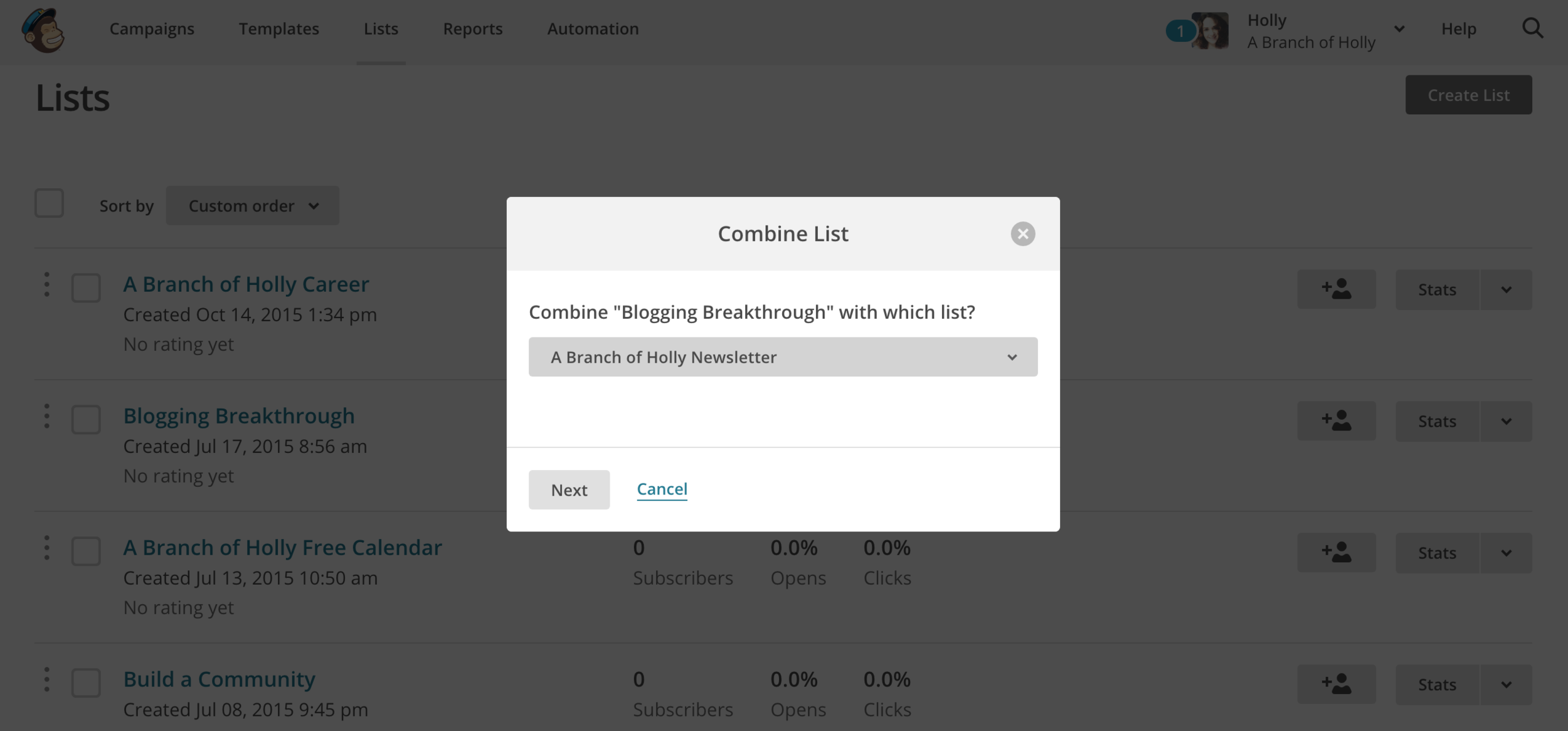MAILCHIMP FOR BLOGGERS: EVERYTHING YOU NEED TO KNOW
I’m going to guess you’re in one of two situations:
You’ve been blogging for a while and you want to start a mailing list.
Or…
You’ve been blogging for a while, you’ve got an email list - but you don’t know what the hell to do with it. All you know is that your main focus at the moment is to generate more of a community. Well I’ll tell you something - that’s where your mailing list comes in.
Whatever you blog about, one of the best strategies to help you grow is an email list. It doesn’t have to be about making money and it doesn’t have to be over-complicated - all you need is an incentive for your audience to sign up (usually something you’ve created).
Hold on a minute though, Holly - I already have so much to do for my blog. Do I have to have an email list too?
My answer is YES. This is why.
EMAIL LETS YOU CONNECT ON A MORE PERSONAL LEVEL WITH YOUR AUDIENCE
As a blogger, you could blog about a variety of things - from beauty routines, to planning a holiday trip to taking great blog photos and more. You create content you’re proud of, with beautiful images in the hope of someone reading it, sharing it and wanting to hear more from you.
#LivingTheDream, right?
All you want to do is connect more with your readers. Every comment, every share and every tweet gives you butterflies in your stomach - and you love it even more when your readers send you an email!
An email list lets you do this on an even deeper level. You’re talking one-to-one with the people that are most loyal to your brand.
When someone hands over their email list to find out more about you and join your community, it’s so valuable. These people are like your cheerleaders - they’re going to help grow your brand.
You want this connection with your audience, right? Well, you need an email list.
YOU DON’T OWN YOUR SOCIAL CHANNELS - BUT YOU OWN YOUR EMAIL LIST
Now you KNOW how big a fan I am of social media. But there’s no denying that your email list will trump your social platforms every single time. Your social followers could disappear tomorrow if Twitter decided to call it a day.
I have nightmare about this happening, because it really is my favourite platform!
Having a great social following is obviously amazing and it really can help grow your brand and attract more readers. But it’s not as personal as a mailing list. You send a tweet out - there’s no guarantee your followers will actually see it. You can just try your best to make sure there’s a good chance.
With an email list, you know your emails are going to go straight to their inboxes. This is a massive thing. Most of us are very particular when it comes to what we sign up to. When someone signs up to your list it’s a great feeling, but when they open and read your email it’s an even better feeling!
EMAIL IS A HUGE CONVERTER
Whether you’re interested in making money with your blog or not - you might be interested in creating free stock photos for people to download or write an eBook to give away. Whatever it is, time and time again, the stats go to show that email has a much better conversion rate than other platforms - including social media.
The main reason for this is because email is more personal. When people follow you on social media, there is no real purpose. But when someone signs up to your mailing list, it’s intentional. And when you communicate on a personal level with your subscribers, they’ll read your emails every single time.
When it comes to your email list, start it as soon as you can. I wish I hadn’t have waited. The sooner you start, the sooner you can start connecting with your audience and the better chance you have of growing your online presence.
So how do you do it?
MAILCHIMP IS A GREAT PLACE TO START
I’ve been using MailChimp since I first started my email list. I know I probably won’t stay with this platform forever, but it’s been the best starting point.
It’s perfect if you have on opt-in freebie you want to send to your subscribers and if you want to send regular emails to your list.
Here are a couple more reasons why you should start off with MailChimp:
IT’S FREE FOR UP TO 2,000 SUBSCRIBERS
Yep, MailChimp is free until you hit the 2,000 subscriber mark. And even if you do go over that mark, the pricing starts off from as little as $10 a month.
YOU DON’T NEED TO BE A TECH EXPERT
You got it - no need for coding, no need to hire a web developer. MailChimp makes it super simple to grow your email list.
Here are some of the awesome features you get access to:
- The drag and drop editor makes super easy to create emails that match your brand style, which really speeds up the design process.
- Once you’ve designed your first email you can save it as a template and edit that version every single time you go to create an email.
- The in-built analytics are great at telling you how each email has performed.
- They offer integrated Facebook advertising meaning you’re getting your brand out there to even more people.
- You can make a customised opt-in form and put it on your site within minutes.
BONUS FEATURE - AUTOMATION
MailChimp has just recently announced that it’s offering an automation feature to all its users. This allows you to create a series of targeted emails that are sent when triggered by a specific date, event or subscriber’s activity.
For instance, you’ve heard of a welcome series, right? This is a series of emails that are sent whenever someone new signs up to your mailing list.
You can create this in MailChimp - I’m just in the process of doing so with my own email list and I can’t wait to see how it turns out!
You’re essentially streamlining communication with your subscribers.
Are you tempted? Good! Now, let’s get onto the main ways that I use MailChimp to help me grow and nurture my email list.
#1 | CREATE A SIGN UP FORM
This is a place on your website where users can sign up to become a subscriber of your blog. These can be added within your sidebar, on a page on your site, in the footer or at the bottom of your blog post.
When you’re looking to create a form for your email list, MailChimp lets you build and design it yourself. Read this article for more info.
As I’m on Squarespace, I can add a form through there which links directly to my MailChimp account and adds anyone that signs up.
You also get to play around with the opt-in process (confirmation email, welcome email etc.)
#2 | CREATE A CAMPAIGN
MailChimp calls email newsletters that you send to your subscribers campaigns. It’s completely up to you how often you want to send out campaigns to your list. For me, it’s one campaign a week.
If you want some help kickstarting your email list before you create a campaign, I’ve got 10 ideas for you right here.
Some features you get with MailChimp campaigns include:
- You can schedule each campaign to go out at the same time on the same day each week, so you’re staying consistent.
- Once you’ve sent a campaign, MailChimp gives you a quick breakdown of how many opens and clicks it had.
- As I mentioned before, you can use the same template to create a campaign so each of your emails is on brand. This is a great way to build your subscribers loyalty.
- MailChimp also makes it easy to move subscribers. My subscribers usually join my email list through wanting to get the Blogging Breakthrough challenge. I then move them through to my main mailing list where I sent them weekly campaigns.
- MailChimp also makes it easy to include merge tags - where you personalise a campaign with a subscriber’s name. When you get an email saying, “Hey [your name]”? That’s been done with a merge tag.
These five features - scheduling a campaign, checking analytics, using a template, moving subscribers and using first names - helps me nurture my email list. This ensures you’re making your subscribers experience enjoyable and showing them how much you value them.
Your emails aren’t just sales emails promoting your next big offer. They’re personal, they’re a story and they’re targeted at the right people.
#3 | CREATE A SERIES
A series of emails are automated. So instead of hitting send yourself each and every time, you create a series and MailChimp does all the magic for you.
I’m in the process of putting a welcome series together for new subscribers now MailChimp has introduced its automation feature. This is a great way to introduce new people to your brand, your blog and yourself.
#4 | OTHER AUTOMATION FEATURES
There are so many other features available within MailChimp’s automation category.
You can send your subscribers a happy birthday email, send an email based on when someone joined your list, reward your best subscribers (the ones that engage with you the most) and so much more.
ARE YOU READY TO KICKSTART YOUR EMAIL LIST?
MailChimp can have a massive impact on your online presence as a blogger. The platform is super easy to use and efficient too. And for bloggers who don’t know where to start, it’s a great way to help you automate your growth. Win win!
Are you excited to start using MailChimp? Or do you already use it and love it? Let me know in the comments!