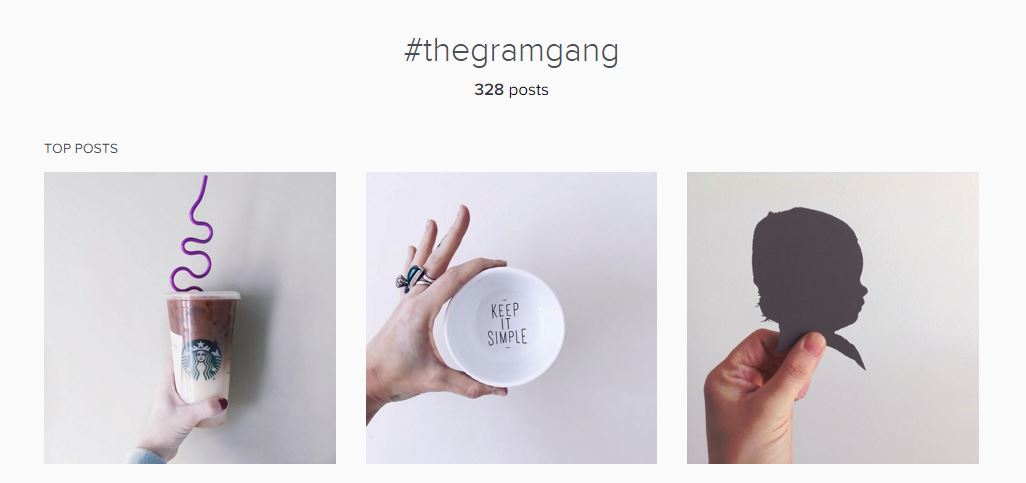HOW TO SUCCESSFULLY GROW YOUR PRESENCE ON INSTAGRAM
By now, you’ve probably figured out how useful Instagram is for your blog. It’s no wonder that it’s still all the hype these days – this social platform is free, fun and addictive. You can showcase yourself in a natural and really personal way and today, it’s even got more monthly active users than Twitter.
But some people seem to struggle with Instagram and one question that people always ask is, how do I grow my following?
Over the past three months, I’ve grown my Instagram following by 50%.
I haven’t done this using any quick methods – I’ve done it organically. I’ve done it through putting in more effort and focusing on the things that work.
So if you feel stuck with your Instagram or you simply don’t know where to start when it comes to growing your community, this is for you. Today I'm going into the details and telling you about nine organic strategies that have made a big increase in my followers.
#1 | Take care when shooting photos
“Take good photos” as a piece of advice for Instagram is predictable. It’s a visual platform, so of course, the nicer your photos look, the more interest you’ll get. But I always used to struggle with this – what does “take good photos” even mean?
I used to just point and shoot whenever and wherever I wanted – and that really showed in my feed. You could tell my shots didn't have a lot of care put into them and really, I was quite careless.
Now, I'm much more selective with what I choose to post, because I know how much of a difference it makes. It’s the difference between taking a picture of my favourite mug on my desk, or holding it up against a white background. It’s about forcing yourself to think more creatively. Instead of thinking “I need to take a picture for Instagram” and getting an alright shot or something, why not wait? Why not think, “This would be really great as an Instagram photo” instead so you build up a backlog of images to use? That way you’re not putting as much pressure on yourself and you’re likely to get an even better photo.
I’ve found the best way to do this is to take inspiration from others and train your mind. It’s tricky at times, but once you start to think this way, you’ll never look back.
As for equipment, I’ll use my iPhone 5S most of the time, with some occasional shots thrown in from Tom’s Panasonic Lumix camera. These always see increase in engagement and help to make my feed look more professional.
#2 | Post more often
It’s like anything – you can’t expect to see your following increase on Twitter if you’re only tweeting once a day. Just like you can’t expect to see your Likes increase on Facebook if you’re only posting something to your page once a week. This is exactly the same for Instagram.
I used to try posting an image once every other day. Then I upped it to once a day. Now, I upload between two to three photos a day and that was when I started to notice a difference.
But you’ve also got to make sure this is manageable for you. You don’t have to post once a day – just don’t post twice every day for a week and then leave it! I’ve found that the more consistent I am with my posting schedule, the more steadily my follower count and engagement has grown.
#3 | Join communities
This is one of the single biggest things that has transformed my Instagram presence.
Instagram communities come in the form of hashtags. And not ones that are just #selfie #girl or #me – they’re communities that if you use the hashtag, you are engaging with that community.
The easiest way to start doing this for your own Instagram is to do 'Photo A Day' challenges, which take place over a month. One I’ve started this month that I'm definitely going to carry on with is #TheGramGang. There’s one person in charge of the community and she lays out all the prompts for each day of the month. Today, the hashtag is #QandA, yesterday was #MotivationMonday and on Sunday it was #HandInFrame. So you use a particular hashtag for each day and use the community one “#TheGramGang” – that way all your posts will show up under that hashtag and you’ll get to see everyone else’s from the community too!
There are loads of Instagram communities to join. Keep an eye out for what hashtags some of your fellow bloggers are using and there are plenty of blog posts that will give you ideas too.
#4 | Create a Plan
I don’t mean overthink every photo you post – a great thing about Instagram is that the shots are in the moment. But you can always keep your mind ticking even further to think about ideas for the future.
I’ve got a schedule set up for Instagram now – not on paper or online – in my head.
I know I want to post a photo first thing in the morning, around early afternoon and late in the evening. After experimenting, the times I’ve found work best for me are 8am, 2pm and 9pm. So my plan is to upload a photo at each of these times.
In terms of what to post, it can be anything. For my 9pm slot, I usually post my latest blog post image. Then depending on how I'm feeling or what my photo prompts are, at 8am and 2pm I’ll either post the latest Photo A Day prompt for #TheGramGang or just another image from my day of what I’ve been doing/what I’ve seen/or just a nice photo. You don’t have to be strict with yourself, but I always make sure I set some alarms just so I don’t forget!
#5 | Edit, edit, edit
Editing your photos makes so much difference.
The app I use to edit my photos is VSCO Cam, which I love. In the past, I used to use a filter, but I’ve found that doesn’t work for all of my photos. So for some of my images, I add a filter and then adjust the settings. Otherwise, I’ll simply adjust all the settings without adding a filter.
Brightness is everything to me – simply upping the exposure of a photo by a couple notches really transforms a photo. Plus, this app offers so many other options at the touch of a button. I don’t really create a theme with my feed this way. I just love making my images look as light and bright as possible.
If you’d like me to do a proper tutorial on editing photos with Instagram, just let me know in the comments.
#6 | Put more effort into your caption
For me, how you create your caption is just as important as how you edit your photo. They’re so important. Yes, Instagram is mostly about the visual side of things – but the tone in your words really counts for building your personal brand.
I write like I speak. When I upload a photo to Instagram, I won’t just put a couple of words – I’ll put a couple of sentences. It’s all part of letting people into the behind-the-scenes of who I am. My captions are an extra way of helping to reflect who I am – honest, positive and relatable.
This is especially true for when you’re using photo prompts each day, like in #TheGramGang. The point of these is obviously to share a photo but also share a few words too. It’s made Instagram so much more enjoyable, and really added to my growth too.
#7 | Use emojis
Something else I’ve started doing is adding an emoji or two to every single caption. On Twitter, it means you’re 20% more likely to get a tweet shared that contains emojis. Who’s to say the same can’t apply to Instagram?
I believe it does. And you know why? Because everyone that leaves me a comment uses emojis. They’ll either write a sentence and use some, or just list some emojis. It’s like a way of saying “I really like this photo” – and that still counts as engagement.
#8 | Hashtag away
I know some people find hashtags annoying – but I don’t. I know they’re a part of Instagram. And I know how much they can do for you.
Out of everything listed here, if you only take one thing away, let it be this.
Use hashtags.
Seriously. More than 10, definitely.
I add mine in a separate comment after posting a photo so they don’t clog up my caption. They are the best way to get new people to see your photos, because those are the people that turn into commenters and followers. The community hashtags I use mean I get new people liking my photos every single day. I interact with more new people on Instagram than I do on Twitter purely through these hashtags.
I’ve got some regular ones I use now depending on what photo I’m posting. So I just keep them in a note on my phone ready to copy and paste each time I upload one. Now that’s what you call working smarter not harder.
#9 | Interact
Comment on people’s photos. Like them. Go on their feed and if you like what you see, follow them. I think follows aren’t given out as freely as they could be, but usually the more people we follow, the more it pays off. I love it when people comment on my Instagram photos, so others must feel the same. I try and reply to as many as I can too, especially those who leave a genuine comment.
Another way you can interact is through your caption. Why not ask a question? As long as it’s in relation to your photo it’s fine. If you’re showing one from your weekend, why not ask them how they spent their weekend? If you’re sharing what you’re working on this week, why not ask for their opinion? Adding a call to action is the best way to increase engagement which is key to bringing in new followers.
While you may be doing some of these things already, or you might think some of them won’t work, my biggest reason for writing this post is because interaction is so important. It’s really easy to just keep plodding along paying too much attention to what everyone else is doing. But what’s even better is figuring out why they mean something to you. For me, Instagram lets me show an insight into what makes my blog unique and lets me get to know more about my other virtual friends too. Plus, there’s no better place for finding daily inspiration.
Let's chat in the comments - are you addicted to Instagram? What are some of your tips for making the most of it?