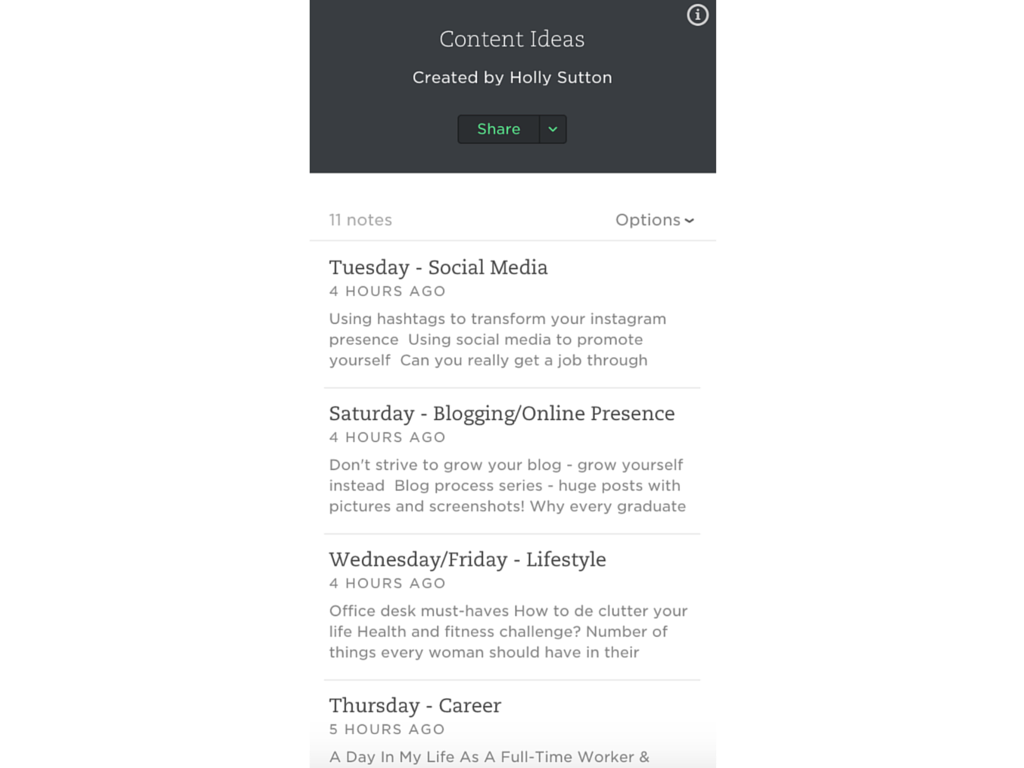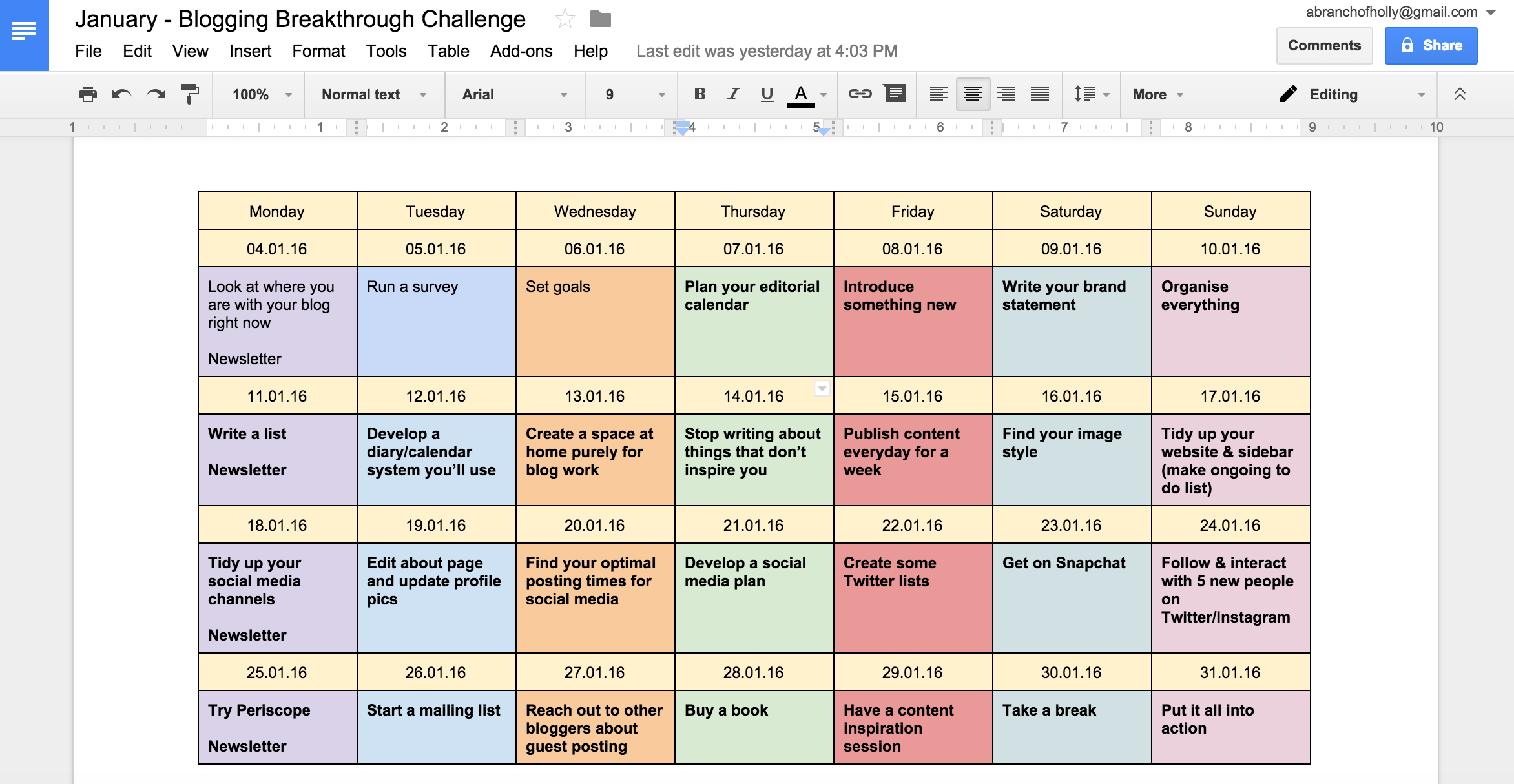How to Create an Editorial Calendar for Your Blog
This post is Day 4 of the 28 Day Blogging Breakthrough Challenge. You can chat about the challenge on social media using the hashtag #BloggingBreakthrough. Click here to view all of the challenge prompts.
If you’ve never used an editorial calendar for your blog, you’re really missing out. Even though this is one of the most important tools I use to run my own site, I’ve never actually written about it - until today.
An editorial or content calendar helps you plan out your blog posts for the month and keep track of them. This was one of the first things I learnt about as a blogger and I’ve been using one for more than two years.
Over time, I’ve tried out different ways of managing my calendar. But now I’ve finally found the one that works best for me. So for day four of the #BloggingBreakthrough challenge, I want to share with you how I set up my publishing schedule and how easy it is for you to create your own editorial calendar.
Why Do I Need an Editorial Calendar?
If I’m ever asked by a fellow blogger whether an editorial calendar is worth it I always say yes. Here are a few reasons why:
- Blogging consistently, whether it’s every day or once a week is challenging. An editorial calendar makes it a whole lot easier.
- It gives you consistency by helping you post content on the same days and at the same time each week.
- It improves your productivity by allowing you to see what tasks you’ve completed and what you need to do.
- An editorial calendar gives you an overview of the types of content you’re posting - it can open you up to lot more variety.
- It also allows you to monitor how often you’re blogging about certain categories - plus you can schedule all your content for when you’re going on holiday or taking a break.
- You’ll be surprised at how many new ideas you get each month.
So now you know why you need an editorial calendar - let’s talk about how you actually create one.
Every blogger manages their calendar in different ways. But I’m going to take you through the steps of my process and show you my own editorial calendar.
Know Your Categories
You’ve got to know exactly what your blog is about. Set out some categories - no more than six is a safe bet. This means that you can post content about certain categories on each day of the week. Also remember to think about any regular series you want to include, features and if there are any topics in particular you want to cover.
Take my blog - I know that the categories for ABOH are:
- Blogging & Online Presence
- Social Media
- Career
- Motivation
- Lifestyle
That gives me five categories that I can split over the seven days a week that I publish content.
This also depends a lot on who your blog is for and more importantly, why you even blog in the first place.
Knowing these will really help you hone in and focus on the type of content you’re creating. You’ll be able to tell straight away whether a particular post idea will fit in with who you’re blogging for and why you’re doing it.
Keep your blog post ideas somewhere safe. I used to use a notebook with each category title at the top of a page. Now, I use Evernote. I’ve made a notebook called “Content Ideas” and within that notebook are notes with the title being each of my categories. Then within each note, I write down all my blog post ideas. The best thing about it is that I can access it anywhere, on my phone, iPad and laptop. I’d really recommend it as an easy and productive way to keep on top of everything.
Decide How Often You're Going to Post Content
One of the biggest problems with being a blogger is feeling like you have to do certain things. Like feeling like you’ve got to post a certain number of times a week. Feel free to push yourself - but you’ve got to be realistic.
If you want to post daily but you’re not sure if you’ll be able to keep it up, you don’t have to do it straight away. Build it up over time, I started off posting content three times a week, then I went up to five and this year, I want to post daily. If you start off small, you’ll be able to understand everything that’s involved in your workload.
Think about how much time you’ve got, too. It can be difficult, especially if you work full-time like me. Use your editorial calendar to pick specific days to publish. It’ll really help you with your schedule. Ultimately, think about yourself and make your decision based on what’s best for you.
Plan an Overview
Now you’ve decided how often you’re posting content each week, you can focus on what categories you want to blog about and when. Obviously if you post regularly, you’ll find you’ll have to blog about some categories twice - that all depends on which ones you feel are most important to you and your personal brand.
Plan out what categories you’re going to blog about on each day of the week in relation to your publishing schedule. And remember - you’ll find that many subcategories might be able to appear under one overall umbrella category. I find this with my blog. I write about a huge variety of things, but they can usually feature under one main category.
Doing this really helps your audience to know what to expect. If you post recipes on Tuesdays and some people aren’t interested in that, they’ll know to skip reading your blog that day. But if they really look forward to your weekly round up on a Sunday, they’ll be sure to tune in. It gets them much more familiar with what you and your blog are all about.
This is my plan as of next month. I’ll post creative-online related content twice a week. My career series will go live on a Thursday and motivational posts will go live on a Monday. I’ll keep my Seven for Sunday post to a Sunday. And I’m introducing more lifestyle based posts on a Wednesday and Friday to break the week up a bit. This allows me to create content about all the things A Branch of Holly encompasses and also gives me loads of room to include more subtopics too.
It’s also worthwhile experimenting with what days of the week you post content on. I’m planning to keep an eye on this schedule using Google Analytics. If some categories aren’t performing as well as others on certain days, an editorial calendar makes it really easy for me to swap things around and experiment a little each month or so.
What Tool Should I Use to Create It?
The first thing you want to decide is whether you want your editorial calendar to be on paper or online. That will determine what options you’ve got. If you’re a paper and pen person, you could use a notebook, create a table on a big sheet of paper or get a big whiteboard. If you prefer it to be on your laptop, you could use a spreadsheet, a word doc or a digital calendar like Sunrise.
It’s up to you how much information your editorial calendar includes. For me, it’s just the general idea of each blog post. You could use specific keywords, the final headlines, paragraph outlines - as much or as little detail as you want.
The tool I use to create my own editorial calendar is Google Docs. Like Evernote, I can access it anywhere. I created a table with each day of the week on and each day is colour coded for specific categories. I write the blog post idea in each day and there you go! Then, I’ve got a separate checklist that I check off in my planner as I go through the process of getting each blog post ready to go live.
And that’s it. Nothing fancy and no fluff - just a couple of simple methods to keep on top of everything, but they really work. I’ve also noticed a major difference in my productivity by using these tools.
Today’s Task
Go through each of these steps to create your own editorial calendar. Let’s break it down:
- Decide what categories you’re going to be blogging about. Write them down.
- Plan what your posting schedule is going to look like.
- Write down what categories you’re going to blog about on each day of the week in relation to your publishing schedule.
- Pick a tool and create your editorial calendar.
- Fill it in for the month with all your wonderful ideas!
- Save a template for the months ahead.
Creating my editorial calendar for each month is one of my favourite parts of blogging so I really hope you have fun with this task in the challenge!
Remember, if you’ve got any questions, reach out to me on Twitter at @abranchofholly or leave a comment. And if you take any pictures of your progress be sure to use the #BloggingBreakthrough hashtag!
TO GETTING A BREAKTHROUGH WITH YOUR BLOG
Let's chat in the comments - do you use an editorial calendar for your blog? What parts of this challenge will you add to your own calendar?