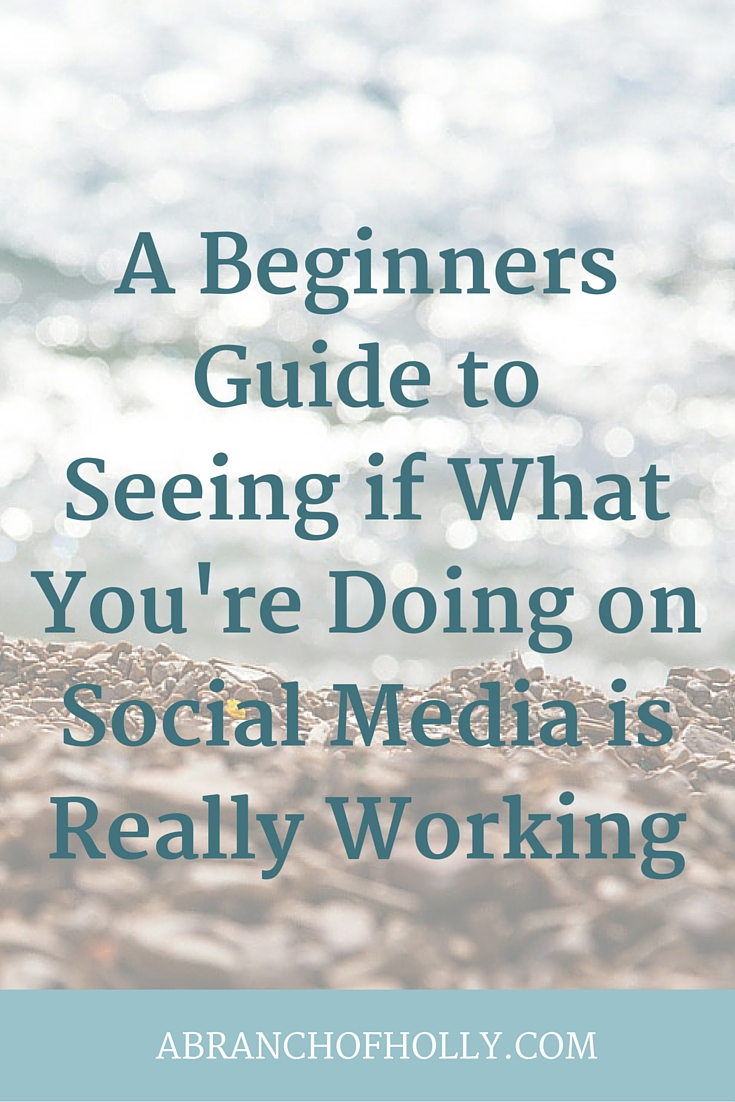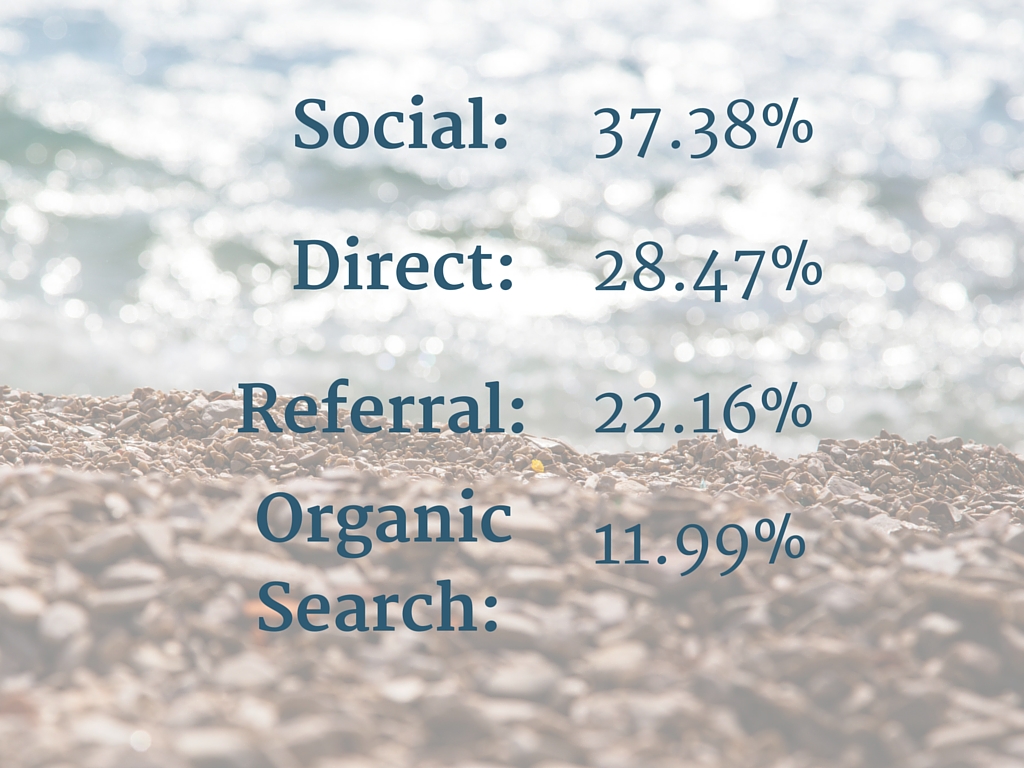A BEGINNERS GUIDE TO SEEING IF WHAT YOU'RE DOING ON SOCIAL MEDIA IS REALLY WORKING
Hey. You. Yes you! We need to talk. See, I'm guessing that you use social media and know how beneficial it can be for promoting yourself. This works out well, because I happen to think social media is great for getting yourself out there. But one thing that I know many people do is throw everything on all the platforms without looking to see if it's actually working. Does this sound like you? Good I hear you. And you're not alone.
If you really want to use social media in the best way possible, then you need to start measuring what you're doing and the impact it's having. Whenever you do a task or have to deliver a presentation, the one thing someone wants to know is what the impact will be.
Just because you're getting more followers doesn't mean that what you're doing is working.
So if you want to get more in tune with your social media efforts, the tips in this beginners guide are full of things you can start doing today to track your success. Now I get that you're seeing a hell of a lot of advice posts at the moment.
But has this topic been covered by a blogger to a blogger and social media beginners?
No.
So are you ready, friend? We might be here for a while - but it'll be so worth it.
#1 | Look at how people are getting to your site
If you're a blogger or small business owner, I'm going to bet that you share links to your posts or shop every day on social media. That's great - but do you know if this is really effective for you? Is this getting you results?
Now we're going to have to get just a teensy bit technical here but go with me.
If you've not got Google Analytics installed for your website that's OK - but you won't be able to do this step. I'd say go and get it installed right now. This post tells you how to do it.
Otherwise, when you're on your Google Analytics dashboard, you want to head to acquisition >> all traffic >> channels.
At the top, you'll see a graph, but the table underneath is what you need to focus on.
The first column of the table tells you how people are getting to your site in order of popularity, out of organic search, referrals, social and direct traffic.
If you want to know what these actually mean, have a quick read of this post.
If you're focusing the most on sending people to your site through social media, you want this to be your top source of traffic. It needs to be at the top of the table.
Take mine for example - this graphic shows you what my table looks like on Google Analytics. Social media is at the top, because this plays a huge part in how readers visit my site.
But you want to go even deeper than that, don't you?
You want to see exactly what social channels are performing the best for you.
To do this, head to acquisition >> social >> overview.
This lets you dig a lot deeper. You can see exactly which of your social platforms generate the most traffic.
Big takeaways for you:
From my graph, I can tell that Twitter is performing the best for me. So you can check to see which of your platforms are performing the best for you. If Twitter is something you put a lot of effort into and that's at the top, then great! But if it's not and Pinterest is, for example, then maybe that's a new strategy for you to look into.
Pinterest is growing strong. I hadn't been submitting all my blog posts to Pinterest consistently until recently. But seeing it come up in the top three for social traffic changed that a lot - last month it was at the top. So I implemented a strategy using Tailwind, and I'm starting to see results. I strongly recommend you try out this tool and then let me know what results it gets for you.
This means you can look at your second, third or fourth biggest social referrer and target it. It's obviously making an impact - so why not make that happen even more?
#2 | Monitor your interactions
Engagement shows audience action, which is arguably the most important thing you need to look at with your social media efforts. It measures how much and how often people are engaging with you and your content. When someone likes, comments or favourites something you've posted, this means they're engaging with you in an active way.
Here are some things you'll want to look out for in terms of engagement and interaction on social media:
- Likes, comments, shares
- Favourites, mentions, retweets
- Likes, comments, repins
Google+
- Shares, comments
- Likes, comments
This doesn't have to be technical - there are really simple ways you can monitor your engagement on social media, simply by having a glance through your feeds.
Take the tweet above - that got a really high interaction rate with two retweets and eight favourites.
3 easy ways to improve your interactions
- Don't just post links. People following you on social media because they want to know what you've got to say. If you're just posting links to your own content and other content, they'll find it difficult to interact with that. Instead, always try and post random thoughts or questions throughout the day. Even if you have to prepare them in advance - it gives you a great chance of getting more engagement.
- Reply to people. If you see a photo you really like on Instagram, reply to it. If someone asks a question on Twitter, join in the conversation. The only way your interactions will really increase is if you get involved.
- Don't ignore social. Some people don't see the point in social media. They think they can run their blogs and businesses without it, and that might be true in some cases. But there's no better way of speaking directly to like-minded people in real time.
#3 | Look at how many people are clicking on your links
The amount of links I've shared on social media over the last two years is insane. But how do you know if people are actually clicking on these links? And why is it important?
It's important, because if people aren't clicking on the links you share, then they're not engaging with them. Which means, especially if they're links to your own content, people aren't going to your website.
From carrying out my own strategy, I've found this comes down to two main things:
- How interested your audience is
- What time you're posting the content
The best way you can measure this is through Buffer, where you can schedule your social media updates. In the Analysis tab, it tells you what you need to know for everything you schedule.
This is an example from my Twitter account connected to Buffer. The first tweet was to a blog post which got five clicks. But then the second tweet was more personal and served a different purpose - that got 40 clicks.
That's a huge difference.
3 ways you can improve your click rate
- Post at the best times. It's not enough now to say that you'll post at 8am when everyone is on their way to work, and 5pm when they're all heading home. You've got to be much more specific than that on social media. Plus, what if your audience isn't online then? Luckily for us, Buffer has introduced a new optimal scheduling tool which gives you the best times to post for when your audience is most active online. I've seen big results with it.
- Post to your social media platforms often. It's like with anything - if you don't put the work in you won't see the results. You can't expect to post to Facebook once a week and see your presence grow on there. I've found a good balance to be at least once a day on Instagram, 5-10 times a day on Twitter and 1-3 times a day on Facebook.
- Share your links everywhere. This is key. The average lifespan of a tweet is 18 minutes. How many people will see it? You need to give people multiple opportunities to interact and click on what you put out there. For Twitter, share your blog three times on the day it goes live, the next day, the next week, a month later and two months later. For Facebook, share it the day it goes live, the next week, the next month and the month after that.
#4 | Your follower count
The metric that everybody cares about - followers. The best tool by far that you can use to tack this is TwitterCounter.
This tool makes it super easy to track your followers and see your growth happening over time, plus how much that growth is.
If you look at this graph, my Twitter followers have consistently grown over the past month. This is because I implemented a Twitter strategy that is proving to be really successful.
If you try something new on a social media platform, tracking your followers is a great way to look at your results. From this, you can either say yes, this is working. Or I want to see more growth - how can I alter what I'm doing on social media to make that happen?
3 of the best ways to grow your followers
- Reply to every single mention. Whether someone leaves you a comment, mentions you or retweets something you've posted, reply to them. This is the best way you'll receive new followers. If people can see you're interacting with everyone and helping them, they'll hit the follow button right away.
- Join in with the community. Interaction is a huge part of seeing your follower count increased. You need to make yourself known so that people start to recognise your brand. I try to interact with at least one new person everyday on Twitter. It works, and usually, they follow me back. Chats are great for this too.
- Be useful. Share content that people appreciate. A tip of the day, quote, fact or helpful article are great ways to show your community that you're there to help them. If you know people are struggling with something right now, help them solve it through your social media channels.
Further Reading: 15 Reasons You Aren't Getting More Followers On Social Media (+ How To Fix It!)
If you made it to the end friend, than I applaud you. I can tell you're serious about the social media game. If you want me to go any further into any of the points above or you've got any questions please feel free to leave a comment below and just share your thoughts! Then go out there, smash social media and tell everyone how you did it.
You got this.