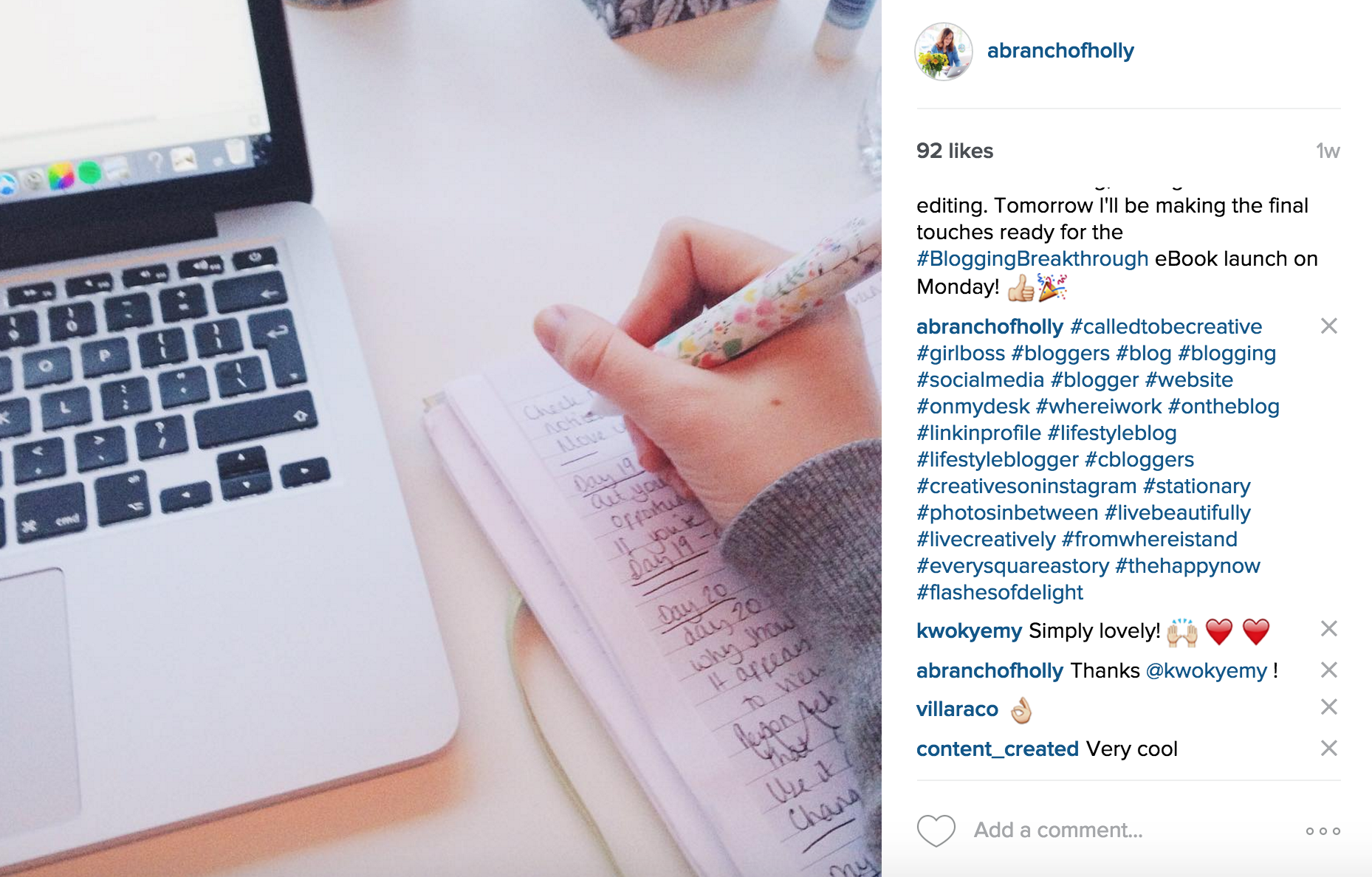HOW TO USE HASHTAGS ON INSTAGRAM TO GET BIG RESULTS
I don’t know about you, but Instagram feels so exciting right now. It’s fun, simple, addictive and growing daily, so much so that it’s now got more monthly users than Twitter. And for bloggers, it’s even more exciting.
A few months ago, I didn’t used to pay attention to Instagram. This was because I didn’t see myself as a creative and I wasn’t very good at photography. So I probably uploaded a photo once every other day and focused on other social platforms more.
At the start of this year, I changed my thinking and started putting more effort into Instagram. My following and engagement since then has more than doubled.
And do you know what the main thing is that’s helped me to achieve this? Hashtags.
So far, I’ve been a lot more strategic with them and not only has it been more fun, but it’s also got me results I never thought I’d see. Today, whether you’ve been using Instagram for two months or two years, I want to share with you how you can use hashtags to get big results.
#1 | Research hashtags related to you
If you use the right hashtags on Instagram, it can expose you to a larger audience of people who will care about what you have to share.
Every industry has a variety of hashtags associated with it, whether you blog about fitness, beauty, cooking or travel. You don’t need to come up with new ideas, because they’re already out there. What you do have to do is find them, know them and use them.
Simple type into Pinterest “hashtags to use on Instagram” and so many articles appear. Or you could go even deeper and search for hashtags to use specifically in your industry, so “Instagram hashtags for food bloggers” or “Instagram hashtags for beauty bloggers”.
A few other things to try are clicking through to some of your favourite Instagram users in your industry to see what sort of hashtags they use. You can also check out a site called Tags for Likes, which has categories full of Instagram’s most popular hashtags. Be careful with these though - pick out a few key ones that will work for you and add them to your hashtag list.
#2 | Load up on them
This was easily my biggest mistake as a beginner Instagram user. If I’d have known this when I first started using this platform, my community would've grown a whole lot faster.
Instagram allows for a maximum of up to 30 hashtags per post. You want to make sure you’re using at least 11.
From the research I’ve done, posts with 11 or more hashtags get the most interaction - that means the most likes, comments and follows.
Some people might tell you different. I know some people find too many hashtags annoying and prefer to stick with 5 or 10. But you can’t deny the results and since using more than 11 hashtags, I’ve had more than 100 likes on some of my posts. None of them have had less than 30.
#3 | Make sure they're quality hashtags
By this, I mean you don’t just want to use ones like #girl #me and #fashion. Yes, these might be really popular, which means you’ve got more chance of showing up in these searches. But there’s an even bigger chance that because everyone is doing the same thing, your post will just disappear into the endless results.
But if you’re using less popular hashtags that are of a higher quality, or community hashtags, this will ensure that your posts are seen by more people. Genius.
For example, I’m taking part in a photo a day challenge with The Gram Gang. Everyday, they set a prompt - today it’s #TuesdayTip. So in each image I share, I make sure to use the prompt as one hashtag and #TheGramGang as that’s the community hashtag. This means that everyone taking part in the challenge will get to see each others posts - that’s why Instagram is brilliant for finding like-minded people.
I usually use the same sorts of hashtags depending on what image I’m using. Here are two examples: one promoting a latest blog post and the other a shot from a sunny winters morning.
#4 | Create your own hashtag
Whether you reach hundreds or thousands of page views a month, definitely create your own hashtag! I’m still thinking of a general one for my blog, but whenever I post a photo about the Blogging Breakthrough challenge, I always use #BloggingBreakthrough as a hashtag. So you could create a hashtag based on your blog name and based what your blog provides too. Sometimes I use #LearnFromHolly which shows that a big purpose of mine is to help people.
If you’re already using hashtags based on your personal brand, that’s great! But you’ve got to make sure they’re easy to remember and unique.
#5 | Keep a list of your hashtags saved
The worst thing is when you want to use the same hashtags but you can never remember what they are. This solves that problem.
On my phone, I’ve got a note which lists all the hashtags I use on Instagram. They’re all under different subheadings, so when I post an image to promote my blog, I know exactly where to look; and when I’m posting a highlight from my weekend, I’ve got a go-to set of hashtags. This makes your Instagram strategy much more efficient too, because you can literally just copy and paste your hashtags either in your caption or as a comment. Plus, it’ll make sure you’re making the most of how many you can use, and you won’t leave any out!
I know you can read blog posts and wonder whether the tips will work. But I can guarantee you that these will. Why? Because I’ve used them myself and seen a massive difference. Just head over to my Instagram feed to see for yourself. Following these steps will not only help you develop how you use hashtags on Instagram, but you’ll get more engagement, grow your audience and ultimately, drive people back to the place that matters most - your blog.
Let's chat in the comments - how do you feel about hashtags on Instagram? Will you try out some of these steps?