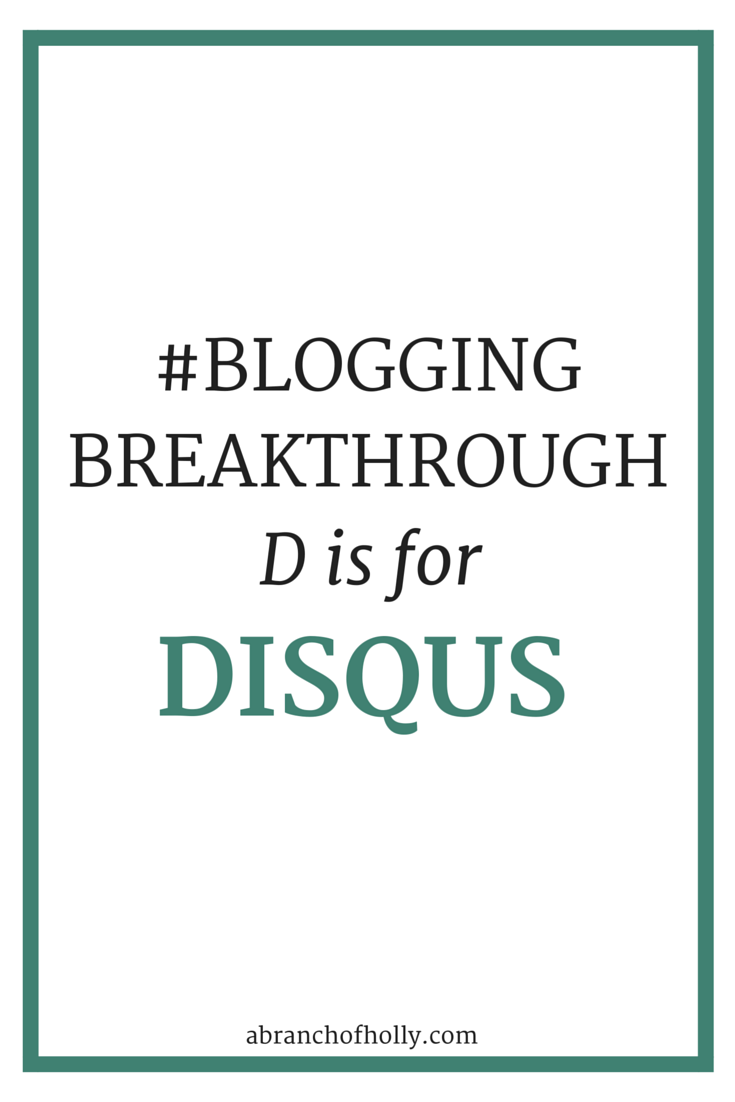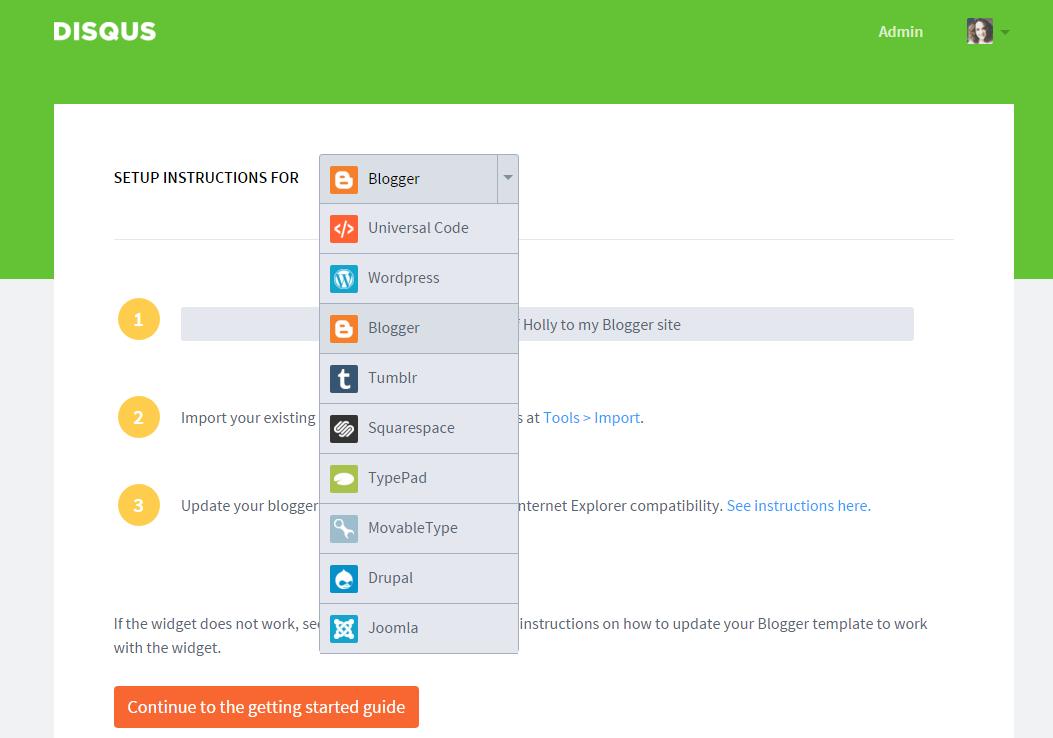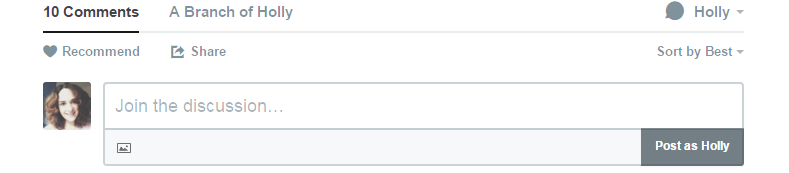#BloggingBreakthrough - D is for Disqus
Hey #BloggingBreakthrough, friend! Are you ready for Chapter 4? Yeah? Good answer. For the letter “D” I thought I’d go for something simple. But this is really important for anyone who has a blog or wants to start one. Today, we’re going to talk about my personal favourite commenting system. I hope it'll answer any questions you’ve got about it.
So far in the #BloggingBreakthrough series, we’ve looked at:
If you want to read those previous posts you can just click on each of those bullet points.
But today’s post is all about…
Commenting systems on blogs achieve two great things:
- They provide social proof
- They’re a great place to encourage reader interaction and to carry on the conversation
These systems are so advanced that it's actually quite easy to get more people to read what you’ve got to say, just through comments.
Now, I know this is a personal preference, but Disqus is definitely my favourite. It gives you everything you could ever want in a commenting system. Some of the extra exciting things you can do with Disqus are:
- Integrate social media
- Add photos and videos into comments
- Track and cut down on spam
I know hundreds of blogs who have adopted Disqus for their comments – including ABOH.
It’s easy to see why so many blogs and websites are choosing Disqus as their commenting system choice. Let’s just go through some of its features:
It Links Directly With Social Media
Yep, you can easily share comments you leave on blogs through Facebook, Twitter and Google+. This is a great way to encourage more engagement. You can even tag other Disqus users in a comment, just like you can on Twitter and Instagram. This is great to get them to join in on the conversation if you think they'd be interested.
But this means you can also log in with Twitter or Facebook – you don’t have to use your email address, which is an added bonus.
You Get Analytics
Every time someone leaves a comment you'll get notified. But Disqus also gives you access to in-depth analytics and fab spam control features. You can also easily moderate all your comments and it’s even easier when you want to reply to them.
You Get Updates
Whenever you leave a comment using Disqus, you’ll get notified via email for these things:
- Each time that post gets a new comment
- When someone likes your comment
- When you get a direct reply from someone
This is a great reminder for you to return to the post and continue the conversation!
Recommended Stories
If you use Disqus, at the end of each of blog post, you'll see something like this:
This is the recommended stories box, which comes at the end of the comments section. It's a great feature because it helps to keep readers on your site by directing them to more of your posts.
So, what do you need to do to get Disqus on your blog?
Well, first you need to make an account - which is free.
Then you need to install this commenting system on your site.
It’s the easiest thing in the world.
Honestly.
Head to this page - https://abranchofholly.disqus.com/admin/blogger/ - click the drop down and you'll see that you can pick which platform you use. Disqus has an installation tutorial for every single one.
For me, I'd choose Squarespace. Then once you've made your selection, you'll see it'll come up with instructions for how you install it on your blog.
It’s that straightforward. Simply follow the instructions and you’re done!
The great thing about Disqus is that once you’ve made an account, it won’t just be used for your blog. It means you can then use it to log in and comment on any website that has Disqus as a commenting system.
That makes commenting a lot easier, right?
Which Comment System is Best For You?
There are many choices when it comes to commenting systems. It's best to find the one that works for you and your blogging platform. Also think about how user-friendly it is as this plays a huge factor.
So take a note when you’re commenting on blogs over the next couple of weeks. Notice what system they’re using and how easy it is to comment. Notice how you get notified about responses and how easy it is to use. It’s surprising how much more you notice when you’re paying more attention.
Now, all that’s left to do is get commenting!
P.S Look out for me on Periscope on Sunday when I'll be digging even deeper into commenting.
Plus if you sign up to the #BloggingBreakthrough community you'll get access to a free commenting checklist and even more tips.
Do you use Disqus as your blog commenting system? What do you think of it when you visit other blogs? Let's chat in the comments