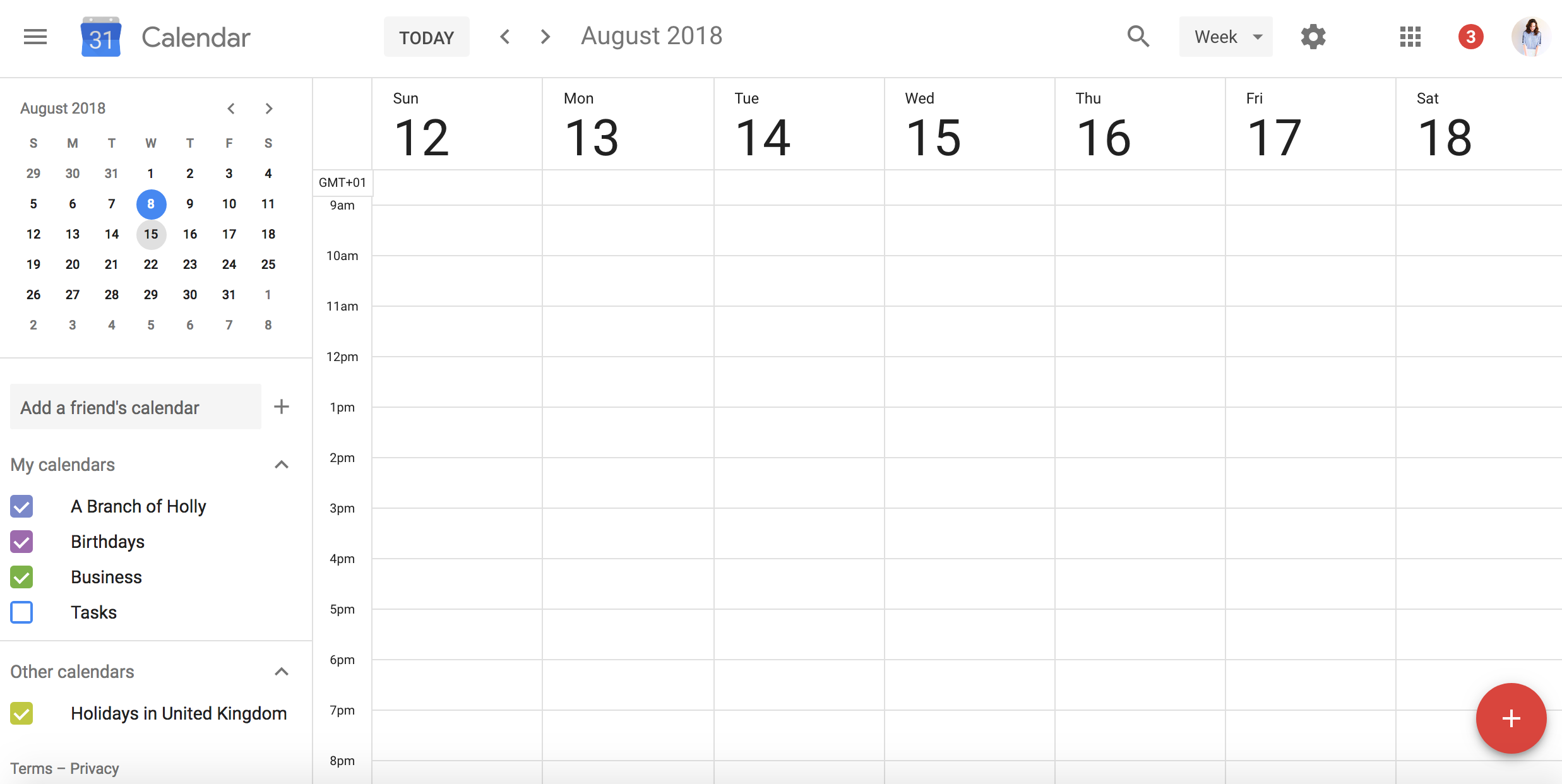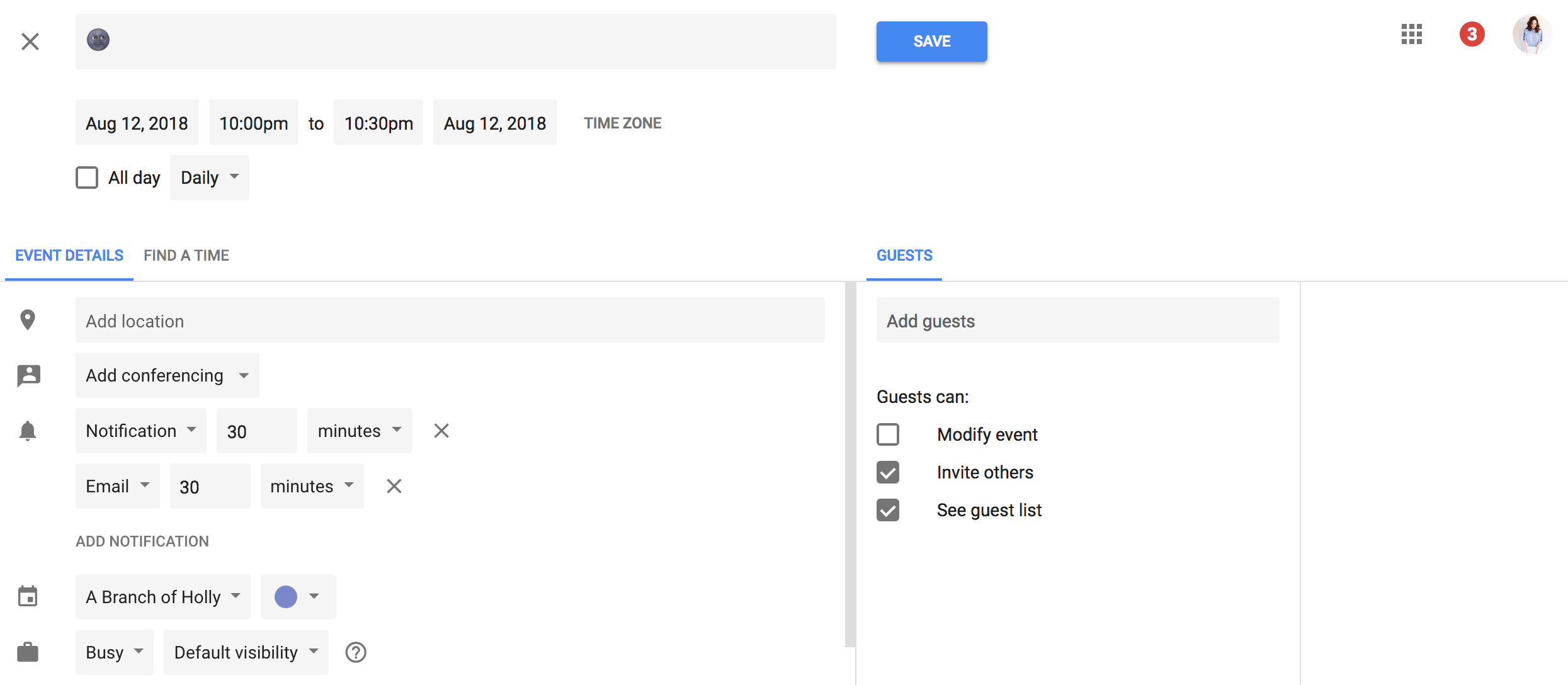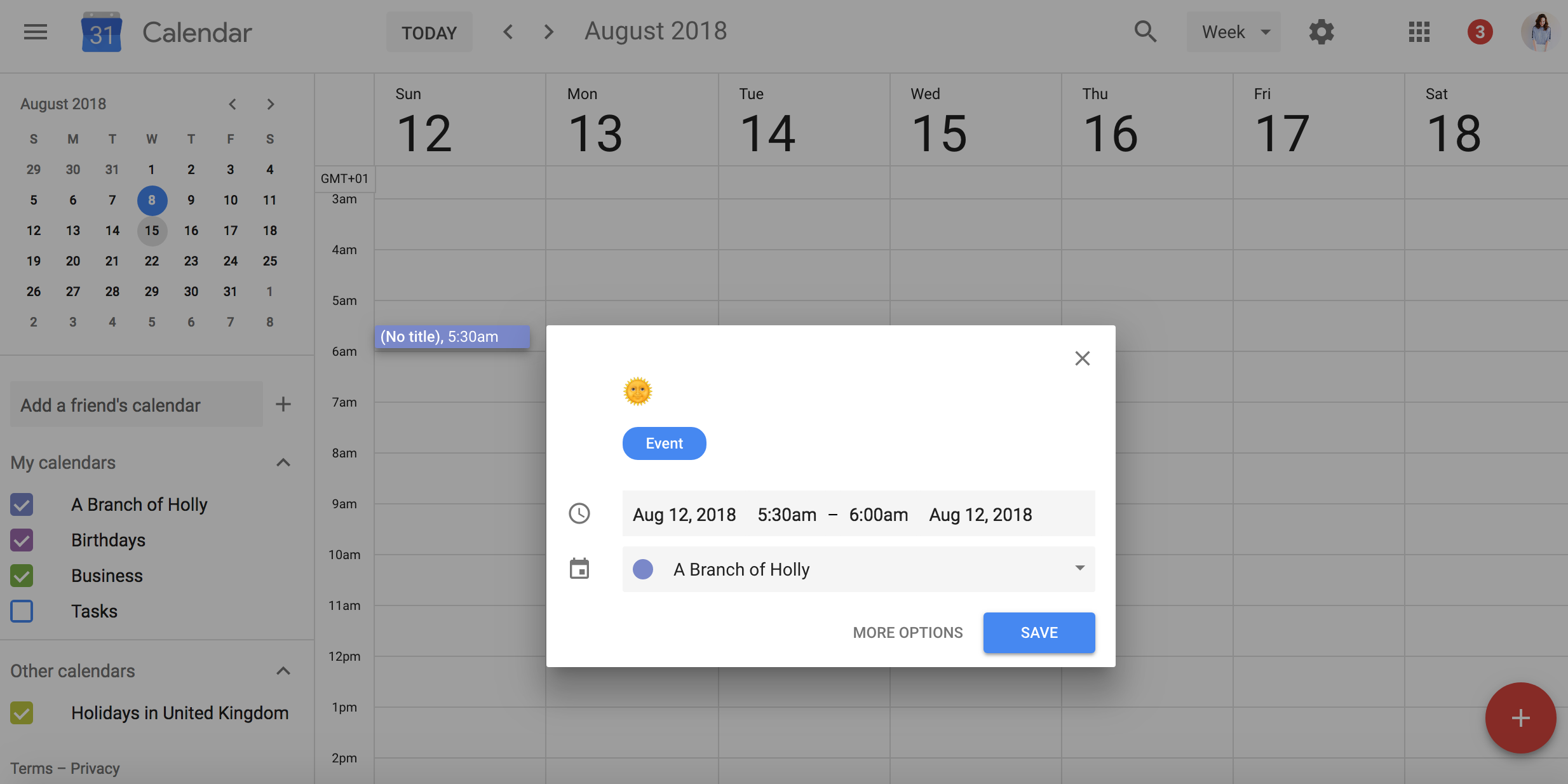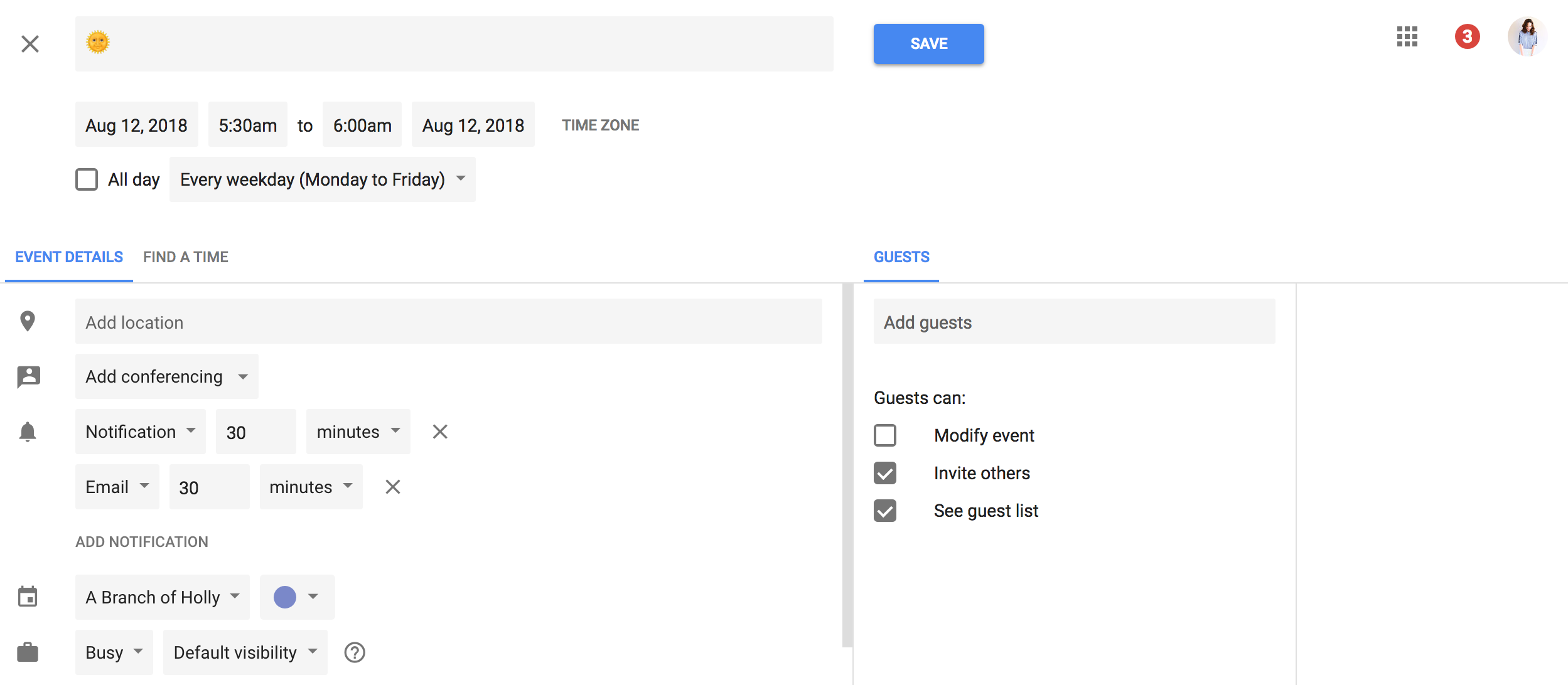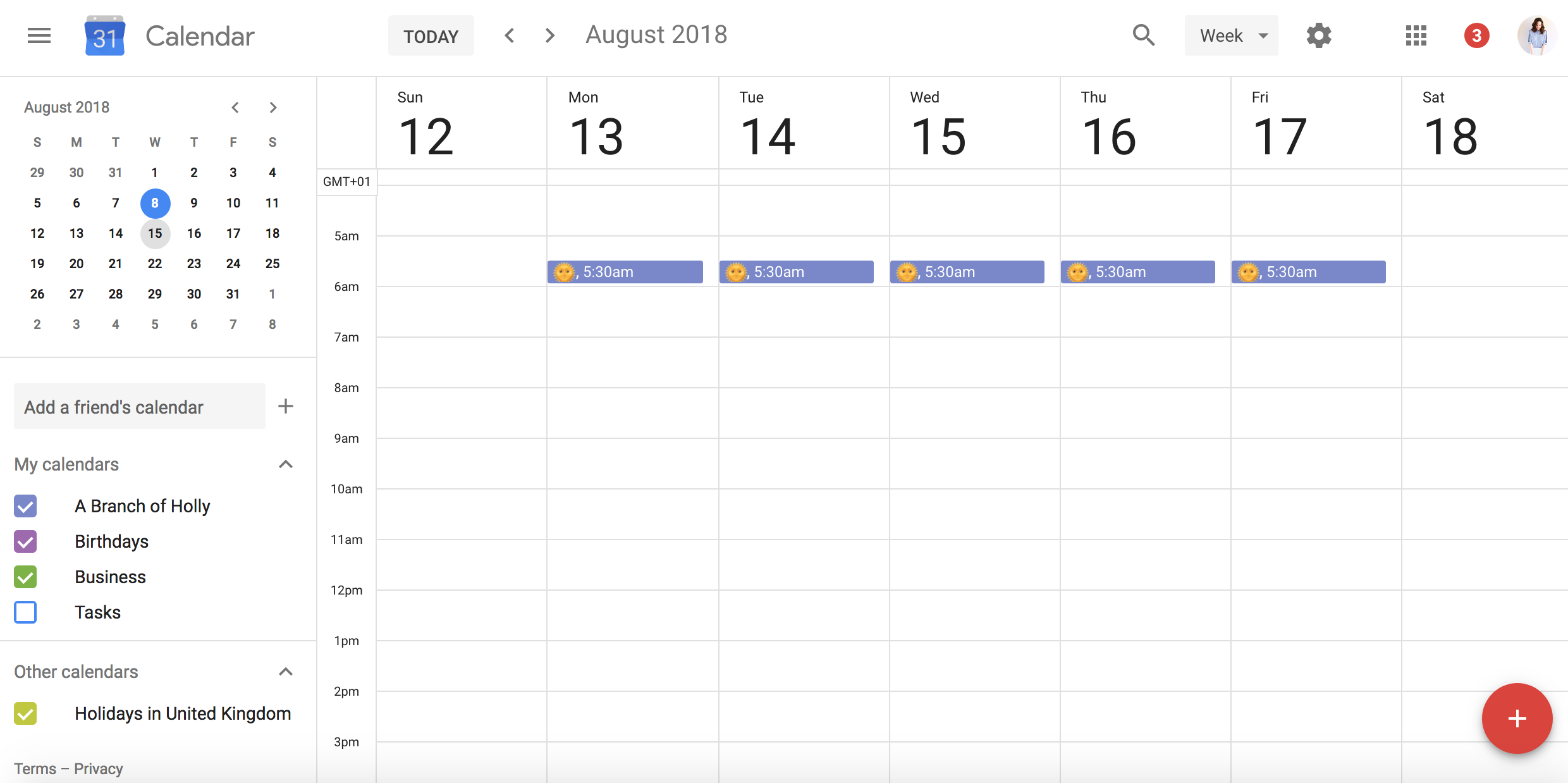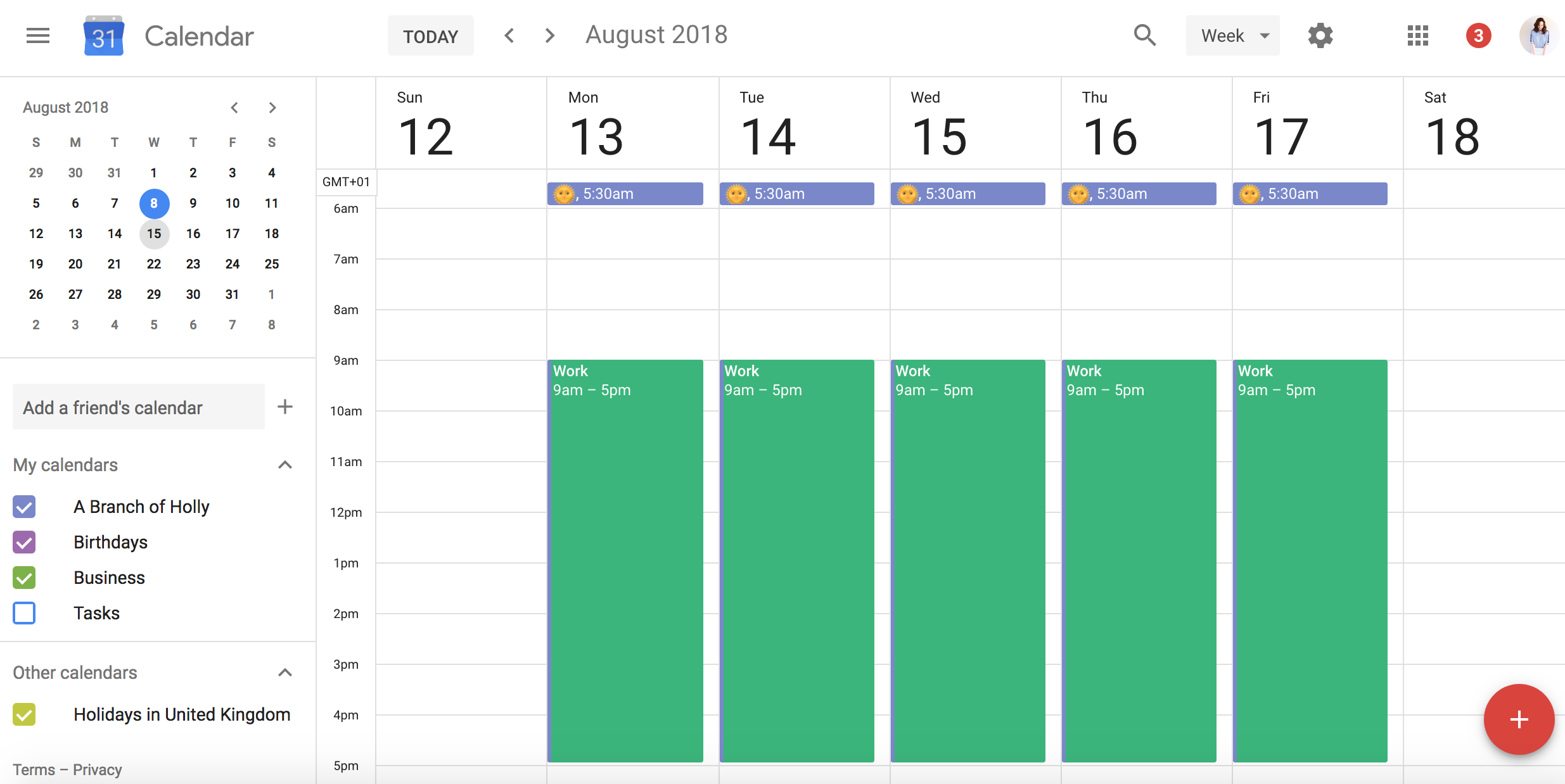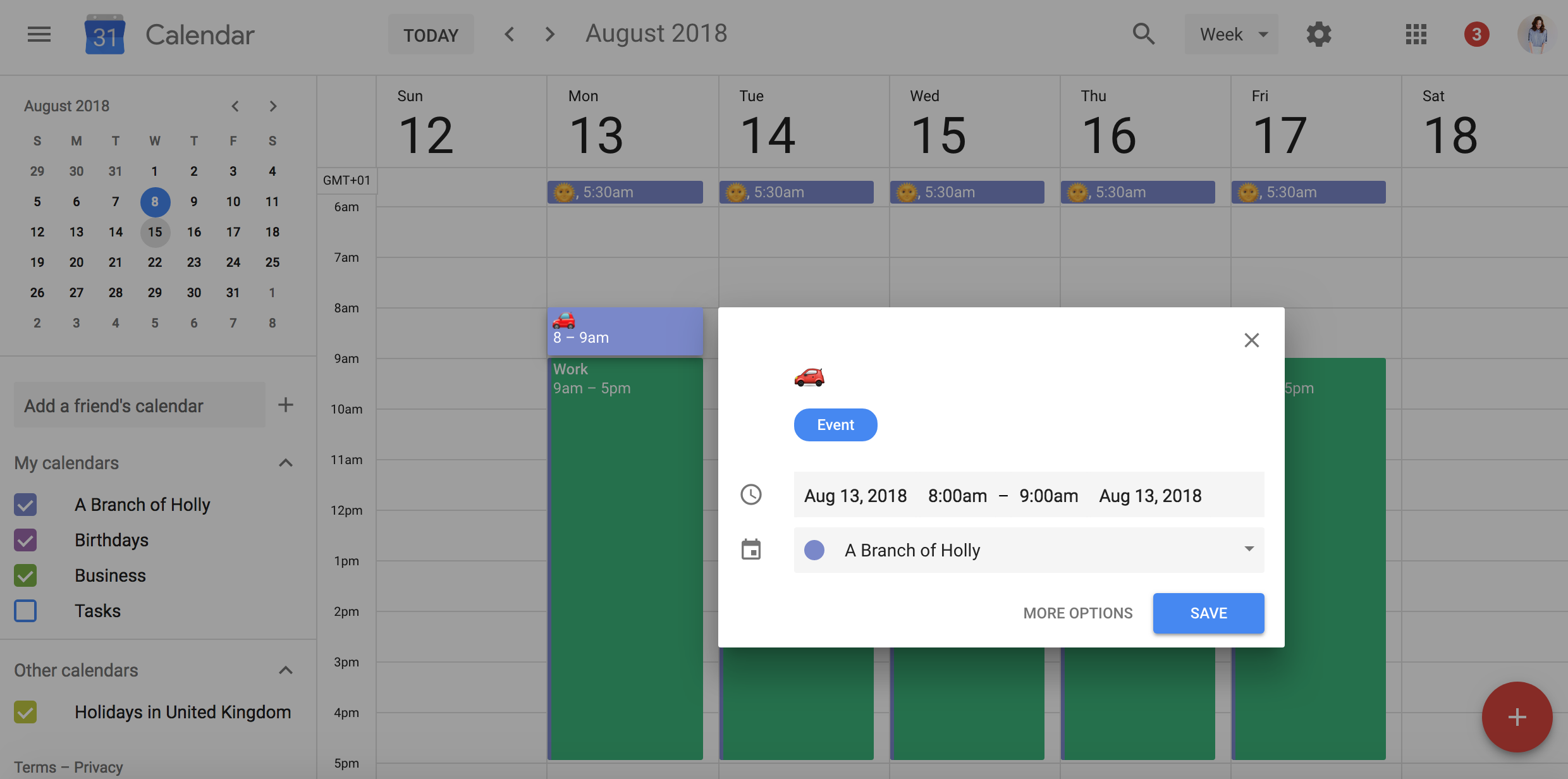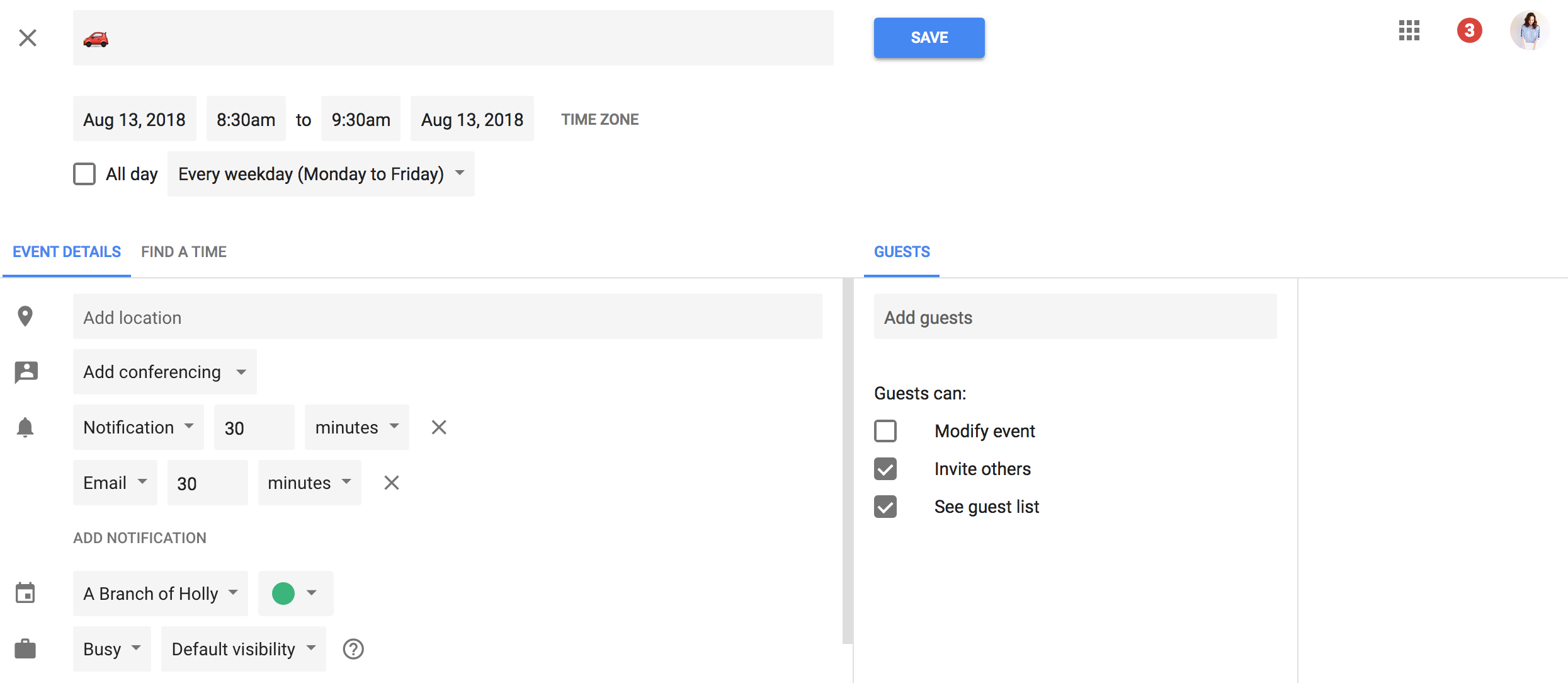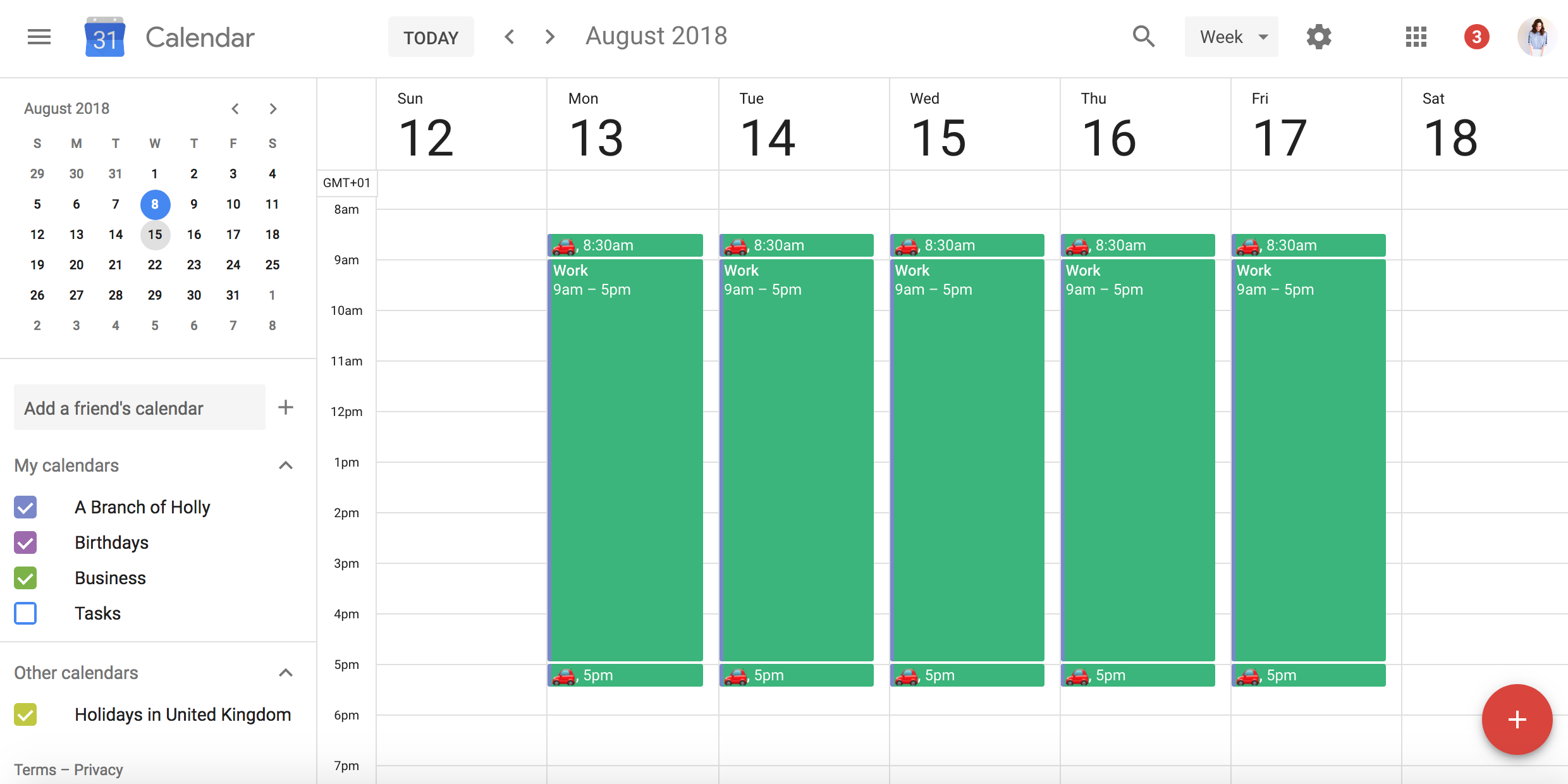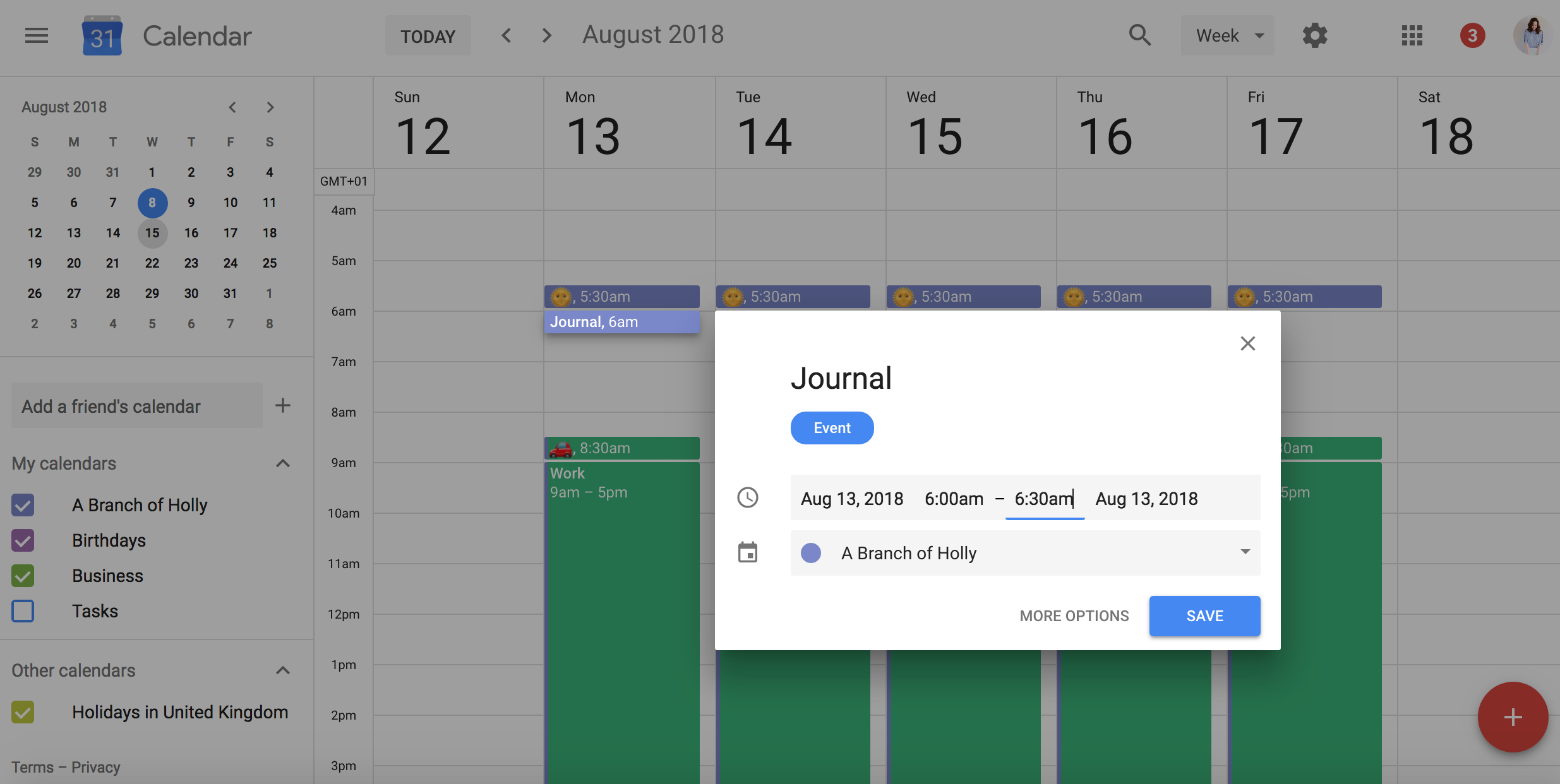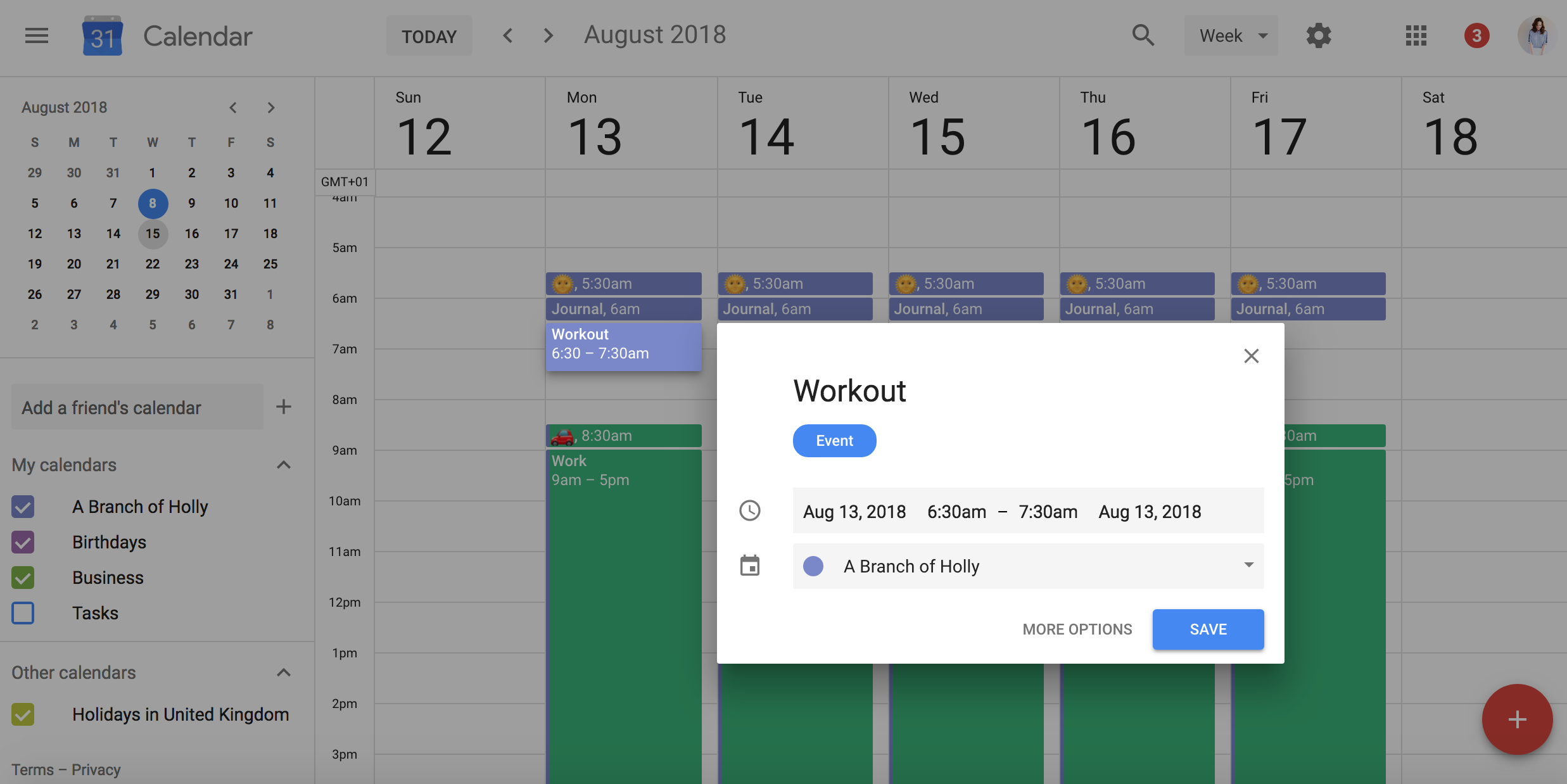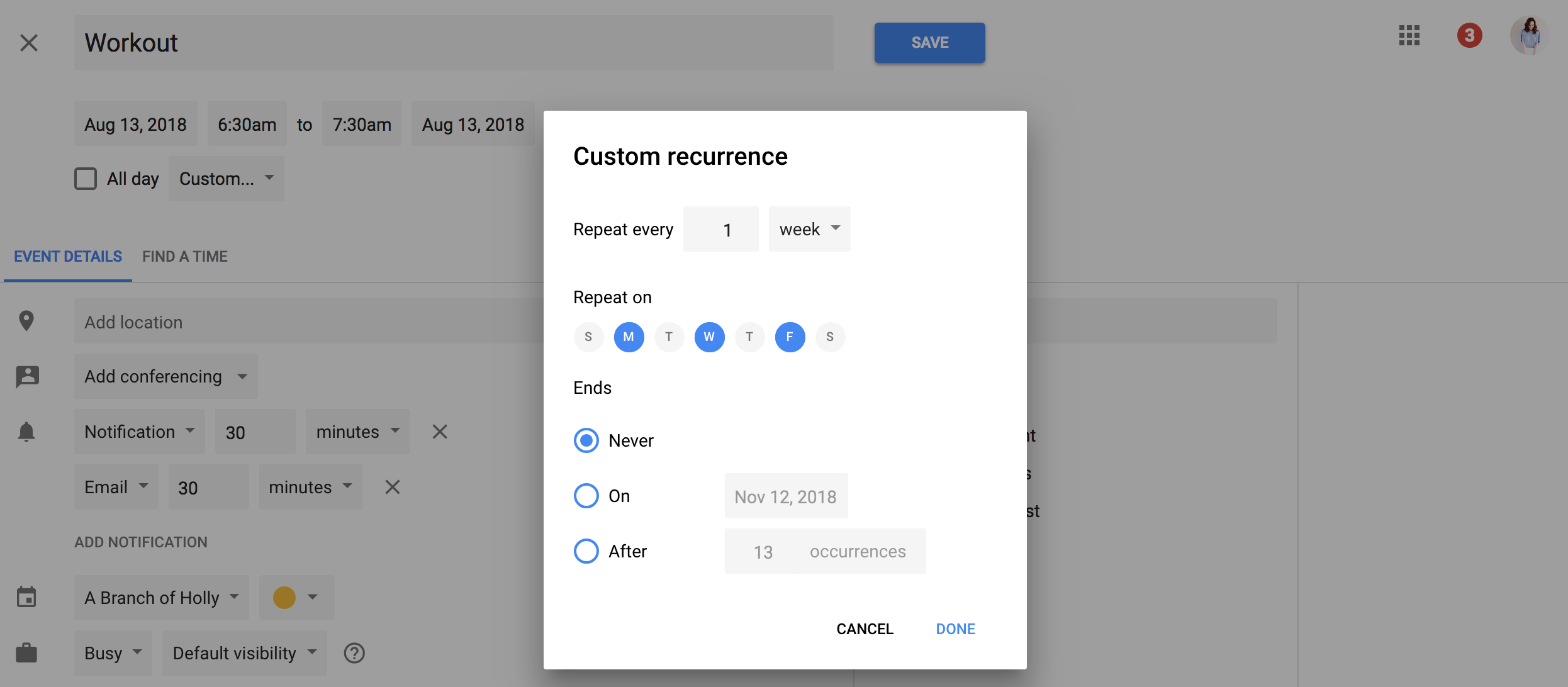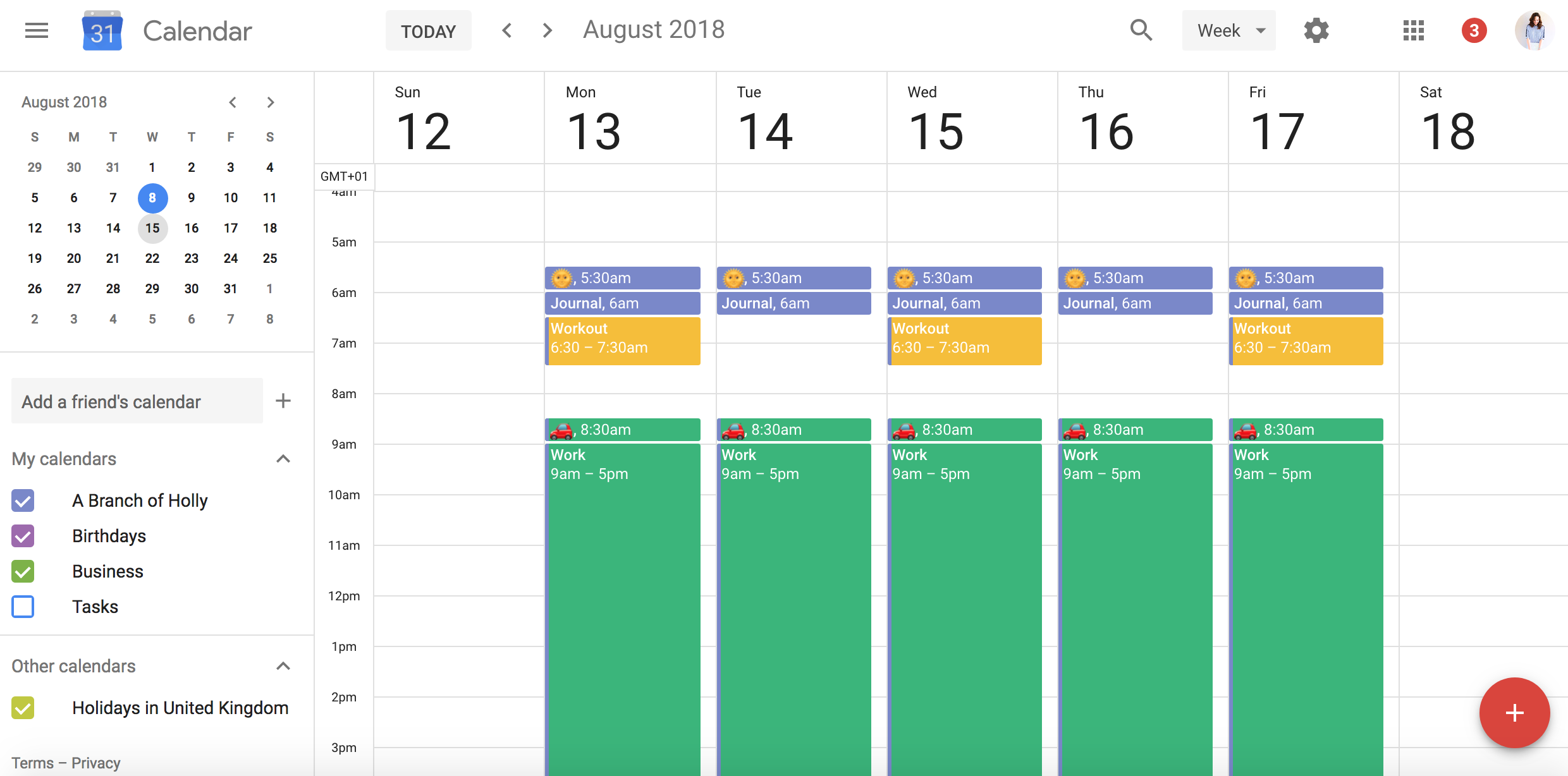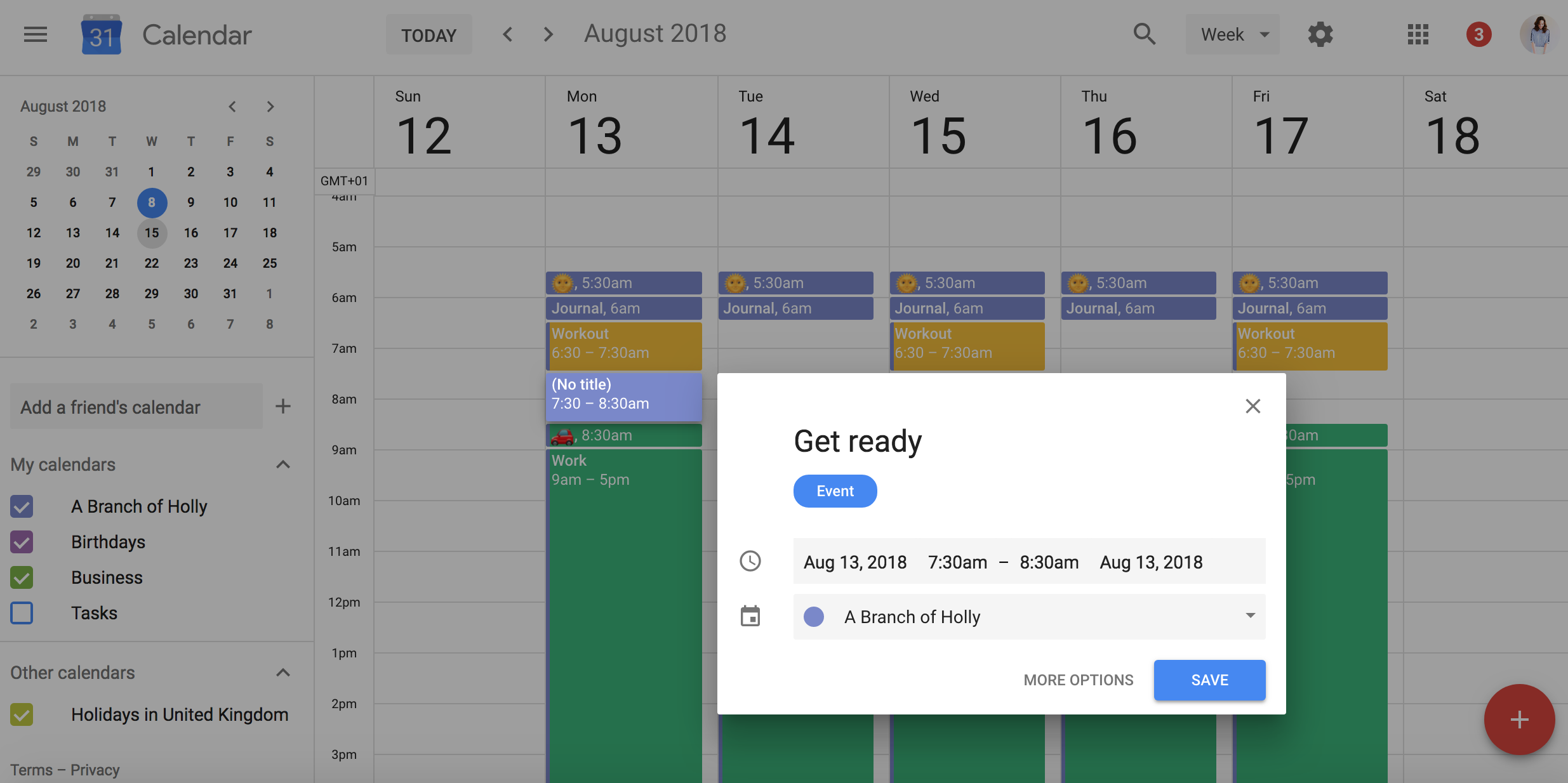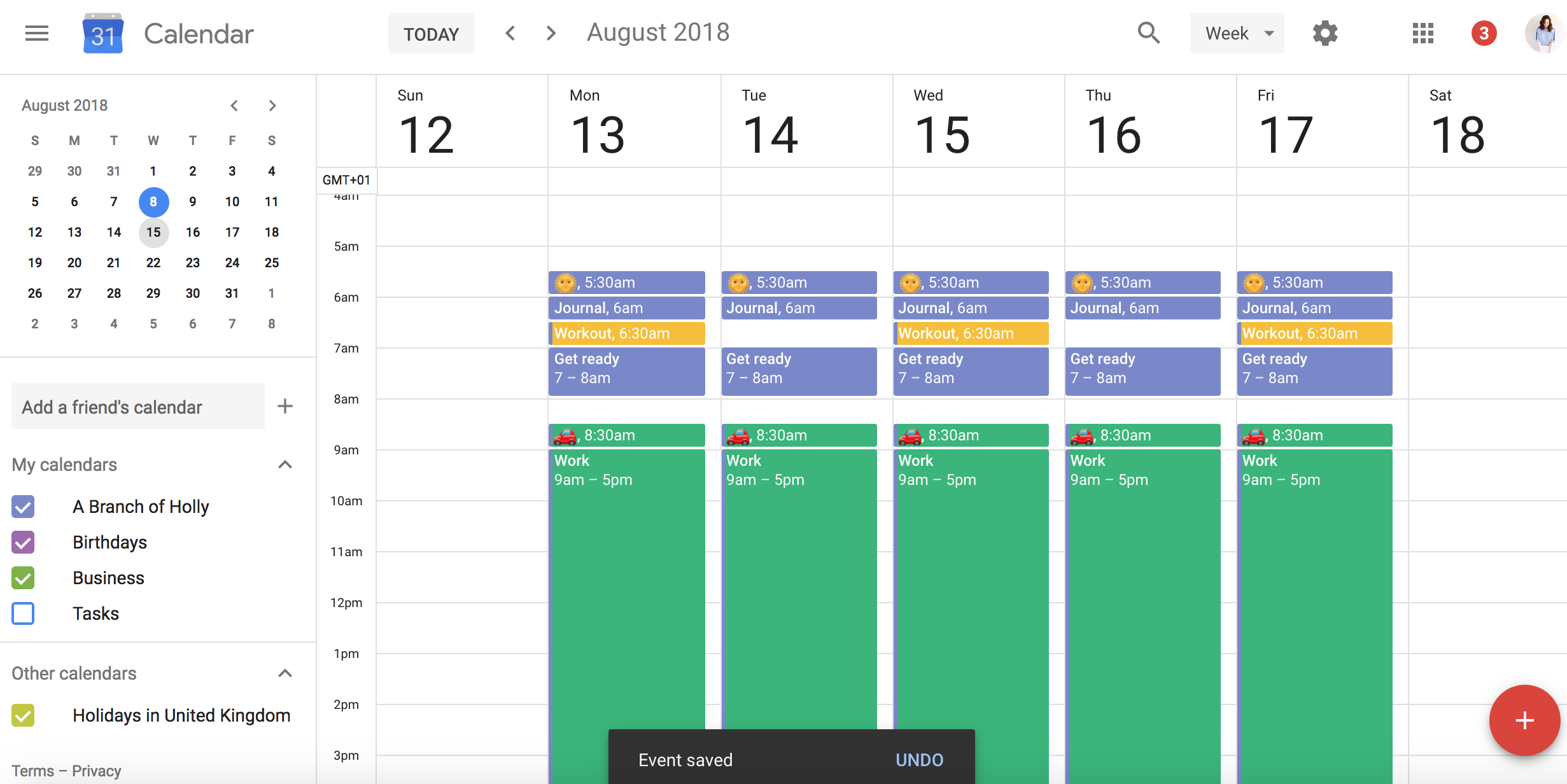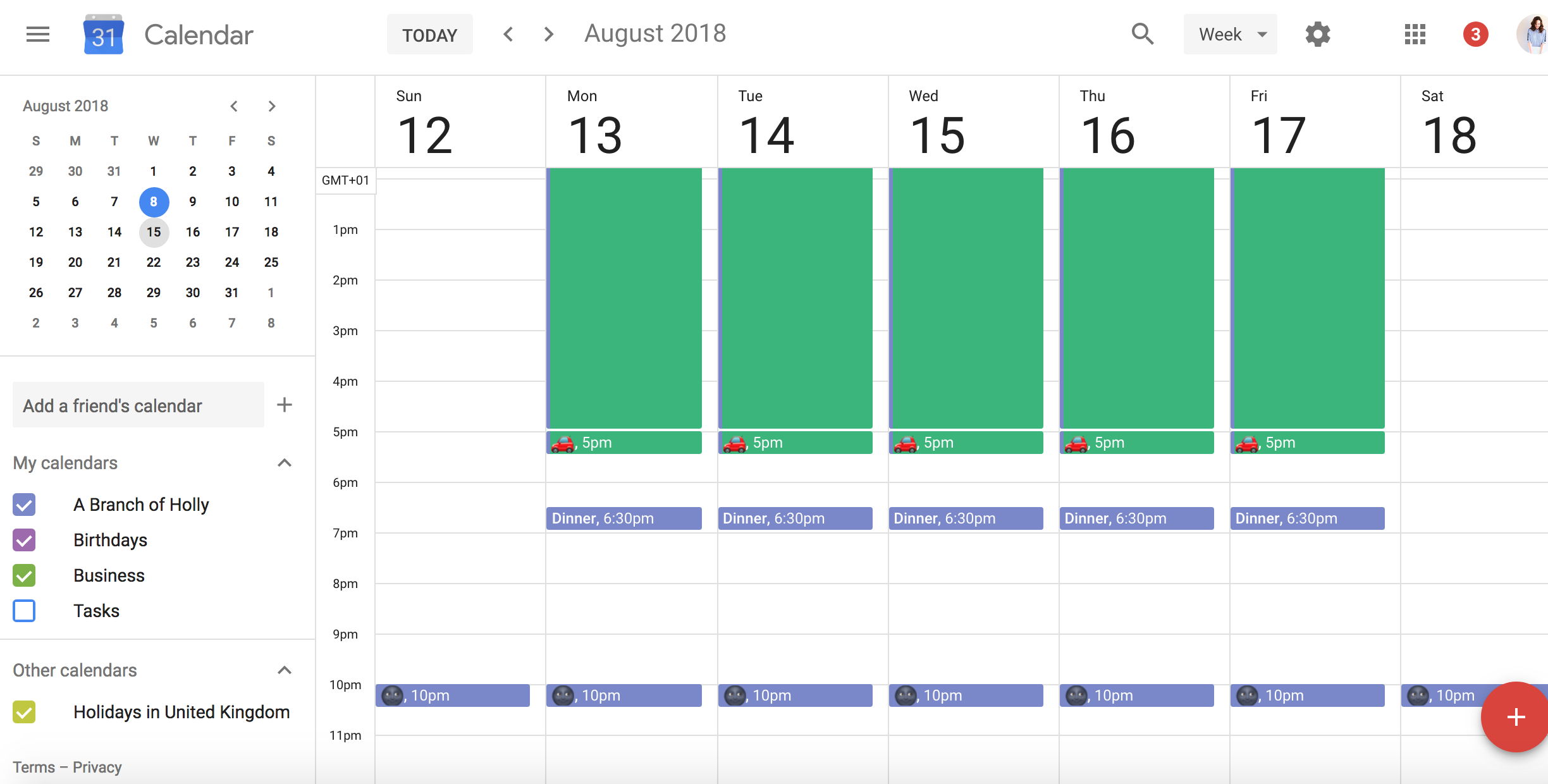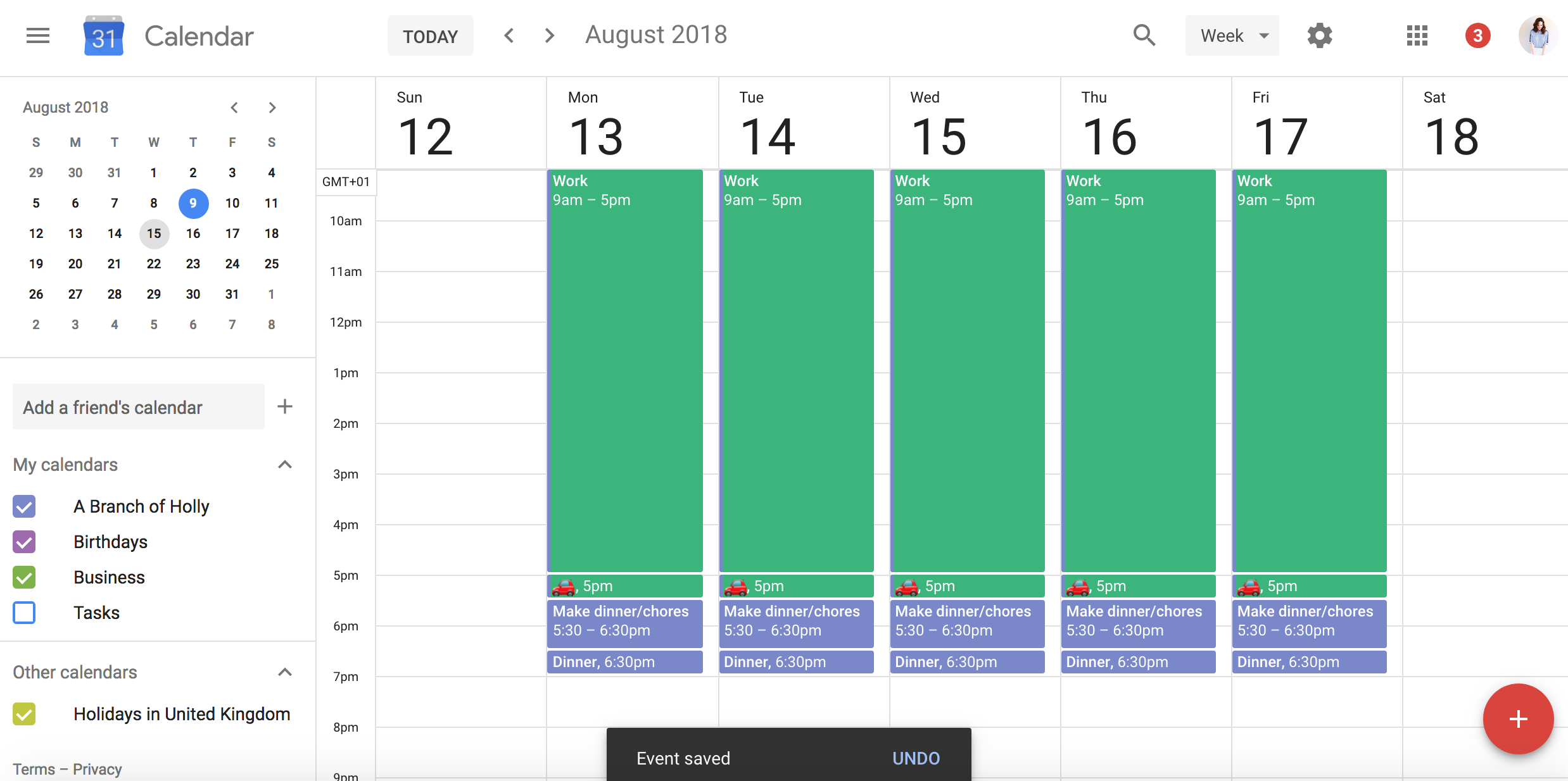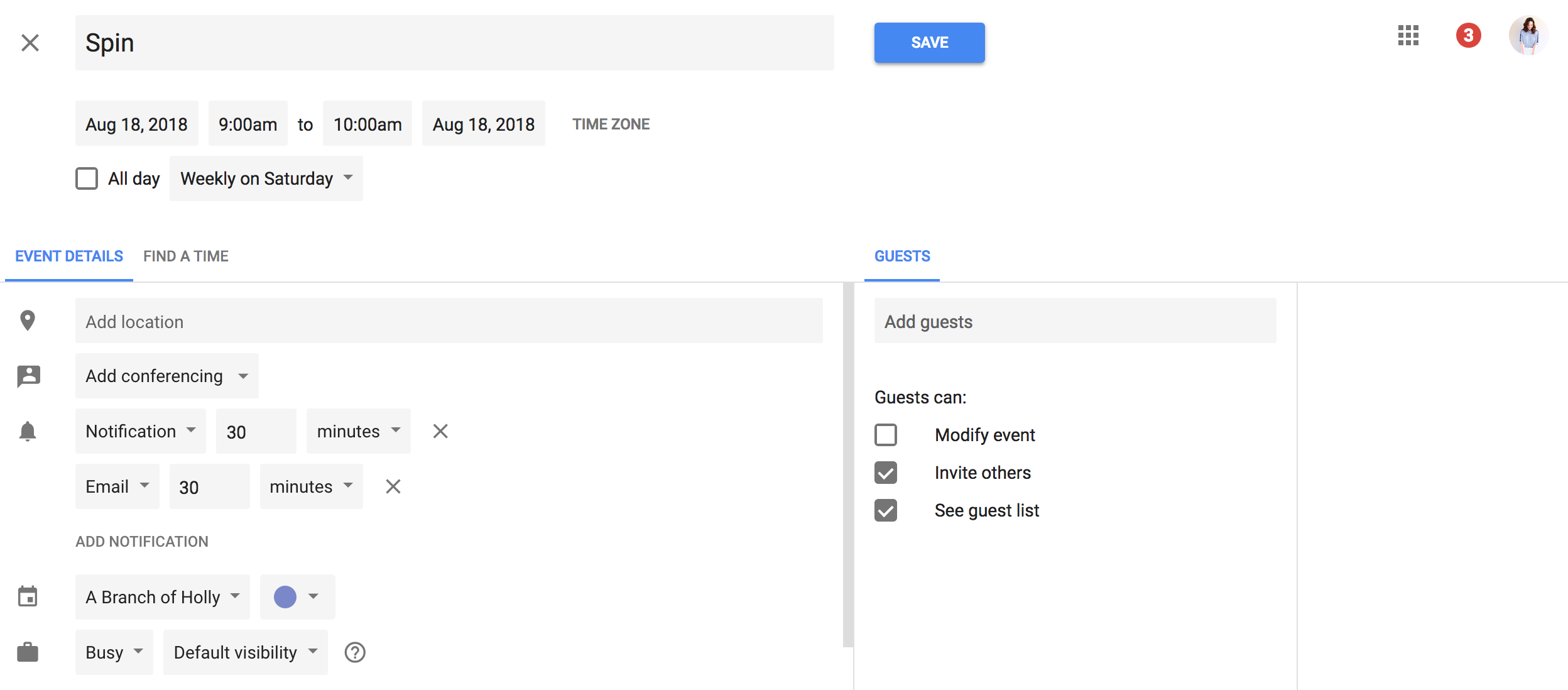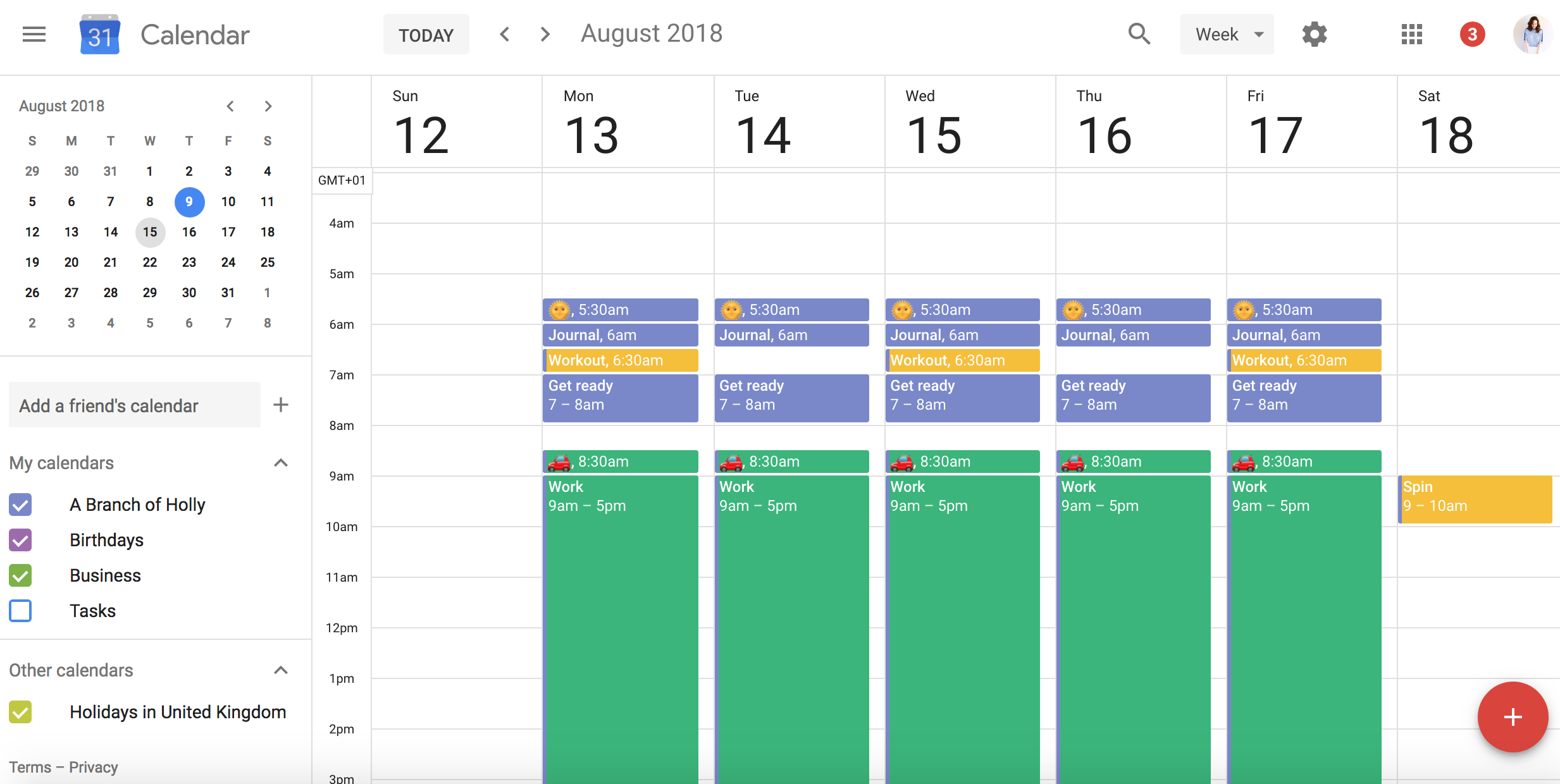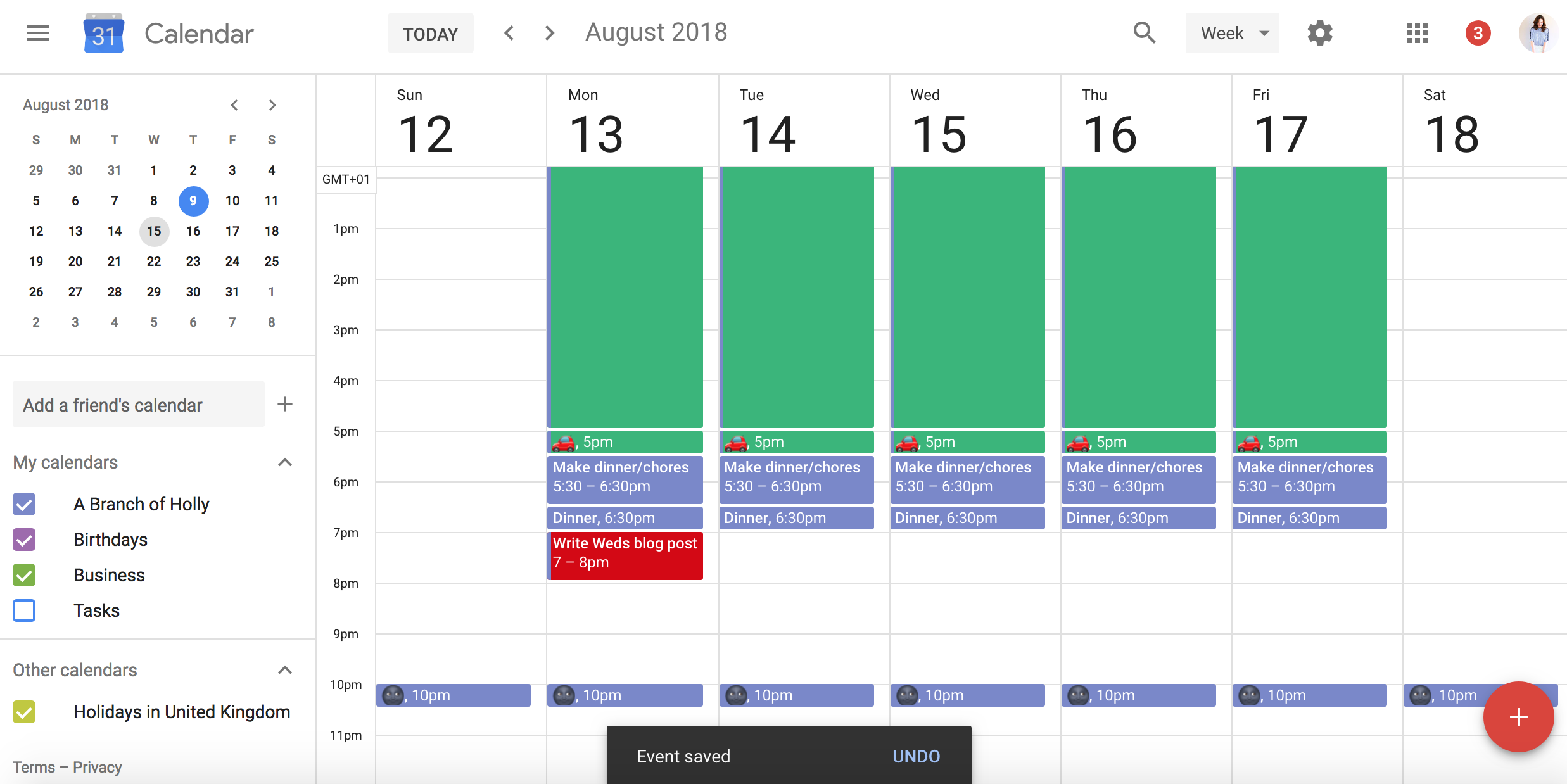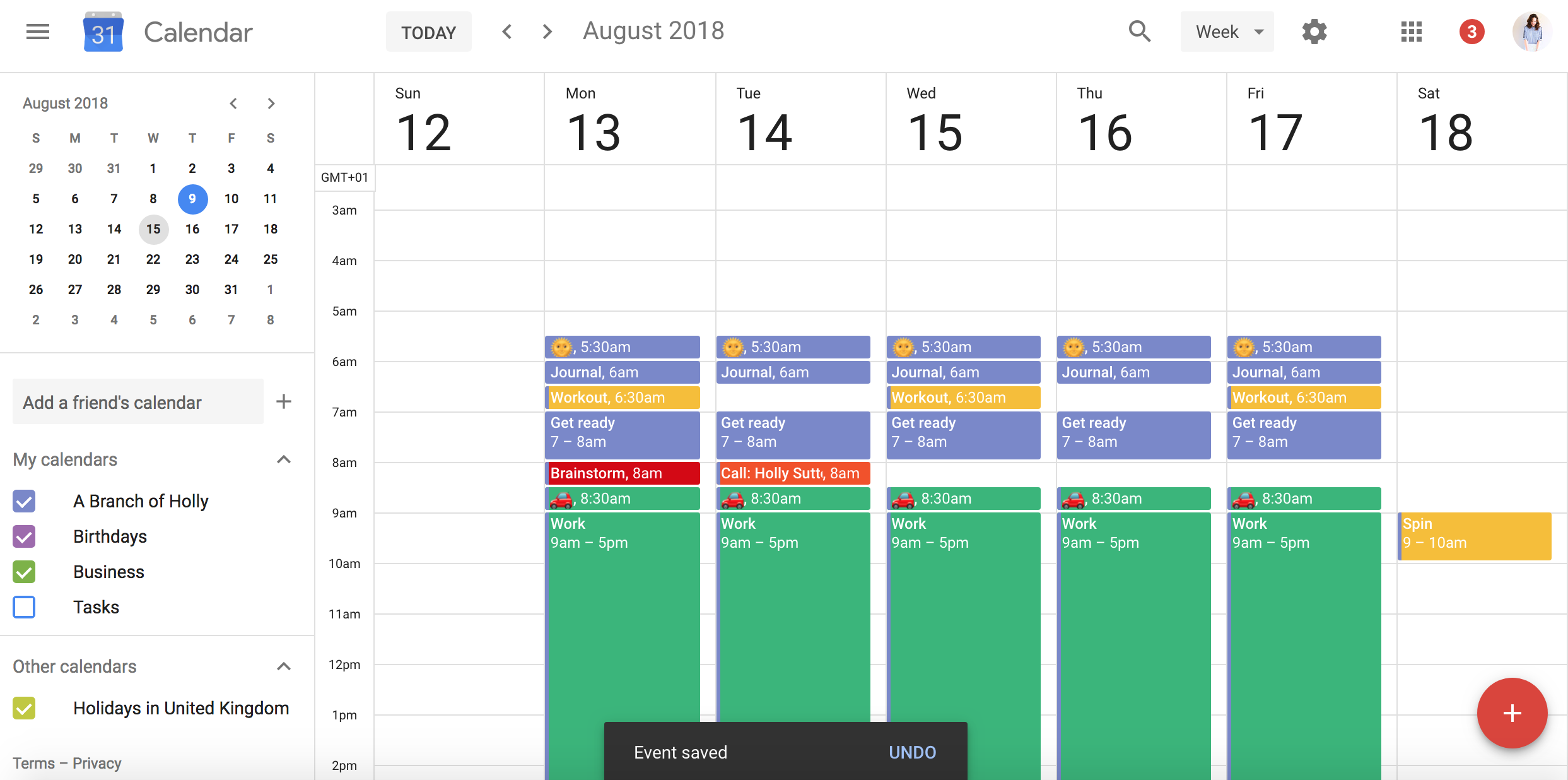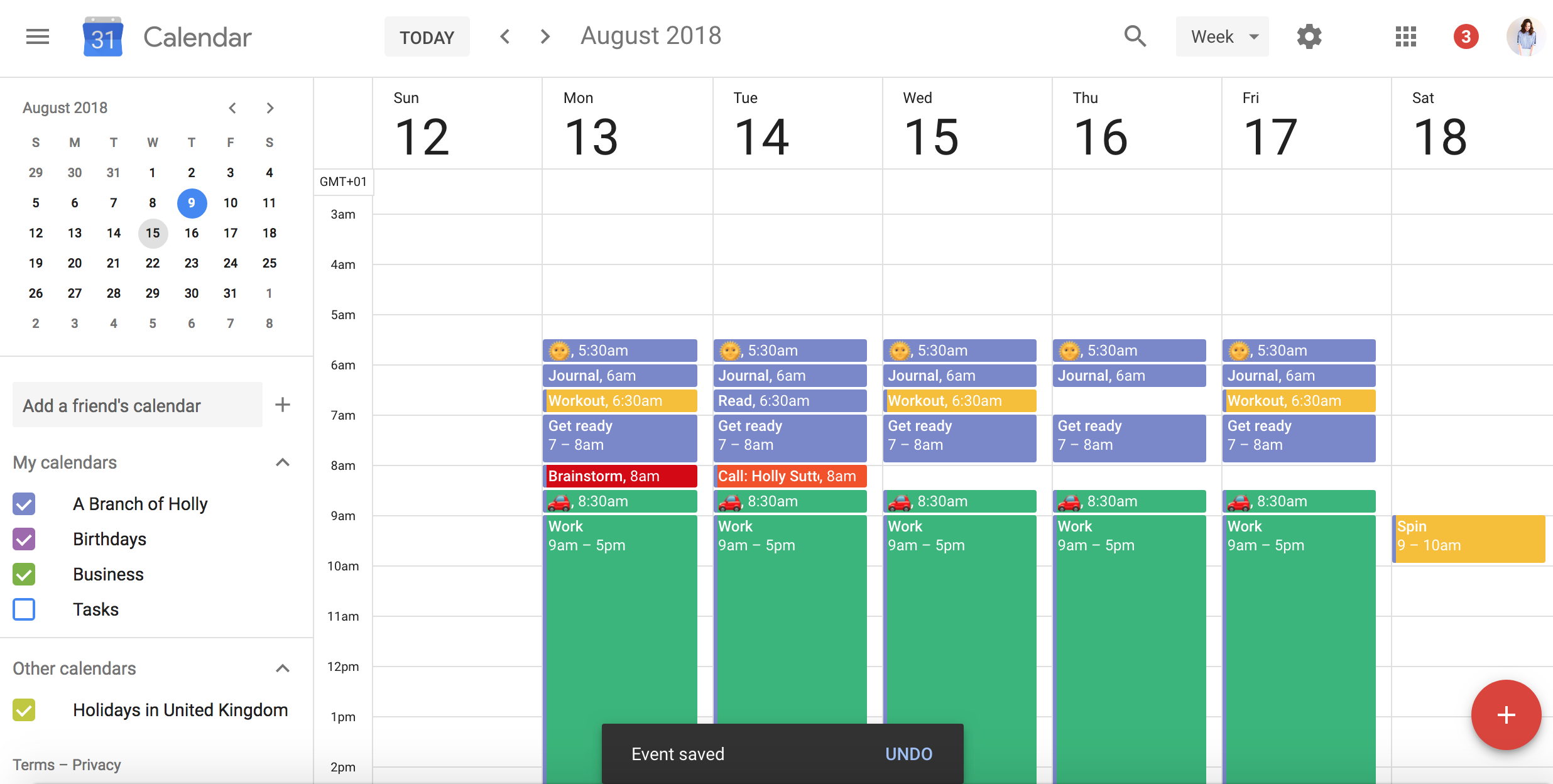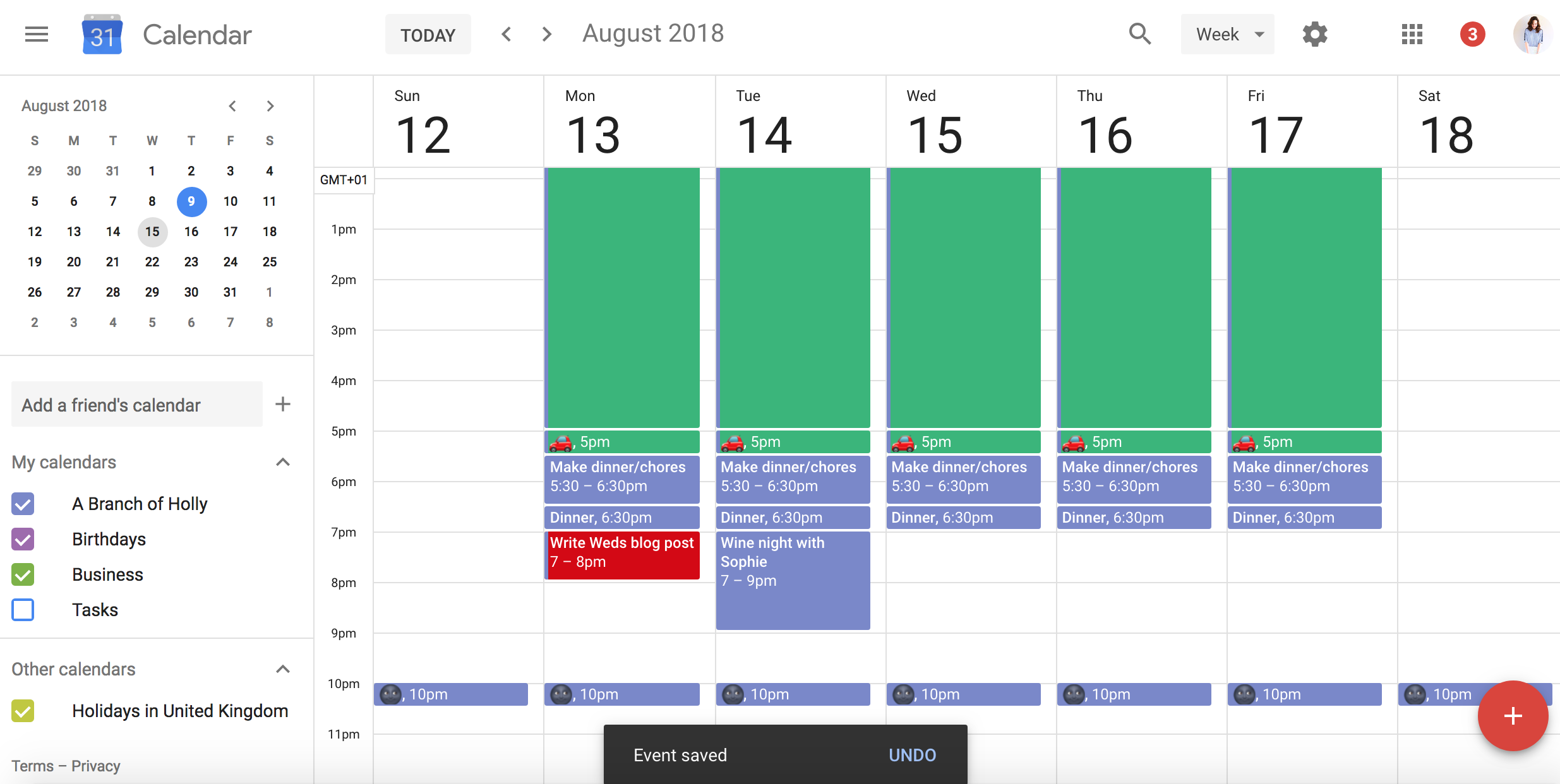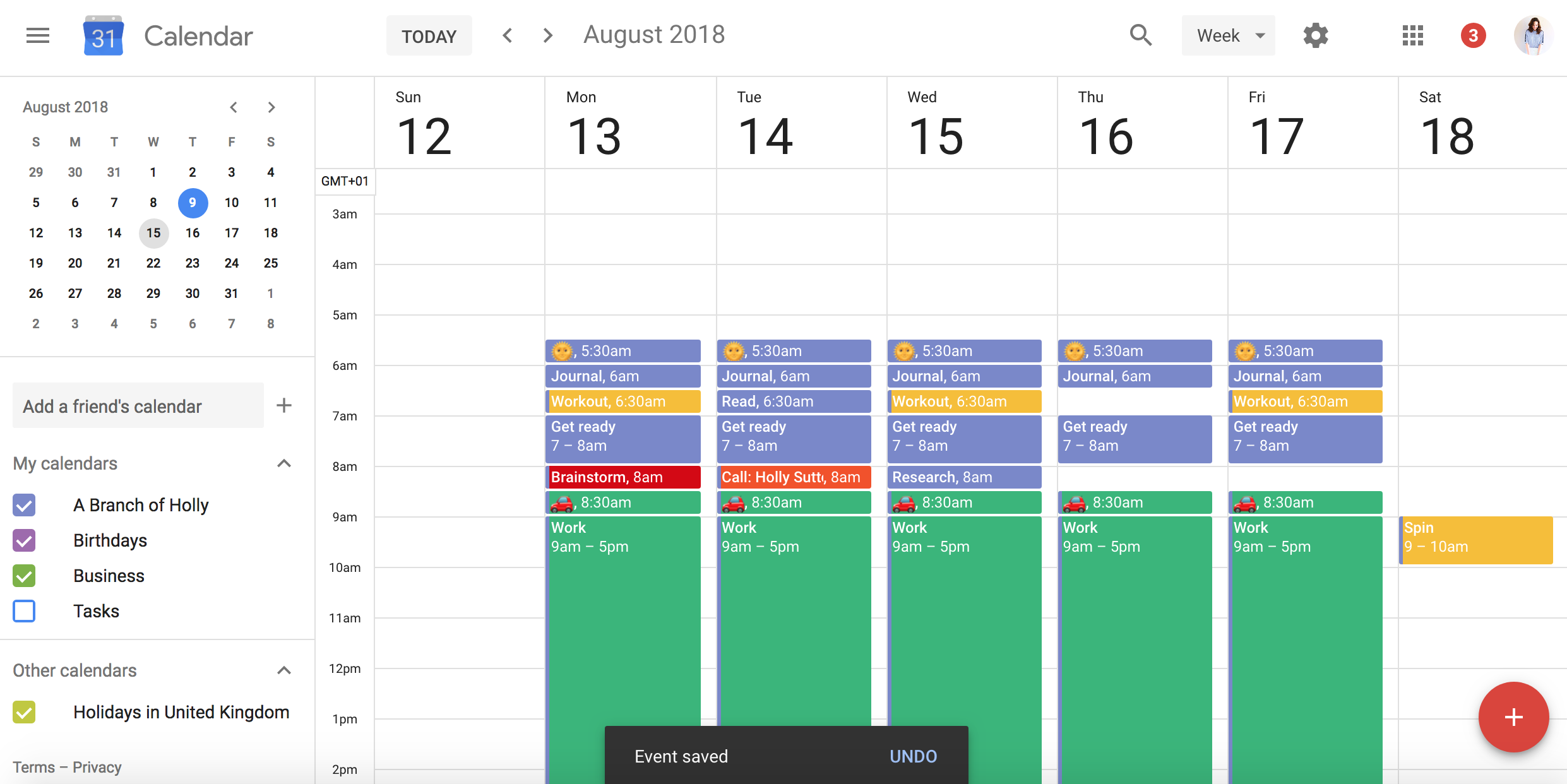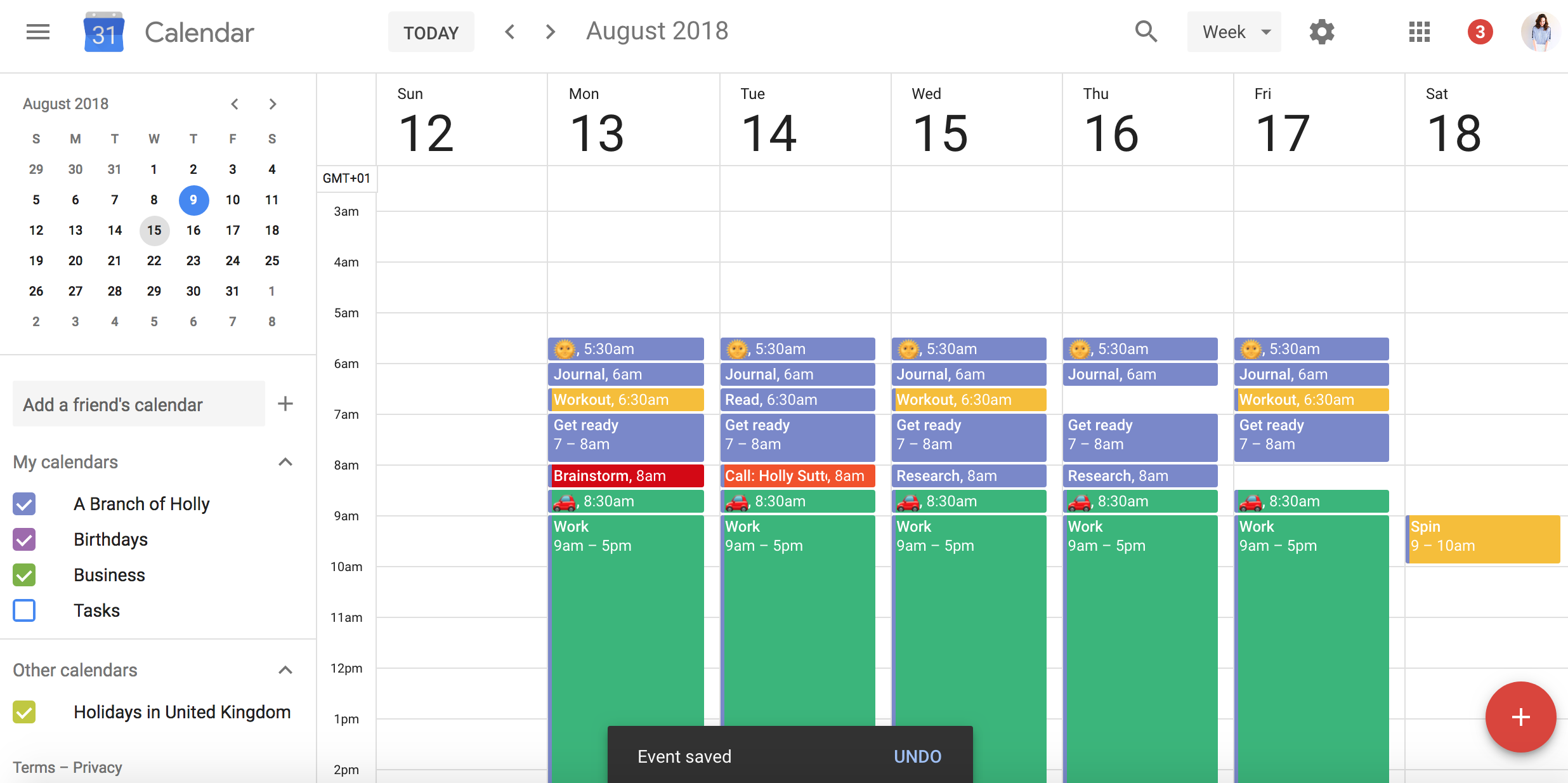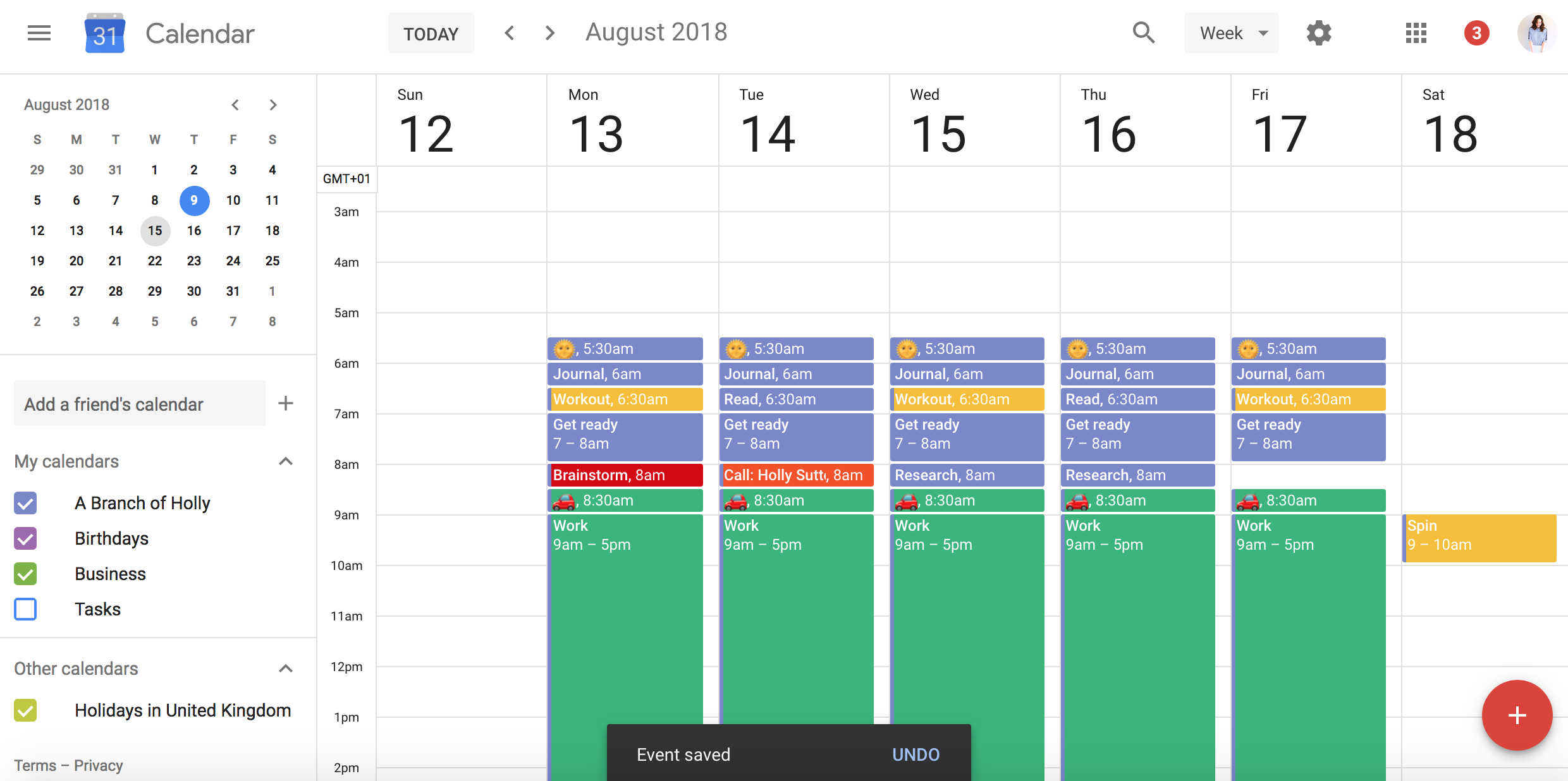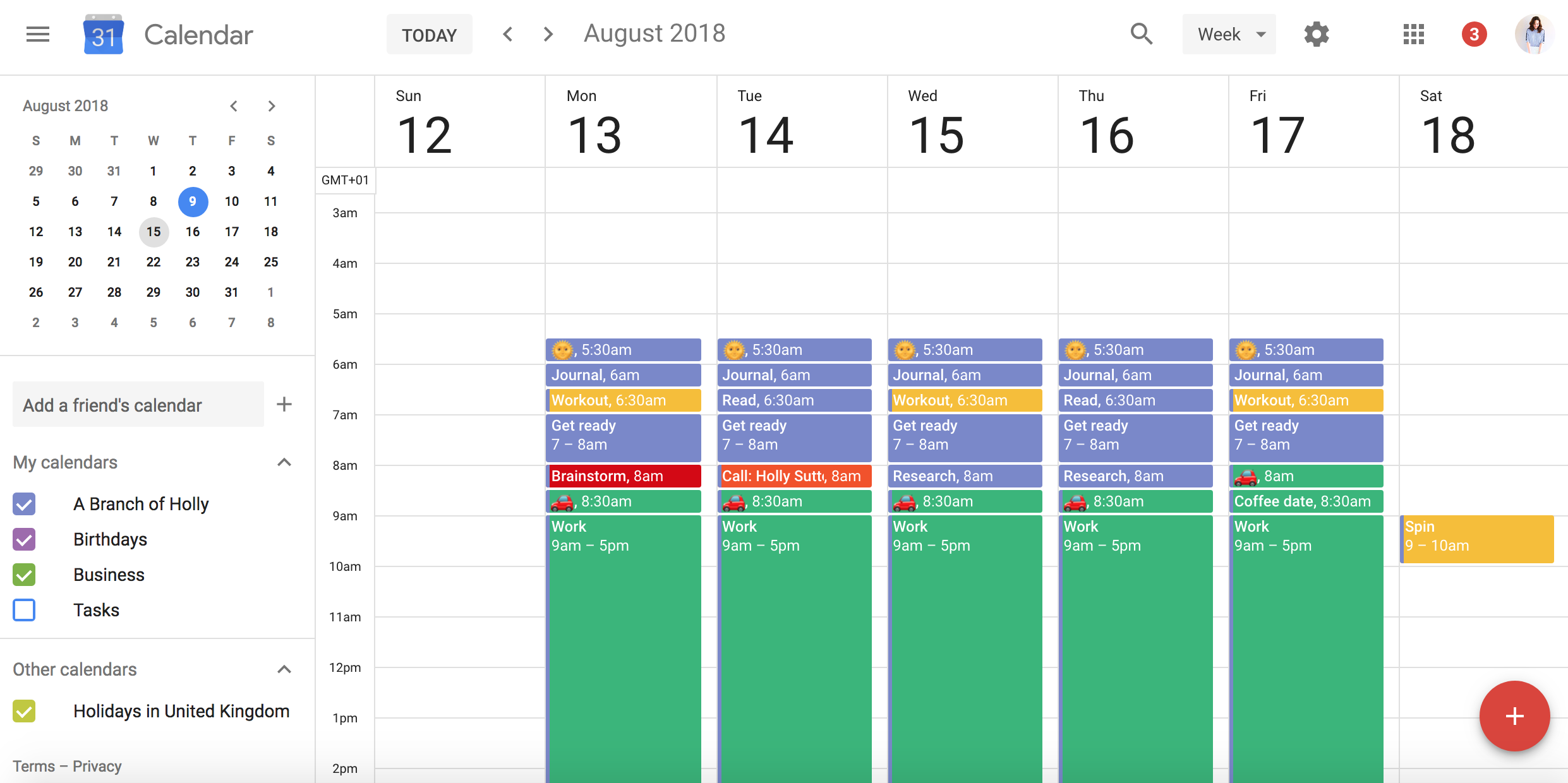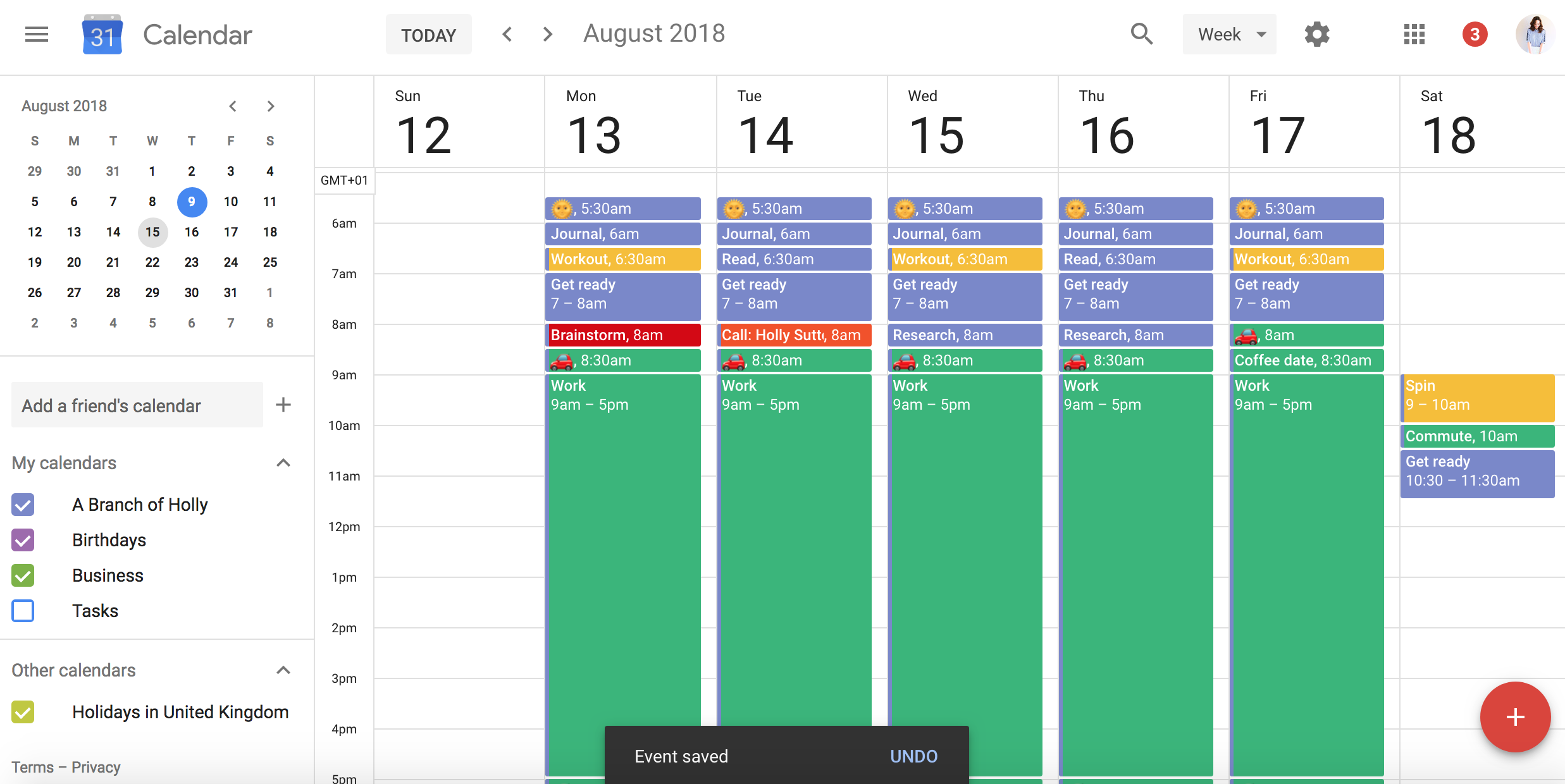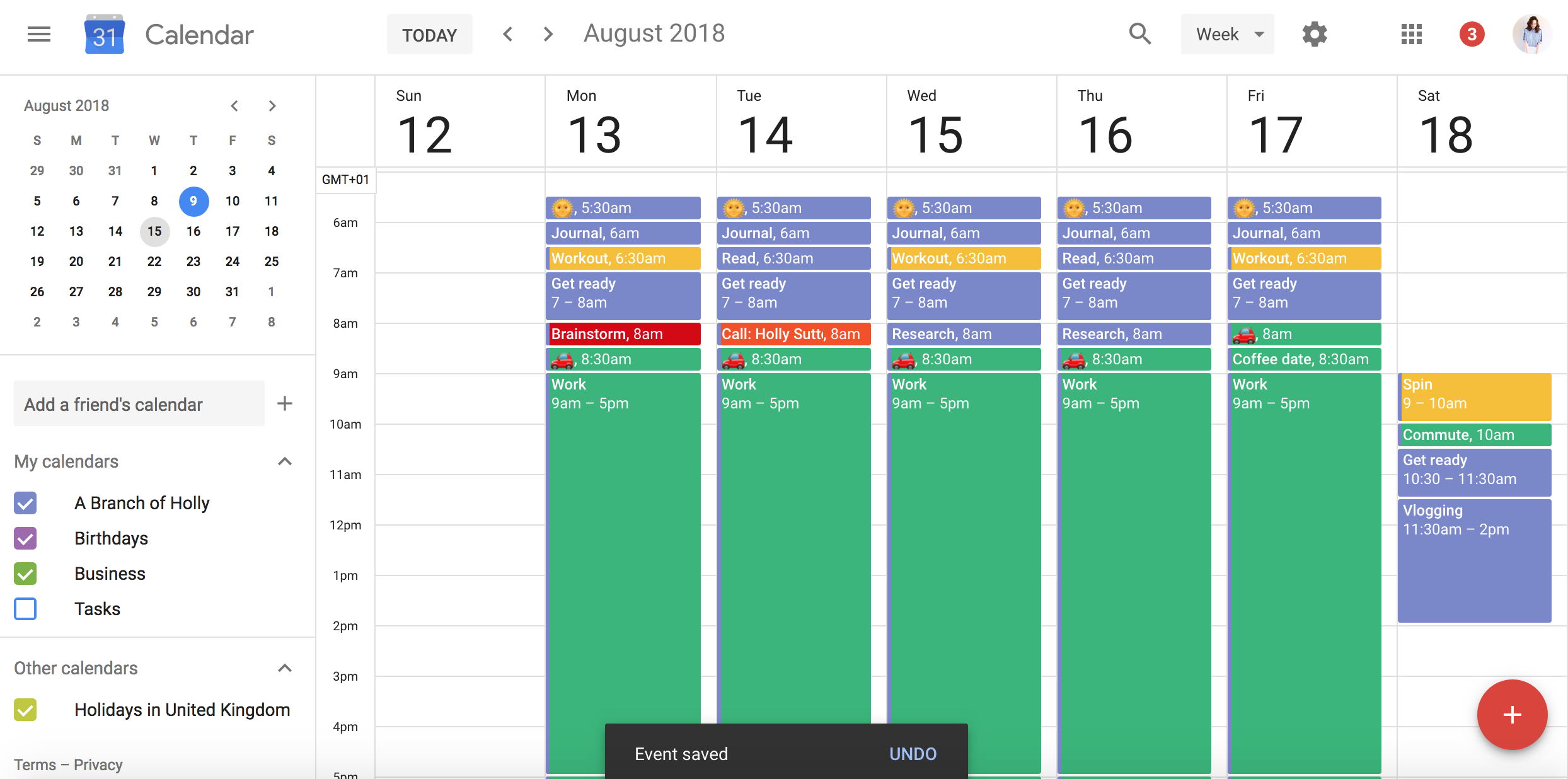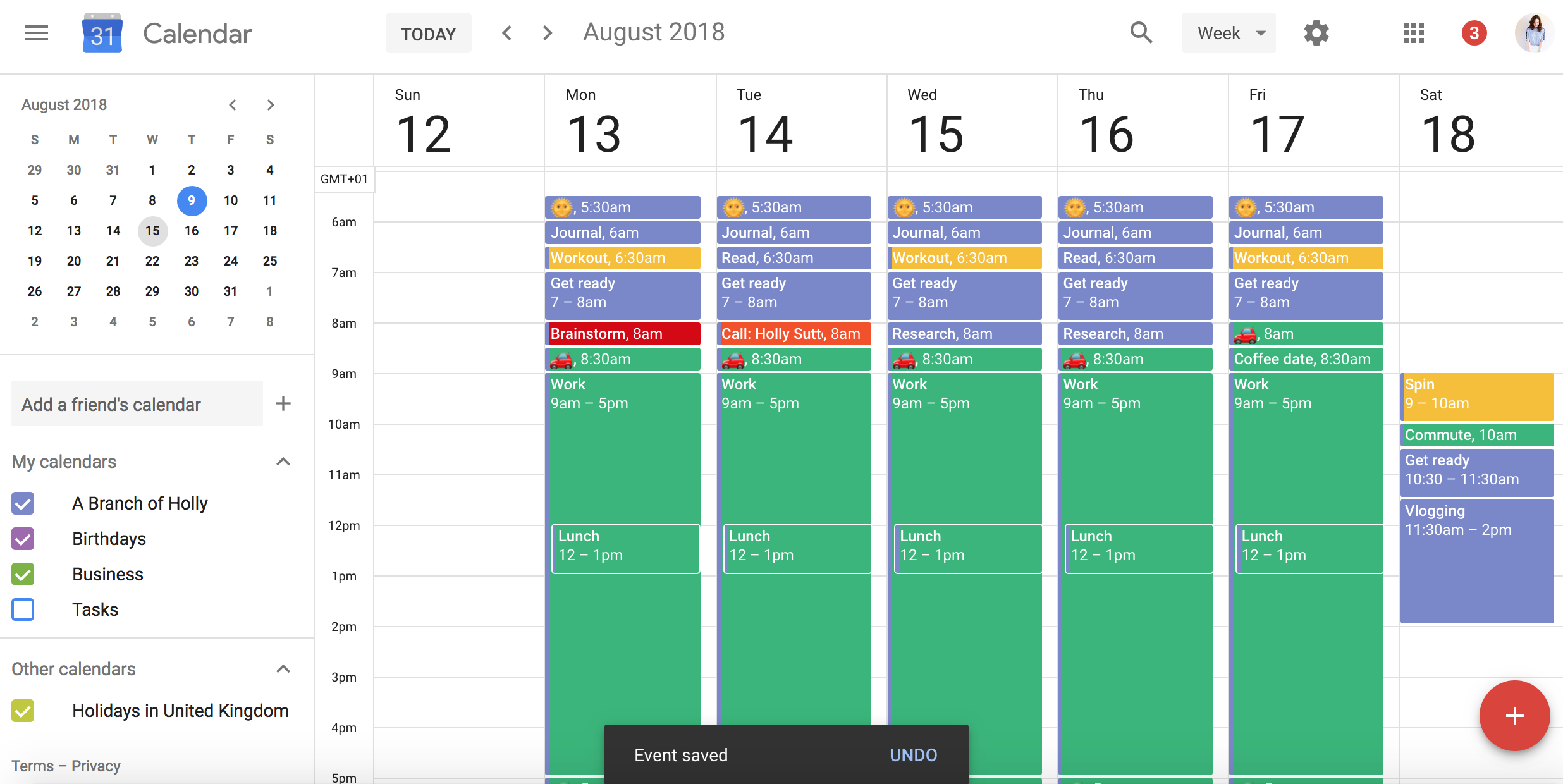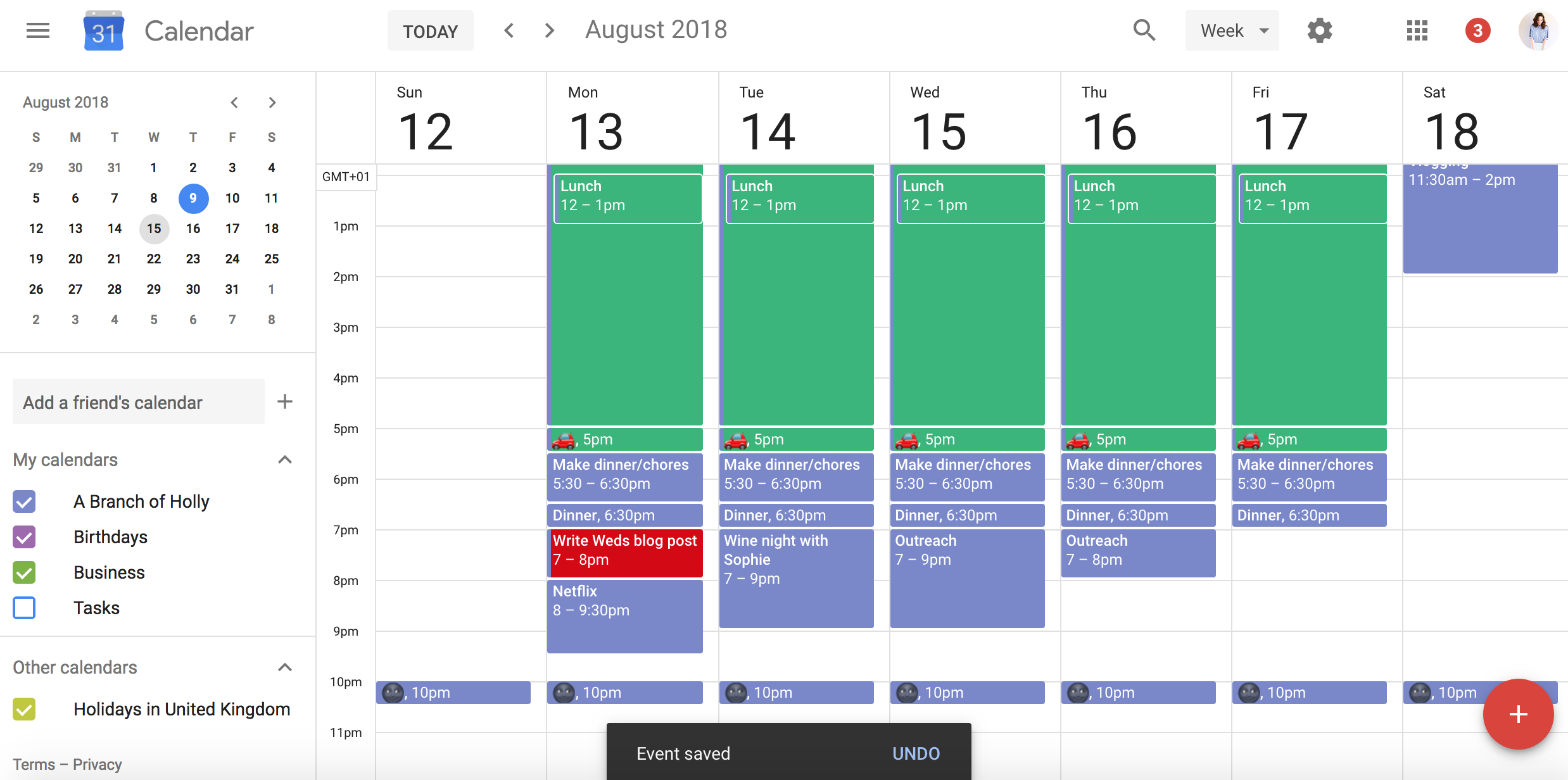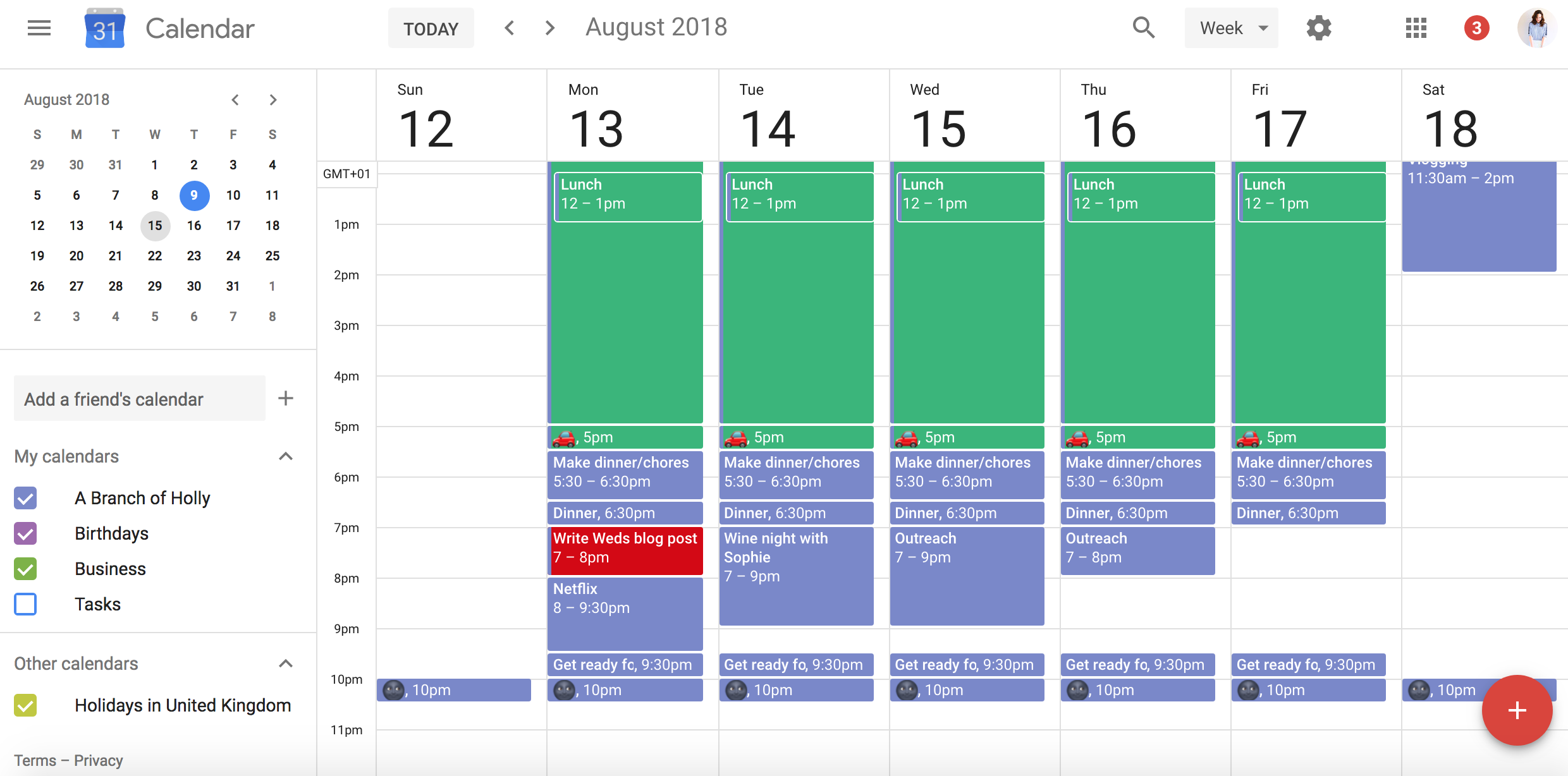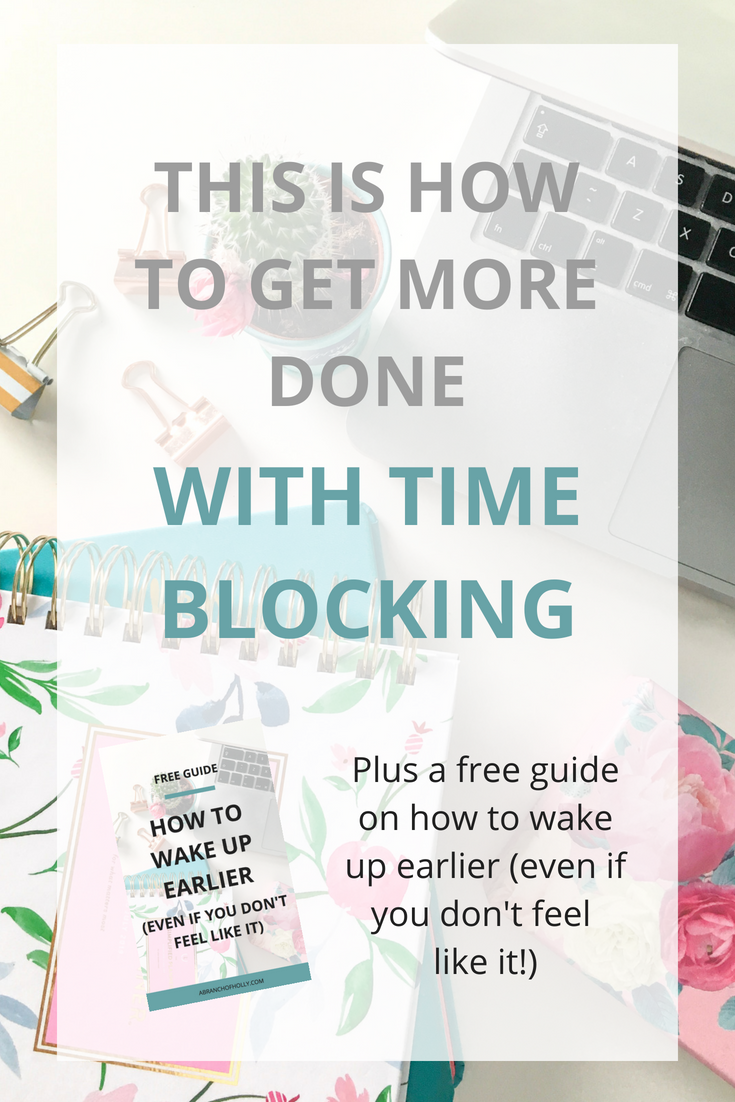THIS IS HOW TO GET MORE DONE WITH TIME BLOCKING
I hope you’re ready because we’re about to go time blocking crazy.
It’s time to dig into something I’m a big big fan of. This is something that can boost your productivity and make your time even more valuable.
That thing is time blocking. Or as it’s also known, calendar blocking.
The basis of it is that you take your time throughout the week and add a load of different blocks to it. And it works.
If there’s anything I’ve done since the start of this year that has completely changed the game for me, it’s been turning my to-do list tasks into blocks of time. And that’s exactly what this method does.
I know this is going to be so useful for you and I know I’ve been talking about it for ages. So today I thought I’d take the opportunity to walk you through it.
Before we dig in, if you like the idea of making your time a lot more valuable, make sure you download the FREE guide to go with this post. It will change how you start your day forever.
First up, I just want to go through some quick guidelines.
TURN YOUR TASKS INTO TIME SLOTS
A task on a to-do list doesn’t mean anything. Sure, a to-do list is nice to have. But until that task is on the calendar and is an appointment, something you’re going to show up to do because you’ve prioritised it, it’s not going to happen.
The goal is to take your tasks and turn them into time slots.
USE A DIGITAL CALENDAR
I use Google Calendar for my time blocking and it’s going to be the easiest thing possible for you to adjust with your changing schedule. Plans change. So if you do this in a bullet journal or written planner it won’t be as versatile or effective (and it’s going to drive you insane unless you love using pencils and erasers).
I highly recommend figuring out which digital calendar you want to use. Like I said, I love Google Calendar. It’s easy to use, I can link it to loads of other things and there’s some seamlessness with it that I really appreciate.
If I’m wrong about the written thing then go for it. But the most important thing is choosing what’s best for you. For me, I’d definitely consider a digital calendar so you can move things around as needed.
But we’re not moving things around to procrastinate. The goal is that this is not going to happen.
ALL APPOINTMENTS ARE IMPORTANT
Now, speaking of moving things around, the goal is that you’re going to put something on your calendar because you’re going to do it at that time. You’re going to show up for that appointment, just like you were meeting someone for coffee. You wouldn’t put that off, right?
If it’s a task and it means as much to you as that coffee appointment with a friend, that’s going to help you reach a certain goal, or at least get you further to get to that goal, then you show up for it.
Moving things around should really only when there are things you can’t change that have happened in your schedule, like emergencies. So keep that in mind as you’re scheduling things out.
Plans are going to change. But don’t let them change so much that time blocking doesn’t become effective for you, because you know you can reschedule them whenever you want.
It’s your time and it’s all about what you do with it.
COLOUR CODE YOUR CALENDAR
Something I recommend when using a digital planner is using multiple colours or using different calendars within that calendar. I will have everything colour coded depending what kind of appointment or task it is. You could choose to use the different calendars within it.
BATCH SIMILAR TASKS
When I’m time blocking, I really like to batch similar tasks together. So let’s say one morning you’re getting your hair done - take advantage of that! How many videos can you film? How many shots of yourself can you take in that day?
So let’s get into a typical week of time blocking.
It’s going to be different for everyone, you have different work schedules, you have different life schedules. But that’s the point - we can all use this method if we take everything we “have to do” and make it equate to time. And that’s the ability to get things done by making the time for it.
I’m going to share with you a load of screenshots as we go so you can get a really good picture of what the heck we talk about when we talk about time blocking.
HOW TO DO TIME BLOCKING
So you’d start off with a blank slate like this. I wanted to start like this because I want you to have a fresh perspective of all of those timeslots on that calendar. These are all the moments that are yours, every single one of them. What are you using them for?
Now you want to start putting things on this calendar. So what’s first? Obviously, we know there’s a big chunk of something missing here but we’re not going to get to that first - you have work, it takes up a lot of time. But that’s not where we want to begin.
We want to begin with our morning routine. What are you doing in those early hours of the morning? What time do you want to wake up? What time do you need to wake up?
But I would actually argue that your morning routine starts in the evening. So the first thing you’re going to do is set an appointment to go to sleep.
Let’s say you want to wake up early because you need to be in the office at a certain time and you want to make the most of your morning. We need to go to bed so that you get 7-8 hours of sleep.
So on Sunday night, you’d add that you’re going to go to bed at 10pm.
Then you want to click on “more options” and make sure you do this every night. So you can set it to daily, but then you can delete them when they’re not going to be the case, like on a Friday and Saturday night.
The next thing is deciding what time you want to wake up. Maybe you want to be waking up at 5:30am. So at 5:30 on Monday morning, we’re going to set that appointment to get up.
P.S. If you want some tips on how to actually wake up at 5:30am, you're going to love this free guide!
You can set that to every weekday.
I like to use these emojis as little reminders of what I should be doing at that time.
Figure out what you need to do to be awake in that moment, whether it’s making coffee or washing your face. No pressure, don’t give yourself a crazy amount of tasks to do when you get out of bed. Just give yourself that time.
Now, there are probably a big chunk of people reading this who are at a job during the bulk of the day. No matter what your job entails, we want that on the calendar. So let’s mark off that work time. We’re also going to put it in a different colour so you know it’s work time and set it to every week day.
The other thing is if you have to get out of your home to go to work, you’ve got to commute there. So let’s say you have a 20 minute commute - we’re going to add that time here and make sure it’s replicated every day.
And we’re going to have to do the same thing at the end of the day too.
So we’re not taking any time for granted. The reason we have the commuting time there is because it’s so important to recognise that even if you live right down the street, make sure you’re leaving out a good amount of time to commute.
My Google Calendar specifically sends me notifications ten minutes before every single thing on this calendar. So if I’m supposed to leave the house by 8:30am, I’m getting a notification on my phone at 8:20 and I know I need to walk out the door in the next ten minutes. You want to give yourself ample time to get to work.
MORNING ROUTINE
So now we have all of this time in the morning. This is so important because there are so many things you can do in that time. One of the things you might like to do first thing is journal. You could give yourself just 15 or 30 minutes to spill your mind out onto paper.
You might want to do this every morning because weekends might be a little different. So we’re just going to repeat that every weekday.
P.S. Remember if you want to learn how to wake up earlier, make sure you download this free guide! Enter your details below.
Next you want to think about your workout. This is really important depending on what you do, whether you run on the treadmill or run outside or you’re doing a class. Let’s say you’re doing a workout at 6:30am - you can put this in a different colour so you can track whether you’re getting your workouts in.
We’re actually going to customise this, because maybe you only want to workout three days a week. So we’re going to take out the Tuesday and Thursday and now you have those periodic workouts happening. Again, you can customise this based on what works for you.
I don’t know about you but it takes me an hour to get ready for work, so now we need to do that (especially after we workout!)
I usually call this “get ready” because that could entail a lot of different things.
Customise it to make it an hour long and repeat it every weekday.
So now you have three and a half hours in those mornings for five days a week which you can make use of for something else. Keep that in mind, but now we’re going to move onto the next step.
EVENING ROUTINE
So we’ve sorted the morning and we’ve taken care of what we need to take care of - now we can move onto the evening.
If you’re in charge of cooking dinner like me (Tom is on dog duty!), let’s get that scheduled on the calendar first. Let’s say you want to eat at 6:30 - you can call that “dinner”, set it to every weekday and set the time for half an hour.
You’re probably going to need to make that dinner too. I like to give myself an hour for this, just because I might be making meals that take longer or shorter times to cook and I might get some chores done in this time too.
Now you might want to go back to your morning routine and add one or two more workouts for the week. So let’s say there’s a 9am spin class that happens on a Saturday that you want to go to - you can add that on too and say you want that to repeat each week.
Now, we have a lot of those obligations that the average person already has on their calendar, on our calendar. Next we can start to add the things we want to get done. There are a couple of things to take into consideration here.
YOUR DAY JOB
If you’re at work all day, maybe you do or do not have control over that time. But you’re going to have tasks that go within that work period which you can block out now, because you can see how many hours there are for work.
If you don’t want to take work home with you, then how can you work within those time constraints? When are your deadlines? If you have a lunch break, that’s something you’re going to be able to take advantage of too.
Start to get an idea of where the free hours are in this entire week that you have, so you can work on your "want-to-do" tasks and "have-to-do" tasks.
SCENARIO: WORKING A FULL-TIME JOB WITH A BLOG ON THE SIDE
Now you’re looking at when the free time is to work on your blog.
If it takes you a little bit longer to write or you need some time to film because you’re doing a vlog, then that’s going to be best served in the evenings after you’re done with everything. You might be a little tired at that time, but your options are limited when you’re gone for most of the day.
There are a few things that need to happen.
First, you probably need to have an idea inspiration session. So if I’m you, on Monday morning, if I’m going to plan my editorial calendar for the week, then I’m going to do a brainstorm. This might be looking at social activity, reading your emails or digging into some questions you get asked a lot. So you can sit down for that half an hour on Monday morning and brainstorm some ideas.
Then when you get home on Monday, you know it’s time to get ready to create that content. Maybe you write a blog post every Wednesday, so you can put on your calendar “Write Weds blog post”.
Now we have the blog post you need to write that’s going to be published on Wednesday - that’s an hour blocked out in the evening.
Maybe you’ve been getting to know someone recently and they want to hop on a call and talk about some ideas of how you can work together. You can let them know you’re not available during the day. But you have an 8am time slot and you can give them a call then. So you can put your call in your calendar and say who it’s with (I’ve just used my name for an example). You can also invite people to appointments within Google Calendar.
Then you’re going to get your reminder to commute 10 minutes before, but you know you have that 30 minute time slot.
Earlier on that Tuesday morning when you’re enjoying the fact that you’re not working out today, maybe you realise you’ve not been reading a lot lately. So you could use that time to read a chapter of a book.
Now you’ve made reading a priority and it’s scheduled on your calendar.
Maybe on Tuesday night after dinner your friend comes over for a glass of wine because you haven’t seen each other in a while. It’s great to have that personal time available. So you can schedule time for your friend to come over.
You can add that to your calendar and well, let’s say that it’ll take a while 😉
MONETISATION
Maybe you’ve been thinking you need to find some new ways of how to monetise your blog. You know you need to make time to do that but there need to be some ideas to help you.
So on Wednesday morning you sit down for a little bit of research time. This could be finding people you potentially want to reach out to, but you just need to come up with that list. You can really start that research in this time.
You could also say you want that to run into Thursday too because you know you’re going to want to take action on it.
On Thursday morning you could also get some more of that reading in because that’s helping your brain in so many ways.
On Friday morning maybe you want to have a coffee with someone and that happens to be close to your work. You can move the commute up a bit and throw a coffee date in. So you can have coffee and then head to work. But this is time you get with someone who might be helping you with your current work or with an idea that you have or something like that. You make that time when you can leave the house a little earlier than usual.
Based on the research you’ve been doing you might need to do a little bit of outreach. So you spend your evenings, not sending right away, but planning the outreach that you’re going to do.
This could be drafting emails or arranging a call with someone, something to start that initial outreach to those people who are going to hopefully help you monetise or connect you with others. You’re making effort to connect with people. And you can give yourself a couple of hours to do that.
And since you do more research on the Thursday, we’re going to save some more time to do outreach that evening too.
On Saturday after you commute back from your spin class, we’re going to get ready to go for the day. You want to make the most of this time on the weekends because you want to get things going with your online presence and with your blog.
Then maybe you want to make some videos to come out the following week. So we’re going to mark off some time for some vlogging and give yourself plenty of time for this if say, you want to get two videos made. You want to spend as much time as you can batch recording (this also works for writing blog posts too).
So now we have quite a few tasks, things on our list that we wanted to get done like:
Getting a workout done
Doing some reading
Creating content
Brainstorming ideas
Researching monetisation methods
The important things are on the calendar. And this is great because now you can see where you have flexibility with everything else.
DON’T FORGET…
One thing I don’t want you to forget is your lunch breaks. How can you leverage this time to be able to meet with someone or do more of that brainstorming that’s taking longer than it should have? Maybe you had to move some appointments around...
Don’t be afraid to do that!
Remember that the goal is not to stretch yourself and give you unrealistic appointments. It’s to give you constraints that make the most sense - is that brainstorming session not going to work best in half an hour? Can you not get focused in that amount of time? That’s fine and maybe it won’t work in the morning. Maybe it needs to be an hour in the afternoon instead.
It’s completely up to you. But remember, if you’re doing the same rescheduling all the time, it’s not working and you shouldn’t be doing it that way in the first place. Keep that in mind as you’re using up these blocks.
If you have a list of tasks that need to get done throughout your work day, you can do the same process but within that block of time you’re giving yourself.
Then when you look at the white space that’s left, you can say: “okay, is there more I can do? Is there more I need to add? Or is it just time that I could chill? Can I just watch Netflix and be so happy that I gave myself that time?” That can be your recuperation time.
And then the next chunk of time can be when you get ready for bed. Maybe you’re taking a book to bed with you and you make yourself read a few pages so you know you’ll fall asleep by 10pm.
This is really important for you to block out so you can see the visual of that. It’s okay to have want-to-do things and relax time on the calendar. Making the time for it with time blocking will make you feel even happier about it.
Even having date night on a Friday, put it on the calendar and invite your significant other to do that with you is a great idea. And that way maybe you don’t have dinner, maybe you can replace it.
The point is to look at all of these moving parts and look at how you can make it work for you. Time blocking isn’t about every single block of time being a thing that has to be done. It’s about them all being things you want to do that lead to the thing you want to do on a grand scale. How are you doing that? How are you blocking out the time?
BONUS TIP
My bonus tip is to invest in some time cubes that you can get on Amazon. They’re basically just kitchen timers. Don’t use your phone for your timer all the time because you’ll get really distracted and not get anything done.
These are great when you know you have a one hour block on your calendar that say, you need to use to apply for jobs. You set the 60 minute timer and you go. This is such a great way to stay in the zone and make sure you actually stick with that time blocking strategy.
ALWAYS REMEMBER TO SCHEDULE THE THINGS THAT DON'T WORK OUT
Maybe you have three things on your calendar one day blocked out. But for some unforeseen long task that you thought you did justice for on the calendar, it took longer. It happens!
Don’t lose track of the things you’ve blocked time for. Move them around. Reschedule them to another time. Find the next block of time that’s got a little bit of wiggle room in it and it makes sense for it to be at that moment. Then reschedule it.
When you realise there’s something on your calendar and you think “I should have someone else do that” or “not much would change if I didn’t do that” - see what happens. Delete it. Get rid of it. Stop prioritising things that everyone else is telling you you should do, but you actually don’t have to do. If it’s not a priority for you, delete it.
This is going to help you a lot with learning how to say no before you commit to things that you don’t want to do.
I have to work on this. But you’ll become really aware of it when you have things on your calendar and you wonder why they’re there.
THE BEST BIT ABOUT TIME BLOCKING
The best bit about time blocking is saying “what did I do this week?” Because you can go back and look at your calendar and see everything.
I’ve been using time blocking for so long now that I can go back and see exactly when I was working on certain things. You might think that’s weird, but it’s so nice to be able to see how I’m spending my time. Look how valuable my time is, look how much I’m doing and look how much it’s equating to the big picture. This is a great opportunity to see everything you’ve been doing.
And I know a lot of us spend time on things because we really really hope that the end result is going to be amazing. But when we look at how much time we’re spending there and we realise it’s doing nothing for us, it’s a lot easier for you to say that you tried it, it didn’t work and that’s okay.
So it is nice to look at your calendar and see everything you’ve accomplished, everything you got done and how valuable your time became. Because you took action.
P.S. Don't forget to download your guide on how to wake up earlier (even if you don't feel like it!)
Have you tried time blocking before? How does it work for you? Do you prefer another productivity method? Please share it in the comments below, I’d love to hear feedback on this.