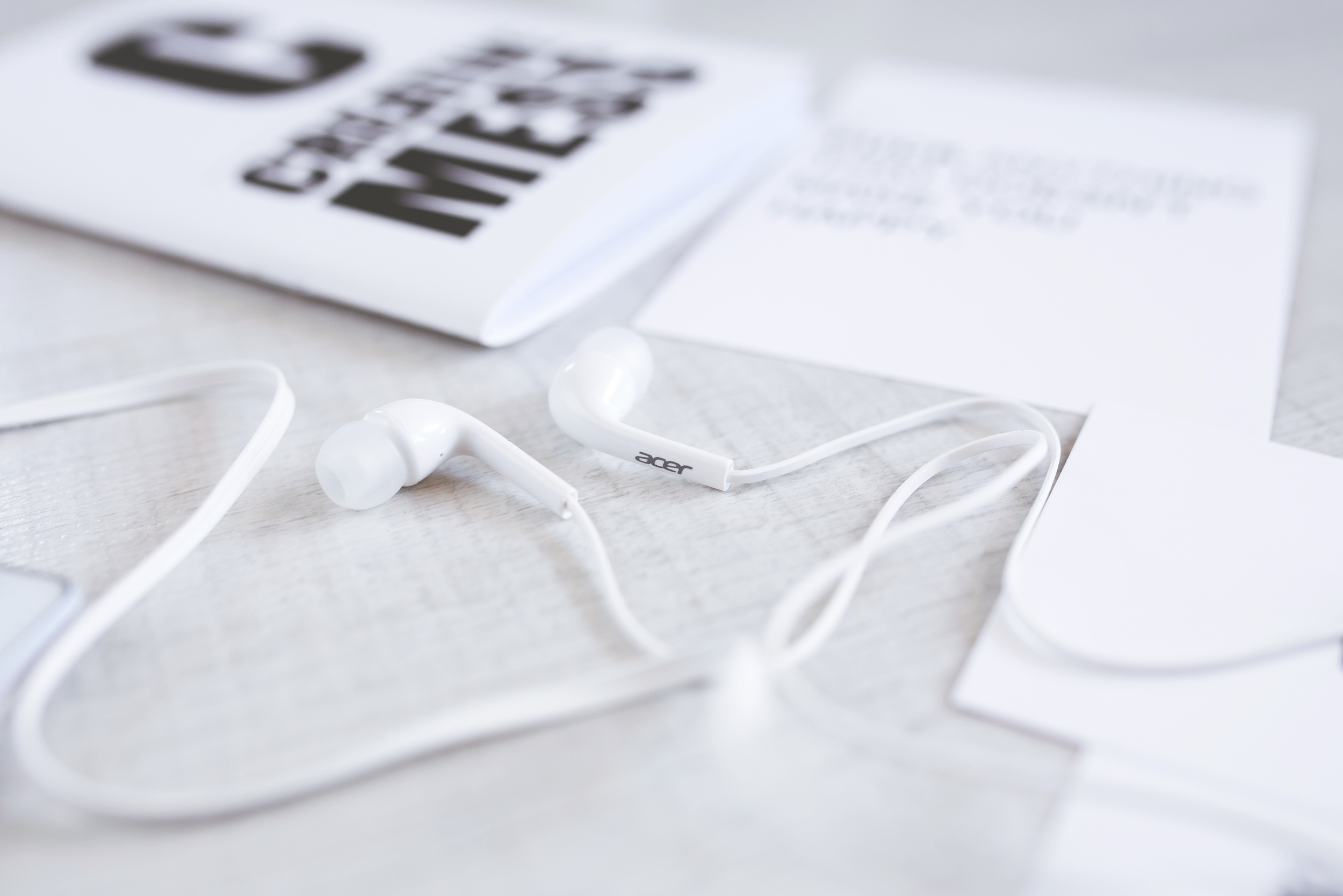Transferring Your Blog to Squarespace: What You Need To Know
Last weekend, I spent 48 hours transferring A Branch of Holly from Blogger to Squarespace. I’d planned to do it at the end of this month. But after making a (slight) error and risking my site being down for weeks, I had to do it this weekend. Aside from sleeping and the two hours I took out to go for a walk on Saturday (because I was losing my mind), I was glued to my laptop. My eyes might look square now and I may not have recovered from the late nights – but did I make the right decision?
Hell. Yes.
So today, I’m going to talk with you about what I learnt from making the switch that can help you. This isn’t going to be a ‘How To’ guide, because there are plenty of great ones out there already. I had Jen’s by my side throughout the whole process. Instead, I’m going to write about my experience, what I learnt and the key things you need to know if you want to make the switch or start your own blog with Squarespace.
But First: Why Squarespace?
Many of my favourite bloggers have transferred to Squarespace over the past few months. I think the platform has been getting a lot more attention recently and I can see why. At the moment, I’m taking part in Mariah’s course called “Your First 1K.” Part of the course includes a live group chat that is available all the time for all members of the course. So I went to them and asked:
Should I get my Blogger site redesigned? Or should I switch to Squarespace?
They all said switch.
I won’t say anything bad about Blogger, because it served me really well for my first eighteen months as a blogger. But for someone who wants to make big things happen with their blog and one day create products to sell, you can’t do that on Blogger. It’s too restricting.
So I signed up to the free trial and within a few hours I was sold. I now pay $18 a month for the Business package, which gives me unlimited pages, the ability to sell up to 20 products, full integrated e-commerce, a developer platform, a mobile and website store, and 24/7 customer support. Out of Blogger, Wordpress, and other less known content management systems, it’s the easiest, cleanest and best platform I’ve ever worked on. Here are the key things you can take away to prepare yourself for making the switch.
Be careful on the trial
There are plenty of things to worry about when you’re transferring your blog to Squarespace. Will all your posts transfer over ok? Will your links break? What if you can’t get it to work? But there was something I did, that was the reason why I had to make the switch when I did.
If you’ve already bought your domain (mine is abranchofholly.com) you can just map this over to Squarespace, no problem. So while I was on the trial, I wanted to try this out to make sure it worked. I mapped the domain over on Thursday lunchtime. That night, I went onto my site to schedule tweets for the next day.
It was down.
I’d mapped my domain name over to my trial Squarespace site. Which was the problem – it was still a trial.
I had two options: contact my domain provider Go Daddy and get them to sort it, or make the switch that weekend. To risk my site being down for a long time, I decided to just get it done.
Let this be a lesson to you! All the guides and blog posts I ready about switching to Squarespace were brilliant. They all gave instructions on how to map your domain. But none of them said what would happen once you mapped it and if you did this on the trial. Maybe they didn’t know about it. Maybe it’s common sense. But I had no idea. So it’s worth just being extra careful on the trial – only play around with design and your pages. Then, if you know you want your site to be on Squarespace, sign up for a full account and do the bigger tasks then.
You need patience
It does take time. Especially when you want it to look great. I’d advise booking out a full weekend from Friday when you get home until whatever time it’s complete on Sunday.
There will be times when you get stressed out and there’ll be times when you want to give up. There’ll be times when you’ll format a blog post and it won’t be saved. There’ll also be times when you want to chuck your laptop out of the window (but don’t, it’s trying really hard!)
But apart from those, the benefits are endless. If you keep remembering your patience and the fact that it’s only one weekend, the end result will be even better than you wanted it to be.
You’ve got complete freedom
Some articles have said that Squarespace is quite restricting, but I completely disagree. What this basically means is that even if you don’t know anything about HTML or coding, you won’t need to if you’re on Squarespace. You won’t need to contact them if you want to delete a page. You won’t need to contact them if you want to change the body text font. You can do it all yourself in their easy-to-use system.
You can make it look unique and you can make it look like you. That for me, is more than a template will ever do.
Before you start, you need to know what you want your site to look like
Make good use of the 14 day trial you get when you sign up. You could spend an endless amount of time playing around with images, layouts and fonts. But if you’ve only got 48 hours to do it in, you want to have as much ready as possible when you start the process. So when you’re on the trial, pick out your two fonts and your primary colours. Draft out how you want each page to look. That way, when it comes to putting it live, those tasks won’t take as much time, and you can focus on your content and re-formatting all of your posts.
Yes, you’ll need to re-format all of your posts! This isn’t too bad, don’t worry. It’s just time consuming, which is why you need as much time as possible to do it.
Definitely try and have as much ready as you can for when you’re ready to put your site live. It’ll make the whole process so much easier.
The Squarespace support team is the best team ever
Seriously. I sent them a lot of emails over the weekend asking them to clarify things, and they got back to me within an hour every time. How often do you see that? Usually it’s “we’ll respond in 24 hours.” But not with Squarespace. You’ll have your question answered in an hour or less.
Not only that, but they’re super helpful too. They always provide really detailed answers and links to their guides depending on what your question is. It’s safe to say that when you transfer to Squarespace, you’re not just getting a website – you’re getting a team of people to help you too.
There are people there to help you
Our community is unbelievable. The amount of support and help I received over the weekend was amazing. One blogger, Rebecca from Autumn Leaves, offered to have a Skype chat with me about the areas I was struggling with. She chatted to me for an hour on Saturday morning and cleared up a lot of worries for me. She just did it. Asked the question, booked me in and gave me advice. How great is that? When I emailed Jen who created this amazing guide, she emailed back straight away and kept wishing me all the best with the switch.
You might have to manually create your website yourself. But you’re never really alone. Reach out on Twitter or contact a blogger you know has made the switch (hi!) and ask them questions you have. They’ll answer and they’ll be more than happy to do so.
It’s difficult
If it was easy to do, everyone would do it. But luckily for us, it’s not an easy process to go through. If you’re signed up to my newsletter, we’ll have spoken about this in the latest issue. It’s not really skills that are the main thing you need to transfer your website to Squarespace. It’s personality traits that are more important. The will to do it, the passion to make it happen and the determination to get it done.
It will pay off
I only put my new site live on Sunday and I already know switching to Squarespace was the right thing to do. My lovely community have been saying how much they like the new design and how they’re looking forward to what else I’m creating. That makes it all worthwhile more than anything else.
Should you go for Squarespace?
I can’t answer this question for you, because ultimately, it’s up to you. It comes down to your personal preferences and what you want for your website. But if you have long term goals for your blog, you want minimal technical work and you want the ability to have complete freedom over the design and maintenance of your site, there’s no reason not to go for it.
Also, if you’ve been thinking about making the switch for a while, do it. I was pondering this for months when really, I should’ve just made the decision and gone for it.
If you decide you do want your site to be on Squarespace, email bloggers for advice, plan out your template and get it done. Once you’ve completed it, it’s done. And the feeling you get when you see it live will fill you with pride.
To finish
I never in a million years thought that I’d be designing my website from scratch. But now I can do it, and I can do it well. If someone needed a website creating on Squarespace, I’d be able to do it. How amazing is that to say?
So I just thought I’d show you what’s new to A Branch of Holly.
The home page
Yep, I decided to a brand new homepage to the site. This tells you exactly what A Branch of Holly is about and directs you to the two most important places – the blog and the community.
The About Page
I finally updated my About Me page completely. It’s now up to date, full and worth a read if you fancy!
The Community
My updated community pages tells you exactly what you’ll get if you sign up to the mailing list and tells you all about the emails themselves. There’ll also be a special something extra coming to my VIPs soon that I can’t wait to share with you.
I’m also in the process of planning an archive which will be up and running soon.
If you have any more questions or you need help setting up or transferring your Squarespace website, I’d be more than happy to help you out. Just get in touch!
Have you thought about transferring to Squarespace? Or have you already made the switch? Let me know what you think in the comments!