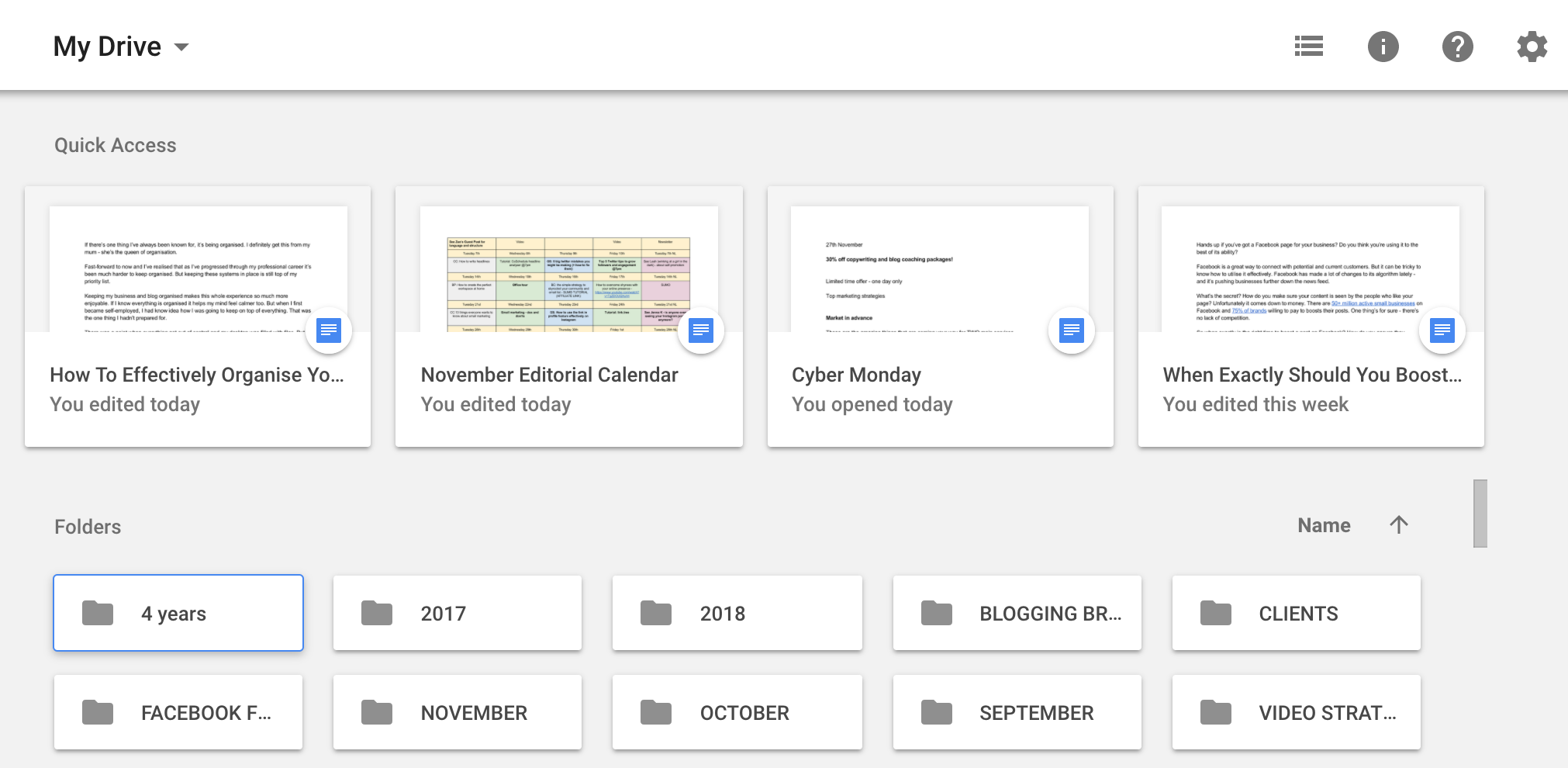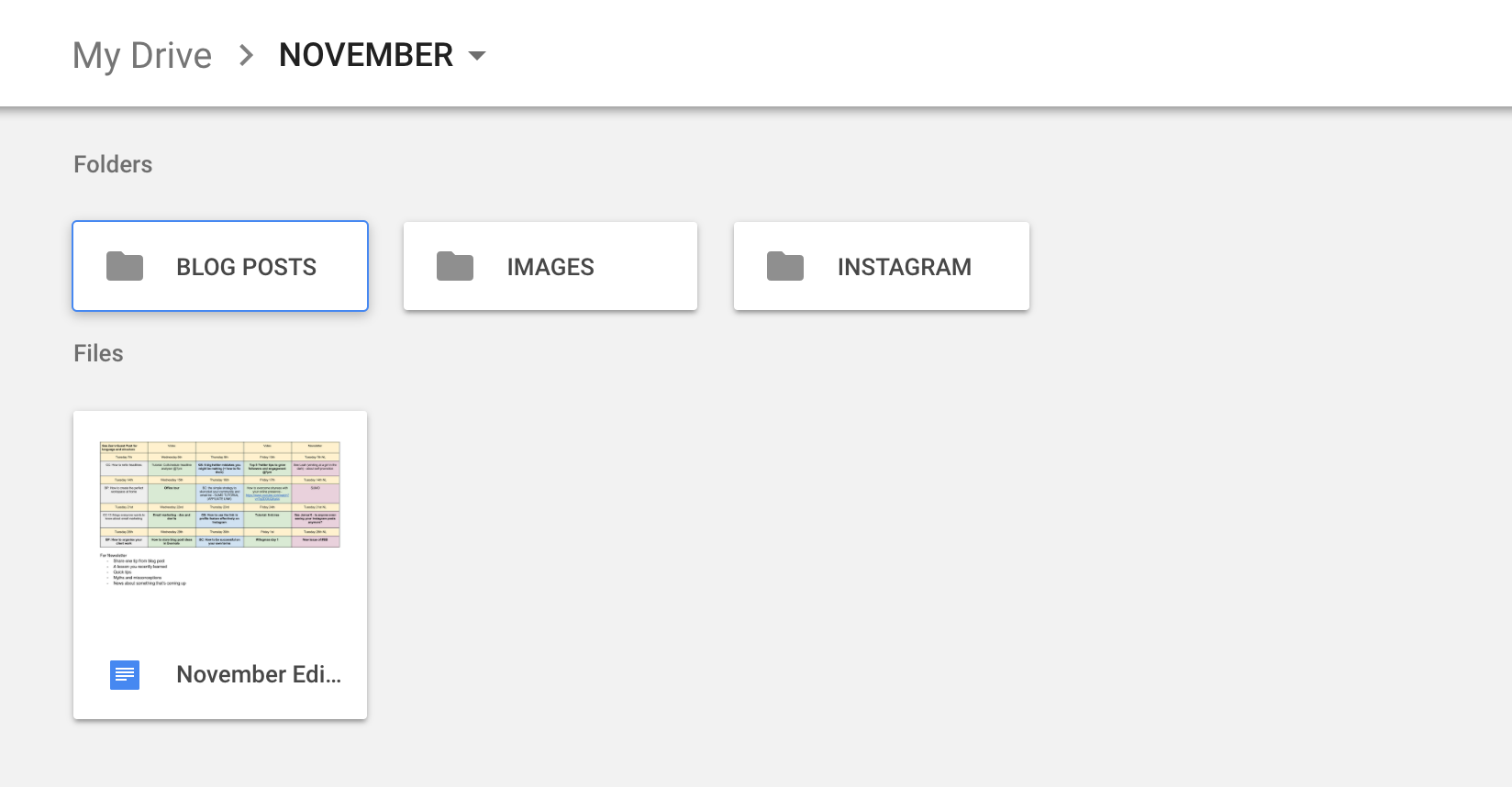HOW TO EFFECTIVELY ORGANISE YOUR BLOG WORK AND CLIENT PROJECTS
If there’s one thing I’ve always been known for, it’s being organised. I definitely get this from my mum - she’s the queen of organisation.
Fast-forward to now and I’ve realised that as I’ve progressed through my professional career it’s been much harder to keep organised. But keeping these systems in place is still top of my priority list.
Keeping my business and blog organised makes this whole experience so much more enjoyable. If I know everything is organised it helps my mind feel calmer too.
But when I first became self-employed, I had know idea how I was going to keep on top of everything. That was the one thing I hadn’t prepared for.
There was a point when everything got out of control and my desktop was filled with files. But recently, I feel like I’ve had a breakthrough with how I organise my blog work and client projects. And because it’s helped me, of course, I wanted to share this with all of you.
WHY IS IT IMPORTANT TO ORGANISE YOUR WORK AND CLIENT PROJECTS?
Before I get into the how, I just want to go through the benefits of organising your work and why I love organisational systems:
YOU'LL FIND IT EASIER TO KEEP ON TOP OF EVERYTHING (AND STICK TO DEADLINES)
When I didn’t have a system in place to keep organised, my business and blog felt like they were all over the place. I didn’t know what was going on and my mind felt insanely cluttered. I was completing some work at the very last minute - but thankfully, I never missed a deadline.
I’d tried different ways to stay organised, but it felt like I was constantly trying to figure out where I was up to with everything.
Now that I’ve got a process in place for organising blog work and client projects, I find it much easier to keep on top of everything. Plus, I’m much better at managing deadlines too.
The way that I organise my documents allows me to see exactly what tasks I’ve completed, as well as what’s left to do.
YOU'LL BE ABLE TO LOCATE ALL YOUR FILES MUCH MORE QUICKLY
You know when you download a blog post image, press save and then can't remember where you actually saved it? Yep, been there. Many times. Now I've got a new organisation system in place, I know exactly where all my files are. I don't have to waste half an hour wondering where I saved something. Everything is under a certain category, where it's organised by client or on a month-by-month basis. We're all about saving time, right?
YOU'LL BE ABLE TO ACCESS WORK FROM ANYWHERE
I could not do my job without apps like Evernote and Google Drive. I also couldn’t plan a wedding without them, but that’s a blog post for another day.
The reason why I use these tools is because it means I can access my work from anywhere. If I’m working from my local coffee shop, or just using my iPad instead of my laptop, all I have to do is sign into my account and all my files will be there.
I especially love using Google Drive for my business, because it allows me to share documents with clients. For my copywriting or blog post writing clients for instance, I can send them their web copy and they can leave comments for any edits I need to make. You can also make whole folders accessible too which is super useful.
If you want more tools to help you be more organised and productive, download the free checklist below!
HOW I ORGANISE MY CLIENT WORK WITH GOOGLE DRIVE
I store most of my blog work and client projects within Google Drive and this is the system that I follow.
As you can see I have a different folder for each month, which contains that month’s blog posts, and images etc. My “Clients” folder is broken down by client name. I also have other folders specific to different projects like “Video Strategy” and “Blogging Breakthrough Magazine”.
Within each folder I then have other subfolders.
For instance, for some clients I might have folders called “November Blog Posts” or “Email Welcome Sequence.” For blog work, each folder will have subfolders called “Blog Posts”, “Images” and “Instagram”. I’ll also have my editorial calendar in an easy-to-access place.
For client folders, I also have an “Admin” folder, which includes notes from calls we’ve had, their contract and any schedules I need to adhere to.
In terms of how I organise my editorial calendar, when I’ve written, formatted and scheduled something, I unbold it. Everything that’s yet to be completed is left in bold. If I change my schedule around, the ideas I didn’t create are marked in italic so I know to move them to next month.
BONUS TIP: HOW TO NAME FILES EFFECTIVELY
For each document I’m working on, I always give it a version number. So when I’ve done the first draft it will be [TITLE OF WORK V1]. Then when I’ve made edits it will be [TITLE OF WORK V2]. When it’s complete and good to go, it’ll be called [TITLE OF WORK FINAL].
This works really well for me, because it allows me to know exactly where I’m up to for each project that I’m working on. I can refer back to my editorial calendar for what idea I’m supposed to be creating, and each client knows where they’r eup to in terms of edits.
Version 1 is usually when I’ve written the first draft of a blog post, and version two is when I’ve gone through and edited it. I’ll then give it another read through, which will turn into the final piece.
Really, my system for organising blog work and client projects is really simple.
You don’t need to waste time searching through your computer for all your different files. If you find a method that works for you, so you know where you’re up to and stay on top of deadlines, that’s what matters. Keep organised, but do it in a way that works for you.
If you want more tools to help you be more organised and productive, remember to download the free checklist below!