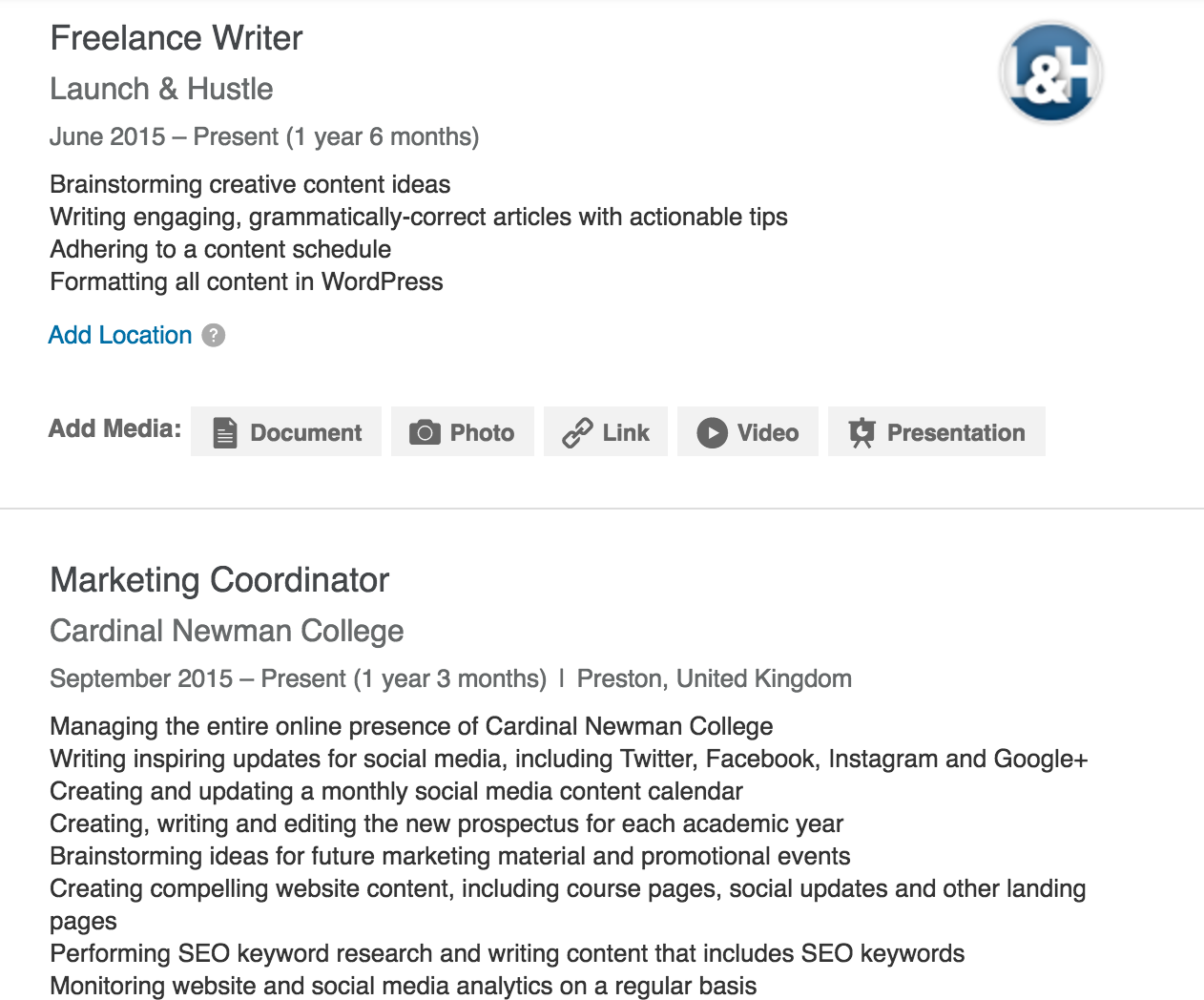HOW TO WRITE AMAZING LINKEDIN DESCRIPTIONS TO GET MORE OPPORTUNITIES
Hi, I’m Holly and I’m a HUGE fan of LinkedIn. Whether you’re job hunting or not, you’ve been in your career for years or you’re just starting out - the benefits of this platform are endless.
There are so many things you can do to make LinkedIn work hard for you, like one of these 16 things, or just updating your profile. But today, I wanted to focus on one thing in particular:
Descriptions.
So what do I even mean by these?
LinkedIn descriptions are the boxes of text that appear directly underneath each job title you include in your experience. I see so many people who add all their roles to their LinkedIn profile - but without actually explaining what they did in those roles, it’s meaningless.
Looking at the screenshot above from my own LinkedIn profile, you can that this is where I briefly describe everything I was responsible for in each of these roles.
They key thing you’ve got to remember is brief. Your descriptions aren’t a place for you to tell your life story. You’ve got to summarise what you did, but include all the most important information.
Just from a quick glance at mine above, you can see that I’ve not even written in full sentences like an essay, or even what I put on my CV. I’ve listed them in bullet points and also made the phrases include lots of relevant keywords too.
A job title doesn’t tell the full story of what you do. Think about how many people are Marketing Managers or Web Designers. What makes you stand out? Your LinkedIn description is what will set you apart from the rest.
Tip: want a template to do this properly? Get a free copy of your own here!
What approach should you take for your LinkedIn descriptions?
Less is more when it comes to LinkedIn. So when you’re writing your descriptions, instead of writing in full sentences, you want to use bullet point lists. You could say:
Part of my role involves brainstorming ideas for future marketing materials and promotional events and I’m also responsible for creating compelling website content including course pages and various other landing pages.
Or, you could put:
Brainstorm ideas for future marketing materials and promotional events
Create compelling website content including course pages and various other landing pages
Basically, the approach I advise people to take is bullet points and lists rather than full sentences you’d just copy and paste from your CV. These are a few reasons why:
LinkedIn is a social media platform and just like how people love scrolling on Twitter and Instagram, they love scrolling on LinkedIn too. So ultimately, someone browsing your profile isn’t looking to read your full CV. They’re just looking for the basics to make sure you can do what they’re looking for, and to check you out as a person too.
The detail then comes later when, if your descriptions make them curious, they’ll reach out to you and for you to send over your CV.
It’s a lot of text to include. Think about the detail on your CV. It’s a whole lot of information to post on a social media profile, which would make things quite overwhelming. I know when I’m looking at profiles on LinkedIn, I’m much more likely to flick through bullet point lists rather than a full body of text as a description.
You might not want to include all the information about each of your job roles on LinkedIn - and some company information might be confidential too. I’d always recommend to keep your profile visible outside of the people you connect with, but it’s important to make sure you’re not giving away any confidential information.
For instance, if you’re working on a special new project at work that your boss doesn’t want to reveal until the launch day, and you talk about it in your LinkedIn description, that ain’t gonna go down well.
So how do you write LinkedIn descriptions?
There’s a great trick I use that has helped me write my descriptions. Here’s what you do:
Copy and paste the text from your CV for one of your job roles into a new Word document
Split it up into a bullet point list
Delete any bullet points you don’t think are relevant and make sure including the most important points and high-level details. You might even want to add in some new features too which is totally fine
You can then either leave it as a list, or pull the points together into a couple of sentences
Copy and paste your final choice into the description on your LinkedIn profile
Repeat for each piece of experience you’re including in your profile
And there you have it. Specific descriptions that are easy to digest and highlight the best of what you’ve done in your career, and the skills you can bring to a new company.
Why linkedin descriptions are so useful
94% of recruiters use LinkedIn to look for candidates. That’s a HUGE amount of companies that could be searching for your profile.
What if you don’t have a description or even a job title to demonstrate what you do?
You descriptions are the perfect place to use all the keywords that are going to relate to what you do and what potential recruiters might be searching for. It’s just like Google - LinkedIn acts as a search engine, and if you aren’t using keywords, your profile isn’t going to appear in any searches.
Let’s say you’re a Freelance Writer and that’s what you’ve got as your current job title. Then let’s say that someone is looking for a Freelance Writer but they’re looking for a specific type - a technical one. Maybe that’s what you specialise in.
But if you’ve not included that in your job title, they’re likely just going to scroll past your profile, because you’ve described yourself as a general freelance writer.
Labelling yourself as a “Technical Freelance Writer” would get you a lot more attention.
When you’re searching for jobs on LinkedIn, there’s also a way for you to apply for jobs using your profile. So you get shown jobs that match your profile.
Would you rather have to filter through a list of all the "freelance writer" jobs out there, or would you rather have a list of all the “technical freelance writer” roles right there at your fingertips? It has much more of an impact when you include more than one specific keyword.
Oh, and one last tip - when you’re updating your profile, make sure notifications are turned off. You don’t want every update you make going out to your whole community when you’re doing some secret job hunting!
Remember, you can grab a free template to help you do this right here!
You’ll need less than half an hour to do this and it could make a difference for the rest of your career.
Are you ready?
Do you find it difficult to write LinkedIn descriptions? Are you going to freshen yours up using this quick process? Let’s chat in the comments!