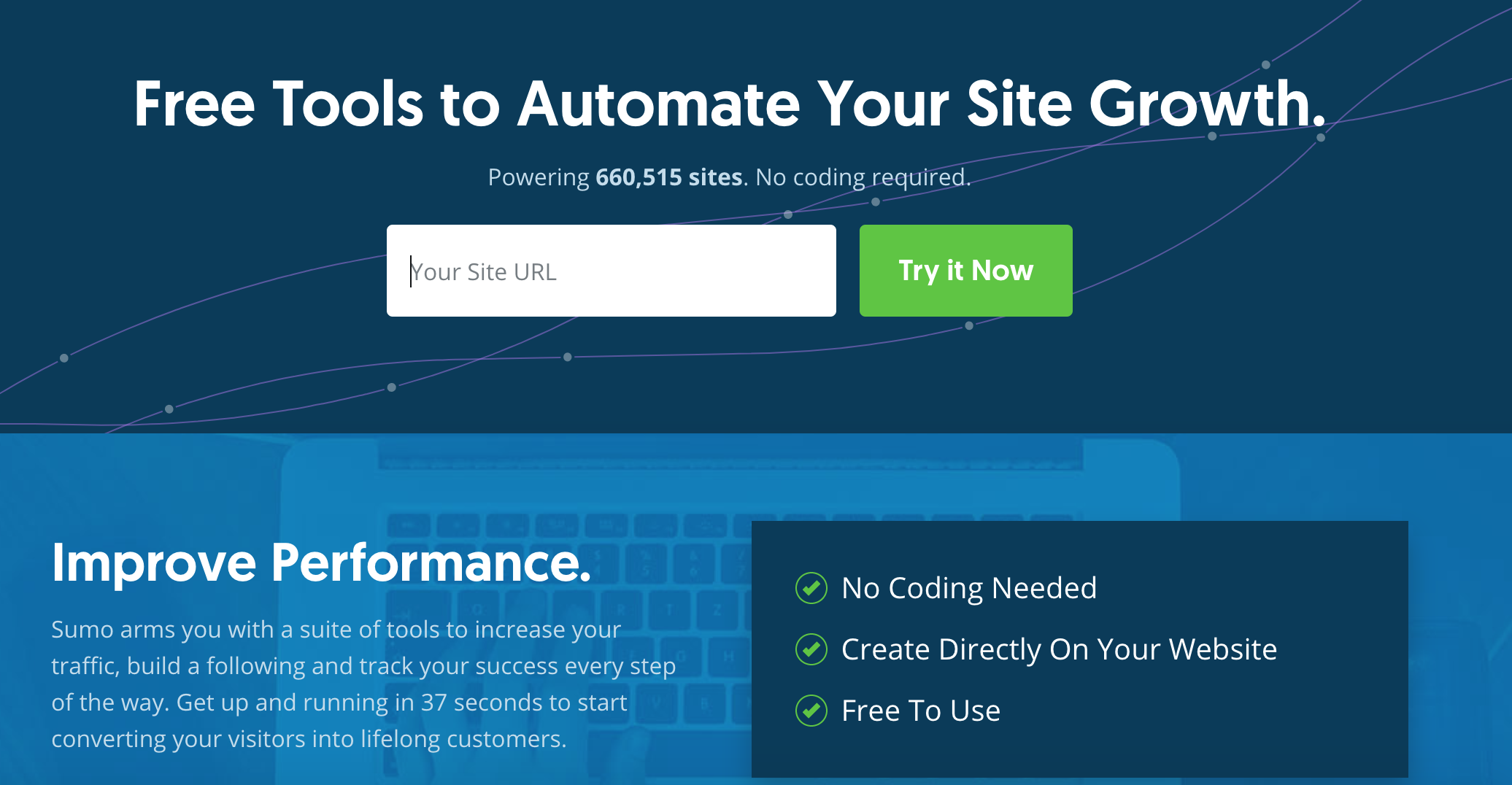THE SIMPLE TOOL TO SKYROCKET YOUR COMMUNITY AND BLOG TRAFFIC
Do you want to skyrocket your community and blog traffic?
You need Sumo. Seriously.
It’s essentially a plugin that will help you generate more blog traffic and grow your community. This works in different ways, through social share buttons, email opt-in forms, plus analytics and more.
I’ve been using this tool for over two years and it’s one of very few that have been a faithful part of my blogging toolbox.
Before I started using Sumo, I was mainly looking for a way to collect more subscribers, and to make it easier for people to share my posts. I tried HelloBar, but I didn’t find it to be that effective.
Then I came across Sumo.
I was super impressed when I first started playing around with this tool, mainly because of the helpful tips and so many useful apps that it has. Trust me, there is way more to Sumo than meets the eye.
What’s also great about this tool is that it works on various content management systems, including WordPress, Squarespace, Blogger and Shopify. Pretty cool, right?
So in this blog post I want to run through how to install and make the most of what they have to offer.
HOW TO USE SUMO TO GROW YOUR COMMUNITY AND BLOG TRAFFIC
STEP ONE - INSTALL SUMO
Click here to sign up. You’ll need your website URL, plus an email and a password. Then just follow the instructions.
Once you’re in you’ll be able to see ALL the different apps you can install to your site, including the email opt-in forms, analytics, contact form, sharing buttons and so on.
STEP TWO - GET THE SOCIAL SHARING BUTTONS
The first two tools I’d install first would be the Social Share and Image Share apps. This allows your sharing to be more effective, because you’re making it easier for people to share your content. And what do more social media shares mean? That’s right - more traffic.
You can place your social sharing buttons in an obvious place AND you can also make them branded. See the left hand side of this image…
What makes them even better is that they’re sticky. So they don’t disappear. When someone scrolls through your blog post, the sharing buttons will follow the scrolling. So it’s even more encouragement to get people to share your content.
Now go to the main image in this post and hover over the top left corner - see the Pinterest sharing button? Yeah you do!
You want to make it easy for people to share your content. Sumo let’s you do that.
A couple of other important features:
It’s mobile-friendly, of course!
You can easily track everything - shares, clicks and top pages. This is essential for helping you to evaluate your strategies and move forward!
STEP THREE - INSTALL SMART BAR + A POP UP FORM
I constantly forget that Sumo generates new email subscribers for me, because it’s just doing it’s own thing in the background.
And we all know that more email subscribers is a great way to increase your traffic.
Sumo is known for its list building ability and this is another perfect place for bloggers to start. It provides different types of effective opt-in forms to allow you to generate more subscribers. These include the smart bar, scrollbox, welcome mat and list builder (my personal favourite). Plus you can also connect them to your mailing list provider.
This is an example of the list builder (basically a pop-up form).
Here’s an example of a scroll box I’ve created - this appears at a certain point when people read a blog post.
What’s great about this is that YOU can control when your pop up shows up for readers. Want to show it after two seconds? Done? Or how about ten? Sure! You can also choose whether to show your pop up form in the bottom right, bottom left, top right or top left of your page.
Top tip: Add the smart bar, one pop up form (list builder, scroll box OR the welcome mat) together. This will really work to grab your audience’s attention. And these opt-in forms make it really easy for people to sign up too. My email subscribers constantly increase by using this tool.
STEP FOUR - MEASURE YOUR PERFORMANCE
Sumo is great for allowing you to analyse your website’s performance using their analytics apps. My two favourites tools within the analytics feature are Google Analytics and Heatmap.
With Google Analytics, you can see all of your stats within the Sumo Dashboard. This saves so much time and gives you all the relevant information in one place.
The heat map is really cool, because it shows you which parts of your page visitors click the most.
This tool is great for helping you determine how to improve your content and your website’s layout. You’ll be able to determine what is performing well, in terms of buttons, placement of different elements, wordings and experiment from there.
Whether you’ve been blogging for four months or four years, Sumo is a great tool that really make a difference to your community and blog traffic.
So what are you waiting for?
This post contains affiliate links. All thoughts and opinions are my own.