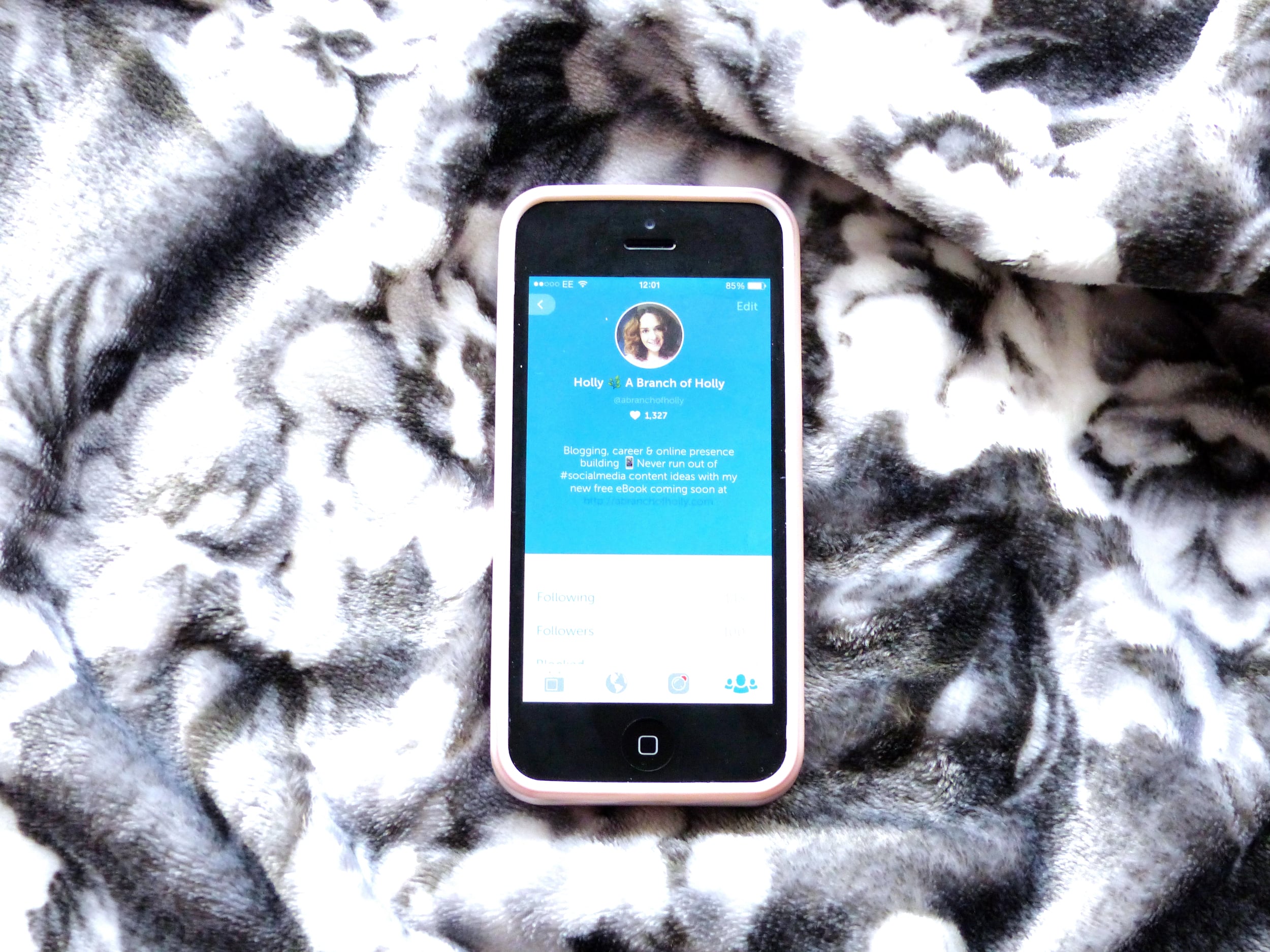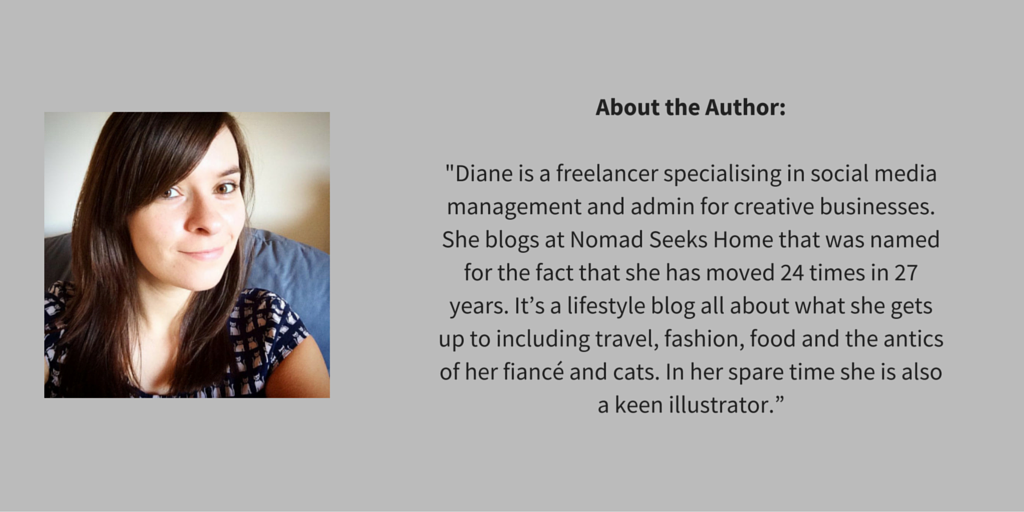How to Use Periscope to Help Grow Your Blog
This post is Day 22 of the 28 Day Blogging Breakthrough Challenge. You can chat about the challenge on social media using the hashtag #BloggingBreakthrough. Click here to view all of the challenge prompts. I'd also like to welcome Diane from Nomad Seeks Home, who has written today's post. Diane writes about fashion, food and travel, and would be quite happy living inside Pinterest.
The sheer idea of Periscope terrifies me. It almost literally makes me break out in a cold sweat. I barely show my face on my blog let alone broadcast live to the world. So why did I gravitate to this task when Holly requested guest posts for the Blogging Breakthrough Challenge?
I think trying things that scare you make you stronger.
It’s ridiculously easy to set up Periscope. It takes about 30 seconds of your time and isn't painful to do. As long as you have a Twitter account it’s easy. My fiancé joined Periscope before me, which is a first for us since he’s not a big fan of technology. But he has quickly become obsessed with it as it's something that gives you a peek into other people’s lives from around the world. I've watched a woman walking a ferret in Sweden, a man broken down on the highway in the USA and teenagers driving around Dubai.
Your broadcasts can be as long or as short as you want. People can start watching at any time and may ask you questions that will appear in speech bubbles on the bottom left corner of the screen. If they like the broadcast then you will see hearts on the bottom right of the screen. They can also leave the broadcast whenever they please.
Periscope is an interesting platform that can be beneficial if you have a blog or business.
It’s just another way of communicating with your followers but live and in real time. I think it’s ideal if you have a YouTube channel and are looking for the next challenge.
If you’re nervous about being in front of the camera, then I advise starting the broadcast focusing on something else. On my first one I had the camera on my cat Pickles, which I think drew a few people in. I briefly showed my face at the end when I felt more confident. If you just get the first broadcast out of the way you’ll feel much better about it.
I'm glad I tried it, though I'm not so sure if it’s for me yet. I might be better off with having a YouTube channel so I can edit the videos in advance. I'm not able to chat in real time without a keyboard to help yet, so it’s definitely something I would look to do in the future once I've got my confidence up a bit. Now at least I have a Periscope account.
If you’re looking to join Periscope, I advise that you just go for it. At worst, you can just watch other people’s broadcasts and at best, you can have an amazing new platform to find new followers.
My top tips to Periscope beginners:
- Focus the camera on something interesting if you don’t want to show your face
- Broadcast with a friend
- Just try it
Catch me regularly on my blog Nomad Seeks Home (www.nomadseekshome.co.uk) and occasionally on Periscope as @ToastRack.
Today's Task
This might be a nervy one for some of you - but I really encourage you to give it a go...
- Download Periscope and get your account set up - it links directly with your Twitter.
- Go through and follow some people - these will be who you follow on Twitter so you'll see some familiar faces!
- Plan what you'd do for your first scope. If you're really struggling I'd say to talk about something you don't even have to think about. For my first scope I talked about my career journey and what I do for my day job.
- Set a date for your scope and do it. Even if it's only for five minutes. I promise you'll feel so once you do it!
Enjoy scoping :)
Remember, if you’ve got any questions, reach out to me on Twitter at @abranchofholly or leave a comment. And if you take any pictures of your progress be sure to use the#BloggingBreakthrough hashtag!
TO GETTING A BREAKTHROUGH WITH YOUR BLOG
Let's chat in the comments - have you ever tried Periscope? How do you see it fitting in with your blog?