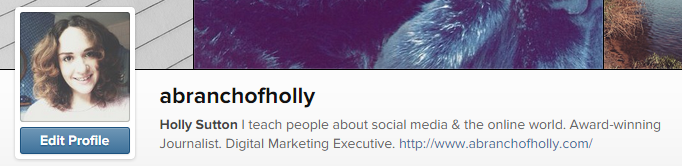How to Create a Great Twitter Bio with These Key Ingredients
Every second, 6,000 tweets are sent on Twitter. That's 350,000 every minute. 500 million per day. And 200 billion tweets every year. These are incredible numbers. But there's so much more to Twitter than just tweeting. And you definitely can't do well on Twitter without a great profile. You'd think it would be simple to create a really good one. But it isn't. So how do you make the most of yours?
This social media platform is one of the most important features of your personal brand. Interaction and promotion combined, this is one way you're guaranteed to be found.
I get new followers on Twitter every day, and since January my following has increased by over 20%. But what is it that makes someone decide to follow me? What is it that makes you want to follow them? Here are thirteen steps you need to take to create a great Twitter profile.
Step One - Use a Consistent Name
If you’re a new blogger reading this or if you’re thinking about entering the blogging community here’s a golden tip for you – use the same name for your Twitter handle as you do for your blog name. I’ll show you what I mean.
My blog URL is abranchofholly.com – (P.S – hello new domain!)
Now take a look at my name on my other social media channels: (I apologise in advance for the many pictures of my face AND for how blurry the first image is.)
What do they all have in common? There’s two things.
Each username is @abranchofholly.
Each account also includes my full name.
Now, I realise that you may not always be able to use your blog name or your full name, if that’s the title of your website. But try and get as close to it as possible. Even if it’s @abranchofholly91, for example. We’re all past the stages when we used “beachbabe91” as our hotmail email address – and believe me, I've seen worse.
Including your full name in your Twitter bio makes you more relatable and identifiable, so more people are likely to follow and interact with you. Including your website name as your Twitter handle will help to create a streamlined brand. Your audience will be able to recognise you across all platforms.
Step Two - Choose Your Picture Wisely
Twitter, like LinkedIn, is about making connections. People want to see the face behind the tweets. A simple headshot is all you need. What’s even better is to use the same picture across all your platforms. Just go back to the screenshots above and take a look at mine. Notice how they all include the same image? If someone finds your blog and wants to follow you on Twitter, they’ll recognise you from your photo, which is why it’s important to be consistent.
Oh, and photography advice from the pros? Look into the camera and smile.
Step Three - Use Keywords
Just the other day in a Facebook group, someone asked how they could work to improve their SEO. I was about to comment - SEO is my day job. But then I saw that most of the comments said, “You don’t need SEO” or “SEO should be at the bottom of your list of things to work on.” I get that there are other areas to focus your efforts on. But those who say SEO doesn't work or it’s dead?
They’re wrong.
I wouldn't have a job in this industry if it didn't work. I also wouldn't have a whole host of clients whose main source of traffic is organic (through search engines). As I mentioned in Part 2 of my LinkedIn Profile series last week, keywords are really important for getting found. The same principle that is used for search engines applies to social media too.
There’s tools like Followerwonk that prove this point.
On here, you can search Twitter bios and profiles for specific keywords. This is great for finding guest post opportunities. Say we’re doing a search for social media. You type the keywords into the search bar...
And hey presto. Every single Twitter profile including the phrase "social media” appears. You can organise the results by number of tweets, how many users they’re following, their own followers and their social authority.
You want your profile to be noticed in the particular industries you are in. You want to be found for your skills and areas of expertise. It’s just about defining these before you create your bio.
You've got 160 characters here to tell your story. Why should people follow you? What makes you unique?
My Twitter profile used to be something like this: Content Creator. Blogger. Something else (I can’t remember). For a while I thought it was really cool, and so did a lot of people. Personally, I don’t like these list descriptions now. They’re not descriptive, they don’t show off who you are and they don't describe what you do.
If you change your profile to be read as coherent phrases, I guarantee your follower count and engagement levels will increase.
It’s good to define the particular keywords you want to include in your bio before you start creating it. This will make it easier for you to create a bio that makes sense. For example, I chose these keywords:
- Social media
- Online
- Journalist
- Digital marketing
Putting these together in three different phrases led to my bio reading like this:
It tells people what I do, includes keywords, is simple and to the point.
Why Not Try This?
Take a look at the bios of your favourite Twitter users and see what they include. See if there’s any way you could translate those ideas across to your own profile.
Step Four - Include a URL
What would you think if you came across a blogger on Twitter whose URL wasn't present? So you had no way to click on their website. You’d probably wonder why it wasn't there, right? Use what Twitter gives you and include your website link in your profile. And you don’t need to go to bit.ly or another tool to shorten your URL. All you need to do is get rid of the http://www bit and go straight to your website name, so “abranchofholly.com”. If you have your own branded domain, which ties in directly with your Twitter handle, people are much more likely to identify with it.
But don’t worry if you don’t have your own website yet. Just because you haven’t started a blog doesn't mean you can’t get on Twitter and start building an audience. Link to another of your social media channels that you’re active on, like your Facebook page, Instagram profile or even your LinkedIn.
Step Five - Include a Unique Header Image
Every aspect of your profile allows you to showcase yourself to everyone who checks you out on Twitter.
Two great examples of this idea come from two of my favourite people online – Jen from Jennypurr and Lauren from Elle & Company.
Jen’s twitter header is the logo of her newly launched ‘Make it Happen’ podcast. This is a perfect way to promote her business and also to provide value as to what her business is about. The same goes for Lauren – her Twitter header is a beautifully shot image of part of her Elle & Company planners and the colours fit perfectly with her own brand. This ties in perfectly with the first line of her Twitter bio: “graphic designer.”
People who are serious about their online presence have a great Twitter header that ties in with their business. Be creative, stay true to your style and let your profile represent and showcase you.
Step Six - Pin a Tweet
Did you know that Twitter lets you pin a tweet to the top of your profile? So whenever someone visits it for the first time, that tweet will be the first thing they see. You just need to click the button with the dots in (...) and click "pin to profile". Then that tweet will appear at the top of your profile all the time. Just think about how much traction that one tweet could get from featuring at the top of the list. More clicks, more favourites and more retweets. For instance, mine is one of my most recent posts that shows what direction this online space is heading in.
Post Planner asked some Twitter users if this had made a difference to their profiles and they all said it did.
Step Seven - Pick Your Theme
This might seem really obvious and something you might not even think about. But this is where the design aspect of Twitter comes in, the design aspect of your brand. Consistency is key. I read blogs written by designers and there's one thing they all have in common, which shows they're great designers. They say to pick two or three main colours for your brand and stick to those colours throughout your site. Your font can be black, that's fine. But for everything else - image templates, logo design, products - the same colours are used.
Lauren from Elle & Company is on point with this, being a designer herself. If you had to mark her brand consistency out of ten, you'd give her 11.
By taking a look at your website and your logo, you'll be able to see what colours you should stick with. Take mine for example.
One of the main colours that stands out when you visit my site is blue. It's in my logo, my links and in my sidebar. There's also green and orange. But I choose to stick with green and orange in my images and blue as my primary colour. So the colour of my Twitter theme?
Blue.
There's not a whole host of colours to choose from, but I'm sure you'll be able to find one that matches you, your website and your brand.
Step Eight - Complete the Location Field
Only 66% of Twitter users accurately complete the “location” part of their profile.
My question is, why doesn't everyone complete it? Adding in your location not only lets people know where you're from. It also allows people to narrow down their searches for you when they're searching by location. Say someone is looking for a blog coach in Lancashire. They search for "blog coach" and the location as Lancashire. Someone is a blog coach in Lancashire but doesn't have that in their location. You do and you've got your location filled in. Who will come up in the search results?
You.
Step Nine - Create Lists
I love Twitter lists. Seriously. They're so great. I follow just over 1,000 people. They would be impossible to keep up with if I just scrolled through my home feed. So what do I do? Create lists of course!
But lists aren't just for keeping up with who you're following. They're to show your followers what you're interested in and who you engage with. These can also be directly related to your brand and website.
Say you're a food blogger. You could have a list of top food bloggers. Another list for superstar chefs. Another list for inspirational recipes. Another for great marketers, social media wizards - you get the picture. Whatever your personal and professional interests, creating Twitter lists is just another way to convey to your audience what makes up who you are and what you're about.
Step Ten - Favourite Tweets Often
A reader emailed me with some questions about social media recently. One of them was about favouriting tweets and whether there's any point to them. My answer was that there's definitely a point.
For one thing, favouriting tweets shows you're engaging. You might favourite one when someone thanks you for sharing a post. Or when someone says 'you're welcome' when you thank them for sharing one of your posts. You could favourite one because you're happy at announcement a person has made. Or simply just because you like what someone has said in a tweet.
Something I do when I favourite tweets is treat them as a bookmark list. We don't have the time to go through every tweet and read every article. So why not save them for later? That way you can just go back through your favourites and catch up on them when you want.
If anything, you can think about favourites on Twitter as a Facebook like. Plus they're always updating the way the star works and let's be honest - it's really cool!
Step Eleven - Tweet Relevant Pictures to Complement Your Profile
You're going to think I sound like a broken record but this is so important. The online world is becoming more visual. Instagram has surpassed Twitter in amount of users. I know there's a lot of advice out there saying you should do X and you shouldn't do Y. But you know what?
This works.
So much so, that my following has nearly doubled since I started including images in my tweets.
Images that include tweets are 150% more likely to be retweeted.
There's a stat for you.
Don't worry about resizing images either, it doesn't need to be hard work. There are tools like Canva that make it SO easy. I'm planning on doing a full tutorial in the near future. But for now, here's the basics for you in my recent post, How To Really Up Your Twitter Game.
Step Twelve - Follow People Who Are In Line With Your Personal Brand & Goals
I used to follow a lot of people on Twitter, from celebs to bloggers and everyone in between. But when I started to think more seriously about myself as a brand I knew I needed to change my focus. Instead I follow experts in my field. Every blog or website I read regularly, I follow on Twitter. Using Twitter in this way will only benefit you in the long run.
Step Thirteen - Tweet
Once you've followed these steps, there's only one thing left to do - tweet.
The best Twitter profiles contain four features:
- They promote themselves
- They promote others
- They tweet personal, everyday happenings and thoughts
- They engage.
If you can do that whilst maintaining a great Twitter presence, you'll be a pro in no time.
BONUS TIP
Avoid connecting your account to Facebook. There's an idea that we can post the same thing to every social media platform and be done with it. But it doesn't work that way. We need to treat each channel we're on uniquely.
Each platform requires different content. People know when you're posting the same thing to each one and they don't like it. Only work on what you can manage. But don't worry if this confuses you - we'll talk more about this in another post.
Now before you start, why not put pen to paper and get creative? I've created this free worksheet for you so you can map out ideas for every aspect of your profile. Just download and print it out, fill it in and then it'll make updating your profile online the easiest thing in the world.
Will you be following these steps to update your own profile? Is there anything else you want to know about Twitter? Join the mailing list below and I'll give you some secret tips!
Wondering how to be found online?