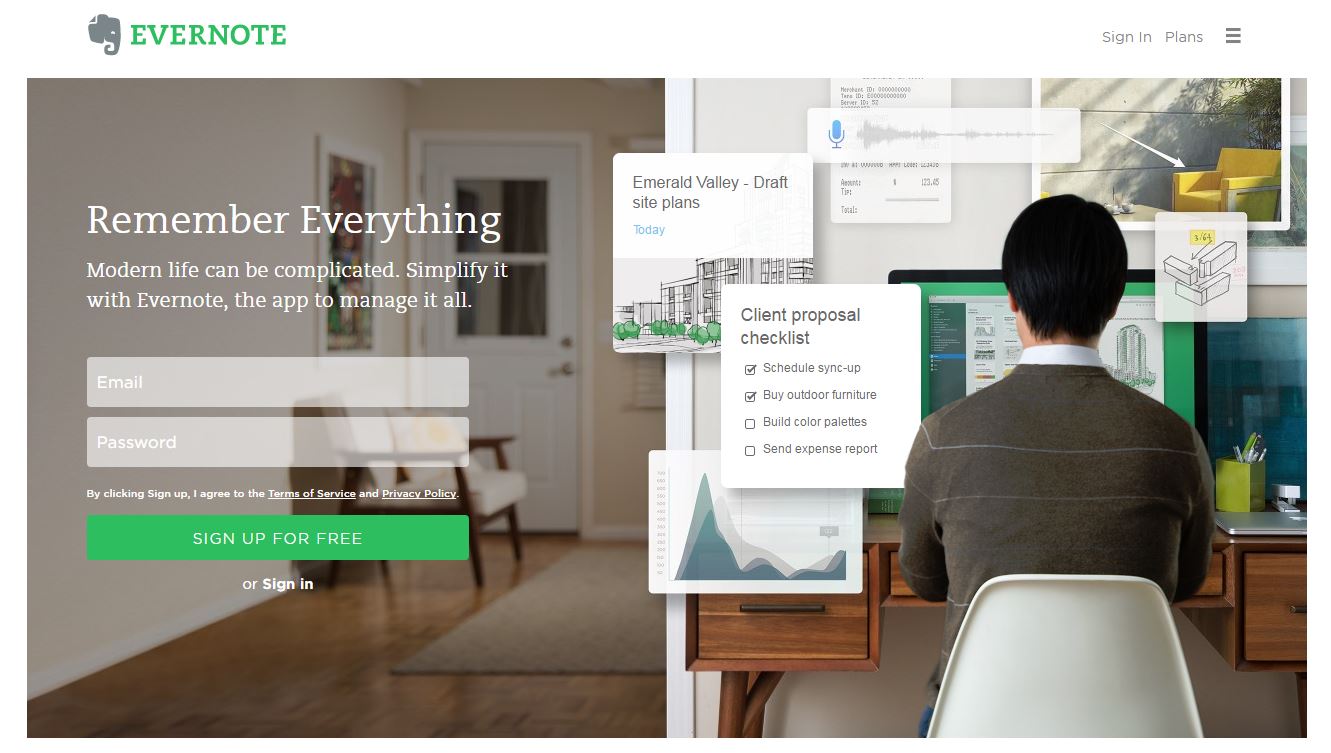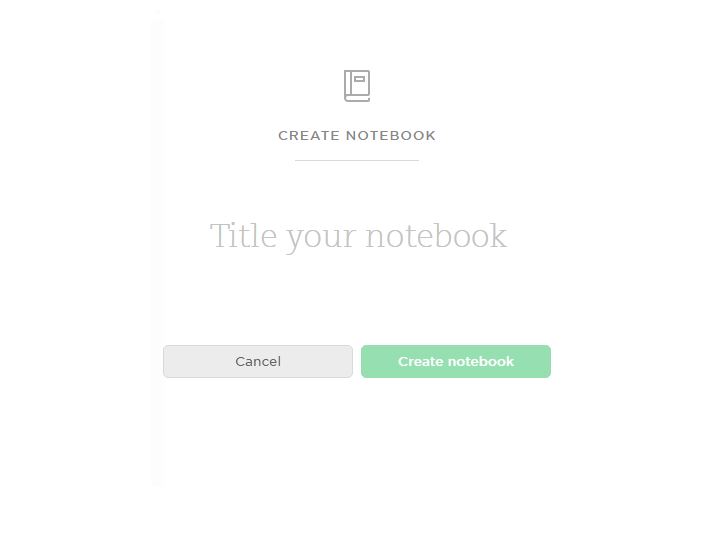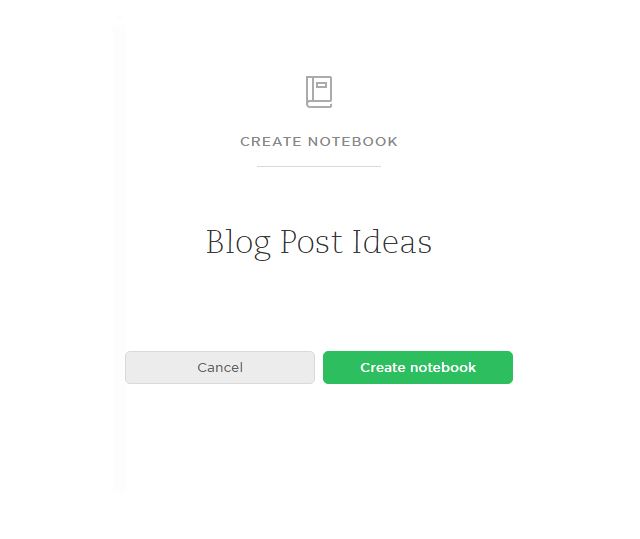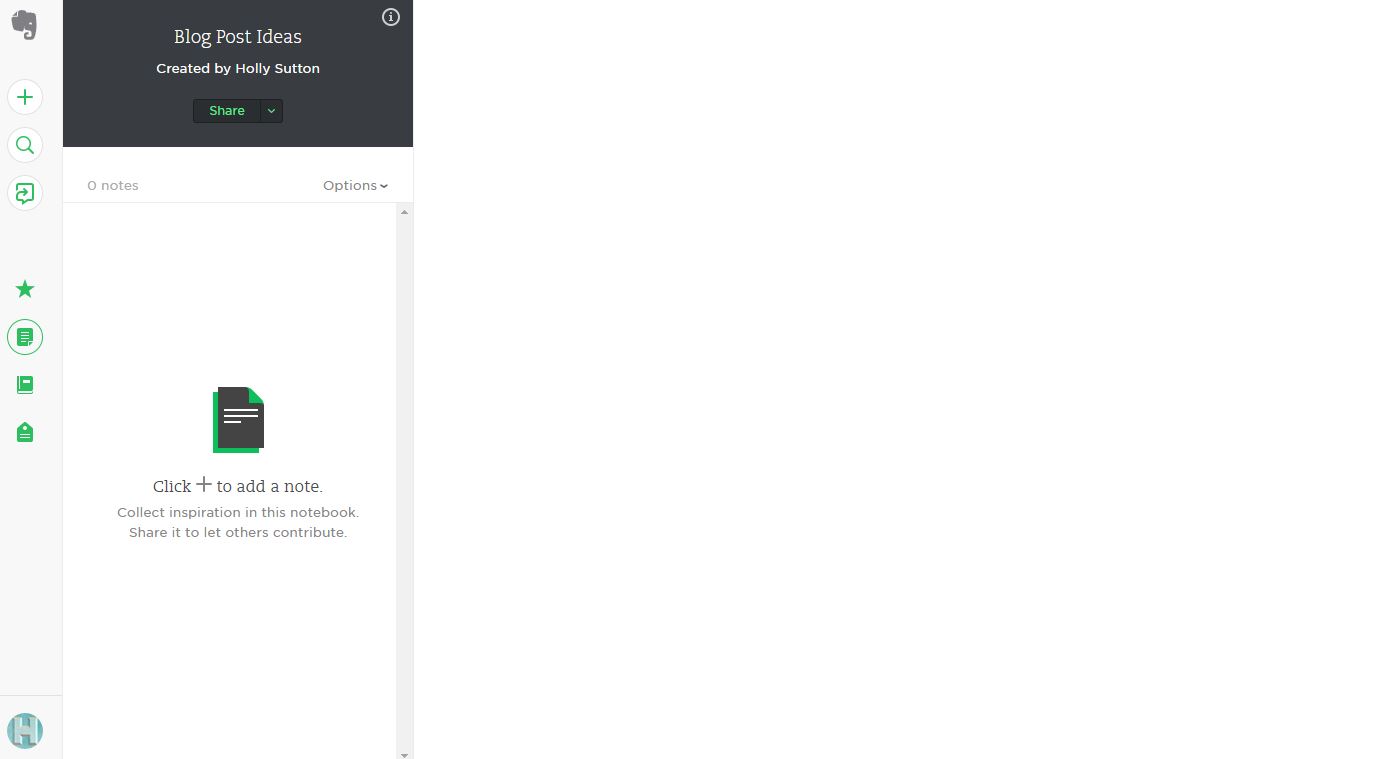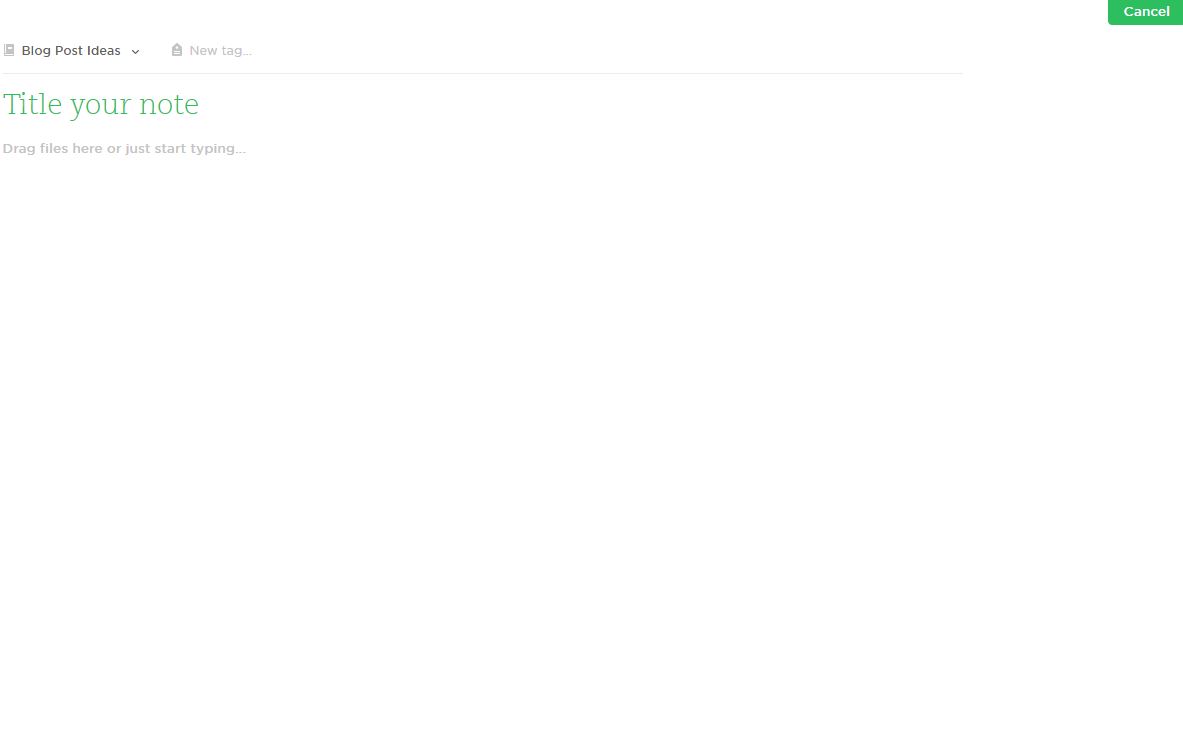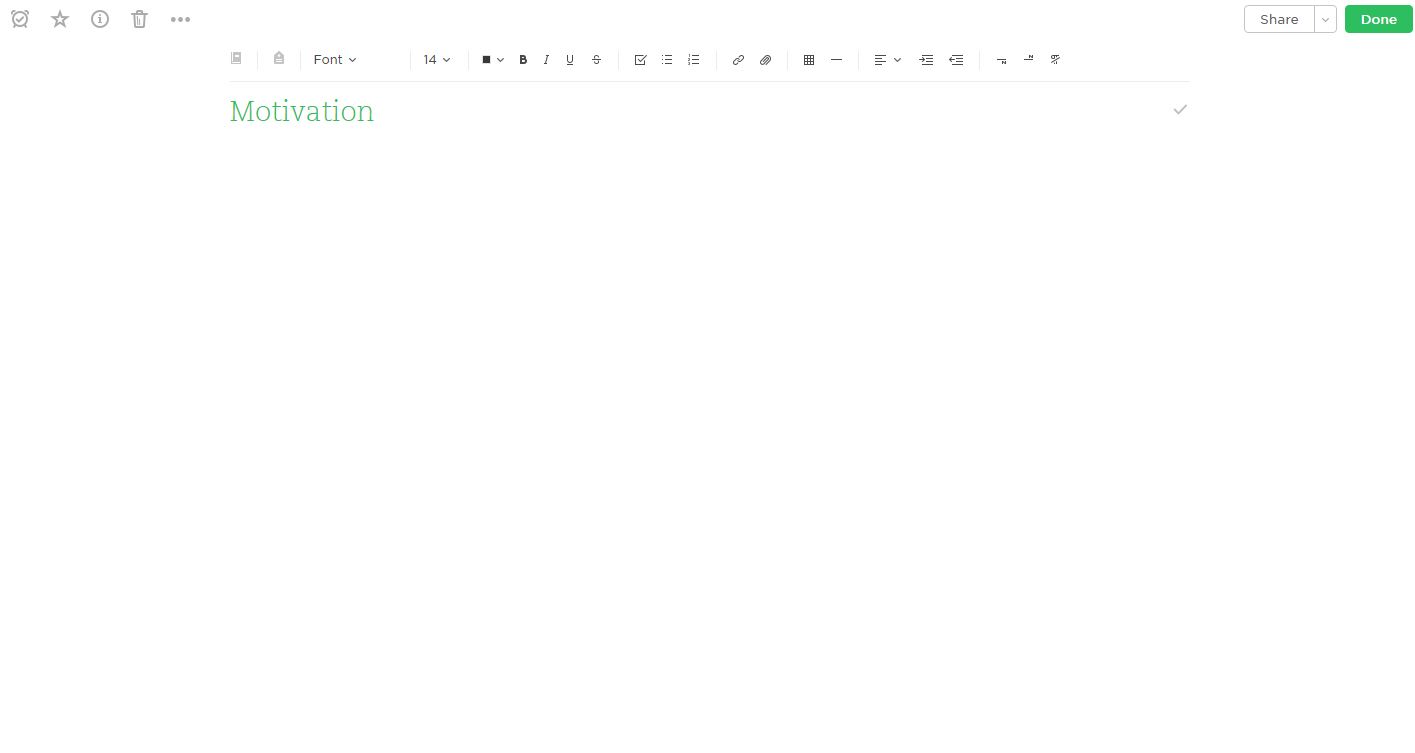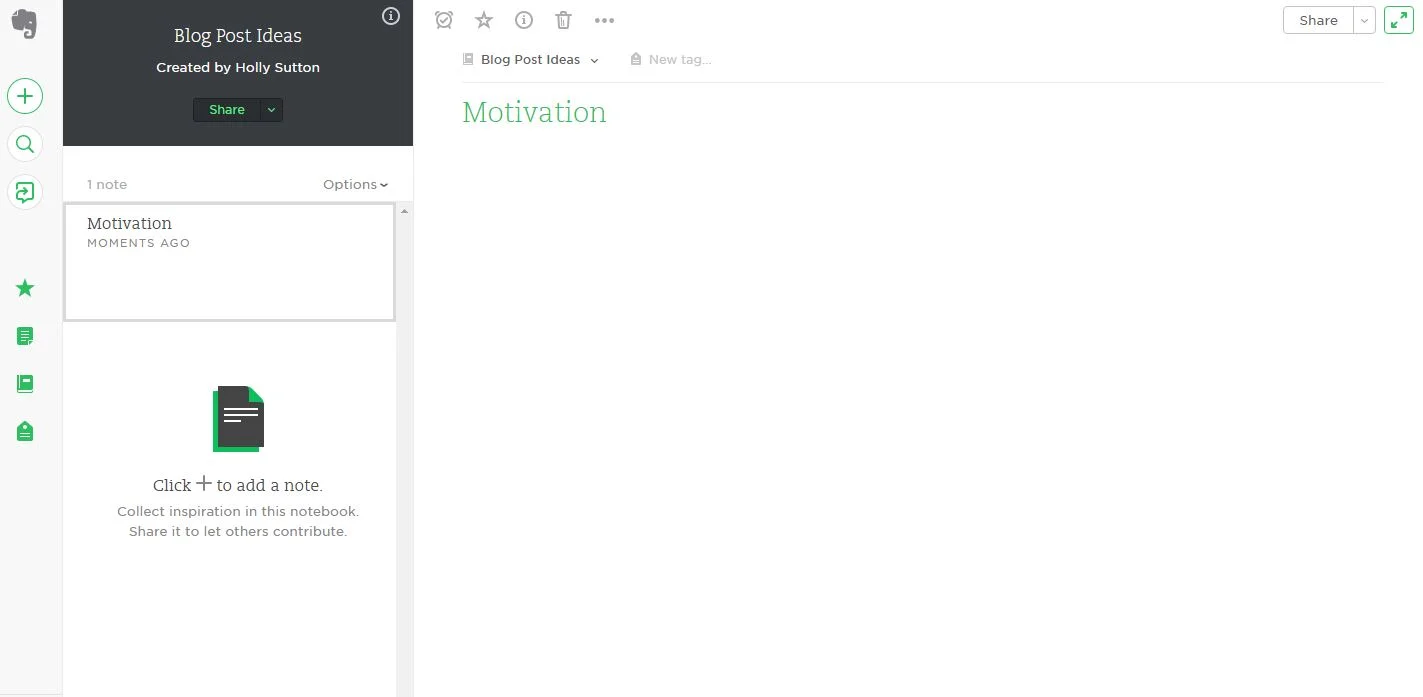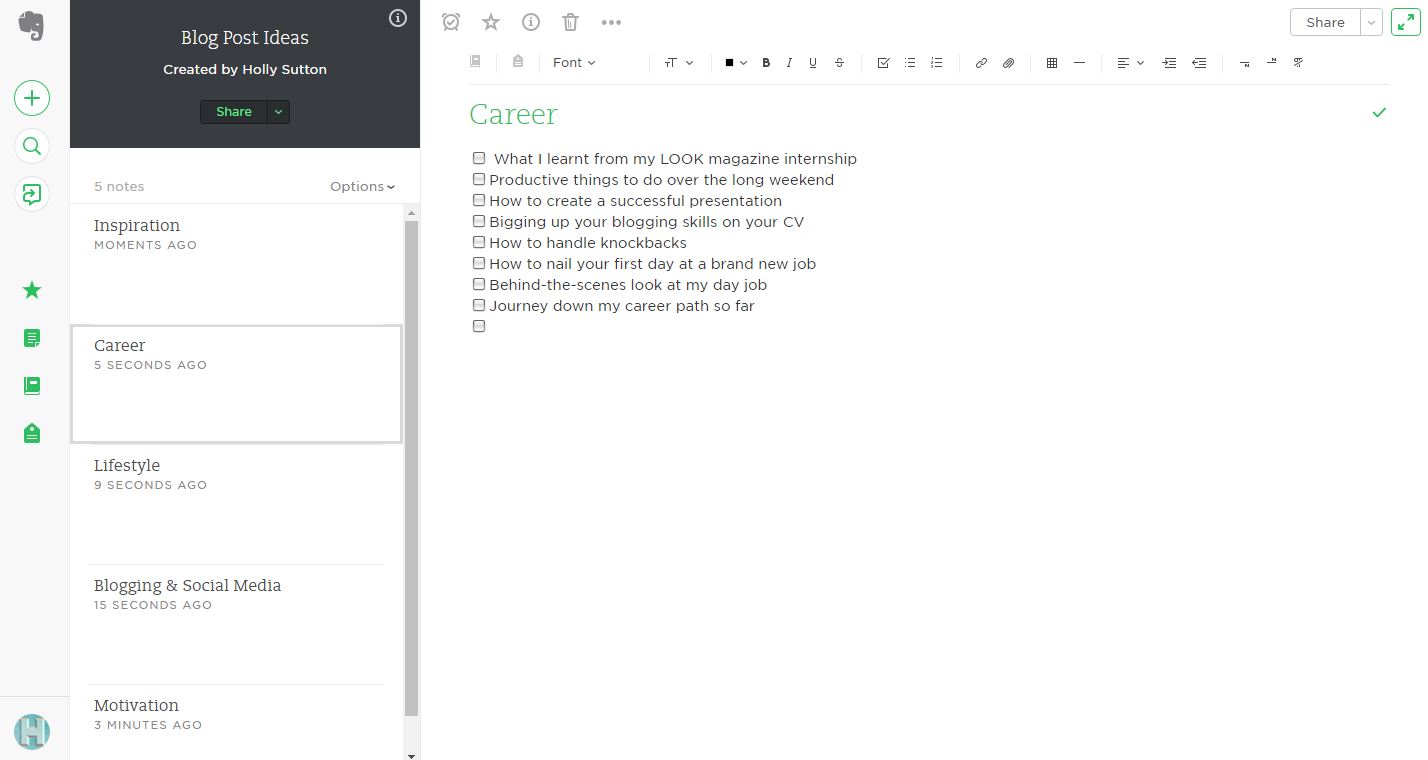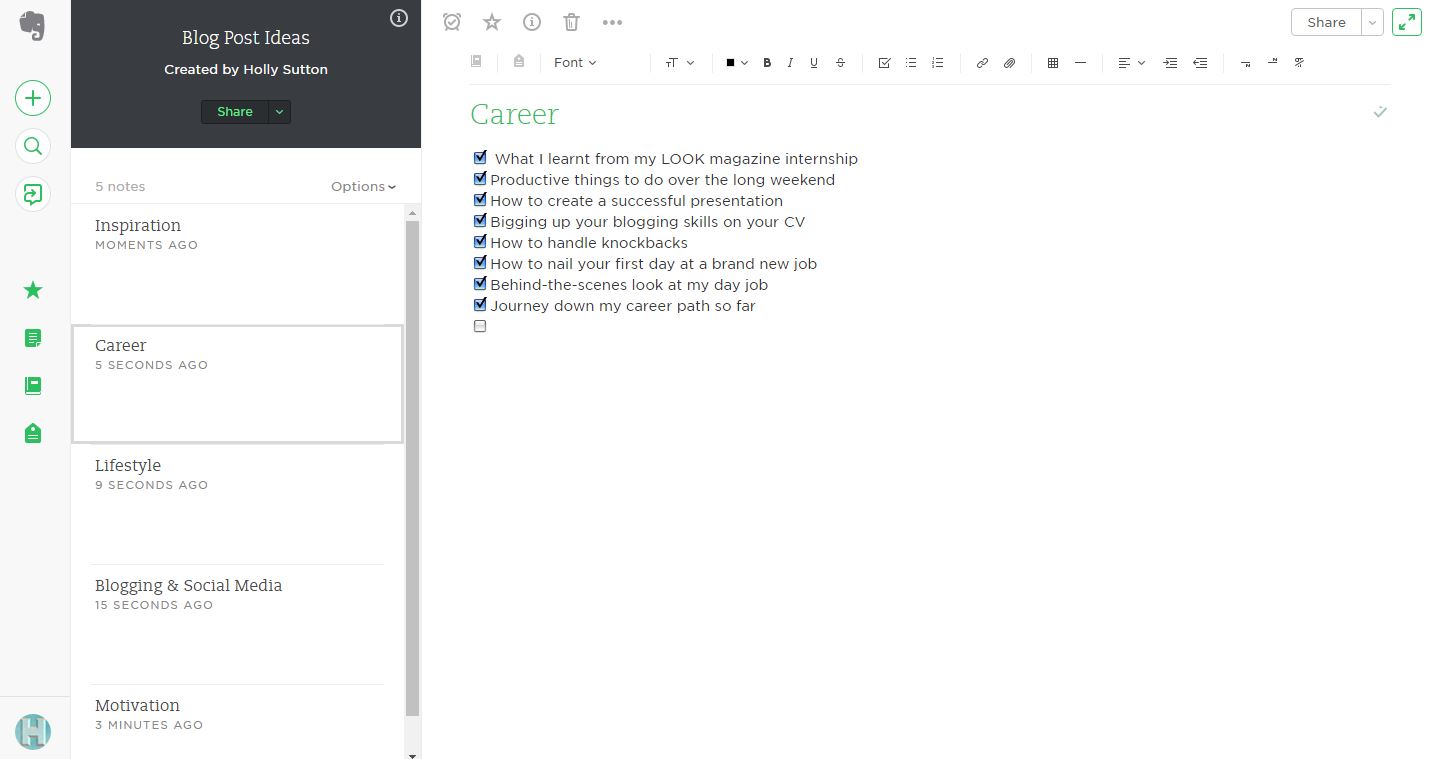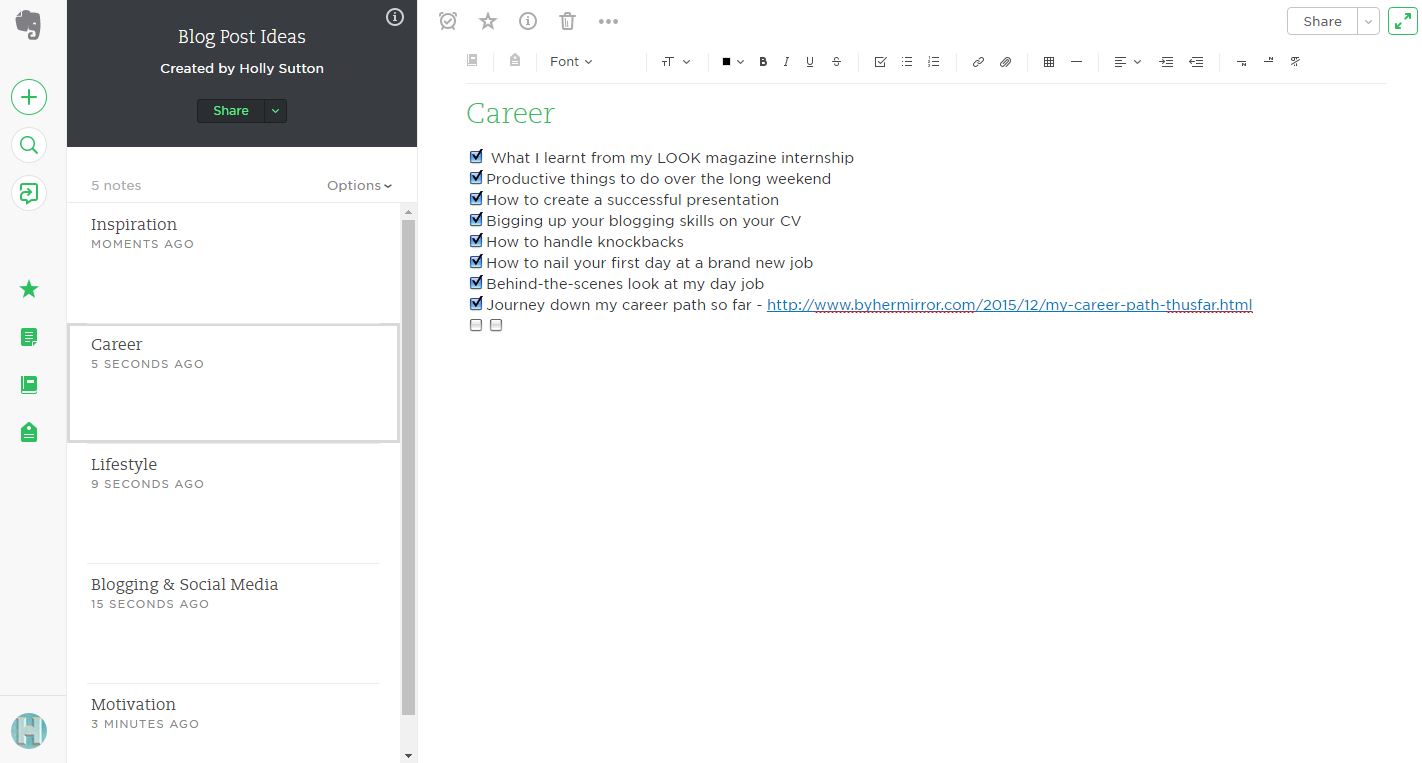HOW TO USE EVERNOTE FOR BLOG POST INSPIRATION
Evernote is one of the most used tools in my blogging toolbox. To say I love it would be quite an understatement. And if you don’t use Evernote, today I really want to introduce you to it and show you how amazing it is.
This is a tool you can use in all aspects of your life. Think of it as the place where you can dump all your thoughts and lists in one go – but in a mega organised way. You can save links from the web, your own notes and put all these in an order that suits you the best. You can use Evernote for so many different things. I started out using it to make a note of the clothes I wanted to add to my wardrobe. Then when I started using it for blogging, that’s when I came to realise its potential.
You can essentially create a central hub on Evernote for all your blogging needs. Post links, calendars, ideas, to-do lists – everything can be kept on here to help streamline your blogging process.
The main way I use Evernote for blogging is for post inspiration, so that’s what I’m going to cover in this post. And since so many of you ask how I come up with so many ideas, today I wanted to let you in on my little secret.
What is Evernote?
Let’s start with the basics. Evernote is a service that can be accessed on many different platforms, where you can keep virtual notebooks that consist of lots of different notes. It’s completely free, but like other services, you have to pay when you reach a certain point. I’ve been using this tool for nearly four years and haven’t reached that point yet.
Getting set up
The first thing to do is create an account with Evernote if you don’t already have one. It’s really simple. Head to evernote.com and you’ll see a big green button that says “sign up for free”. All you need is an email and a password – then you’re good to go.
You’ll then be taken to a getting started screen where you’ll be able to download their desktop app, web clipper and learn more about premium too. I’d recommend downloading both of those, as they’ll really come in useful for you.
Why Evernote is so great for blogging
At its most basic, Evernote is a note-taking tool. It helps you organise notes into notebooks, which is pretty perfect for blog post ideas – as you’ll see soon.
Here are some other reasons why it’s so great for bloggers:
- It can be used for anything. Not only do I use it for blog post ideas, I also use it for Instagram image ideas, caption notes, tweet ideas, guest post plans and schedules for series that feature on my blog. You can use Evernote for all of those things too. And you can even create your blog posts in there if you want to.
- You can access Evernote anywhere. Download the app on your desktop, mobile and tablet so when you’re out on the go, you can access it wherever you are. Instead of thinking “that’s a good idea for a post, I’ll write that down in my notebook when I get home” – you can make a note of it straight away. That also means you can make notes in Evernote wherever you are too.
- Ultimately, the best thing about Evernote for bloggers is that it allows you to access all of your blogging information wherever you are. It doesn’t get better than that.
Setting up Evernote for blog post inspiration
I’m a paper and pen kind of girl and I always will be. But never again will I carry around a notebook for “when inspiration strikes” now I’ve got Evernote. If you download the app, you’ve got the chance to add post ideas whenever you want.
Now some people just have a note called “Blog post ideas”, but I’m a bit more of an organised nerd than that. So here’s a step-by-step look at how I set up Evernote for blog post inspiration.
When you’re on your dashboard, you’ll see a sidebar to the left-hand side. At the top you’ll be able to click on “create a notebook”. Click it and then you should see something like this.
You want to call the notebook “Blog Post Ideas”, “Content Ideas” or something similar.
Then you can hit “create notebook” in green.
Your screen will then look like this:
So this is showing that you’ve created the notebook and now you’re in it. You’ll see in the sidebar that there’ll be an option for you to start adding notes.
Instead of just having one note in the notebook with all your ideas, you can streamline the process even more than that. Now we’re going to go through how you can organise all those fabulous ideas that you have floating around your head or jotted down on sticky notes all over your desk.
First, you want to write down on a sheet of paper all the categories for your blog. Here’s what mine would look like:
- Motivation
- Blogging & Social Media
- Lifestyle
- Career
- Inspiration
Now you’re going to create a note for each category. So each of your categories will be the title of a note in your “Blog Post Ideas” notebook.
I’ll walk you through the first one.
At the top of your sidebar, you’ll see a green '+' button – that’s what you hit to add a new note to a particular notebook. Make sure you’re in your blog post ideas one and click it.
At the top you’ll see a label that says “Blog Post Ideas” – that’s letting you know what notebook you’re in.
So for the title of this note, start with your first category. Mine would be motivation. Then when you’ve titled it, click in the white space underneath and you’ll see the screen change to look like this.
Now you’re in this particular note and you can start typing away. But we don’t want to do that yet – we just want to get the notes set up first. So click the green “Done” button in the top right hand corner.
And there you go – you’ve added your first note in your “Blog Post Ideas” notebook!
Now go ahead and do the same for your other categories. When you’re done, Evernote should be starting to look like this.
So you can see that in your sidebar, all your blog categories represent a note in your notebook.
Now you can start going wild and adding in all your brilliant ideas under each note!
I’ll give you a little tip here.
Instead of just writing a list or using bullet points, I’d use a little tick box. If you click in the note to start typing, you’ll see it appear with all the other formatting at the top. It’s next to bullet points and is a little box with a tick in. If you hover over it, it goes green.
This is what you want to use for your list.
So start writing your ideas.
Then when you take one of these ideas and schedule them into your editorial calendar, you can tick it off the list. This means you’re totally clued up with what post ideas you have and haven’t used. Genius!
That my friends, is how you can stay totally organised with your blog post ideas.
Another quick thing to mention is the web clipper. Now, while many of your ideas you’ll think of yourself, you’ve probably been inspired to write something based on a question, a sentence in a post or a full article you’ve seen, am I right?
Right. So this is where the web clipper really comes in handy.
Whenever you see some text in an article that you want to use as a blog post idea, use the web clipper and clip that text. That way, you’ve got the exact context of the idea ready for you to use.
Simply highlight the text you want to save, then click on the Evernote extension butter at the top of your browser – like the Pinterest one. Then you can just move it into the relevant note.
Take the blog post idea of my career journey so far. I’d seen Anna share her own journey and she really inspired me to share my own. So to make sure I remembered the context of the idea, I saved the link next to the idea in my “Career” note.
You can see that link has come up in blue.
So there you have it – a quick walk through on how to use Evernote for blog post inspiration. But remember, you can use it for everything, and I swear if you give it a go, it’ll make a big difference to you as a blogger. There’s no wrong way to use it.
Let's chat in the comments - do you use Evernote for you blog? Do you think you'll give it a go after going through this tutorial?